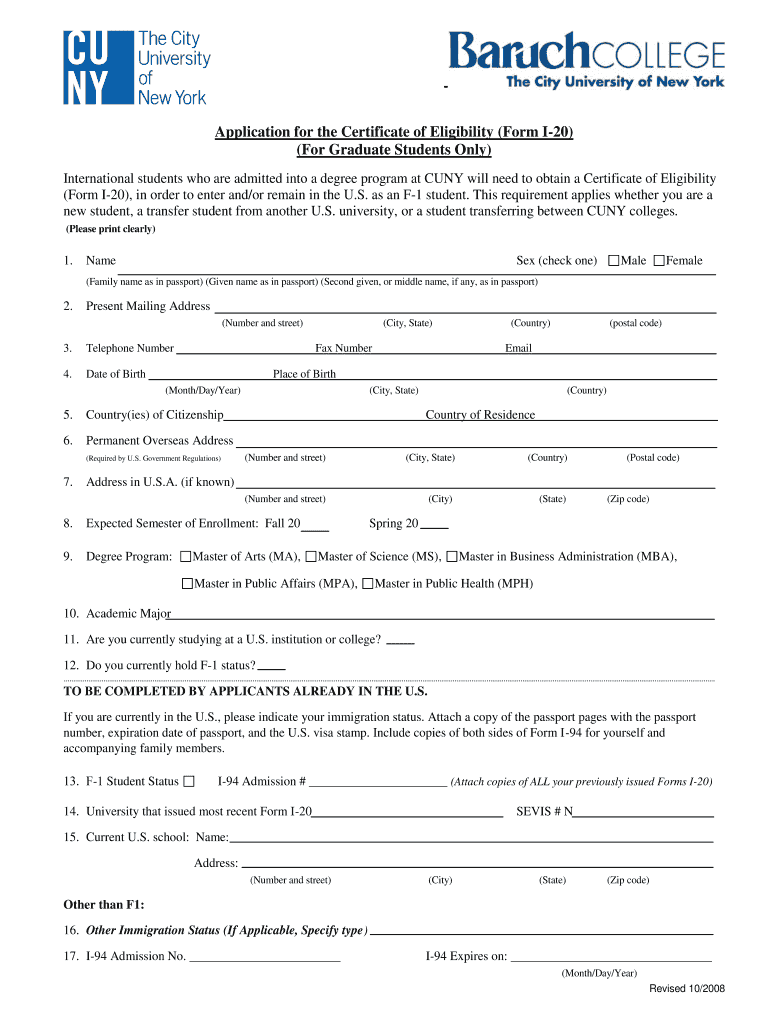
Baruch College Transcript Form 2008


What is the Baruch College Transcript Form
The Baruch College Transcript Form is a document used by students and alumni to request official transcripts of their academic records from Baruch College. This form is essential for those who need to provide proof of their educational background for various purposes, including job applications, further education, or licensing requirements. The transcript contains vital information such as course titles, grades, and degrees awarded, making it a crucial document for academic and professional advancement.
How to obtain the Baruch College Transcript Form
To obtain the Baruch College Transcript Form, individuals can visit the official Baruch College website, where the form is typically available for download. Alternatively, students may request the form through the college's registrar office, either in person or via email. It is important to ensure that the most current version of the form is used, as outdated forms may not be accepted.
Steps to complete the Baruch College Transcript Form
Completing the Baruch College Transcript Form involves several straightforward steps:
- Download the form from the Baruch College website or obtain it from the registrar's office.
- Fill in personal information, including your full name, student ID number, and contact information.
- Specify the type of transcript requested, whether official or unofficial.
- Indicate the delivery method for the transcript, such as mailing or electronic delivery.
- Sign and date the form to authorize the release of your academic records.
After completing the form, submit it according to the instructions provided, which may include online submission, mailing, or delivering it in person.
Legal use of the Baruch College Transcript Form
The Baruch College Transcript Form is legally binding when filled out and submitted correctly. To ensure its validity, the form must be signed by the individual requesting the transcript, which authorizes the college to release the academic records. Compliance with applicable laws, such as the Family Educational Rights and Privacy Act (FERPA), is crucial, as it protects the privacy of student education records and outlines the rights of students regarding their information.
Key elements of the Baruch College Transcript Form
Key elements of the Baruch College Transcript Form include:
- Personal Information: This section requires the requester's name, student ID, and contact details.
- Transcript Type: Users must specify whether they need an official or unofficial transcript.
- Delivery Method: Options typically include mailing the transcript or sending it electronically.
- Signature: A signature is required to authorize the release of the records.
Ensuring all these elements are accurately completed is essential for the processing of the request.
Form Submission Methods
The Baruch College Transcript Form can be submitted through various methods, depending on the preferences of the requester and the options provided by the college. Common submission methods include:
- Online Submission: Many colleges offer a secure online portal for submitting transcript requests.
- Mail: The completed form can be printed and mailed to the registrar's office.
- In-Person: Individuals may also choose to deliver the form directly to the registrar's office.
It is advisable to check the specific submission guidelines on the Baruch College website to ensure compliance with their procedures.
Quick guide on how to complete baruch college transcript form
Easily Prepare Baruch College Transcript Form on Any Device
Digital document management has gained traction among companies and individuals alike. It offers a perfect eco-friendly alternative to traditional printed and signed papers, allowing you to access the correct form and securely store it online. airSlate SignNow equips you with all the tools necessary to create, modify, and electronically sign your documents quickly without delays. Manage Baruch College Transcript Form on any device using airSlate SignNow's Android or iOS applications and enhance any document-driven process today.
The Easiest Way to Edit and Electronically Sign Baruch College Transcript Form
- Find Baruch College Transcript Form and click Get Form to initiate the process.
- Utilize the tools we provide to complete your form.
- Highlight important sections of your documents or obscure sensitive information using tools offered by airSlate SignNow specifically for this purpose.
- Create your signature with the Sign tool, which takes mere seconds and holds the same legal significance as a conventional wet ink signature.
- Review all the information and click the Done button to save your modifications.
- Choose how you want to send your form, whether by email, text message (SMS), invite link, or download it to your computer.
Eliminate issues of lost or misplaced files, the hassle of searching for forms, or mistakes that require printing new document copies. airSlate SignNow meets your document management needs in just a few clicks from any device you prefer. Modify and electronically sign Baruch College Transcript Form to ensure excellent communication at any stage of the form preparation process with airSlate SignNow.
Create this form in 5 minutes or less
Find and fill out the correct baruch college transcript form
Create this form in 5 minutes!
How to create an eSignature for the baruch college transcript form
The way to make an eSignature for a PDF in the online mode
The way to make an eSignature for a PDF in Chrome
The way to create an eSignature for putting it on PDFs in Gmail
How to make an eSignature straight from your smart phone
The way to make an eSignature for a PDF on iOS devices
How to make an eSignature for a PDF document on Android OS
People also ask
-
What is the Baruch College Transcript Form process?
The Baruch College Transcript Form process allows you to request your official transcripts quickly and easily. Using this form, students can streamline their transcript requests without the hassle of physical paperwork. With airSlate SignNow, you can complete this process digitally and securely.
-
How much does it cost to use the Baruch College Transcript Form?
The cost associated with the Baruch College Transcript Form varies depending on the number of transcripts requested and whether they are sent digitally or via mail. However, using airSlate SignNow can help save money in terms of printing and mailing fees, making it a cost-effective solution.
-
What are the benefits of using the Baruch College Transcript Form with airSlate SignNow?
Using the Baruch College Transcript Form with airSlate SignNow offers numerous benefits, including faster processing times, enhanced security for sensitive information, and user-friendly features. With airSlate SignNow, you can eSign and manage documents seamlessly, ensuring that your transcript requests are completed efficiently.
-
Can I track the status of my Baruch College Transcript Form submission?
Yes, once you submit your Baruch College Transcript Form through airSlate SignNow, you will be able to track the status in real-time. The platform provides notifications and updates, ensuring you are informed about the progress of your request every step of the way.
-
Is airSlate SignNow compatible with other applications for managing the Baruch College Transcript Form?
Certainly! airSlate SignNow integrates with various applications, allowing for seamless management of the Baruch College Transcript Form alongside other tools you may already use. This connectivity enhances productivity by streamlining your document management process and simplifying your workflow.
-
How secure is the data when using the Baruch College Transcript Form with airSlate SignNow?
Security is a top priority when using the Baruch College Transcript Form with airSlate SignNow. The platform is equipped with advanced security measures, including encryption and secure authentication, to protect your personal information during the transcript request process.
-
What formats can I use to submit the Baruch College Transcript Form?
The Baruch College Transcript Form can be submitted in various formats, such as PDF or Word documents, depending on your needs. With airSlate SignNow, you can easily convert and prepare your form in the necessary format, making submission straightforward and efficient.
Get more for Baruch College Transcript Form
Find out other Baruch College Transcript Form
- How Do I eSignature Arkansas Medical Records Release
- How Do I eSignature Iowa Medical Records Release
- Electronic signature Texas Internship Contract Safe
- Electronic signature North Carolina Day Care Contract Later
- Electronic signature Tennessee Medical Power of Attorney Template Simple
- Electronic signature California Medical Services Proposal Mobile
- How To Electronic signature West Virginia Pharmacy Services Agreement
- How Can I eSignature Kentucky Co-Branding Agreement
- How Can I Electronic signature Alabama Declaration of Trust Template
- How Do I Electronic signature Illinois Declaration of Trust Template
- Electronic signature Maryland Declaration of Trust Template Later
- How Can I Electronic signature Oklahoma Declaration of Trust Template
- Electronic signature Nevada Shareholder Agreement Template Easy
- Electronic signature Texas Shareholder Agreement Template Free
- Electronic signature Mississippi Redemption Agreement Online
- eSignature West Virginia Distribution Agreement Safe
- Electronic signature Nevada Equipment Rental Agreement Template Myself
- Can I Electronic signature Louisiana Construction Contract Template
- Can I eSignature Washington Engineering Proposal Template
- eSignature California Proforma Invoice Template Simple