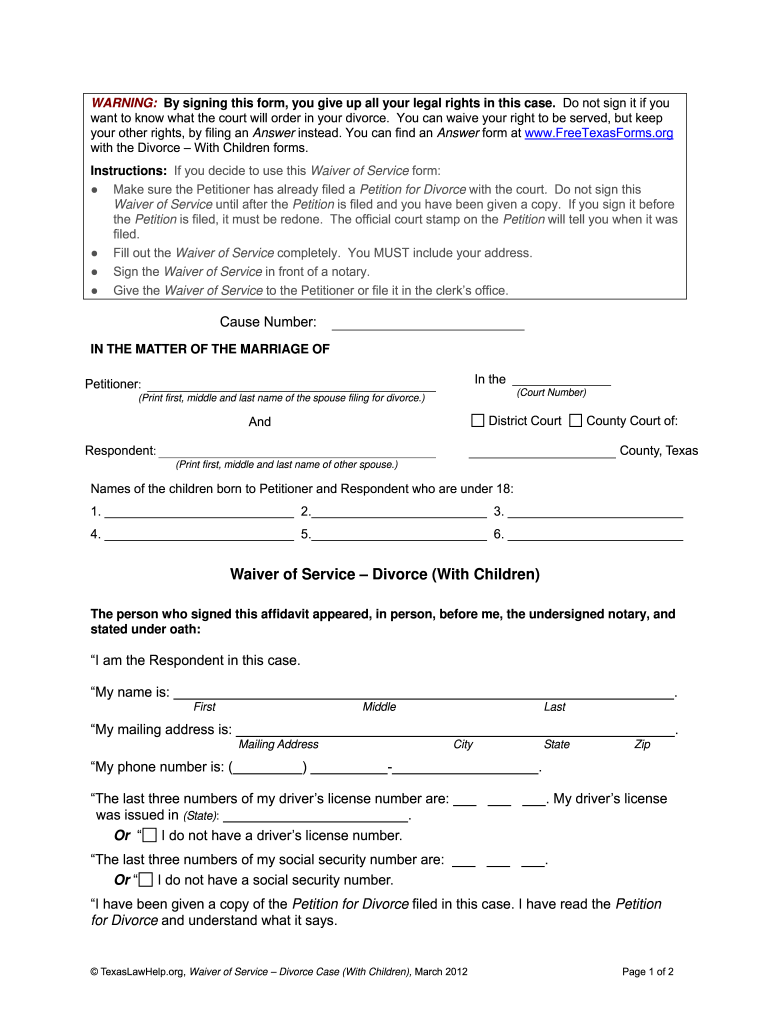
Waiver of Service Texas PDF Form


What is the Waiver of Service Texas PDF
The Waiver of Service Texas PDF is a legal document that allows one spouse to waive the formal service of divorce papers on the other spouse. This means that the spouse who receives the divorce petition does not need to be formally served in person, which can simplify the divorce process. By signing this waiver, the recipient acknowledges that they have received the divorce papers and agree to proceed without the need for formal service. This document is particularly useful in amicable divorce situations where both parties are in agreement about the terms of the divorce.
How to Use the Waiver of Service Texas PDF
Using the Waiver of Service Texas PDF involves a few straightforward steps. First, download the form from a reliable source. Next, both spouses should review the document to ensure they understand its implications. The spouse who is waiving service must sign the document in the presence of a notary public to ensure its legal validity. After signing, the completed waiver should be filed with the court along with the divorce petition. This process helps to expedite the divorce proceedings and reduces the need for formal service, which can be a lengthy process.
Steps to Complete the Waiver of Service Texas PDF
Completing the Waiver of Service Texas PDF requires careful attention to detail. Follow these steps:
- Download the Waiver of Service Texas PDF from a trusted source.
- Fill in the required information, including the names of both spouses and the case number.
- Sign the document in front of a notary public, ensuring that your signature is witnessed.
- Make copies of the signed waiver for your records.
- File the waiver with the court along with your divorce petition.
Legal Use of the Waiver of Service Texas PDF
The legal use of the Waiver of Service Texas PDF is governed by Texas family law. This document must be signed voluntarily and without coercion. It is important to note that waiving service does not affect the rights of either spouse regarding the divorce proceedings. The waiver must be filed with the court to be considered valid, and it serves as proof that the recipient has acknowledged the divorce petition. Failure to properly complete or file this document may result in delays in the divorce process.
Key Elements of the Waiver of Service Texas PDF
Key elements of the Waiver of Service Texas PDF include:
- The names and addresses of both spouses.
- The case number assigned by the court.
- A clear statement indicating that the recipient waives the right to formal service.
- The signature of the spouse waiving service, along with a notary's signature and seal.
- The date of signing, which is crucial for court records.
Examples of Using the Waiver of Service Texas PDF
Examples of using the Waiver of Service Texas PDF can vary based on individual circumstances. For instance, in a situation where both spouses agree on the terms of the divorce, one spouse may choose to waive service to expedite the process. Another example could involve a couple who have already discussed the divorce and are on amicable terms, making the waiver a practical choice to avoid unnecessary conflict. In both cases, the waiver streamlines the legal process and reduces stress for both parties.
Quick guide on how to complete waiver for divorce with children pdf filler form
Complete Waiver Of Service Texas Pdf seamlessly on any gadget
Digital document management has become increasingly popular among businesses and individuals. It offers a superb eco-friendly substitute for traditional printed and signed paperwork, as you can easily locate the appropriate template and securely store it online. airSlate SignNow equips you with all the tools required to create, modify, and eSign your documents swiftly without delays. Manage Waiver Of Service Texas Pdf on any platform using airSlate SignNow's Android or iOS applications and simplify any document-driven workflow today.
The simplest way to modify and eSign Waiver Of Service Texas Pdf effortlessly
- Locate Waiver Of Service Texas Pdf and click Get Form to begin.
- Utilize the tools we provide to fill out your form.
- Emphasize pertinent sections of the documents or obscure sensitive information with tools that airSlate SignNow supplies specifically for that purpose.
- Create your eSignature using the Sign tool, which takes mere seconds and holds the same legal validity as a conventional wet ink signature.
- Review all the details and then click on the Done button to save your changes.
- Select your preferred method to send your form, whether by email, SMS, invitation link, or download it to your computer.
Say goodbye to lost or mislaid files, tedious form searches, or mistakes that necessitate printing new document copies. airSlate SignNow meets all your requirements in document management in just a few clicks from any device you prefer. Edit and eSign Waiver Of Service Texas Pdf and ensure effective communication at every stage of the form preparation process with airSlate SignNow.
Create this form in 5 minutes or less
FAQs
-
What service can I use to have a website visitor fill out a form, put the data in the form into a prewritten PDF, then charge the visitor to download the PDF with the data provided filled in?
You can use signNow to set up PDF templates, which can be filled out with an online form. signNow doesn’t support charging people to download the PDF, but you could use Stripe for this (would require some programming.)
-
Is HTML5 or PDF a better format when it comes to filling out documents for people with screen readers and other assistive technology?
Depends what you exactly need… If you have web page and you would like also to store in some DB what users entered you can you HTML5 (or some other technology). Of course, from web page you can also generate PDF.If you use PDF forms your users might enter data directly in PDF files but I am not sure if you can keep reference what they did …
-
Why is it hard for people with depression to fill out forms?
Depression, anxiety, fatigue and related symptoms have physical, cognitive and emotional bases. Depression can be very cognitively demanding and in a way can hijack processes like attention, ability to manage multiple demands, working memory, and so on. In the best of all possible worlds FORMs can be demanding with confusing and vague demands, so compound that with a brain fog and it’s extra demanding. Please know that the difficulty can be very real, and that there are antedotes to those difficulties. Exercise, physical/mental practices that require directed attention such as yoga, meditation, combined with medications where needed. Address the physical, the emotional, and the cognitive, and the gut too!
-
I am filing for a divorce, and I don't want child support from my wife. Is there a form to fill out?
You need to sek an answer from your attorney. Social media is not the appropriate place to ask this question.
-
How can I make it easier for users to fill out a form on mobile apps?
I’ll tell you a secret - you can thank me later for this.If you want to make the form-filling experience easy for a user - make sure that you have a great UI to offer.Everything boils down to UI at the end.Axonator is one of the best mobile apps to collect data since it offers powerful features bundled with a simple UI.The problem with most of the mobile form apps is that they are overloaded with features that aren’t really necessary.The same doesn’t hold true for Axonator. It has useful features but it is very unlikely that the user will feel overwhelmed in using them.So, if you are inclined towards having greater form completion rates for your survey or any data collection projects, then Axonator is the way to go.Apart from that, there are other features that make the data collection process faster like offline data collection, rich data capture - audio, video, images, QR code & barcode data capture, live location & time capture, and more!Check all the features here!You will be able to complete more surveys - because productivity will certainly shoot up.Since you aren’t using paper forms, errors will drop signNowly.The cost of the paper & print will be saved - your office expenses will drop dramatically.No repeat work. No data entry. Time & money saved yet again.Analytics will empower you to make strategic decisions and explore new revenue opportunities.The app is dirt-cheap & you don’t any training to use the app. They come in with a smooth UI. Forget using, even creating forms for your apps is easy on the platform. Just drag & drop - and it’s ready for use. Anyone can build an app under hours.
-
How do I create a fillable HTML form online that can be downloaded as a PDF? I have made a framework for problem solving and would like to give people access to an online unfilled form that can be filled out and downloaded filled out.
Create PDF Form that will be used for download and convert it to HTML Form for viewing on your website.However there’s a lot of PDF to HTML converters not many can properly convert PDF Form including form fields. If you plan to use some calculations or validations it’s even harder to find one. Try PDFix Form Converter which works fine to me.
Create this form in 5 minutes!
How to create an eSignature for the waiver for divorce with children pdf filler form
How to create an eSignature for your Waiver For Divorce With Children Pdf Filler Form online
How to make an electronic signature for your Waiver For Divorce With Children Pdf Filler Form in Chrome
How to generate an eSignature for signing the Waiver For Divorce With Children Pdf Filler Form in Gmail
How to make an electronic signature for the Waiver For Divorce With Children Pdf Filler Form straight from your mobile device
How to generate an electronic signature for the Waiver For Divorce With Children Pdf Filler Form on iOS devices
How to make an electronic signature for the Waiver For Divorce With Children Pdf Filler Form on Android
People also ask
-
What is a Waiver Of Service Texas PDF?
A Waiver Of Service Texas PDF is a legal document that allows a defendant to waive their right to be formally served with a lawsuit. This document can facilitate quicker legal proceedings and is essential in ensuring that both parties are on the same page regarding the service of documents.
-
How can I create a Waiver Of Service Texas PDF using airSlate SignNow?
Creating a Waiver Of Service Texas PDF with airSlate SignNow is simple and efficient. Our platform provides customizable templates where you can input the necessary details and generate the document quickly. You can also eSign it seamlessly, ensuring that your legal processes are smooth and compliant.
-
Is there a cost associated with generating a Waiver Of Service Texas PDF?
Yes, while airSlate SignNow offers various pricing plans, creating a Waiver Of Service Texas PDF is included in our subscription services. We provide a cost-effective solution that allows businesses to manage their eSigning and document needs without breaking the bank.
-
What features does airSlate SignNow offer for Waiver Of Service Texas PDFs?
airSlate SignNow offers several features for Waiver Of Service Texas PDFs, including customizable templates, secure eSigning, document tracking, and integration capabilities with other software. These features streamline your document management process and enhance your team's productivity.
-
How does airSlate SignNow ensure the security of my Waiver Of Service Texas PDF?
Security is a top priority at airSlate SignNow. We employ advanced encryption protocols and secure cloud storage to protect your Waiver Of Service Texas PDF and other sensitive documents. You can rest assured that your data is safe and compliant with legal standards.
-
Can I integrate airSlate SignNow with other applications for managing Waiver Of Service Texas PDFs?
Yes, airSlate SignNow offers integration with numerous applications, allowing you to manage your Waiver Of Service Texas PDFs seamlessly alongside your existing software. This integration enhances workflow efficiency and ensures that all your documents are easily accessible.
-
What are the benefits of using airSlate SignNow for Waiver Of Service Texas PDFs?
Using airSlate SignNow for your Waiver Of Service Texas PDFs offers numerous benefits, including time savings, reduced paperwork, and improved compliance. Our user-friendly platform makes it easy to create, sign, and manage documents, allowing you to focus on your core business activities.
Get more for Waiver Of Service Texas Pdf
- New york city personal income taxcity of new york nycgov form
- Tc600 how to appeal a tentative assessment nycgov form
- Tips for hiring a trustworthy tax preparer department of taxation form
- Cdtfa 245 cor corporate officer registration update form
- 2016 w 2 instructions may be found using the following link form
- Bfa form 775
- Reporting timeframes form
- K 120 corporation income tax return kansas department of form
Find out other Waiver Of Service Texas Pdf
- eSign Missouri Work Order Computer
- eSign Hawaii Electrical Services Contract Safe
- eSign Texas Profit Sharing Agreement Template Safe
- eSign Iowa Amendment to an LLC Operating Agreement Myself
- eSign Kentucky Amendment to an LLC Operating Agreement Safe
- eSign Minnesota Affidavit of Identity Now
- eSign North Dakota Affidavit of Identity Free
- Help Me With eSign Illinois Affidavit of Service
- eSign North Dakota Affidavit of Identity Simple
- eSign Maryland Affidavit of Service Now
- How To eSign Hawaii Affidavit of Title
- How Do I eSign New Mexico Affidavit of Service
- How To eSign Texas Affidavit of Title
- How Do I eSign Texas Affidavit of Service
- eSign California Cease and Desist Letter Online
- eSign Colorado Cease and Desist Letter Free
- How Do I eSign Alabama Hold Harmless (Indemnity) Agreement
- eSign Connecticut Hold Harmless (Indemnity) Agreement Mobile
- eSign Hawaii Hold Harmless (Indemnity) Agreement Mobile
- Help Me With eSign Hawaii Hold Harmless (Indemnity) Agreement