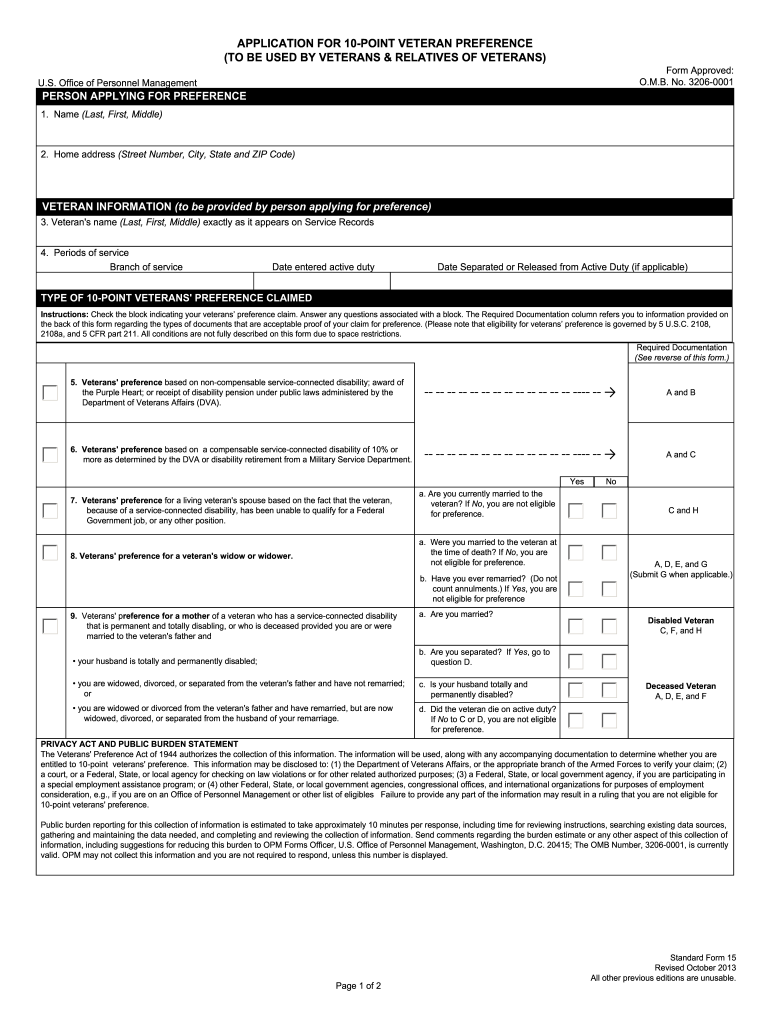
Sf 15 2013-2026


What is the SF 15?
The SF 15, or Standard Form 15, serves as an application for ten-point veteran preference in federal employment. This form is primarily used by veterans who have served in the U.S. military and are seeking to enhance their competitive edge in the job market. Eligible individuals may receive additional points on their civil service examination scores, which can significantly impact hiring decisions. The form accommodates not only veterans but also their family members, allowing them to apply on behalf of those who may be unable to complete the application themselves.
Eligibility Criteria for the SF 15
To qualify for the benefits associated with the SF 15, applicants must meet specific criteria. Generally, individuals who served in the U.S. armed forces during designated periods or have a service-connected disability are eligible. Key eligibility factors include:
- Service in the military between December 7, 1941, and September 7, 1980.
- Active duty in the reserves for at least 180 days during specified periods.
- Receipt of a campaign badge or medal for service, or retirement due to disability.
- Current disability status, including those who have received a Purple Heart.
Each of these criteria can contribute to the additional points awarded, enhancing the applicant's chances of securing federal employment.
Steps to Complete the SF 15
Filling out the SF 15 requires careful attention to detail to ensure all necessary information is provided. The process involves several steps:
- Obtain the SF 15 form, which is available in a fillable PDF format.
- Gather supporting documents, such as proof of military service and any relevant medical records.
- Complete the form, ensuring all sections are filled out accurately.
- Review the form for completeness and accuracy before submission.
- Submit the completed form along with the required documentation to the appropriate agency.
Following these steps can help streamline the application process and improve the chances of a successful outcome.
Required Documents for the SF 15
When submitting the SF 15, applicants must include specific documents to substantiate their claims. Essential documents typically include:
- Proof of active duty service, such as a DD-214 form.
- Documentation of any service-connected disabilities.
- Medical records that verify the nature of the disability, if applicable.
- Death certificates if the application is being submitted by a family member on behalf of a deceased veteran.
Providing these documents is crucial for the verification process and can significantly influence the outcome of the application.
How to Obtain the SF 15
The SF 15 form can be easily obtained through official government resources. Applicants can access the form online in a fillable PDF format, which allows for convenient completion and submission. It is advisable to ensure that the most current version of the form is used to avoid any issues during the application process. Additionally, veterans can seek assistance from local veteran affairs offices if they require help in obtaining the form or have questions about the application process.
Form Submission Methods
Once the SF 15 is completed, applicants have several options for submitting the form. Common submission methods include:
- Online submission through designated government portals.
- Mailing the completed form and supporting documents to the appropriate agency.
- In-person submission at local veteran affairs offices or federal employment agencies.
Choosing the right submission method can help ensure timely processing of the application.
Quick guide on how to complete sf 15 2013 2018 form
A straightforward guide on how to prepare Sf 15
Submitting digital documents has shown to be more effective and secure than conventional pen and paper techniques. Unlike when you manually write on physical forms, correcting a typo or entering information in the wrong area is simple. Such errors can be a signNow disadvantage when preparing applications and petitions. Consider utilizing airSlate SignNow to fill out your Sf 15. Our all-encompassing, intuitive, and compliant electronic signature solution will streamline this process for you.
Follow our guidelines on how to quickly complete and sign your Sf 15 with airSlate SignNow:
- Confirm your chosen document’s purpose to ensure it meets your needs, and click Get Form if it fits.
- Find your template imported into our editor and examine the features our tool provides for form modification.
- Complete empty fields with your information and select boxes using Check or Cross options.
- Add Text boxes, replace existing content, and position Images wherever necessary.
- Utilize the Highlight button to underscore what you wish to accentuate, and conceal what is irrelevant to your recipient using the Blackout tool.
- In the right-side panel, insert additional fillable fields designated for specific parties where applicable.
- Secure your form with watermarks or set a password when you finish editing.
- Include Date, click Sign → Add signature and choose your method of signing.
- Sketch, type, upload, or generate your legally binding electronic signature with a QR code or by using the camera on your device.
- Review your responses and click Done to complete editing and move on to file sharing.
Utilize airSlate SignNow to prepare your Sf 15 and handle other professional fillable templates securely and efficiently. Sign up today!
Create this form in 5 minutes or less
Find and fill out the correct sf 15 2013 2018 form
FAQs
-
How do I fill out 2013 tax forms?
I hate when people ask a question, then rather than answer, someone jumps in and tells them they don't need to know--but today, I will be that guy, because this is serious.Why oh why do you think you can do this yourself?Two things to consider:People who get a masters degree in Accounting then go get a CPA then start doing taxes--only then do some of them start specializing in international accounting. I've taught Accounting at the college-level, have taken tax classes beyond that, and wouldn't touch your return.Tax professionals generally either charge by the form or by the hour. Meaning you can sit and do this for 12 hours, or you can pay a CPA by the hour to do it, or you can go to an H&R Block that has flat rates and will do everything but hit Send for free. So why spend 12 hours doing it incorrectly, destined to worry about the IRS putting you in jail, bankrupting you, or deporting you for the next decade when you can get it done professionally for $200-$300?No, just go get it done right.
-
How do I fill out the IIFT 2018 application form?
Hi!IIFT MBA (IB) Application Form 2018 – The last date to submit the Application Form of IIFT 2018 has been extended. As per the initial notice, the last date to submit the application form was September 08, 2017. However, now the candidates may submit it untill September 15, 2017. The exam date for IIFT 2018 has also been shifted to December 03, 2017. The candidates will only be issued the admit card, if they will submit IIFT application form and fee in the prescribed format. Before filling the IIFT application form, the candidates must check the eligibility criteria because ineligible candidates will not be granted admission. The application fee for candidates is Rs. 1550, however, the candidates belonging to SC/STPWD category only need to pay Rs. 775. Check procedure to submit IIFT Application Form 2018, fee details and more information from the article below.Latest – Last date to submit IIFT application form extended until September 15, 2017.IIFT 2018 Application FormThe application form of IIFT MBA 2018 has only be released online, on http://tedu.iift.ac.in. The candidates must submit it before the laps of the deadline, which can be checked from the table below.Application form released onJuly 25, 2017Last date to submit Application form(for national candidates)September 08, 2017 September 15, 2017Last date to submit the application form(by Foreign National and NRI)February 15, 2018IIFT MBA IB entrance exam will be held onNovember 26, 2017 December 03, 2017IIFT 2018 Application FeeThe candidates should take note of the application fee before submitting the application form. The fee amount is as given below and along with it, the medium to submit the fee are also mentioned.Fee amount for IIFT 2018 Application Form is as given below:General/OBC candidatesRs 1550SC/ST/PH candidatesRs 775Foreign National/NRI/Children of NRI candidatesUS$ 80 (INR Rs. 4500)The medium to submit the application fee of IIFT 2018 is as below:Credit CardsDebit Cards (VISA/Master)Demand Draft (DD)Candidates who will submit the application fee via Demand Draft will be required to submit a DD, in favour of Indian Institute of Foreign Trade, payable at New Delhi.Procedure to Submit IIFT MBA Application Form 2018Thank you & Have a nice day! :)
-
How do I fill out the CAT 2018 application form?
The procedure for filling up the CAT Application form is very simple. I’ll try to explain it to you in simple words.I have provided a link below for CAT registration.See, first you have to register, then fill in details in the application form, upload images, pay the registration fee and finally submit the form.Now, to register online, you have to enter details such as your name, date of birth, email id, mobile number and choose your country. You must and must enter your own personal email id and mobile number, as you will receive latest updates on CAT exam through email and SMS only.Submit the registration details, after which an OTP will be sent to the registered email id and mobile number.Once the registration part is over, you will get the Login credentials.Next, you need to fill in your personal details, academic details, work experience details, etc.Upload scanned images of your photograph, and signature as per the specifications.Pay the registration fee, which is Rs. 950 for SC/ST/PWD category candidates and Rs. 1900 for all other categories by online mode (Credit Card/ Debit Card/ Net Banking).Final step - Submit the form and do not forget to take the print out of the application form. if not print out then atleast save it somewhere.CAT 2018 Registration (Started): Date, Fees, CAT 2018 Online Application iimcat.ac.in
-
How can I fill out the NEET form 2018 for the state of domicile for the 15% quota, as I am from Haryana and 12th from Delhi. Which domicile do I fill?
You may fill the form from Delhi so that you are getting 15% AIQ, Delhi 85% state quota and due to your Haryana Domicile you are getting 85% Haryana state quota. G S Walia 9717856115, 8851972958
Create this form in 5 minutes!
How to create an eSignature for the sf 15 2013 2018 form
How to create an eSignature for the Sf 15 2013 2018 Form online
How to generate an eSignature for your Sf 15 2013 2018 Form in Chrome
How to create an eSignature for signing the Sf 15 2013 2018 Form in Gmail
How to make an electronic signature for the Sf 15 2013 2018 Form straight from your smartphone
How to make an eSignature for the Sf 15 2013 2018 Form on iOS devices
How to create an eSignature for the Sf 15 2013 2018 Form on Android OS
People also ask
-
What is the sf 15 form fillable and why is it important?
The sf 15 form fillable is an essential government form used for applying for veteran's preference and employment opportunities. Utilizing a fillable version streamlines the application process, making it easier to complete and submit. This ensures that all required information is filled out accurately, paving the way for a smoother application experience.
-
How can I use the airSlate SignNow service to complete the sf 15 form fillable?
With airSlate SignNow, you can easily upload the sf 15 form fillable and fill it out online at your convenience. The platform allows you to add text, checkboxes, and signatures, providing a comprehensive solution for document management. This simplifies the process of preparing important forms without the hassle of printing and scanning.
-
Is there a cost associated with using the sf 15 form fillable feature on airSlate SignNow?
airSlate SignNow offers various pricing plans that cater to different business needs, including access to the sf 15 form fillable feature. These plans are designed to be cost-effective, ensuring that you receive efficient tools without breaking your budget. You can choose a plan that fits your requirements and maximizes value.
-
What features does the airSlate SignNow platform provide for filling out the sf 15 form?
In addition to an easy-to-use interface for the sf 15 form fillable, airSlate SignNow provides features such as eSigning, document sharing, and cloud storage. These tools enhance collaboration and ensure secure handling of sensitive documents. You can also track document status in real-time for better management.
-
Are there any integrations available with airSlate SignNow for the sf 15 form fillable?
Yes, airSlate SignNow offers various integrations with popular applications such as Google Drive, Dropbox, and Salesforce, enhancing your workflow when using the sf 15 form fillable. These integrations allow seamless transfers of documents and data, ensuring a more efficient process. You can connect your existing tools for improved productivity.
-
Can I save my progress on the sf 15 form fillable and return later?
Absolutely! With airSlate SignNow, you can save your progress on the sf 15 form fillable and return to it at any time. This feature is especially useful for filling out complex forms, allowing you to gather necessary information at your own pace. You won’t have to worry about losing your work.
-
What are the benefits of using airSlate SignNow for the sf 15 form fillable?
Utilizing airSlate SignNow for the sf 15 form fillable comes with numerous benefits, including increased efficiency and reduced errors. The platform allows for easy collaboration and secure document handling, which is essential for important submissions. Moreover, its user-friendly design means that even those unfamiliar with digital forms can navigate effortlessly.
Get more for Sf 15
- Entry requirement for madang maritime college form
- Pto sb 27 form
- Kimberly online application form college
- Continued examination form
- Central bank of india account opening form filling sample
- Pto sb421 form
- Request for first action interview us patent and uspto form
- Uspto application transmittal form sb0005
Find out other Sf 15
- How Can I Electronic signature Virginia Real Estate PPT
- How Can I Electronic signature Massachusetts Sports Presentation
- How To Electronic signature Colorado Courts PDF
- How To Electronic signature Nebraska Sports Form
- How To Electronic signature Colorado Courts Word
- How To Electronic signature Colorado Courts Form
- How To Electronic signature Colorado Courts Presentation
- Can I Electronic signature Connecticut Courts PPT
- Can I Electronic signature Delaware Courts Document
- How Do I Electronic signature Illinois Courts Document
- How To Electronic signature Missouri Courts Word
- How Can I Electronic signature New Jersey Courts Document
- How Can I Electronic signature New Jersey Courts Document
- Can I Electronic signature Oregon Sports Form
- How To Electronic signature New York Courts Document
- How Can I Electronic signature Oklahoma Courts PDF
- How Do I Electronic signature South Dakota Courts Document
- Can I Electronic signature South Dakota Sports Presentation
- How To Electronic signature Utah Courts Document
- Can I Electronic signature West Virginia Courts PPT