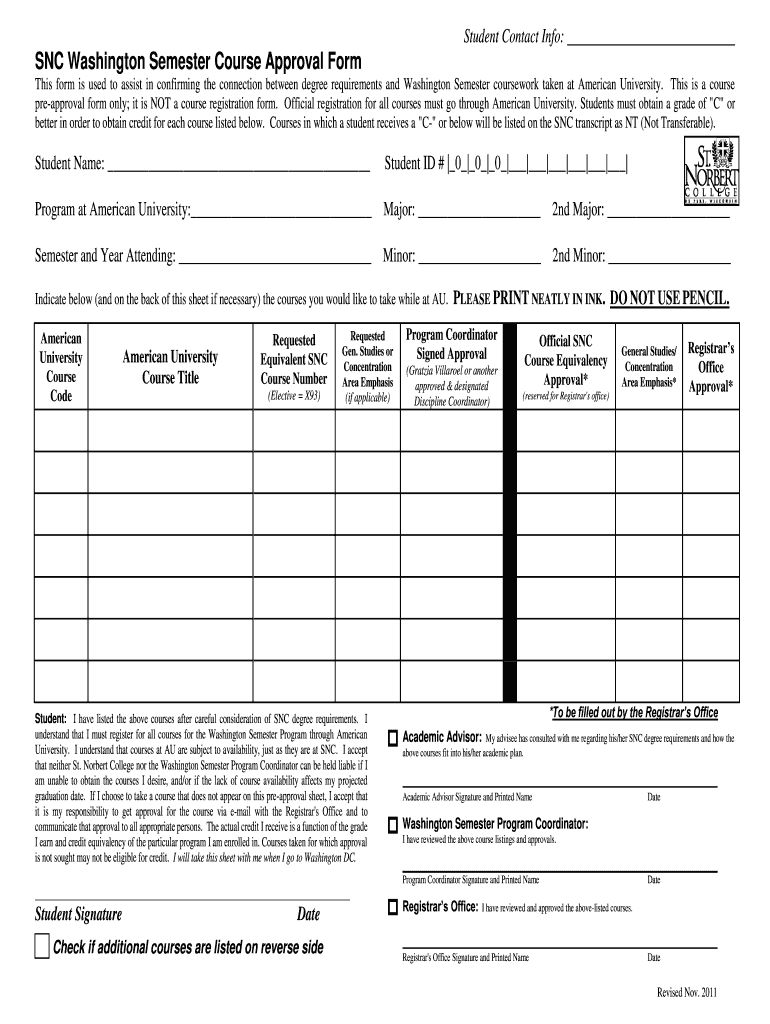
SNC Study Abroad Course Approval Form St Norbert College Snc 2011-2026


Understanding the SNC Study Abroad Course Approval Form
The SNC Study Abroad Course Approval Form is a crucial document for students at St. Norbert College who wish to take courses abroad. This form ensures that the courses taken during a study abroad semester align with the student's academic program and meet the institution's requirements. It serves as a formal request for approval from academic advisors and the appropriate department heads, facilitating a smooth transition for students pursuing international education opportunities.
Steps to Complete the SNC Study Abroad Course Approval Form
Completing the SNC Study Abroad Course Approval Form involves several key steps to ensure accuracy and compliance. Begin by gathering necessary information about the courses you plan to take abroad, including course descriptions and syllabi. Next, fill out the form with your personal details, including your student ID and major. After completing the form, submit it to your academic advisor for review. They will assess whether the proposed courses meet your degree requirements and provide their signature for approval. Finally, submit the approved form to the study abroad office to finalize your course registration.
Key Elements of the SNC Study Abroad Course Approval Form
The SNC Study Abroad Course Approval Form includes several essential components. These typically consist of:
- Student Information: Name, student ID, major, and contact information.
- Course Details: Names, descriptions, and credits of the courses intended to be taken abroad.
- Advisor Signatures: Required approvals from academic advisors and department heads.
- Submission Instructions: Guidelines on how and where to submit the completed form.
Legal Use of the SNC Study Abroad Course Approval Form
The legal use of the SNC Study Abroad Course Approval Form is governed by institutional policies and academic regulations. It is important for students to ensure that all information provided is accurate and complete to avoid any issues with course credit transfer. The form must be signed by the appropriate authorities to be considered valid. Compliance with these legal requirements helps protect students' academic interests and ensures that their study abroad experiences are recognized by St. Norbert College.
Obtaining the SNC Study Abroad Course Approval Form
Students can obtain the SNC Study Abroad Course Approval Form through multiple channels. The form is typically available on the St. Norbert College website, specifically within the study abroad or academic resources sections. Additionally, students can request a physical copy from the study abroad office or their academic department. It is advisable to check for any updates or changes to the form to ensure that you are using the most current version.
Examples of Using the SNC Study Abroad Course Approval Form
Examples of using the SNC Study Abroad Course Approval Form can illustrate its practical application. For instance, a student planning to study in Europe might fill out the form to seek approval for courses in international relations and history offered by a partner university. Another example could involve a student wishing to take language courses abroad that may count toward their major. In both cases, the form serves as a formal request to ensure that the courses align with the student's academic goals.
Quick guide on how to complete snc study abroad course approval form st norbert college snc
Prepare SNC Study Abroad Course Approval Form St Norbert College Snc effortlessly on any device
Online document management has become increasingly popular among organizations and individuals. It offers an ideal eco-friendly substitute for traditional printed and signed documents, allowing you to obtain the required form and securely store it online. airSlate SignNow provides you with all the resources necessary to create, modify, and eSign your documents quickly without delays. Manage SNC Study Abroad Course Approval Form St Norbert College Snc on any platform using airSlate SignNow's Android or iOS applications and simplify any document-related tasks today.
The easiest way to modify and eSign SNC Study Abroad Course Approval Form St Norbert College Snc without any hassle
- Find SNC Study Abroad Course Approval Form St Norbert College Snc and click Get Form to initiate the process.
- Utilize the tools available to complete your document.
- Highlight important sections of your documents or redact sensitive information with the tools that airSlate SignNow provides specifically for that purpose.
- Create your signature using the Sign tool, which takes just seconds and holds the same legal validity as a conventional wet ink signature.
- Review the details and click on the Done button to save your modifications.
- Select your preferred method of sharing your form, whether by email, text message (SMS), invitation link, or download it to your computer.
Say goodbye to lost or misplaced files, tedious form searches, or mistakes that necessitate printing new copies of documents. airSlate SignNow addresses your document management needs in just a few clicks from any device of your choosing. Edit and eSign SNC Study Abroad Course Approval Form St Norbert College Snc and ensure excellent communication throughout the document preparation process with airSlate SignNow.
Create this form in 5 minutes or less
Create this form in 5 minutes!
How to create an eSignature for the snc study abroad course approval form st norbert college snc
How to make an eSignature for your PDF document online
How to make an eSignature for your PDF document in Google Chrome
The way to make an electronic signature for signing PDFs in Gmail
The way to create an electronic signature straight from your smart phone
The best way to make an electronic signature for a PDF document on iOS
The way to create an electronic signature for a PDF document on Android OS
People also ask
-
What are the pricing options for airSlate SignNow for st norbert college wa?
airSlate SignNow offers several pricing plans that cater to different needs, ensuring affordability for users associated with st norbert college wa. These plans include options for individuals, teams, and enterprises, with a focus on providing value through features tailored for educational institutions. You can find detailed pricing on our website to choose the best plan suited for your needs.
-
What features does airSlate SignNow provide that benefit st norbert college wa?
airSlate SignNow includes a range of features such as document sharing, electronic signatures, and customizable templates, which can greatly benefit st norbert college wa. These tools streamline the process of managing documents, making it easier for students and staff to collaborate and stay organized. Additionally, its user-friendly interface ensures that everyone can take advantage of these features effortlessly.
-
How can airSlate SignNow improve workflow for st norbert college wa?
By using airSlate SignNow, st norbert college wa can signNowly enhance workflow efficiency through automation of document processes. This includes reducing the time spent on paperwork and allowing faster approvals, which leads to increased productivity among staff and students. Ultimately, simplifying these processes contributes to a more effective educational environment.
-
Is airSlate SignNow secure for use by st norbert college wa?
Yes, airSlate SignNow prioritizes security, implementing advanced features to protect sensitive information for users at st norbert college wa. With robust encryption and compliance with regulations such as GDPR and HIPAA, you can trust that your documents and data are safe and secure. This focus on security ensures peace of mind when handling official documents.
-
Can st norbert college wa integrate airSlate SignNow with other tools?
airSlate SignNow offers integrations with various tools and platforms that st norbert college wa may already be using. This includes popular applications like Google Workspace, Microsoft Office, and various CRM systems, enabling seamless data transfer and improved functionality. Such integrations help maintain a cohesive workflow within the college's operations.
-
What are the benefits of using airSlate SignNow for st norbert college wa?
Utilizing airSlate SignNow provides multiple benefits for st norbert college wa, including cost-effectiveness and time savings in document handling. Its easy-to-use interface empowers students and faculty to manage their signatures and documents without additional training. These advantages lead to a more efficient administrative process, which ultimately enhances the educational experience.
-
How is customer support for airSlate SignNow tailored for st norbert college wa?
Customer support for airSlate SignNow is dedicated to ensuring a smooth experience for users at st norbert college wa. Our team is available to assist with any questions or issues, providing timely responses and tailored advice based on your specific needs. Whether it's via chat, email, or phone, our support staff is equipped to help you maximize the use of our services.
Get more for SNC Study Abroad Course Approval Form St Norbert College Snc
Find out other SNC Study Abroad Course Approval Form St Norbert College Snc
- How To Electronic signature Mississippi Healthcare / Medical Month To Month Lease
- Electronic signature Nebraska Healthcare / Medical RFP Secure
- Electronic signature Nevada Healthcare / Medical Emergency Contact Form Later
- Electronic signature New Hampshire Healthcare / Medical Credit Memo Easy
- Electronic signature New Hampshire Healthcare / Medical Lease Agreement Form Free
- Electronic signature North Dakota Healthcare / Medical Notice To Quit Secure
- Help Me With Electronic signature Ohio Healthcare / Medical Moving Checklist
- Electronic signature Education PPT Ohio Secure
- Electronic signature Tennessee Healthcare / Medical NDA Now
- Electronic signature Tennessee Healthcare / Medical Lease Termination Letter Online
- Electronic signature Oklahoma Education LLC Operating Agreement Fast
- How To Electronic signature Virginia Healthcare / Medical Contract
- How To Electronic signature Virginia Healthcare / Medical Operating Agreement
- Electronic signature Wisconsin Healthcare / Medical Business Letter Template Mobile
- Can I Electronic signature Wisconsin Healthcare / Medical Operating Agreement
- Electronic signature Alabama High Tech Stock Certificate Fast
- Electronic signature Insurance Document California Computer
- Electronic signature Texas Education Separation Agreement Fast
- Electronic signature Idaho Insurance Letter Of Intent Free
- How To Electronic signature Idaho Insurance POA