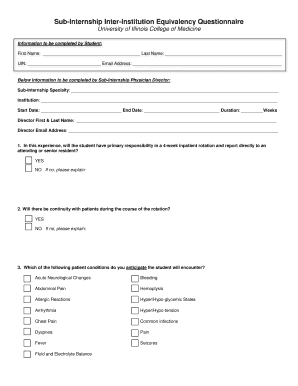
Uic Questionnaire Form


What is the UIC Questionnaire
The UIC questionnaire is a crucial document utilized primarily for assessing eligibility for various programs and services. It serves as a standardized tool for gathering essential information from individuals, particularly in educational and employment contexts. This form is designed to collect data that can help institutions evaluate qualifications, needs, and other relevant factors. By completing the UIC questionnaire, individuals provide necessary insights that assist organizations in making informed decisions.
How to use the UIC Questionnaire
Using the UIC questionnaire involves several straightforward steps. First, ensure that you have the correct version of the form, which can typically be obtained from the relevant institution or organization. Once you have the form, carefully read the instructions provided to understand what information is required. Fill out the questionnaire with accurate and complete details, ensuring that all sections are addressed. After completing the form, review your responses for any errors or omissions before submitting it according to the specified guidelines.
Steps to complete the UIC Questionnaire
Completing the UIC questionnaire can be broken down into a series of manageable steps:
- Obtain the form: Access the UIC questionnaire from the appropriate source, such as a school or employer.
- Read instructions: Familiarize yourself with the guidelines to ensure you understand the requirements.
- Gather necessary information: Collect any documents or data needed to accurately fill out the questionnaire.
- Fill out the form: Provide detailed and truthful responses to all questions.
- Review your answers: Check for accuracy and completeness before submission.
- Submit the form: Follow the specified method for submitting your completed questionnaire, whether online, by mail, or in person.
Legal use of the UIC Questionnaire
The UIC questionnaire is legally binding when completed and submitted according to established regulations. To ensure its legal standing, it is important to provide truthful information and comply with any relevant laws governing the use of personal data. Organizations that request this form are typically required to maintain confidentiality and secure the information collected. Understanding the legal implications of the UIC questionnaire helps individuals recognize the importance of accuracy in their responses.
Key elements of the UIC Questionnaire
Several key elements are essential to the UIC questionnaire. These include:
- Personal Information: Basic details such as name, address, and contact information.
- Eligibility Criteria: Questions that determine the individual's qualifications for specific programs or services.
- Supporting Documentation: Sections that may require attachments or evidence to substantiate claims made in the questionnaire.
- Signature: A declaration of the truthfulness of the information provided, often requiring a signature or electronic acknowledgment.
Form Submission Methods
Submitting the UIC questionnaire can be done through various methods, depending on the requirements of the requesting organization. Common submission methods include:
- Online Submission: Many institutions offer a digital platform for submitting the questionnaire, allowing for quick and efficient processing.
- Mail: Individuals may be required to print the completed form and send it via postal service to the designated address.
- In-Person Submission: Some organizations may request that individuals deliver the form directly to their office for verification and processing.
Quick guide on how to complete uic questionnaire
Easily Prepare Uic Questionnaire on Any Device
Digital document management has gained popularity among businesses and individuals alike. It offers an ideal eco-friendly alternative to traditional printed and signed paperwork, allowing you to access the correct form and securely save it online. airSlate SignNow equips you with all the necessary tools to create, edit, and eSign your documents swiftly without delays. Manage Uic Questionnaire on any device with the airSlate SignNow apps for Android or iOS and simplify any document-related task today.
The Easiest Way to Modify and eSign Uic Questionnaire Effortlessly
- Locate Uic Questionnaire and click on Get Form to begin.
- Utilize the tools available to complete your document.
- Emphasize important sections of the documents or obscure sensitive information with tools specifically designed for that purpose by airSlate SignNow.
- Generate your eSignature using the Sign tool, which takes mere seconds and holds the same legal validity as a conventional wet ink signature.
- Review the information and click the Done button to save your modifications.
- Select your preferred method for delivering your form: via email, text message (SMS), invite link, or download it to your computer.
Eliminate concerns over lost or misfiled documents, tedious form searching, or mistakes that require printing new copies. airSlate SignNow meets all your document management needs with just a few clicks from any device you choose. Alter and eSign Uic Questionnaire and ensure excellent communication throughout your form preparation process with airSlate SignNow.
Create this form in 5 minutes or less
Create this form in 5 minutes!
How to create an eSignature for the uic questionnaire
How to create an electronic signature for your PDF online
How to create an electronic signature for your PDF in Google Chrome
How to generate an electronic signature for signing PDFs in Gmail
The way to create an eSignature straight from your smartphone
How to create an electronic signature for a PDF on iOS
The way to create an eSignature for a PDF document on Android
People also ask
-
What is a UIC questionnaire and how can it benefit my business?
A UIC questionnaire is a unique form tailored to gather specific information efficiently. Utilizing airSlate SignNow for your UIC questionnaire can streamline data collection, reduce errors, and enhance collaboration, ultimately benefiting your business operations.
-
How does airSlate SignNow ensure the security of my UIC questionnaire data?
AirSlate SignNow prioritizes security by implementing bank-level encryption and adhering to compliance standards. Your UIC questionnaire data is securely stored and protected against unauthorized access, giving you peace of mind.
-
Can I integrate airSlate SignNow with other applications for my UIC questionnaire?
Yes, airSlate SignNow offers seamless integrations with various applications. This allows you to automate your workflow when managing UIC questionnaires, enhancing productivity and ensuring a cohesive system across platforms.
-
What pricing plans are available for using airSlate SignNow for UIC questionnaires?
AirSlate SignNow provides several pricing plans to accommodate different business needs. Whether you are looking for basic or advanced features to manage your UIC questionnaires, there's a plan suited to fit your budget.
-
Is it easy to create a UIC questionnaire using airSlate SignNow?
Absolutely! airSlate SignNow offers a user-friendly interface that simplifies the creation of UIC questionnaires. You can easily customize templates based on your requirements and send them out for signatures in minutes.
-
What are the key features of airSlate SignNow for UIC questionnaires?
Key features include customizable templates, real-time tracking of document status, and automated reminders. With airSlate SignNow, managing UIC questionnaires is not only efficient but also enhances the overall user experience.
-
How can airSlate SignNow improve the turnaround time for my UIC questionnaires?
By utilizing airSlate SignNow, you can expedite the signing process through electronic signatures. This signNow reduction in turnaround time for UIC questionnaires ensures quicker responses and enhances operational efficiency.
Get more for Uic Questionnaire
Find out other Uic Questionnaire
- Electronic signature New Mexico Credit agreement Mobile
- Help Me With Electronic signature New Mexico Credit agreement
- How Do I eSignature Maryland Articles of Incorporation Template
- How Do I eSignature Nevada Articles of Incorporation Template
- How Do I eSignature New Mexico Articles of Incorporation Template
- How To Electronic signature Georgia Home lease agreement
- Can I Electronic signature South Carolina Home lease agreement
- Can I Electronic signature Wisconsin Home lease agreement
- How To Electronic signature Rhode Island Generic lease agreement
- How Can I eSignature Florida Car Lease Agreement Template
- How To eSignature Indiana Car Lease Agreement Template
- How Can I eSignature Wisconsin Car Lease Agreement Template
- Electronic signature Tennessee House rent agreement format Myself
- How To Electronic signature Florida House rental agreement
- eSignature Connecticut Retainer Agreement Template Myself
- How To Electronic signature Alaska House rental lease agreement
- eSignature Illinois Retainer Agreement Template Free
- How Do I Electronic signature Idaho Land lease agreement
- Electronic signature Illinois Land lease agreement Fast
- eSignature Minnesota Retainer Agreement Template Fast