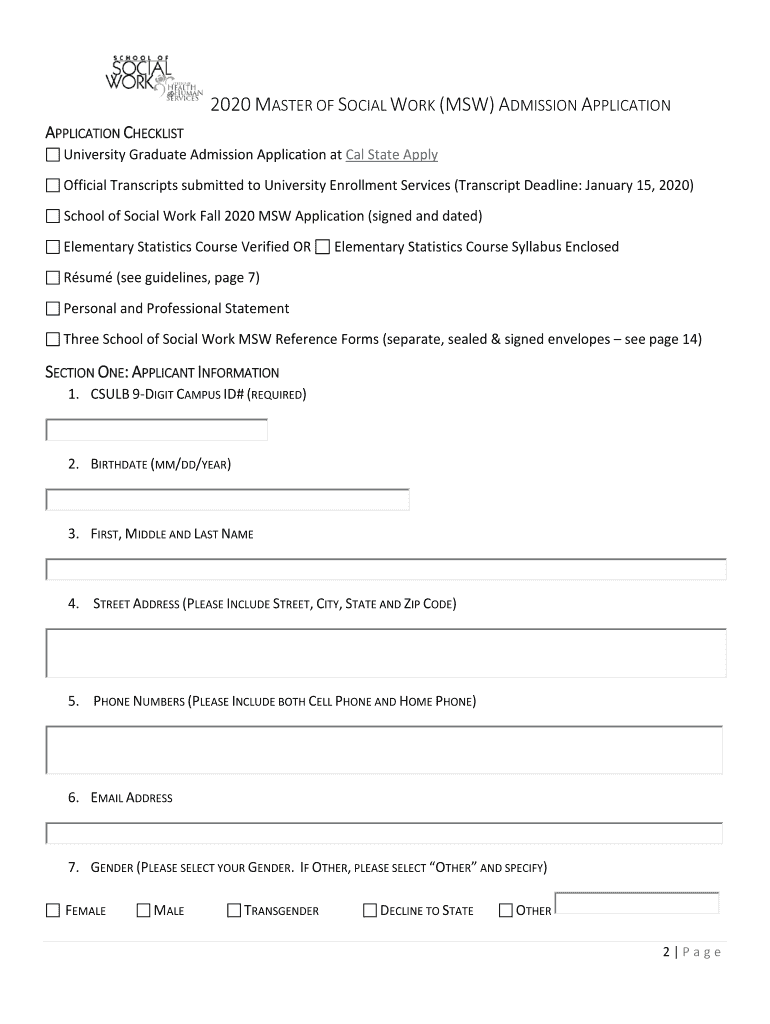
Master of Social Work MSW Admission Application Form


What is the Master of Social Work MSW Admission Application?
The Master of Social Work (MSW) admission application is a formal document required for individuals seeking to enroll in a graduate program focused on social work. This application typically includes personal information, academic history, and relevant experience in the field of social work. It serves as a critical step in the admissions process, allowing institutions to assess candidates' qualifications and readiness for advanced study. The application may also require essays, letters of recommendation, and a resume, which collectively provide insight into the applicant's motivations and suitability for the program.
Steps to Complete the Master of Social Work MSW Admission Application
Completing the MSW admission application involves several key steps to ensure a thorough and accurate submission. First, gather all necessary documents, including transcripts and letters of recommendation. Next, carefully fill out the application form, providing detailed responses to any essay prompts. It is essential to review the application for accuracy and completeness before submission. Once finalized, submit the application by the specified deadline, ensuring that all supporting materials are included. Following submission, applicants may need to prepare for interviews or additional assessments as part of the admissions process.
Key Elements of the Master of Social Work MSW Admission Application
The MSW admission application consists of several critical components that are essential for evaluation. Key elements include:
- Personal Statement: A reflective essay detailing the applicant's motivations for pursuing a career in social work.
- Academic Transcripts: Official records from previous educational institutions demonstrating academic performance.
- Letters of Recommendation: Endorsements from individuals who can attest to the applicant's qualifications and character.
- Resume or CV: A summary of the applicant's professional experience and relevant skills.
Each of these elements plays a vital role in presenting a comprehensive view of the applicant to the admissions committee.
Legal Use of the Master of Social Work MSW Admission Application
The legal use of the MSW admission application is governed by various regulations and institutional policies. It is essential for applicants to understand that the information provided must be accurate and truthful. Misrepresentation or falsification of information can lead to severe consequences, including denial of admission or revocation of acceptance. Additionally, applicants should be aware of privacy laws that protect their personal information, ensuring that their data is handled securely and in compliance with regulations such as FERPA.
Form Submission Methods
Applicants can typically submit the MSW admission application through various methods, depending on the institution's requirements. Common submission methods include:
- Online Submission: Many programs offer a secure online portal for applicants to complete and submit their applications electronically.
- Mail Submission: Applicants may choose to print their application and send it via postal mail, ensuring it is sent to the correct admissions office.
- In-Person Submission: Some institutions allow applicants to deliver their application materials directly to the admissions office.
It is crucial for applicants to verify the preferred submission method for their chosen program and adhere to any specific instructions provided.
Eligibility Criteria
Eligibility criteria for the MSW program typically include a completed undergraduate degree from an accredited institution, a minimum GPA requirement, and relevant experience in social work or related fields. Some programs may also require prerequisite courses or specific standardized test scores. Additionally, applicants may need to demonstrate a commitment to social justice and community service, which can be reflected in their personal statements and letters of recommendation. Understanding these criteria is essential for prospective students to assess their qualifications before applying.
Quick guide on how to complete 2020 master of social work msw admission application
Prepare Master Of Social Work MSW Admission Application effortlessly on any device
Online document management has gained popularity among organizations and individuals. It serves as an ideal eco-friendly alternative to traditional printed and signed paperwork, allowing you to obtain the appropriate form and securely store it online. airSlate SignNow equips you with all the resources necessary to generate, modify, and eSign your documents quickly and without interruptions. Manage Master Of Social Work MSW Admission Application from any device using the airSlate SignNow Android or iOS applications and enhance any document-related process today.
How to modify and eSign Master Of Social Work MSW Admission Application without hassle
- Find Master Of Social Work MSW Admission Application and click on Get Form to begin.
- Make use of the tools we offer to complete your document.
- Emphasize important sections of your documents or redact sensitive details with tools that airSlate SignNow provides specifically for that purpose.
- Generate your eSignature using the Sign feature, which takes mere seconds and holds the same legal validity as a traditional ink signature.
- Review the details and click on the Done button to save your modifications.
- Choose how you wish to send your form, whether by email, SMS, or invitation link, or download it to your computer.
Say goodbye to lost or misplaced files, cumbersome form navigation, or mistakes that necessitate printing new document copies. airSlate SignNow meets all your document management requirements in just a few clicks from any device you prefer. Modify and eSign Master Of Social Work MSW Admission Application and ensure excellent communication at every step of the form preparation process with airSlate SignNow.
Create this form in 5 minutes or less
Create this form in 5 minutes!
How to create an eSignature for the 2020 master of social work msw admission application
The way to make an electronic signature for a PDF document online
The way to make an electronic signature for a PDF document in Google Chrome
The best way to generate an eSignature for signing PDFs in Gmail
The best way to generate an electronic signature straight from your smart phone
The way to generate an eSignature for a PDF document on iOS
The best way to generate an electronic signature for a PDF document on Android OS
People also ask
-
What is the CSULB MSW program and how does it benefit prospective students?
The CSULB MSW program is a Master of Social Work offered by California State University, Long Beach. It provides students with a comprehensive understanding of social work principles and practices, preparing graduates for diverse roles in the field. With a focus on social justice and community empowerment, this program equips students with valuable skills and knowledge that enhance their professional development.
-
How much does the CSULB MSW program cost?
The cost of the CSULB MSW program can vary depending on residency status and course load. Prospective students should check the university's official website for the most up-to-date tuition rates and fees. Financial aid options and payment plans may also be available to help manage costs.
-
What are the key features of the CSULB MSW curriculum?
The CSULB MSW curriculum includes core courses in social work theory, ethics, and practice, along with specialized tracks focusing on clinical or community practice. The program also emphasizes field education, providing students with hands-on experience in various social work settings. This comprehensive curriculum is designed to produce skilled professionals ready to meet the challenges of social work.
-
What are the job prospects after completing the CSULB MSW program?
Graduates of the CSULB MSW program have excellent job prospects in various fields, including mental health, community organization, and child welfare. The demand for social workers continues to grow, and students gain practical skills that make them competitive in the job market. Alumni often find fulfilling careers in public agencies, non-profits, or private practices.
-
Is it possible to complete the CSULB MSW program online?
Yes, the CSULB MSW program offers online learning options to accommodate students' busy schedules. This flexibility allows learners to balance their education with work or family commitments while still receiving a quality education. Check the program's details for specific online course offerings and hybrid options.
-
What are the benefits of joining the CSULB MSW program?
Joining the CSULB MSW program provides students with numerous benefits, including networking opportunities with industry professionals and access to dedicated faculty. The program fosters a supportive learning environment and emphasizes real-world applications of social work theory. Graduates develop a strong foundation that enhances their ability to effect positive change in their communities.
-
What professional certifications can I pursue after the CSULB MSW program?
After completing the CSULB MSW program, graduates can pursue various professional certifications, such as becoming a Licensed Clinical Social Worker (LCSW). The program's coursework prepares students for the necessary licensing exams and practical experience required for certification. These credentials can signNowly enhance career opportunities and potential salary.
Get more for Master Of Social Work MSW Admission Application
Find out other Master Of Social Work MSW Admission Application
- Can I Electronic signature Michigan Trademark License Agreement
- Electronic signature Indiana Letter Bankruptcy Inquiry Now
- eSignature Oklahoma Payroll Deduction Authorization Easy
- How To eSignature Texas Payroll Deduction Authorization
- Can I Electronic signature Connecticut Retainer for Attorney
- How Do I Electronic signature Idaho Assignment of License
- Electronic signature New Jersey Lease Renewal Free
- Electronic signature Texas Lease Renewal Fast
- How Can I Electronic signature Colorado Notice of Intent to Vacate
- eSignature Delaware Employee Compliance Survey Later
- eSignature Kansas Employee Compliance Survey Myself
- Can I Electronic signature Colorado Bill of Sale Immovable Property
- How Can I Electronic signature West Virginia Vacation Rental Short Term Lease Agreement
- How Do I Electronic signature New Hampshire Bill of Sale Immovable Property
- Electronic signature North Dakota Bill of Sale Immovable Property Myself
- Can I Electronic signature Oregon Bill of Sale Immovable Property
- How To Electronic signature West Virginia Bill of Sale Immovable Property
- Electronic signature Delaware Equipment Sales Agreement Fast
- Help Me With Electronic signature Louisiana Assignment of Mortgage
- Can I Electronic signature Minnesota Assignment of Mortgage