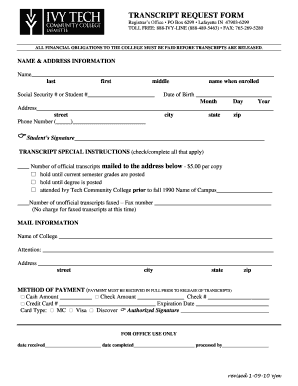
Ivy Tech View Unofficial Transcript 2010


What is the Ivy Tech View Unofficial Transcript
The Ivy Tech View Unofficial Transcript is a document that provides a comprehensive record of a student's academic achievements at Ivy Tech Community College. This transcript includes details such as courses taken, grades received, and credits earned. It serves as an important tool for students who need to verify their educational history for employment, further education, or personal records. While it is considered unofficial, it can still be useful for many purposes, including job applications and transfer processes.
How to obtain the Ivy Tech View Unofficial Transcript
Students can easily obtain their Ivy Tech View Unofficial Transcript online through the college's student portal. To access the transcript, students must log in to their account using their credentials. Once logged in, they can navigate to the transcript section, where they will find options to view and print their unofficial transcript. This process is straightforward and allows students to access their academic records at any time without needing to visit the campus.
Legal use of the Ivy Tech View Unofficial Transcript
While the Ivy Tech View Unofficial Transcript is not considered an official document, it can still be used for various legal and administrative purposes. For instance, it may be accepted by employers or educational institutions for preliminary evaluations. However, it is important to note that some organizations may require an official transcript for formal applications. Understanding the limitations and appropriate uses of the unofficial transcript is essential for students to ensure they meet the requirements of their intended recipients.
Steps to complete the Ivy Tech View Unofficial Transcript
To complete the process of viewing and utilizing the Ivy Tech View Unofficial Transcript, follow these steps:
- Log in to your Ivy Tech student portal using your username and password.
- Navigate to the academic records or transcript section of the portal.
- Select the option to view your unofficial transcript.
- Review the information displayed, ensuring all courses and grades are accurately represented.
- Print or save the document as needed for your records or submissions.
Key elements of the Ivy Tech View Unofficial Transcript
The Ivy Tech View Unofficial Transcript contains several key elements that provide a complete picture of a student's academic journey. These elements include:
- Student Information: Name, student ID, and contact details.
- Course Listings: A detailed list of all courses taken, including course codes and titles.
- Grades: The grades received for each course, which contribute to the overall GPA.
- Credits Earned: Total credits earned towards degree completion.
- Enrollment Dates: Dates of attendance, indicating when the student was enrolled.
Examples of using the Ivy Tech View Unofficial Transcript
Students may find various scenarios where the Ivy Tech View Unofficial Transcript is beneficial. Some common examples include:
- Applying for jobs that require proof of education.
- Transferring to another college or university where preliminary academic records are needed.
- Providing documentation for internships or volunteer opportunities.
- Keeping personal records of academic progress for future reference.
Quick guide on how to complete ivy tech view unofficial transcript
Effortlessly manage Ivy Tech View Unofficial Transcript on any device
Digital document management has become increasingly favored by both companies and individuals. It serves as an ideal eco-friendly alternative to traditional printed and signed papers, allowing you to find the right template and securely save it online. airSlate SignNow equips you with all the tools necessary to create, modify, and electronically sign your documents swiftly without delays. Manage Ivy Tech View Unofficial Transcript across any platform using the airSlate SignNow Android or iOS applications and streamline your document-centric processes today.
How to modify and electronically sign Ivy Tech View Unofficial Transcript with ease
- Find Ivy Tech View Unofficial Transcript and click Get Form to begin.
- Utilize the tools we provide to complete your form.
- Emphasize pertinent sections of the documents or obscure sensitive data with tools that airSlate SignNow specifically offers for that purpose.
- Generate your electronic signature using the Sign tool, which takes mere seconds and carries the same legal validity as a conventional wet ink signature.
- Review the details and click on the Done button to save your modifications.
- Choose how you would like to send your form, via email, SMS, or invite link, or download it to your computer.
Forget about lost or misplaced documents, tedious form searches, or mistakes that necessitate printing new document copies. airSlate SignNow addresses all your document management needs in just a few clicks from any device you prefer. Modify and electronically sign Ivy Tech View Unofficial Transcript and ensure exceptional communication at any point in your form preparation journey with airSlate SignNow.
Create this form in 5 minutes or less
Find and fill out the correct ivy tech view unofficial transcript
Create this form in 5 minutes!
How to create an eSignature for the ivy tech view unofficial transcript
The way to make an electronic signature for a PDF file in the online mode
The way to make an electronic signature for a PDF file in Chrome
The best way to create an electronic signature for putting it on PDFs in Gmail
The best way to generate an electronic signature straight from your smartphone
The way to generate an eSignature for a PDF file on iOS devices
The best way to generate an electronic signature for a PDF document on Android
People also ask
-
What is an Ivy Tech transcript, and why is it important?
An Ivy Tech transcript is an official record of a student's academic performance and degrees conferred by Ivy Tech Community College. It is important because it serves as proof of educational credentials, which is often required for job applications, further education, and professional licensing.
-
How can airSlate SignNow help with Ivy Tech transcript requests?
With airSlate SignNow, you can streamline your Ivy Tech transcript request process by easily sending and signing required documents electronically. This reduces the time spent on paperwork and ensures that your transcript requests are processed quickly and efficiently.
-
Are there any costs associated with obtaining an Ivy Tech transcript through airSlate SignNow?
While airSlate SignNow provides a cost-effective solution for sending and eSigning documents, the actual cost of an Ivy Tech transcript may vary. It's advisable to check with Ivy Tech Community College for any official fees associated with the transcript request.
-
What features does airSlate SignNow offer for handling Ivy Tech transcript documents?
airSlate SignNow offers features such as customizable templates, secure eSigning, and document tracking, which can greatly simplify the process of managing Ivy Tech transcript requests. These features help ensure that your documents are signed, stored, and sent securely.
-
Can I integrate airSlate SignNow with other applications for managing Ivy Tech transcripts?
Yes, airSlate SignNow offers integrations with various platforms and applications, allowing you to manage your Ivy Tech transcript requests alongside other educational tools. This integration capability enhances your workflow efficiency and helps you stay organized.
-
What are the benefits of using airSlate SignNow for my Ivy Tech transcript?
Using airSlate SignNow for your Ivy Tech transcript offers several benefits, including faster processing times, reduced paperwork, and legally compliant eSigning options. This can lead to a more streamlined experience when applying for jobs or educational opportunities.
-
How secure is the process of requesting an Ivy Tech transcript through airSlate SignNow?
The process of requesting an Ivy Tech transcript through airSlate SignNow is highly secure. With data encryption, secure storage, and authentication measures, you can be confident that your personal information and documents are protected throughout the process.
Get more for Ivy Tech View Unofficial Transcript
- Fam 009 notice of rejection of application and order for publication 09 07doc form
- Commission los angeles superior court form
- Request for entry of judgment judgment and notice of entry of form
- Kern county deed records form
- Blank note secured by deed of trust form
- Civil bench warrant forms washington
- Pb4002 form
- Form de declaration
Find out other Ivy Tech View Unofficial Transcript
- Electronic signature Kansas Police Arbitration Agreement Now
- Electronic signature Hawaii Sports LLC Operating Agreement Free
- Electronic signature Pennsylvania Real Estate Quitclaim Deed Fast
- Electronic signature Michigan Police Business Associate Agreement Simple
- Electronic signature Mississippi Police Living Will Safe
- Can I Electronic signature South Carolina Real Estate Work Order
- How To Electronic signature Indiana Sports RFP
- How Can I Electronic signature Indiana Sports RFP
- Electronic signature South Dakota Real Estate Quitclaim Deed Now
- Electronic signature South Dakota Real Estate Quitclaim Deed Safe
- Electronic signature Indiana Sports Forbearance Agreement Myself
- Help Me With Electronic signature Nevada Police Living Will
- Electronic signature Real Estate Document Utah Safe
- Electronic signature Oregon Police Living Will Now
- Electronic signature Pennsylvania Police Executive Summary Template Free
- Electronic signature Pennsylvania Police Forbearance Agreement Fast
- How Do I Electronic signature Pennsylvania Police Forbearance Agreement
- How Can I Electronic signature Pennsylvania Police Forbearance Agreement
- Electronic signature Washington Real Estate Purchase Order Template Mobile
- Electronic signature West Virginia Real Estate Last Will And Testament Online