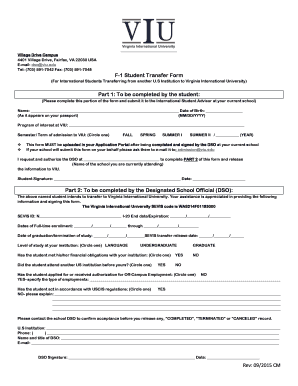
F1 Student Transfer Form Virginia International University Viu 2015-2026


What is the F1 Student Transfer Form at Virginia International University?
The F1 Student Transfer Form is a crucial document for international students wishing to transfer from one educational institution to another within the United States. Specifically, at Virginia International University (VIU), this form facilitates the seamless transition of students holding F1 visas. It ensures that the transfer process adheres to the regulations set forth by the U.S. Citizenship and Immigration Services (USCIS) and helps maintain the student’s legal status while studying in the U.S.
Steps to Complete the F1 Student Transfer Form at Virginia International University
Completing the F1 Student Transfer Form involves several key steps to ensure accuracy and compliance with immigration regulations. Follow these steps to complete the form:
- Gather necessary documents, including your current I-20 form and admission letter from VIU.
- Fill out the F1 Student Transfer Form with accurate personal and academic information.
- Obtain signatures from both your current institution and VIU to validate the transfer.
- Submit the completed form to the designated office at VIU for processing.
- Await confirmation of your transfer status and any further instructions regarding your new I-20 form.
Legal Use of the F1 Student Transfer Form at Virginia International University
The legal use of the F1 Student Transfer Form is paramount for maintaining compliance with U.S. immigration laws. This form must be accurately completed and submitted to ensure that the transfer does not jeopardize the student’s visa status. It is essential that students understand the implications of their transfer, including how it affects their enrollment status and eligibility for certain benefits, such as work authorization.
Key Elements of the F1 Student Transfer Form at Virginia International University
Several key elements must be included in the F1 Student Transfer Form to ensure it is valid and complete. These elements typically include:
- Personal Information: Full name, date of birth, and current address.
- Current School Information: Name and address of the current institution, along with the program of study.
- Transfer Institution Information: Details about Virginia International University, including the program to which the student is transferring.
- Signatures: Required signatures from both the current and new school officials.
How to Obtain the F1 Student Transfer Form at Virginia International University
The F1 Student Transfer Form can be obtained directly from the Virginia International University website or by visiting the admissions office. Students are encouraged to download the form, print it, and fill it out carefully. It is advisable to consult with an international student advisor at VIU if there are any questions regarding the form or the transfer process.
Examples of Using the F1 Student Transfer Form at Virginia International University
Examples of using the F1 Student Transfer Form include scenarios where students are moving from one university to VIU for various reasons, such as:
- Transferring to pursue a different academic program that aligns better with career goals.
- Relocating to a different geographic area for personal or family reasons.
- Seeking a more favorable academic environment or support services.
Quick guide on how to complete f1 student transfer form virginia international university viu
Prepare F1 Student Transfer Form Virginia International University Viu seamlessly on any device
Web-based document management has gained traction among businesses and individuals. It offers an ideal environmentally-friendly alternative to traditional printed and signed documents, as you can easily find the suitable form and securely keep it online. airSlate SignNow equips you with all the tools necessary to create, modify, and eSign your documents rapidly without interruptions. Manage F1 Student Transfer Form Virginia International University Viu on any device with airSlate SignNow Android or iOS applications and enhance any document-driven process today.
The simplest method to alter and eSign F1 Student Transfer Form Virginia International University Viu effortlessly
- Find F1 Student Transfer Form Virginia International University Viu and click Get Form to initiate.
- Utilize the tools we provide to complete your document.
- Emphasize important sections of your documents or redact sensitive information with tools that airSlate SignNow offers specifically for that purpose.
- Create your eSignature using the Sign tool, which takes mere seconds and carries the same legal validity as a conventional wet ink signature.
- Review all the details and click on the Done button to finalize your changes.
- Choose how you'd like to submit your form, via email, SMS, or an invitation link, or download it to your computer.
Say goodbye to lost or mislaid files, tedious form searching, or mistakes that necessitate printing new document copies. airSlate SignNow addresses your document management needs in just a few clicks from any device you prefer. Modify and eSign F1 Student Transfer Form Virginia International University Viu and ensure effective communication at every stage of your form preparation process with airSlate SignNow.
Create this form in 5 minutes or less
Create this form in 5 minutes!
How to create an eSignature for the f1 student transfer form virginia international university viu
The best way to generate an eSignature for your PDF document in the online mode
The best way to generate an eSignature for your PDF document in Chrome
How to make an electronic signature for putting it on PDFs in Gmail
How to create an electronic signature right from your mobile device
How to create an electronic signature for a PDF document on iOS devices
How to create an electronic signature for a PDF on Android devices
People also ask
-
What is the issp uva program and how does it work?
The issp uva program offered by airSlate SignNow allows users to seamlessly integrate eSignature capabilities into their document workflow. It enables businesses to send, sign, and manage documents electronically, ensuring a faster and more efficient process. By leveraging the issp uva, organizations can streamline their operations and reduce turnaround time on important agreements.
-
How much does the issp uva service cost?
The pricing for the issp uva service varies based on the specific features and the size of your organization. airSlate SignNow offers competitive pricing plans that cater to businesses of all sizes. Contact our sales team for a customized quote that aligns with your unique needs and budget.
-
What features are included in the issp uva plan?
The issp uva plan includes essential features like document templates, team collaboration tools, and advanced security measures. Users benefit from customizable workflows that enhance efficiency and compliance. With airSlate SignNow's issp uva, you can also integrate with multiple applications to centralize your document management.
-
How can issp uva improve my business workflow?
Implementing the issp uva can signNowly enhance your business workflow by automating time-consuming tasks related to document signing. This results in quicker approvals and reduced paper use, leading to cost savings. The issp uva ensures that all your documents are organized and easily accessible, improving overall productivity.
-
Is the issp uva solution secure for sensitive documents?
Yes, the issp uva solution prioritizes security and compliance, making it safe for sensitive documents. airSlate SignNow employs advanced encryption protocols to protect your data during transit and storage. Additionally, it complies with industry standards, ensuring that your documents are handled with the utmost care.
-
Can I integrate issp uva with other software tools?
Absolutely! The issp uva solution is designed for easy integration with a variety of business applications, including CRM and document management systems. This flexibility allows you to create a cohesive ecosystem, enhancing data flow and ensuring a smoother user experience across your technology stack.
-
What are the benefits of using airSlate SignNow's issp uva?
The primary benefits of using airSlate SignNow's issp uva include increased efficiency, enhanced compliance, and reduced operational costs. By simplifying the document signing process, businesses experience faster transactions and improved customer satisfaction. The issp uva also provides invaluable analytics to help you monitor performance.
Get more for F1 Student Transfer Form Virginia International University Viu
- Sign into gmailcom with your full myhpuedu email form
- School of health sciences physical therapist assistant form
- How to applyjacksonville university in jacksonville fla form
- Orgmappingxpress form
- Cleveland community collegestart your journey form
- Form dependent student
- Release waiver assumption of risk and hold harmless form
- Oncologic neuroradiology fellowship application form
Find out other F1 Student Transfer Form Virginia International University Viu
- How To Electronic signature Idaho Police Last Will And Testament
- How Do I Electronic signature North Dakota Real Estate Quitclaim Deed
- Can I Electronic signature Ohio Real Estate Agreement
- Electronic signature Ohio Real Estate Quitclaim Deed Later
- How To Electronic signature Oklahoma Real Estate Business Plan Template
- How Can I Electronic signature Georgia Sports Medical History
- Electronic signature Oregon Real Estate Quitclaim Deed Free
- Electronic signature Kansas Police Arbitration Agreement Now
- Electronic signature Hawaii Sports LLC Operating Agreement Free
- Electronic signature Pennsylvania Real Estate Quitclaim Deed Fast
- Electronic signature Michigan Police Business Associate Agreement Simple
- Electronic signature Mississippi Police Living Will Safe
- Can I Electronic signature South Carolina Real Estate Work Order
- How To Electronic signature Indiana Sports RFP
- How Can I Electronic signature Indiana Sports RFP
- Electronic signature South Dakota Real Estate Quitclaim Deed Now
- Electronic signature South Dakota Real Estate Quitclaim Deed Safe
- Electronic signature Indiana Sports Forbearance Agreement Myself
- Help Me With Electronic signature Nevada Police Living Will
- Electronic signature Real Estate Document Utah Safe