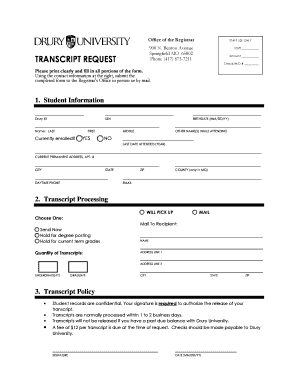
Conferred Transcript Form


What is the Conferred Transcript
The conferred transcript is an official document issued by Drury University that verifies the completion of a degree program. This transcript includes essential details such as the student's name, degree conferred, major, and the date of graduation. It serves as a formal record of academic achievement and is often required for employment, further education, or professional licensing.
How to Obtain the Conferred Transcript
To obtain your conferred transcript from Drury University, you can submit a transcript request online. This process typically involves filling out a form that includes your personal information, details about your degree, and the recipient's information if the transcript is to be sent directly to another institution. Ensure that you provide accurate information to avoid delays in processing.
Steps to Complete the Conferred Transcript Request
Completing the transcript request involves several straightforward steps:
- Visit the Drury University transcript request page.
- Fill out the required information, including your full name, student ID, and degree details.
- Select the delivery method for your transcript, whether electronically or by mail.
- Review your information for accuracy and submit the request.
- Keep a confirmation of your request for your records.
Legal Use of the Conferred Transcript
The conferred transcript is legally recognized as an official document that can be used for various purposes, including job applications and further education enrollment. It must be presented in its official form to ensure its validity. Institutions and employers often require transcripts to be sent directly from the university to maintain authenticity.
Key Elements of the Conferred Transcript
Key elements included in the conferred transcript are:
- Student's full name
- Degree awarded
- Major and minor fields of study
- Date of graduation
- Cumulative GPA
- Coursework completed
Digital vs. Paper Version of the Conferred Transcript
Drury University offers both digital and paper versions of the conferred transcript. The digital version is often preferred for its convenience and speed of delivery. It is typically sent via secure electronic means, ensuring that the document remains tamper-proof. The paper version, while more traditional, may be required by certain institutions or employers who prefer physical documentation.
Quick guide on how to complete conferred transcript
Prepare Conferred Transcript effortlessly on any device
Online document management has gained popularity among businesses and individuals. It offers an ideal eco-friendly substitute for traditional printed and signed papers, as you can easily locate the correct form and securely store it online. airSlate SignNow equips you with all the tools necessary to create, edit, and electronically sign your documents quickly without delays. Manage Conferred Transcript on any device using airSlate SignNow's Android or iOS applications and enhance any document-centric process today.
How to modify and eSign Conferred Transcript with ease
- Obtain Conferred Transcript and then click Get Form to begin.
- Utilize the tools we provide to fill out your document.
- Highlight important sections of your documents or redact sensitive information with tools that airSlate SignNow provides specifically for that purpose.
- Create your signature using the Sign tool, which takes just seconds and carries the same legal validity as a conventional wet ink signature.
- Review the information, then click on the Done button to save your changes.
- Choose how you would like to distribute your form, via email, text message (SMS), or invitation link, or download it to your computer.
Say goodbye to lost or misplaced files, tedious form searching, and errors that require printing new document copies. airSlate SignNow meets your document management needs in just a few clicks from any device you prefer. Modify and eSign Conferred Transcript and guarantee excellent communication at any stage of the form preparation process with airSlate SignNow.
Create this form in 5 minutes or less
Create this form in 5 minutes!
How to create an eSignature for the conferred transcript
The best way to make an electronic signature for a PDF document online
The best way to make an electronic signature for a PDF document in Google Chrome
The best way to generate an eSignature for signing PDFs in Gmail
How to create an electronic signature straight from your smart phone
How to generate an eSignature for a PDF document on iOS
How to create an electronic signature for a PDF document on Android OS
People also ask
-
What is a Drury University transcript?
A Drury University transcript is an official record of a student's academic performance at Drury University. It includes courses taken, grades earned, and degrees conferred. Obtaining a transcript is essential for students applying for jobs or further education.
-
How can I obtain my Drury University transcript?
You can obtain your Drury University transcript by submitting a request through the university's Registrar's Office or via their online portal. With airSlate SignNow, you can easily sign and submit your transcript request electronically, making the process quick and convenient.
-
What is the cost of a Drury University transcript?
Typically, there is a nominal fee associated with obtaining a Drury University transcript, which can vary based on the delivery method and urgency of the request. By using airSlate SignNow, you can streamline the payment and signing process, ensuring a hassle-free experience.
-
How long does it take to receive my Drury University transcript?
The processing time for a Drury University transcript can vary but usually takes a few days to a week. Using airSlate SignNow's efficient document management features can help reduce delays in signing and submitting your request.
-
Can I send my Drury University transcript electronically?
Yes, many institutions and employers accept electronic transcripts. With airSlate SignNow, you can securely send your Drury University transcript electronically, ensuring safe and swift delivery to the intended recipients.
-
What features does airSlate SignNow offer for transcript management?
airSlate SignNow offers several features for managing transcripts, including easy eSigning, secure document storage, and integration with other tools. This ensures a smooth process when dealing with your Drury University transcript and any other important documents.
-
Is airSlate SignNow compliant with data protection regulations?
Yes, airSlate SignNow complies with various data protection regulations, ensuring that your Drury University transcript and other documents are handled securely. This commitment to data security provides peace of mind when managing your sensitive information.
Get more for Conferred Transcript
Find out other Conferred Transcript
- eSignature Delaware Time Off Policy Online
- Help Me With Electronic signature Indiana Direct Deposit Enrollment Form
- Electronic signature Iowa Overtime Authorization Form Online
- Electronic signature Illinois Employee Appraisal Form Simple
- Electronic signature West Virginia Business Ethics and Conduct Disclosure Statement Free
- Electronic signature Alabama Disclosure Notice Simple
- Electronic signature Massachusetts Disclosure Notice Free
- Electronic signature Delaware Drug Testing Consent Agreement Easy
- Electronic signature North Dakota Disclosure Notice Simple
- Electronic signature California Car Lease Agreement Template Free
- How Can I Electronic signature Florida Car Lease Agreement Template
- Electronic signature Kentucky Car Lease Agreement Template Myself
- Electronic signature Texas Car Lease Agreement Template Easy
- Electronic signature New Mexico Articles of Incorporation Template Free
- Electronic signature New Mexico Articles of Incorporation Template Easy
- Electronic signature Oregon Articles of Incorporation Template Simple
- eSignature Montana Direct Deposit Enrollment Form Easy
- How To Electronic signature Nevada Acknowledgement Letter
- Electronic signature New Jersey Acknowledgement Letter Free
- Can I eSignature Oregon Direct Deposit Enrollment Form