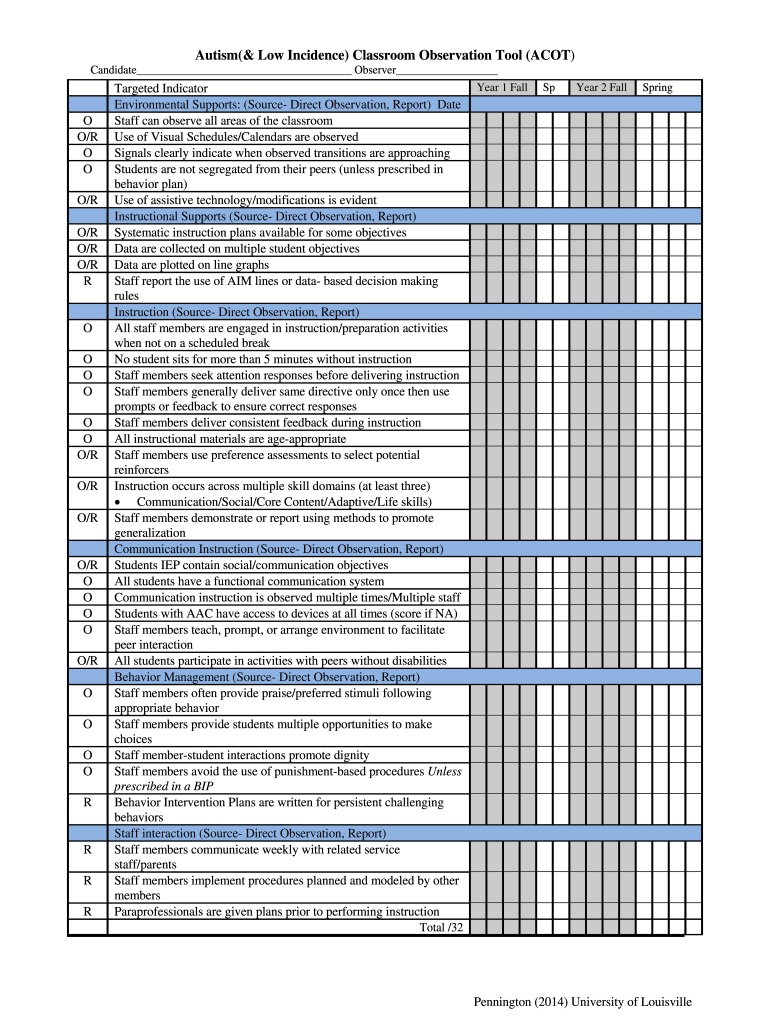
Acot Form 2014-2026


What is the Acot Form
The Acot form, or Autism Classroom Observation Tool, is designed to assess the educational needs of students in low incidence classrooms. This form captures essential observations related to the behavior and learning environments of students with autism. It serves as a standardized method for educators and specialists to document their findings, ensuring that each child's unique needs are recognized and addressed effectively. The Acot form plays a crucial role in developing individualized education plans (IEPs) and tailoring classroom strategies to enhance learning outcomes.
How to use the Acot Form
Using the Acot form involves several key steps to ensure accurate and meaningful observations. First, educators should familiarize themselves with the specific criteria outlined in the form. This understanding allows for focused observations during classroom activities. Next, observations should be recorded in real-time or shortly after they occur, capturing relevant details about student interactions, engagement levels, and any notable behaviors. Finally, the completed form should be reviewed collaboratively with other team members, such as special education teachers and therapists, to discuss findings and plan appropriate interventions.
Steps to complete the Acot Form
Completing the Acot form requires a systematic approach to ensure thorough documentation. Begin by gathering necessary materials, including the form itself and any relevant student data. Follow these steps:
- Identify the specific observation period, noting the date and time.
- Observe the student in various settings, such as group activities and individual tasks.
- Document behaviors, interactions, and responses in the designated sections of the form.
- Review the observations for accuracy and completeness before finalizing the form.
- Share the completed form with the educational team for further discussion and planning.
Legal use of the Acot Form
The Acot form is legally recognized as a valid tool for documenting educational observations in the United States. Its use is supported by various educational regulations that emphasize the importance of accurate record-keeping for students with disabilities. When completed correctly, the Acot form can serve as evidence in meetings related to IEP development and compliance with federal and state education laws. It is essential that educators maintain confidentiality and adhere to privacy regulations when handling these documents.
Key elements of the Acot Form
Several key elements are integral to the Acot form, ensuring comprehensive observations. These include:
- Student Information: Basic details about the student, such as name, age, and grade level.
- Observation Criteria: Specific behaviors and skills to be assessed during the observation.
- Contextual Notes: Information about the setting and circumstances of the observation.
- Evaluator Comments: Space for educators to provide insights and recommendations based on their observations.
Examples of using the Acot Form
Practical examples of using the Acot form can illustrate its effectiveness in diverse educational settings. For instance, an educator might use the form to observe a student during a group project, noting their interactions with peers and engagement in tasks. Another example could involve assessing a student's response to sensory stimuli in the classroom, identifying triggers that may affect their learning. These examples highlight how the Acot form can guide tailored interventions and support strategies for students with autism.
Quick guide on how to complete acot form
Effortlessly Prepare Acot Form on Any Device
Digital document management has become increasingly favored by companies and individuals alike. It offers an ideal eco-friendly substitute to conventional printed and signed paperwork, allowing you to locate the right form and securely store it online. airSlate SignNow equips you with all the necessary tools to create, edit, and eSign your documents swiftly without delays. Manage Acot Form on any device with the airSlate SignNow applications for Android or iOS and streamline any document-related task today.
Editing and eSigning Acot Form Made Easy
- Find Acot Form and click on Get Form to begin.
- Utilize the tools available to complete your form.
- Highlight important sections of your documents or obscure sensitive information with tools specifically designed for that purpose by airSlate SignNow.
- Create your signature using the Sign feature, which is quick and carries the same legal validity as a traditional handwritten signature.
- Review all the details and then click the Done button to save your modifications.
- Choose your preferred method for sharing your form, whether by email, SMS, or invite link, or download it directly to your computer.
Stop worrying about lost or misplaced documents, tedious form searching, or errors that require new copies to be printed. airSlate SignNow fulfills all your document management needs in just a few clicks from any device you choose. Edit and eSign Acot Form and guarantee exceptional communication throughout your form preparation process with airSlate SignNow.
Create this form in 5 minutes or less
Create this form in 5 minutes!
How to create an eSignature for the acot form
The best way to make an eSignature for a PDF online
The best way to make an eSignature for a PDF in Google Chrome
The way to create an eSignature for signing PDFs in Gmail
How to generate an eSignature straight from your smartphone
How to make an eSignature for a PDF on iOS
How to generate an eSignature for a PDF document on Android
People also ask
-
What is airSlate SignNow and how does it relate to acot?
airSlate SignNow is a powerful platform that allows businesses to send and eSign documents efficiently. It relates to acot by providing an easy-to-use, cost-effective solution that streamlines document workflows and enhances productivity.
-
How much does airSlate SignNow cost for acot users?
Pricing for airSlate SignNow varies depending on the selected plan, but it remains affordable for acot users. Our plans are designed to cater to different business sizes and needs, ensuring that everyone can find a suitable option.
-
What key features does airSlate SignNow offer for acot?
airSlate SignNow offers a range of features for acot, including document templates, team collaboration tools, and mobile accessibility. These features help businesses streamline their signing processes, making it easier to manage and execute important documents.
-
How can airSlate SignNow benefit my business using acot?
Using airSlate SignNow for acot benefits your business by reducing turnaround times and enhancing efficiency. The platform facilitates faster document sending and signing, allowing your team to focus on core tasks rather than paperwork.
-
What integrations are available with airSlate SignNow for acot?
AirSlate SignNow supports various integrations that complement acot, including popular CRM systems, cloud storage providers, and productivity tools. These integrations ensure seamless workflows and help businesses maintain a cohesive ecosystem.
-
Is airSlate SignNow secure for acot transactions?
Yes, airSlate SignNow prioritizes security for all acot transactions. The platform employs robust encryption practices, ensuring that sensitive documents and information are well-protected against unauthorized access.
-
Can I customize my documents in airSlate SignNow for acot?
Absolutely! airSlate SignNow allows acot users to customize documents easily. You can create templates, add branding elements, and tailor content to fit your specific business needs, enhancing your professional image.
Get more for Acot Form
- Form 32a statement of intended evidence of a witness
- Cumulus soaring form
- Primary producer declaration accountant template form
- Why wait fast access to private treatment with bmi healthcare form
- Financial evaluation for parents and grandparents sponsorship form
- Adult travel document application for stateless and protected form
- Nova scotia birth certificate application pdf form
- Instructions for more complete instructions and definitions refer to the user guide form
Find out other Acot Form
- eSignature Nebraska Limited Power of Attorney Free
- eSignature Indiana Unlimited Power of Attorney Safe
- Electronic signature Maine Lease agreement template Later
- Electronic signature Arizona Month to month lease agreement Easy
- Can I Electronic signature Hawaii Loan agreement
- Electronic signature Idaho Loan agreement Now
- Electronic signature South Carolina Loan agreement Online
- Electronic signature Colorado Non disclosure agreement sample Computer
- Can I Electronic signature Illinois Non disclosure agreement sample
- Electronic signature Kentucky Non disclosure agreement sample Myself
- Help Me With Electronic signature Louisiana Non disclosure agreement sample
- How To Electronic signature North Carolina Non disclosure agreement sample
- Electronic signature Ohio Non disclosure agreement sample Online
- How Can I Electronic signature Oklahoma Non disclosure agreement sample
- How To Electronic signature Tennessee Non disclosure agreement sample
- Can I Electronic signature Minnesota Mutual non-disclosure agreement
- Electronic signature Alabama Non-disclosure agreement PDF Safe
- Electronic signature Missouri Non-disclosure agreement PDF Myself
- How To Electronic signature New York Non-disclosure agreement PDF
- Electronic signature South Carolina Partnership agreements Online