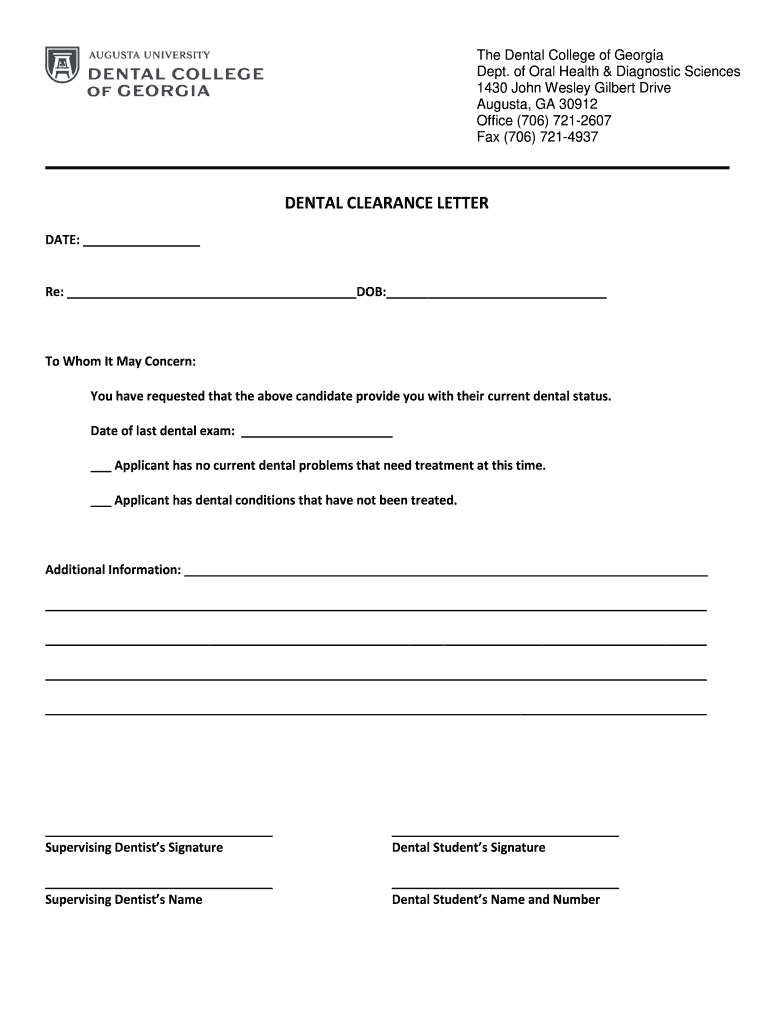
Dental Clearance Form


What is the dental clearance form?
The dental clearance form is a document used to confirm that a patient has received the necessary dental evaluations and treatments before undergoing specific medical procedures. This form is often required by healthcare providers to ensure that patients are free from dental issues that could complicate surgeries or other medical treatments. It serves as a declaration from a dentist that the patient is in good dental health, which is crucial for procedures such as surgeries or when starting certain medications.
How to obtain the dental clearance
To obtain a dental clearance, a patient typically needs to schedule an appointment with a licensed dentist. During this appointment, the dentist will conduct a thorough examination of the patient’s oral health, which may include X-rays and other diagnostic tools. If the dentist determines that the patient is free from dental issues, they will complete and sign the dental clearance form. Patients should ensure they have any relevant medical history or documentation available during their visit to facilitate the process.
Steps to complete the dental clearance
Completing the dental clearance form involves several key steps:
- Schedule an appointment with a dentist for a comprehensive dental examination.
- Discuss any current dental issues or concerns with the dentist.
- Undergo necessary diagnostic tests, such as X-rays, if required.
- If cleared, the dentist will fill out and sign the dental clearance form.
- Review the completed form for accuracy before submitting it to the requesting medical provider.
Legal use of the dental clearance
The dental clearance form must meet specific legal standards to be considered valid. It should be signed by a licensed dentist and include all necessary patient information, such as name, date of birth, and details of the dental examination. Compliance with local and federal regulations regarding patient confidentiality and record-keeping is essential. The form may also need to adhere to specific guidelines set forth by medical institutions or insurance providers.
Key elements of the dental clearance
A properly completed dental clearance form typically includes several key elements:
- Patient’s full name and contact information.
- Details of the dental examination, including findings and treatments performed.
- Signature and license number of the dentist.
- Date of the examination and clearance.
- Any specific recommendations or follow-up actions, if necessary.
Examples of using the dental clearance
The dental clearance form is commonly used in various medical scenarios, including:
- Before undergoing surgical procedures, such as heart surgery or orthopedic operations.
- When starting certain medications that may have dental implications, such as bisphosphonates.
- For patients undergoing chemotherapy, where dental health can significantly impact treatment outcomes.
Quick guide on how to complete dental clearance
Prepare Dental Clearance effortlessly on any device
Digital document management has become increasingly popular among organizations and individuals. It offers an excellent eco-friendly alternative to conventional printed and signed documents, allowing you to access the correct format and securely save it online. airSlate SignNow equips you with all the necessary tools to create, edit, and electronically sign your documents quickly without delays. Manage Dental Clearance on any device using airSlate SignNow's Android or iOS applications and enhance any document-centric process today.
The simplest way to modify and electronically sign Dental Clearance without hassle
- Find Dental Clearance and click Get Form to begin.
- Utilize the tools we offer to complete your document.
- Select important sections of the documents or redact sensitive information with tools that airSlate SignNow provides specifically for that purpose.
- Create your electronic signature using the Sign tool, which takes seconds and carries the same legal significance as a traditional handwritten signature.
- Review all the details and click the Done button to save your changes.
- Choose how you want to send your document: via email, SMS, invite link, or download it to your computer.
Say goodbye to lost or misplaced documents, tedious form searches, or mistakes that require printing new document copies. airSlate SignNow fulfills your document management needs in just a few clicks from any device you choose. Modify and electronically sign Dental Clearance and ensure effective communication throughout your form preparation process with airSlate SignNow.
Create this form in 5 minutes or less
Create this form in 5 minutes!
How to create an eSignature for the dental clearance
How to create an eSignature for your PDF document online
How to create an eSignature for your PDF document in Google Chrome
The best way to make an electronic signature for signing PDFs in Gmail
The way to generate an eSignature from your smart phone
How to generate an electronic signature for a PDF document on iOS
The way to generate an eSignature for a PDF file on Android OS
People also ask
-
What is a dental clearance form?
A dental clearance form is a document that indicates a patient's dental health status prior to a medical procedure. It confirms that the individual is free from any dental issues that could complicate treatment. Using airSlate SignNow, healthcare providers can easily create and manage dental clearance forms to ensure compliance and efficiency.
-
How can I create a dental clearance form using airSlate SignNow?
Creating a dental clearance form with airSlate SignNow is straightforward. Simply use our intuitive drag-and-drop editor to customize your form, adding the necessary fields for patient information and dental assessments. Once designed, you can send it out for eSignature to streamline the approval process.
-
What are the benefits of using airSlate SignNow for dental clearance forms?
Using airSlate SignNow for dental clearance forms offers numerous benefits, including faster processing times and enhanced accuracy. The platform allows for instant e-signatures and document tracking, reducing delays in obtaining necessary approvals. This efficiency helps dental practices maintain a smooth workflow.
-
Is airSlate SignNow cost-effective for creating dental clearance forms?
Yes, airSlate SignNow is designed to be a cost-effective solution for any size business, including dental practices. Our affordable pricing plans provide you with access to powerful features that simplify form management, including the creation of dental clearance forms. Reduce administrative overheads while increasing productivity.
-
Can I integrate airSlate SignNow with other healthcare systems for dental clearance forms?
Absolutely! airSlate SignNow offers seamless integration with various healthcare systems and applications. This integration allows for secure data sharing and syncing, making it easy to manage dental clearance forms alongside patient records. Improve your practice's efficiency with our versatile platform.
-
How secure is the information shared in dental clearance forms on airSlate SignNow?
Security is a top priority at airSlate SignNow. Our platform employs advanced encryption protocols and compliance with HIPAA regulations, ensuring that information shared in dental clearance forms remains confidential and secure. You can trust us to protect sensitive patient data effectively.
-
What devices support airSlate SignNow for signing dental clearance forms?
airSlate SignNow is accessible from any device, including smartphones, tablets, and computers. This versatility allows users to create, send, and sign dental clearance forms remotely, ensuring convenience for both healthcare professionals and patients. Sign documents anytime, anywhere with our mobile-friendly platform.
Get more for Dental Clearance
- State of california form llc 47 2006
- Abc 702 department of alcoholic beverage control state of abc ca form
- Boe 502 a p1 rev 11 07 10 2010 form
- Cpnc form
- Personal history and financial record louisiana irp dpsweb dps louisiana form
- Veterinary clinical academic renewal certification of appointment form
- Bcal 5003 915 child care center licensee designee michigan form
- This document is effective on the date filed unless a form
Find out other Dental Clearance
- How Do I Sign Arkansas Legal Document
- How Can I Sign Connecticut Legal Document
- How Can I Sign Indiana Legal Form
- Can I Sign Iowa Legal Document
- How Can I Sign Nebraska Legal Document
- How To Sign Nevada Legal Document
- Can I Sign Nevada Legal Form
- How Do I Sign New Jersey Legal Word
- Help Me With Sign New York Legal Document
- How Do I Sign Texas Insurance Document
- How Do I Sign Oregon Legal PDF
- How To Sign Pennsylvania Legal Word
- How Do I Sign Wisconsin Legal Form
- Help Me With Sign Massachusetts Life Sciences Presentation
- How To Sign Georgia Non-Profit Presentation
- Can I Sign Nevada Life Sciences PPT
- Help Me With Sign New Hampshire Non-Profit Presentation
- How To Sign Alaska Orthodontists Presentation
- Can I Sign South Dakota Non-Profit Word
- Can I Sign South Dakota Non-Profit Form