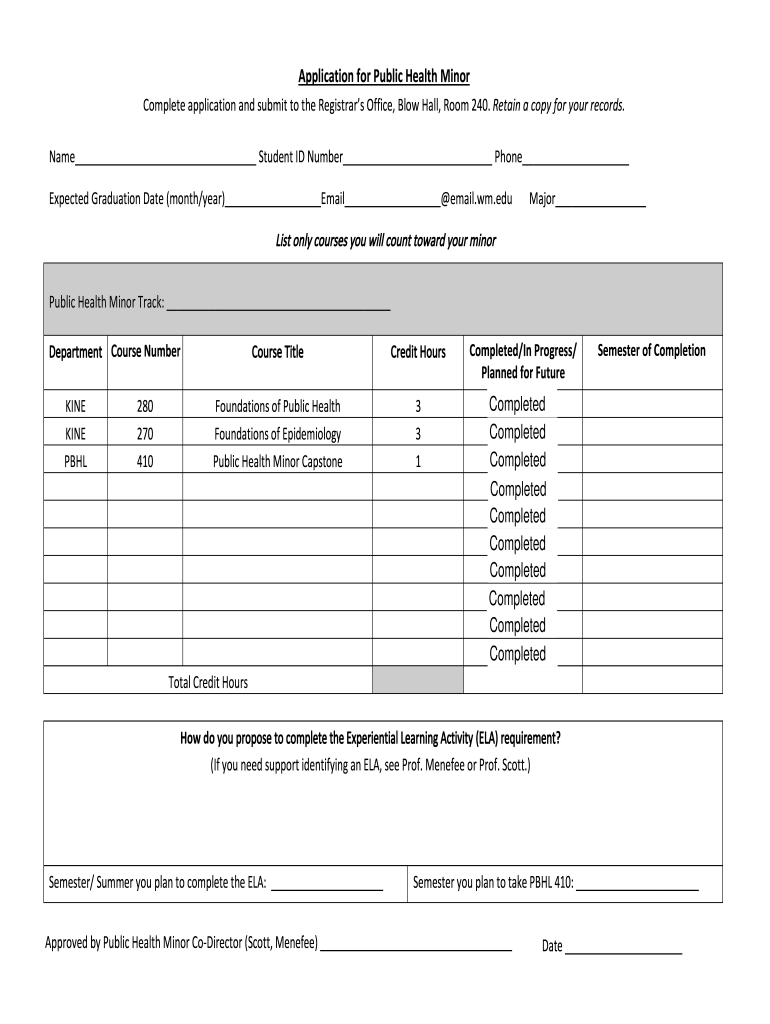
Application for Public Health Minor NEW 9 26 Form


What is the Application for Public Health Minor NEW 9 26?
The Application for Public Health Minor NEW 9 26 is a specific form designed for individuals seeking to apply for a public health minor. This form is essential for students who wish to officially declare their intention to pursue this academic pathway. It includes necessary information such as personal details, academic history, and specific courses related to the public health minor. Understanding this form is crucial for ensuring a smooth application process and meeting all academic requirements.
Steps to Complete the Application for Public Health Minor NEW 9 26
Completing the Application for Public Health Minor NEW 9 26 involves several key steps:
- Gather necessary personal information, including your full name, student ID, and contact details.
- List your academic history, including current courses and any relevant prior coursework.
- Indicate your interest in specific public health courses that align with your career goals.
- Review the application for accuracy and completeness.
- Submit the application through the designated method, whether online or in person.
Legal Use of the Application for Public Health Minor NEW 9 26
The Application for Public Health Minor NEW 9 26 must be used in accordance with educational regulations and institutional policies. It is important to ensure that all information provided is truthful and accurate, as any discrepancies can lead to legal repercussions or denial of the application. Additionally, compliance with privacy laws regarding personal information is essential when submitting this form.
Eligibility Criteria
To be eligible for the Application for Public Health Minor NEW 9 26, students typically need to meet specific academic standards. This may include maintaining a minimum GPA and completing prerequisite courses related to public health. Each institution may have its own criteria, so it is advisable to check with the academic advisor or the public health department for detailed requirements.
How to Use the Application for Public Health Minor NEW 9 26
Using the Application for Public Health Minor NEW 9 26 involves filling out the form accurately and submitting it to the appropriate department. Students should ensure they follow the guidelines provided by their institution, which may include deadlines for submission and any additional documentation required. Utilizing digital tools for completion can streamline the process and enhance accuracy.
State-Specific Rules for the Application for Public Health Minor NEW 9 26
Different states may have specific rules regarding the Application for Public Health Minor NEW 9 26. These rules can affect eligibility, required documentation, and submission processes. It is important for students to be aware of their state's regulations and to consult with their institution's academic office for guidance tailored to their location.
Quick guide on how to complete application for public health minor new 9 26
Finalize Application For Public Health Minor NEW 9 26 effortlessly on any gadget
Digital document management has become increasingly popular among businesses and individuals. It offers an ideal eco-friendly substitute for conventional printed and signed documents, allowing you to locate the necessary form and securely save it online. airSlate SignNow equips you with all the necessary tools to create, modify, and eSign your documents quickly without delays. Manage Application For Public Health Minor NEW 9 26 on any gadget using the airSlate SignNow Android or iOS applications and streamline any document-related process today.
The simplest way to modify and eSign Application For Public Health Minor NEW 9 26 with ease
- Obtain Application For Public Health Minor NEW 9 26 and click on Get Form to begin.
- Utilize the tools we offer to fill out your document.
- Emphasize relevant sections of the documents or redact sensitive data with tools that airSlate SignNow specially provides for that purpose.
- Create your signature using the Sign tool, which takes mere seconds and carries the same legal validity as a traditional handwritten signature.
- Review the information and click on the Done button to save your changes.
- Choose how you wish to send your form, whether by email, text message (SMS), or invitation link, or download it to your computer.
Say goodbye to lost or misplaced documents, exhausting form searches, or errors that require printing new document copies. airSlate SignNow caters to your document management needs in just a few clicks from any device of your choice. Modify and eSign Application For Public Health Minor NEW 9 26 and guarantee outstanding communication at every stage of the form preparation process with airSlate SignNow.
Create this form in 5 minutes or less
Create this form in 5 minutes!
How to create an eSignature for the application for public health minor new 9 26
How to generate an eSignature for your PDF document online
How to generate an eSignature for your PDF document in Google Chrome
How to make an electronic signature for signing PDFs in Gmail
The way to make an electronic signature right from your smart phone
The best way to create an electronic signature for a PDF document on iOS
The way to make an electronic signature for a PDF on Android OS
People also ask
-
What is airSlate SignNow and how does it relate to wm health?
airSlate SignNow is an eSignature solution designed to streamline the document signing process for businesses. It incorporates 'wm health' features that ensure secure and compliant document management, allowing users in healthcare and related sectors to maintain proper documentation with ease.
-
How much does airSlate SignNow cost for wm health organizations?
Pricing for airSlate SignNow varies depending on the plan selected, with specific discounts available for wm health organizations. Plans typically offer various features that cater to different business needs, so it’s beneficial to review the pricing structure on our website to find the best fit.
-
What key features does airSlate SignNow offer for wm health?
airSlate SignNow provides essential features like customizable templates, document collaboration, and secure eSignatures tailored for wm health organizations. These features help ensure compliance with healthcare regulations while enhancing operational efficiency.
-
How can wm health businesses benefit from using airSlate SignNow?
Businesses in the wm health sector can streamline their document workflow by using airSlate SignNow, cutting down time spent on paperwork. The secure eSigning process enhances patient satisfaction and reduces the risk of errors related to manual document handling.
-
Does airSlate SignNow integrate with other tools used in wm health?
Yes, airSlate SignNow seamlessly integrates with a multitude of applications commonly used in wm health, including CRM systems, EMR software, and storage solutions. This enhances operational workflows and ensures that documentation is easily accessible across different platforms.
-
Is airSlate SignNow compliant with regulations relevant to wm health?
Absolutely! airSlate SignNow is designed with compliance in mind, adhering to regulations such as HIPAA, ensuring that wm health organizations can confidently manage patient-related documents. This compliance not only protects businesses but also fosters trust with clients and patients.
-
Can I customize documents on airSlate SignNow for wm health purposes?
Yes, airSlate SignNow allows for extensive document customization, enabling wm health organizations to create templates tailored to their specific needs. This customization helps streamline the signing process and ensures that all necessary information is captured accurately.
Get more for Application For Public Health Minor NEW 9 26
- 2017 pa dl 143 form
- 2014 mi laracna 500 form
- 2017 tx ilecf scholarship application form
- 2020 au flinders university accidentincident report form
- 2020 canada pars notification for canada bound shipments form
- Canada md of bonnyville 87 plumbing permit form
- 2017 ph hqp pff 285 formerly hqp pff 040
- 2017 za form was8
Find out other Application For Public Health Minor NEW 9 26
- Help Me With Sign Washington Government Presentation
- How To Sign Maine Healthcare / Medical PPT
- How Do I Sign Nebraska Healthcare / Medical Word
- How Do I Sign Washington Healthcare / Medical Word
- How Can I Sign Indiana High Tech PDF
- How To Sign Oregon High Tech Document
- How Do I Sign California Insurance PDF
- Help Me With Sign Wyoming High Tech Presentation
- How Do I Sign Florida Insurance PPT
- How To Sign Indiana Insurance Document
- Can I Sign Illinois Lawers Form
- How To Sign Indiana Lawers Document
- How To Sign Michigan Lawers Document
- How To Sign New Jersey Lawers PPT
- How Do I Sign Arkansas Legal Document
- How Can I Sign Connecticut Legal Document
- How Can I Sign Indiana Legal Form
- Can I Sign Iowa Legal Document
- How Can I Sign Nebraska Legal Document
- How To Sign Nevada Legal Document