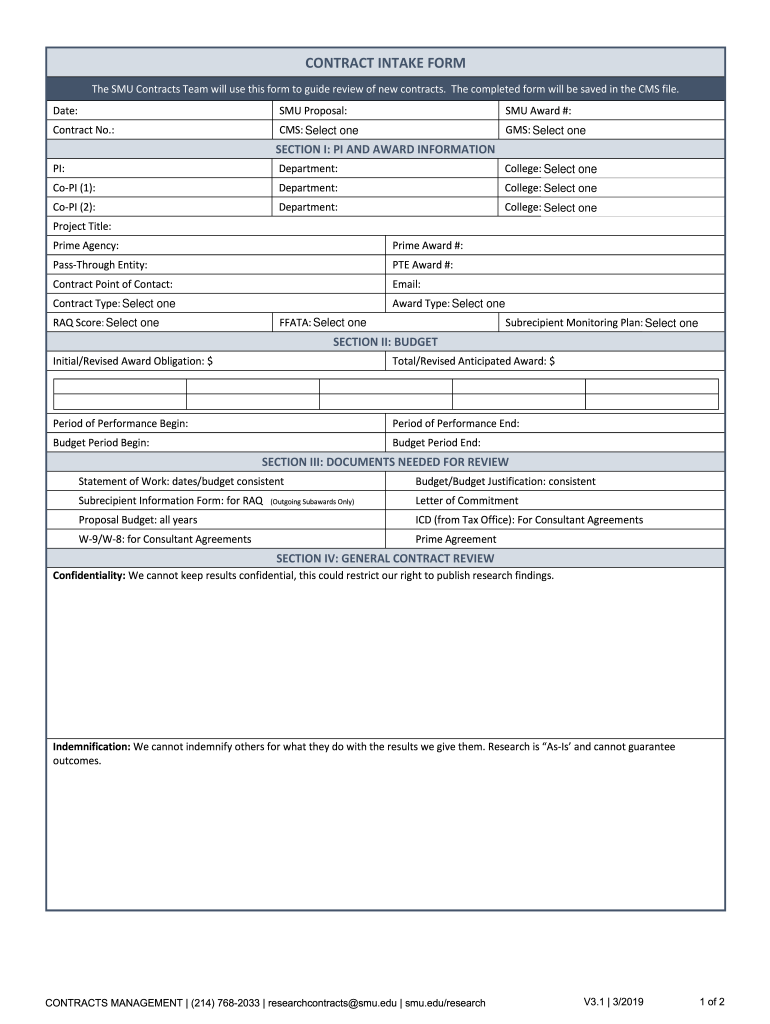
Team Extreme Waiver FormLiability Waiver, Templates 2019-2026


What is the Team Extreme Waiver Form?
The Team Extreme Waiver Form serves as a legal document designed to protect organizations from liability in case of injuries or accidents that may occur during activities. This form outlines the risks associated with participation and requires signers to acknowledge and accept these risks. It is essential for ensuring that participants understand their responsibilities and the potential dangers involved in the activities they are engaging in.
Steps to Complete the Team Extreme Waiver Form
Completing the Team Extreme Waiver Form involves several straightforward steps:
- Read the form carefully to understand the terms and conditions.
- Fill in personal information, including name, contact details, and date of birth.
- Provide any necessary medical information, if required.
- Sign and date the form to confirm your acceptance of the waiver.
- Submit the completed form as instructed, either online or in person.
Legal Use of the Team Extreme Waiver Form
The legal use of the Team Extreme Waiver Form hinges on its compliance with state laws and regulations. For the waiver to be enforceable, it must be clear, concise, and unambiguous. Additionally, it should be signed voluntarily by the participant, without any coercion. Courts typically uphold waivers that meet these criteria, provided they are well-drafted and specific to the activities involved.
Key Elements of the Team Extreme Waiver Form
Several key elements make the Team Extreme Waiver Form effective:
- Risk Acknowledgment: Participants must acknowledge the risks associated with the activity.
- Release of Liability: The form should clearly state that participants release the organization from any claims.
- Signature and Date: A valid signature and date are crucial for the form's legal standing.
- Contact Information: Collecting participant contact details helps in case of emergencies.
State-Specific Rules for the Team Extreme Waiver Form
Each state may have specific rules regarding the enforceability of waivers. It is important to be aware of these regulations, as they can affect the validity of the Team Extreme Waiver Form. Some states may require additional disclosures or have restrictions on waivers for certain activities, especially those involving minors. Consulting with legal counsel familiar with local laws can help ensure compliance.
Examples of Using the Team Extreme Waiver Form
The Team Extreme Waiver Form can be utilized in various scenarios, such as:
- Adventure sports events, like rock climbing or zip-lining.
- Team-building activities organized by companies.
- Community events that involve physical exertion or risk.
In each case, the form serves to inform participants of the inherent risks and protect the organizing entity from potential legal claims.
Quick guide on how to complete team extreme waiver formliability waiver templates
Handle Team Extreme Waiver FormLiability Waiver, Templates effortlessly on any device
Digital document management has gained signNow traction among businesses and individuals. It offers an ideal environmentally friendly alternative to traditional printed and signed documents since you can easily locate the right form and securely store it online. airSlate SignNow equips you with all the tools necessary to create, modify, and eSign your documents swiftly and without delays. Manage Team Extreme Waiver FormLiability Waiver, Templates on any device using airSlate SignNow's Android or iOS applications and streamline any document-related process today.
The easiest way to modify and eSign Team Extreme Waiver FormLiability Waiver, Templates with ease
- Find Team Extreme Waiver FormLiability Waiver, Templates and click on Get Form to begin.
- Utilize the tools we provide to complete your form.
- Emphasize important sections of the documents or obscure sensitive information with the tools that airSlate SignNow offers specifically for that task.
- Create your eSignature using the Sign feature, which takes mere seconds and holds the same legal validity as a traditional handwritten signature.
- Verify the details and click on the Done button to save your changes.
- Choose how you want to send your form, via email, text message (SMS), invitation link, or download it to your computer.
Say goodbye to lost or misplaced documents, tedious form searching, or mistakes that necessitate printing new copies. airSlate SignNow meets your document management needs in just a few clicks from a device of your choice. Modify and eSign Team Extreme Waiver FormLiability Waiver, Templates and ensure exceptional communication at every stage of your document preparation process with airSlate SignNow.
Create this form in 5 minutes or less
Create this form in 5 minutes!
How to create an eSignature for the team extreme waiver formliability waiver templates
How to make an electronic signature for your PDF document online
How to make an electronic signature for your PDF document in Google Chrome
The best way to make an electronic signature for signing PDFs in Gmail
How to create an eSignature from your smart phone
The best way to generate an electronic signature for a PDF document on iOS
How to create an eSignature for a PDF file on Android OS
People also ask
-
What is involved in the 2019 contract intake process?
The 2019 contract intake process is designed to streamline how businesses receive and manage contracts. By utilizing effective tools for tracking and processing agreements, companies can reduce delays and enhance collaboration. Implementing an eSignature solution like airSlate SignNow can signNowly improve this process.
-
How can airSlate SignNow improve my 2019 contract intake?
airSlate SignNow enhances your 2019 contract intake by providing an intuitive platform that allows quick sending and signing of documents. With features like templates and automated workflows, you can decrease turnaround time and ensure that contracts are processed efficiently. This ultimately leads to better management of your agreements.
-
What are the pricing options for airSlate SignNow's 2019 contract intake solution?
airSlate SignNow offers flexible pricing plans that cater to different business needs. For the 2019 contract intake solutions, you can choose from various subscriptions based on the number of users and features required. Check our website for detailed pricing information and find the plan that best suits your requirements.
-
Are there any integrations available for the 2019 contract intake process?
Yes, airSlate SignNow integrates seamlessly with multiple tools, enhancing your 2019 contract intake. These integrations allow you to connect your existing software and automate your document workflows. Popular integrations include CRM and project management platforms, making it easier to manage contracts.
-
What features make airSlate SignNow suitable for the 2019 contract intake?
airSlate SignNow offers features such as customizable templates, bulk sending capabilities, and real-time tracking to optimize your 2019 contract intake. These tools ensure that your team can easily create, send, and sign documents without hassle. The user-friendly interface also aids in quick adoption by new users.
-
How does airSlate SignNow ensure security during the 2019 contract intake?
Security is a top priority for airSlate SignNow, especially during the 2019 contract intake. The platform is equipped with encryption technologies and complies with various regulations to protect sensitive data. You can trust that your contracts are safeguarded throughout the entire signing process.
-
What benefits can I expect from using airSlate SignNow for my 2019 contract intake?
By using airSlate SignNow for your 2019 contract intake, you can expect increased efficiency and reduced processing time. The ability to track document status and set reminders ensures no contract goes overlooked. These benefits lead to a more organized and timely contract management process.
Get more for Team Extreme Waiver FormLiability Waiver, Templates
- 2020 lone star college application for prior learning assessment form
- 2018 pierpont community technical college independent verification worksheet form
- 2018 pierpont community technical college dependent verification worksheet form
- 2019 ccac work study application form
- Pcmac time clock change request form
- Psychotropic medications judicial reference guidepsychotropic medications judicial reference guide0600 51410 psychotropic form
- Gc 335a attachment to form gc 335 capacity declarationconservatorship only for proposed conservatee with a major neurocognitive
- How can i unlock jiofi for using other sim cards form
Find out other Team Extreme Waiver FormLiability Waiver, Templates
- How To Electronic signature Arizona Police PDF
- Help Me With Electronic signature New Hampshire Real Estate PDF
- Can I Electronic signature New Hampshire Real Estate Form
- Can I Electronic signature New Mexico Real Estate Form
- How Can I Electronic signature Ohio Real Estate Document
- How To Electronic signature Hawaii Sports Presentation
- How To Electronic signature Massachusetts Police Form
- Can I Electronic signature South Carolina Real Estate Document
- Help Me With Electronic signature Montana Police Word
- How To Electronic signature Tennessee Real Estate Document
- How Do I Electronic signature Utah Real Estate Form
- How To Electronic signature Utah Real Estate PPT
- How Can I Electronic signature Virginia Real Estate PPT
- How Can I Electronic signature Massachusetts Sports Presentation
- How To Electronic signature Colorado Courts PDF
- How To Electronic signature Nebraska Sports Form
- How To Electronic signature Colorado Courts Word
- How To Electronic signature Colorado Courts Form
- How To Electronic signature Colorado Courts Presentation
- Can I Electronic signature Connecticut Courts PPT