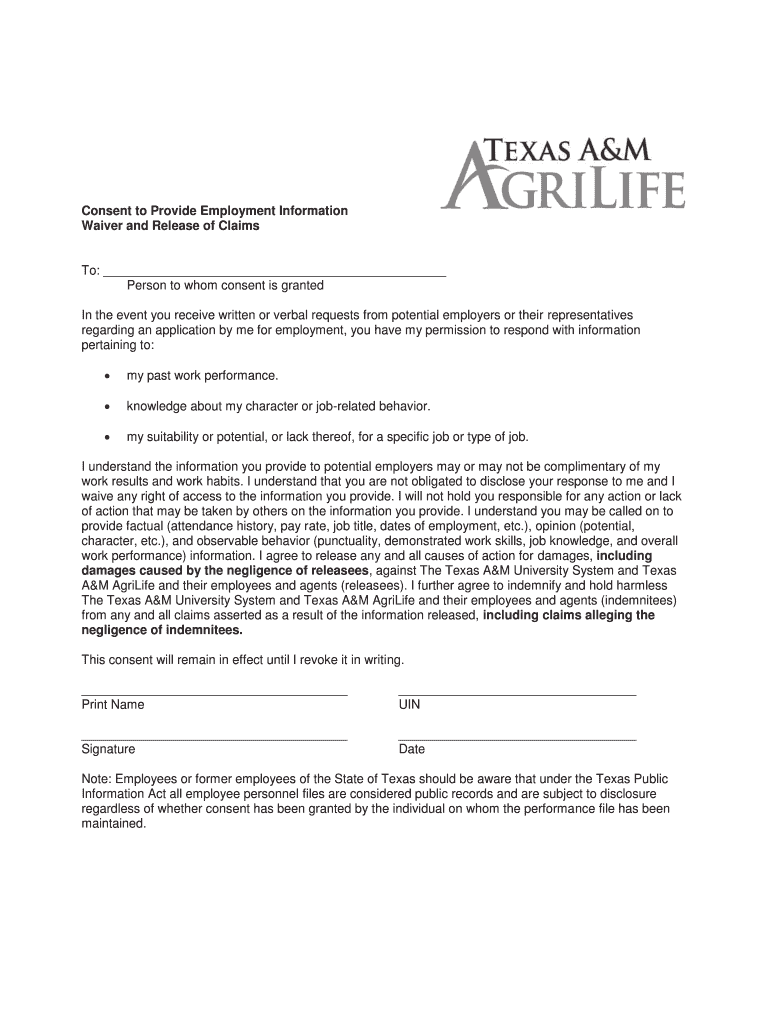
Consent to Provide Employment Information 1 29 15pdf 2015-2026


What is the consent to provide employment information?
The consent to provide employment information is a formal document that allows employers to obtain specific details about a candidate's previous employment. This document is often required during the hiring process to verify a candidate's work history and qualifications. It ensures that the employer complies with legal standards while gathering necessary information about the applicant's past job performance, roles, and responsibilities.
Steps to complete the consent to provide employment information
Completing the consent to provide employment information involves several straightforward steps. First, ensure you have all necessary personal details, including your full name, contact information, and Social Security number. Next, read the document carefully to understand what information will be shared and with whom. After that, fill in the required fields accurately. Finally, sign and date the document to confirm your consent. If submitting electronically, follow the prompts on your eSigning platform to complete the process securely.
Legal use of the consent to provide employment information
The consent to provide employment information must adhere to various legal standards to be considered valid. In the United States, it is essential to comply with the Fair Credit Reporting Act (FCRA), which regulates how employers can obtain and use background information. The document should clearly state the purpose of collecting the information and ensure that the applicant understands their rights regarding the data being shared. Proper execution of this consent protects both the employer and the employee from potential legal issues.
Key elements of the consent to provide employment information
Several key elements make up the consent to provide employment information. These include:
- Applicant's Information: Full name, address, and contact details.
- Employment History: Specific details about previous employers, including names and dates of employment.
- Purpose of Consent: A clear statement outlining why the information is being collected.
- Signature: The applicant's signature, indicating their agreement to share the information.
- Date: The date when the consent was signed.
How to use the consent to provide employment information
Using the consent to provide employment information is a straightforward process. Once completed and signed, the document should be submitted to the hiring organization or the designated third-party background check service. Employers typically use this consent to contact previous employers and verify the information provided by the applicant. It is crucial to ensure that the document is filled out correctly to avoid any delays in the hiring process.
Examples of using the consent to provide employment information
There are various scenarios where the consent to provide employment information is utilized. For instance, a company may require this consent when hiring for sensitive positions that require a thorough background check. Additionally, it may be used in industries such as finance or healthcare, where verifying a candidate's professional history is critical. These examples highlight the importance of this consent in maintaining the integrity of the hiring process.
Quick guide on how to complete consent to provide employment information 1 29 15pdf
Complete Consent To Provide Employment Information 1 29 15pdf effortlessly on any device
Digital document management has become increasingly favored by organizations and individuals. It offers an ideal eco-friendly alternative to traditional printed and signed documents, allowing you to locate the correct form and securely store it online. airSlate SignNow provides all the tools you need to create, edit, and eSign your documents swiftly without delays. Manage Consent To Provide Employment Information 1 29 15pdf on any platform with airSlate SignNow Android or iOS applications and simplify any document-related process today.
The easiest way to modify and eSign Consent To Provide Employment Information 1 29 15pdf without stress
- Locate Consent To Provide Employment Information 1 29 15pdf and click Get Form to begin.
- Utilize the tools we offer to complete your document.
- Highlight important sections of the documents or redact sensitive information with tools specifically provided by airSlate SignNow for this purpose.
- Create your signature using the Sign tool, which takes seconds and holds the same legal validity as a traditional handwritten signature.
- Review the details and click the Done button to save your changes.
- Select how you would like to send your form, whether by email, text (SMS), invitation link, or download it to your computer.
Say goodbye to lost or misplaced documents, tedious form searches, or errors that necessitate printing new copies. airSlate SignNow meets all your document management needs in just a few clicks from your preferred device. Edit and eSign Consent To Provide Employment Information 1 29 15pdf and ensure outstanding communication at every stage of the form preparation process with airSlate SignNow.
Create this form in 5 minutes or less
Create this form in 5 minutes!
How to create an eSignature for the consent to provide employment information 1 29 15pdf
The best way to generate an electronic signature for your PDF file in the online mode
The best way to generate an electronic signature for your PDF file in Chrome
The way to make an eSignature for putting it on PDFs in Gmail
How to make an electronic signature straight from your smartphone
The way to make an electronic signature for a PDF file on iOS devices
How to make an electronic signature for a PDF document on Android
People also ask
-
What is consent employment information and why is it important?
Consent employment information pertains to the details required from candidates regarding their consent to share personal data during the employment process. It's critical for ensuring compliance with legal standards and maintaining the integrity of candidate information. Proper handling of consent employment information builds trust and protects both the employer and the employee.
-
How does airSlate SignNow help with managing consent employment information?
airSlate SignNow offers a streamlined platform to collect, manage, and store consent employment information securely. Its eSigning features allow employers to obtain necessary consents digitally, ensuring that all documentation is properly executed and compliant with regulations. This simplifies the hiring process while safeguarding sensitive employee data.
-
Can I integrate airSlate SignNow with my existing HR software for consent employment information?
Yes, airSlate SignNow integrates seamlessly with various HR software solutions to manage consent employment information efficiently. This integration enables you to automate the collection of consent and other employee-related documents, thereby enhancing your overall HR workflow. By connecting systems, you minimize manual entry and reduce errors.
-
What features does airSlate SignNow offer for collecting consent employment information?
airSlate SignNow provides features such as customizable templates, automated reminders, and encrypted data storage designed specifically for handling consent employment information. With these tools, you can ensure that candidates receive clear instructions on providing their consent. Additionally, automatic reminders help keep the process timely and organized.
-
Is airSlate SignNow a cost-effective solution for managing consent employment information?
Absolutely! airSlate SignNow offers competitive pricing plans that cater to various business sizes, making it a cost-effective solution for managing consent employment information. By digitizing the signing process, businesses can save time and reduce overhead costs associated with paper documents and manual workflows.
-
How secure is my consent employment information when using airSlate SignNow?
Security is a top priority at airSlate SignNow. Consent employment information is protected with advanced encryption protocols and robust security measures to ensure that your documents are safe from unauthorized access. Regular audits and compliance with standards such as GDPR further enhance the protection of your sensitive data.
-
Can I customize documents for consent employment information in airSlate SignNow?
Yes, you can easily customize documents for consent employment information within airSlate SignNow. The platform allows you to edit templates to fit your company’s unique needs and includes various fields to capture necessary information. This flexibility ensures that your consent forms are tailored to meet compliance requirements.
Get more for Consent To Provide Employment Information 1 29 15pdf
- Fedex signature release form
- Agreement between carrier and shipper form
- Request for certificate of conformity form english intertek
- Business entities records information amp fees state of california
- State of california secretary of state registration of trademark or service mark pursuant to business and professions code form
- Of the petitioner or joint form
- Antioch press 022219 by brentwood press ampampamp publishing issuu form
- Can a gun violence restraining order help me d petitioner form
Find out other Consent To Provide Employment Information 1 29 15pdf
- How Can I Electronic signature New York Life Sciences Word
- How Can I Electronic signature North Dakota Legal Word
- How To Electronic signature Ohio Legal PDF
- How To Electronic signature Ohio Legal Document
- How To Electronic signature Oklahoma Legal Document
- How To Electronic signature Oregon Legal Document
- Can I Electronic signature South Carolina Life Sciences PDF
- How Can I Electronic signature Rhode Island Legal Document
- Can I Electronic signature South Carolina Legal Presentation
- How Can I Electronic signature Wyoming Life Sciences Word
- How To Electronic signature Utah Legal PDF
- How Do I Electronic signature Arkansas Real Estate Word
- How Do I Electronic signature Colorado Real Estate Document
- Help Me With Electronic signature Wisconsin Legal Presentation
- Can I Electronic signature Hawaii Real Estate PPT
- How Can I Electronic signature Illinois Real Estate Document
- How Do I Electronic signature Indiana Real Estate Presentation
- How Can I Electronic signature Ohio Plumbing PPT
- Can I Electronic signature Texas Plumbing Document
- How To Electronic signature Michigan Real Estate Form