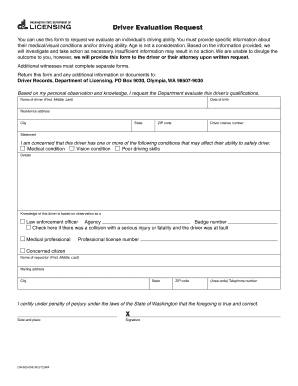
Driver Evaluation Request DOL 2012


What is the Driver Evaluation Request DOL
The Driver Evaluation Request DOL is a formal document utilized by the Department of Labor to assess an individual's driving capabilities, especially in contexts related to employment or licensing. This form is crucial for ensuring that drivers meet specific safety and competency standards. It serves as a tool for employers, regulatory bodies, and other organizations to evaluate a driver's qualifications and fitness for operating a vehicle, particularly in roles that require driving as a primary function.
How to use the Driver Evaluation Request DOL
Using the Driver Evaluation Request DOL involves several steps to ensure accurate completion and submission. First, gather all necessary personal information, including your full name, address, and relevant identification numbers. Next, provide details about your driving history, including any previous evaluations or incidents. After filling out the form, review it for accuracy and completeness. Finally, submit the form through the designated channels, which may include online submission or mailing it to the appropriate department.
Steps to complete the Driver Evaluation Request DOL
Completing the Driver Evaluation Request DOL requires careful attention to detail. Follow these steps:
- Begin by downloading or accessing the form from the official Department of Labor website.
- Fill in your personal information, ensuring all details are accurate.
- Provide a comprehensive driving history, including any incidents or evaluations.
- Sign and date the form to validate your submission.
- Submit the completed form as instructed, either online or by mail.
Legal use of the Driver Evaluation Request DOL
The legal use of the Driver Evaluation Request DOL is governed by various regulations that ensure the form's validity. It must be completed accurately and submitted to the appropriate authority to be considered legally binding. Compliance with federal and state laws regarding driver evaluations is essential to avoid penalties or complications. The form must also be retained by the requesting organization for a specified period as part of their record-keeping obligations.
Key elements of the Driver Evaluation Request DOL
Several key elements must be included in the Driver Evaluation Request DOL to ensure its effectiveness:
- Personal Information: Full name, address, and contact details.
- Driving History: A detailed account of previous driving experiences and any incidents.
- Evaluation Criteria: Specific standards or benchmarks used to assess driving capabilities.
- Signature: A signature is required to authenticate the form.
State-specific rules for the Driver Evaluation Request DOL
State-specific rules may apply to the Driver Evaluation Request DOL, as each state has its own regulations regarding driver evaluations. It is important to consult local laws to ensure compliance. Some states may require additional documentation or have different submission processes. Understanding these nuances can help individuals navigate the evaluation process more effectively and avoid potential legal issues.
Quick guide on how to complete driver evaluation request dol
Complete Driver Evaluation Request DOL effortlessly on any device
Digital document management has become increasingly favored by businesses and individuals alike. It offers an ideal environmentally-friendly alternative to conventional printed and signed materials, as you can locate the right template and securely save it online. airSlate SignNow equips you with all the tools necessary to create, modify, and eSign your documents promptly and without delays. Manage Driver Evaluation Request DOL from any device using airSlate SignNow's Android or iOS applications and enhance any document-centric workflow today.
How to modify and eSign Driver Evaluation Request DOL with ease
- Obtain Driver Evaluation Request DOL and click on Get Form to begin.
- Utilize the tools we provide to complete your document.
- Emphasize pertinent sections of your documents or redact sensitive information with tools that airSlate SignNow has specifically for that purpose.
- Create your signature using the Sign tool, which takes only seconds and holds the same legal validity as a traditional handwritten signature.
- Review the details and click on the Done button to save your changes.
- Choose how you wish to send your document, via email, text message (SMS), or invitation link, or download it to your computer.
Eliminate concerns about lost or misplaced files, tedious form searching, or errors that necessitate printing new document copies. airSlate SignNow meets your document management needs in just a few clicks from any device you prefer. Edit and eSign Driver Evaluation Request DOL and maintain excellent communication at any stage of the document preparation process with airSlate SignNow.
Create this form in 5 minutes or less
Find and fill out the correct driver evaluation request dol
Create this form in 5 minutes!
How to create an eSignature for the driver evaluation request dol
How to generate an electronic signature for a PDF document in the online mode
How to generate an electronic signature for a PDF document in Chrome
The way to generate an eSignature for putting it on PDFs in Gmail
The way to generate an electronic signature right from your mobile device
How to make an eSignature for a PDF document on iOS devices
The way to generate an electronic signature for a PDF on Android devices
People also ask
-
What is a Driver Evaluation Request DOL?
A Driver Evaluation Request DOL is a form used to assess a driver's fitness for operating a commercial vehicle. This evaluation helps determine if the driver meets the necessary standards set by the Department of Licensing. Utilizing airSlate SignNow for this process simplifies the completion and submission of these essential documents.
-
How can airSlate SignNow help with Driver Evaluation Request DOL?
airSlate SignNow streamlines the process of preparing and sending Driver Evaluation Request DOL forms. Our platform allows you to eSign documents quickly and securely, ensuring timely submissions. This efficiency saves time and reduces the chances of errors that can occur with manual processes.
-
Is there a cost associated with using airSlate SignNow for Driver Evaluation Request DOL?
Yes, there is a cost to use airSlate SignNow, but we offer various pricing plans to fit different business needs. The investment in our platform provides a cost-effective solution for managing Driver Evaluation Request DOLs efficiently. By reducing paperwork and speeding up the process, our solution often leads to cost savings in the long run.
-
What features does airSlate SignNow offer for managing Driver Evaluation Request DOL?
airSlate SignNow provides versatile features like eSigning, document templates, and real-time tracking for Driver Evaluation Request DOLs. Our user-friendly interface makes it easy to customize forms and collect necessary information. Additionally, automated reminders can ensure that evaluations are submitted on time.
-
Are there any integrations available for managing Driver Evaluation Request DOL?
Yes, airSlate SignNow integrates seamlessly with various platforms, such as CRM systems and cloud storage solutions. This capability allows you to automate workflows and manage Driver Evaluation Request DOL all in one place. By connecting existing systems, we enhance your operational efficiency.
-
How secure is airSlate SignNow for handling Driver Evaluation Request DOL?
Security is a top priority at airSlate SignNow. We use industry-standard encryption techniques to protect all documents, including Driver Evaluation Request DOL forms. Our platform complies with data protection regulations, ensuring that sensitive information remains confidential.
-
Can I access airSlate SignNow from any device for Driver Evaluation Request DOL?
Absolutely! airSlate SignNow is a cloud-based platform, giving you access from any device with internet connectivity. Whether you’re in the office or on the go, managing your Driver Evaluation Request DOL is convenient and flexible.
Get more for Driver Evaluation Request DOL
Find out other Driver Evaluation Request DOL
- How To Integrate Sign in Banking
- How To Use Sign in Banking
- Help Me With Use Sign in Banking
- Can I Use Sign in Banking
- How Do I Install Sign in Banking
- How To Add Sign in Banking
- How Do I Add Sign in Banking
- How Can I Add Sign in Banking
- Can I Add Sign in Banking
- Help Me With Set Up Sign in Government
- How To Integrate eSign in Banking
- How To Use eSign in Banking
- How To Install eSign in Banking
- How To Add eSign in Banking
- How To Set Up eSign in Banking
- How To Save eSign in Banking
- How To Implement eSign in Banking
- How To Set Up eSign in Construction
- How To Integrate eSign in Doctors
- How To Use eSign in Doctors