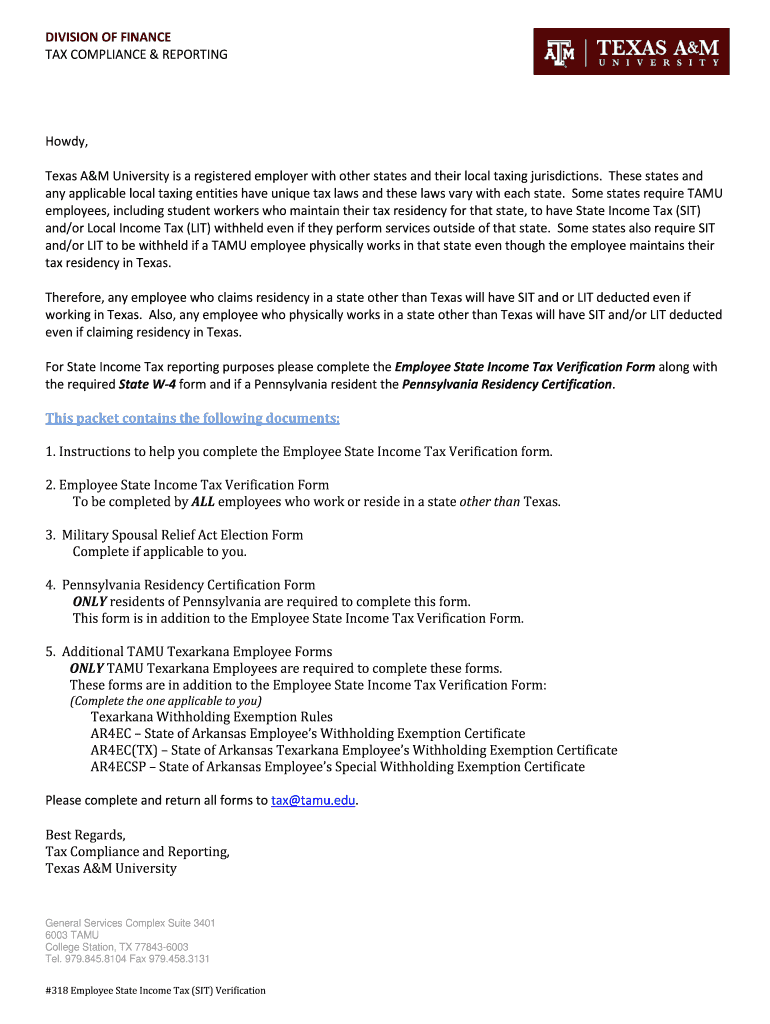
StateLocal Income Tax SITLIT Financial Management Form


What is the StateLocal Income Tax SITLIT Financial Management
The StateLocal Income Tax SITLIT Financial Management form is a crucial document used by individuals and businesses to report and manage state and local income taxes. This form helps ensure compliance with various tax regulations and provides a structured approach to financial management. It is particularly important for taxpayers who need to account for income earned in specific jurisdictions, as state and local tax obligations can vary significantly across the United States.
How to use the StateLocal Income Tax SITLIT Financial Management
Using the StateLocal Income Tax SITLIT Financial Management form involves several steps to ensure accurate reporting and compliance. First, gather all necessary financial documents, including income statements and previous tax returns. Next, fill out the form with accurate information regarding your income and deductions. It is essential to follow the specific instructions provided with the form to avoid errors that could lead to penalties. Finally, submit the completed form by the designated deadline, ensuring you retain a copy for your records.
Steps to complete the StateLocal Income Tax SITLIT Financial Management
Completing the StateLocal Income Tax SITLIT Financial Management form can be broken down into a few key steps:
- Gather necessary documents, including W-2s, 1099s, and any relevant receipts.
- Review the form instructions carefully to understand the required information.
- Fill in your personal information, including your name, address, and Social Security number.
- Report your income and any applicable deductions or credits.
- Double-check all entries for accuracy before submission.
- Submit the form via the preferred method, whether online, by mail, or in person.
Legal use of the StateLocal Income Tax SITLIT Financial Management
The legal use of the StateLocal Income Tax SITLIT Financial Management form is governed by various tax laws and regulations at both state and local levels. To be considered valid, the form must be completed accurately and submitted by the required deadlines. Additionally, e-signatures are legally recognized in many jurisdictions, provided that the signing process complies with the Electronic Signatures in Global and National Commerce (ESIGN) Act and the Uniform Electronic Transactions Act (UETA). This ensures that digital submissions are treated with the same legal weight as traditional paper forms.
Filing Deadlines / Important Dates
Filing deadlines for the StateLocal Income Tax SITLIT Financial Management form can vary based on state and local regulations. Generally, most states require the form to be submitted by April 15 of each year. However, some jurisdictions may have different deadlines or extensions available. It is essential to check with your local tax authority for specific dates to avoid late fees or penalties. Keeping a calendar of important tax dates can help ensure timely compliance.
Required Documents
When preparing to complete the StateLocal Income Tax SITLIT Financial Management form, several documents are typically required:
- W-2 forms from employers for reporting wages.
- 1099 forms for any freelance or contract work.
- Receipts for deductible expenses, such as business-related costs.
- Previous year’s tax return for reference.
- Any state-specific documents required by local tax authorities.
Quick guide on how to complete statelocal income tax sitlit financial management
Complete StateLocal Income Tax SITLIT Financial Management effortlessly on any device
Digital document management has become increasingly popular among businesses and individuals. It serves as an ideal eco-friendly alternative to traditional printed and signed documents, as you can easily find the correct form and securely keep it online. airSlate SignNow equips you with all the necessary tools to create, edit, and eSign your documents rapidly without delays. Manage StateLocal Income Tax SITLIT Financial Management on any platform using airSlate SignNow's Android or iOS applications and simplify any document-related tasks today.
The easiest way to edit and eSign StateLocal Income Tax SITLIT Financial Management with ease
- Find StateLocal Income Tax SITLIT Financial Management and click Get Form to begin.
- Utilize the tools we offer to complete your document.
- Highlight signNow sections of the documents or obscure sensitive information with tools designed specifically for that purpose by airSlate SignNow.
- Create your signature using the Sign tool, which takes mere seconds and holds the same legal validity as a conventional wet ink signature.
- Review all the details and click on the Done button to save your changes.
- Select how you want to share your form, either by email, text message (SMS), or invitation link, or download it to your computer.
Say goodbye to lost or misplaced documents, tedious form searching, or mistakes that require reprinting new copies. airSlate SignNow addresses your document management needs in just a few clicks from any device of your choosing. Edit and eSign StateLocal Income Tax SITLIT Financial Management and ensure outstanding communication at every stage of the form preparation process with airSlate SignNow.
Create this form in 5 minutes or less
Create this form in 5 minutes!
How to create an eSignature for the statelocal income tax sitlit financial management
The best way to make an eSignature for your PDF file online
The best way to make an eSignature for your PDF file in Google Chrome
The way to make an eSignature for signing PDFs in Gmail
The best way to generate an electronic signature from your mobile device
How to make an electronic signature for a PDF file on iOS
The best way to generate an electronic signature for a PDF file on Android devices
People also ask
-
What is tamu sit and how does it work with airSlate SignNow?
Tamu sit refers to the seamless signing process that airSlate SignNow offers for managing documents. With this solution, users can send, sign, and store important documents quickly and securely. The intuitive interface allows you to navigate through tamu sit easily, making it a favored choice for businesses.
-
What are the key features of airSlate SignNow with regard to tamu sit?
Key features of airSlate SignNow in relation to tamu sit include robust eSignature capabilities, customizable templates, and real-time tracking of document status. These tools ensure that businesses can efficiently manage their documents while maintaining compliance and security standards. With these features, tamu sit enhances your document management workflow.
-
How much does airSlate SignNow cost for using tamu sit?
AirSlate SignNow offers flexible pricing plans to cater to different business sizes, with costs starting at an affordable rate for utilizing tamu sit. Each plan includes access to essential features, which can be upgraded based on your needs. By choosing a suitable plan, your business can benefit from effective document management at a competitive price.
-
Can I integrate airSlate SignNow with other applications while using tamu sit?
Yes, airSlate SignNow supports integration with various applications, enhancing the tamu sit experience. Popular software such as CRM systems and project management tools can be connected for streamlined processes. This flexibility ensures that your team can work efficiently across multiple platforms.
-
What benefits does tamu sit provide for businesses?
Tamu sit offers numerous advantages for businesses, including increased efficiency and reduced turnaround time for document signing. By empowering employees to manage documents electronically, airSlate SignNow saves valuable resources and enhances productivity. Moreover, the secure nature of tamu sit ensures that sensitive information is protected.
-
Is tamu sit compliant with legal regulations?
AirSlate SignNow's tamu sit is fully compliant with major eSignature laws, ensuring that your documents hold legal standing. This compliance includes adherence to regulations such as the ESIGN Act and UETA, which govern electronic signatures. Businesses can use tamu sit with peace of mind knowing their documents are legally binding.
-
What types of documents can I send with tamu sit through airSlate SignNow?
With tamu sit on airSlate SignNow, you can send a variety of document types, including contracts, agreements, and consent forms. The platform supports multiple file formats, making it easy to manage and sign essential documents. This versatility saves time and simplifies your document management processes.
Get more for StateLocal Income Tax SITLIT Financial Management
- Tips for filing form i 864 affidavit of support under
- Cbp form 7501 customs and border protection
- Form i 864a pdf 45331 kb
- Employment authorization extensionsuscis form
- Form i 129 petition for nonimmigrant worker form
- Change my nonimmigrant statususcisextend your stayuscisapplication to extendchange nonimmigrant statususcisi 539 application to form
- Cbp form 3078 application for identification card
- Cbp form 51060pdf
Find out other StateLocal Income Tax SITLIT Financial Management
- eSign Tennessee Finance & Tax Accounting Cease And Desist Letter Myself
- eSign Finance & Tax Accounting Form Texas Now
- eSign Vermont Finance & Tax Accounting Emergency Contact Form Simple
- eSign Delaware Government Stock Certificate Secure
- Can I eSign Vermont Finance & Tax Accounting Emergency Contact Form
- eSign Washington Finance & Tax Accounting Emergency Contact Form Safe
- How To eSign Georgia Government Claim
- How Do I eSign Hawaii Government Contract
- eSign Hawaii Government Contract Now
- Help Me With eSign Hawaii Government Contract
- eSign Hawaii Government Contract Later
- Help Me With eSign California Healthcare / Medical Lease Agreement
- Can I eSign California Healthcare / Medical Lease Agreement
- How To eSign Hawaii Government Bill Of Lading
- How Can I eSign Hawaii Government Bill Of Lading
- eSign Hawaii Government Promissory Note Template Now
- eSign Hawaii Government Work Order Online
- eSign Delaware Healthcare / Medical Living Will Now
- eSign Healthcare / Medical Form Florida Secure
- eSign Florida Healthcare / Medical Contract Safe