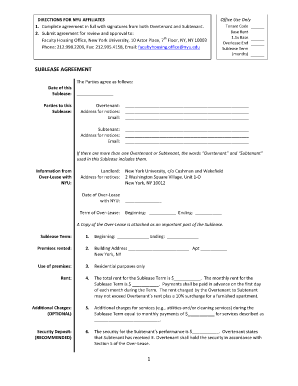
Standard Sublease Agreement New York University Nyu Form


Understanding the New York Sublease Agreement
The New York sublease agreement is a legal document that allows a tenant to rent out their leased property to another individual, known as the subtenant. This agreement outlines the terms and conditions under which the subtenant will occupy the property, including rent, duration of the sublease, and responsibilities of both parties. It is essential to ensure that the original lease permits subleasing, as some landlords may have restrictions in place.
Key Elements of the New York Sublease Agreement
A comprehensive New York sublease agreement should include several key elements to ensure clarity and legality:
- Parties Involved: Clearly identify the original tenant and the subtenant.
- Property Description: Provide a detailed description of the property being subleased.
- Term of Sublease: Specify the start and end dates of the sublease.
- Rent Payment Details: Outline the rent amount, payment method, and due dates.
- Security Deposit: State if a security deposit is required and the conditions for its return.
- Responsibilities: Define the responsibilities of both the original tenant and the subtenant regarding maintenance and utilities.
- Signatures: Ensure that both parties sign the agreement to make it legally binding.
Steps to Complete the New York Sublease Agreement
Completing a New York sublease agreement involves several important steps:
- Review the Original Lease: Confirm that subleasing is allowed under the original lease terms.
- Gather Information: Collect necessary details about the property and the subtenant.
- Draft the Agreement: Use a template or create a document that includes all key elements.
- Negotiate Terms: Discuss and agree on terms with the subtenant, making adjustments as necessary.
- Sign the Agreement: Both parties should sign and date the document to finalize the sublease.
- Distribute Copies: Provide signed copies to both the original tenant and the subtenant for their records.
Legal Use of the New York Sublease Agreement
The New York sublease agreement is legally binding once signed by both parties, provided it complies with local laws and the terms of the original lease. It is crucial to ensure that all stipulations regarding the sublease are adhered to, as failure to comply can result in legal disputes. Additionally, maintaining open communication between the original tenant, subtenant, and landlord can help prevent misunderstandings and ensure a smooth subleasing process.
How to Obtain the New York Sublease Agreement
Obtaining a New York sublease agreement can be done through various means. Many online platforms offer templates that can be customized to fit specific needs. Additionally, legal professionals can provide tailored agreements that comply with New York laws. It is advisable to use a reliable source to ensure that the agreement includes all necessary legal provisions and protects the rights of both parties.
State-Specific Rules for the New York Sublease Agreement
New York has specific regulations governing subleases that both tenants and subtenants must follow. These include:
- Written Agreement: Subleases must be in writing to be enforceable.
- Landlord Notification: Some leases require tenants to notify landlords of a sublease.
- Rent Control Regulations: If the property is rent-controlled, additional rules may apply.
Quick guide on how to complete standard sublease agreement new york university nyu
Complete Standard Sublease Agreement New York University Nyu effortlessly on any device
Digital document management has gained traction among businesses and individuals. It offers an ideal eco-friendly alternative to traditional printed and signed papers, as you can obtain the necessary forms and securely store them online. airSlate SignNow provides all the tools you need to create, edit, and eSign your documents quickly and without delays. Manage Standard Sublease Agreement New York University Nyu across any platform with airSlate SignNow's Android or iOS applications and simplify any document-related process today.
How to edit and eSign Standard Sublease Agreement New York University Nyu with ease
- Locate Standard Sublease Agreement New York University Nyu and click on Get Form to begin.
- Utilize the tools we offer to complete your document.
- Mark important sections of your documents or redact sensitive information with tools provided specifically for that purpose by airSlate SignNow.
- Create your eSignature using the Sign tool, which takes mere seconds and carries the same legal validity as a conventional wet ink signature.
- Review the details and click on the Done button to save your modifications.
- Choose how you want to send your form: via email, SMS, invitation link, or download it to your computer.
Leave behind the issues of lost or misplaced files, tedious form searching, or mistakes that necessitate reprinting new document copies. airSlate SignNow meets your document management needs in just a few clicks from any device of your choice. Edit and eSign Standard Sublease Agreement New York University Nyu and ensure excellent communication at every stage of the form preparation process with airSlate SignNow.
Create this form in 5 minutes or less
Create this form in 5 minutes!
How to create an eSignature for the standard sublease agreement new york university nyu
The way to make an electronic signature for your PDF document in the online mode
The way to make an electronic signature for your PDF document in Chrome
The best way to make an electronic signature for putting it on PDFs in Gmail
The way to make an eSignature from your mobile device
The way to generate an electronic signature for a PDF document on iOS devices
The way to make an eSignature for a PDF file on Android devices
People also ask
-
What is a New York sublease agreement?
A New York sublease agreement is a legal document that allows a tenant to rent out their apartment or rental space to another person, known as the subtenant. This agreement outlines the terms and conditions of the sublet, ensuring that both parties understand their rights and responsibilities. Utilizing airSlate SignNow can streamline the signing process, making it easier to create and execute your New York sublease agreement.
-
How can I create a New York sublease agreement with airSlate SignNow?
Creating a New York sublease agreement with airSlate SignNow is straightforward. You can use our customizable templates to input specific lease details and terms. Once completed, you can send the document for eSigning, ensuring a fast and secure process for all parties involved.
-
What are the benefits of using airSlate SignNow for my New York sublease agreement?
Using airSlate SignNow for your New York sublease agreement offers numerous benefits. It allows for quick document preparation, eliminates the need for physical paperwork, and provides legally-binding electronic signatures. Additionally, our platform enhances security and provides tracking features to monitor the status of your agreement.
-
Is there a cost associated with using airSlate SignNow for a New York sublease agreement?
Yes, there is a cost associated with using airSlate SignNow, but it's designed to be cost-effective for all users. We offer various pricing plans that cater to different needs, ensuring you can efficiently manage your New York sublease agreement without breaking the bank. Check our website for detailed pricing information.
-
Can I integrate airSlate SignNow with other applications to manage my New York sublease agreement?
Absolutely! airSlate SignNow seamlessly integrates with a variety of applications, allowing you to manage your New York sublease agreements efficiently. Whether you use a project management tool, CRM, or cloud storage service, our integrations simplify the document management process and enhance productivity.
-
What features does airSlate SignNow offer for managing New York sublease agreements?
airSlate SignNow provides a range of features tailored for managing New York sublease agreements. Notable features include customizable templates, eSignature functionalities, document tracking, and secure cloud storage. These features aim to simplify the entire process of creating, signing, and storing your agreements.
-
How secure is my New York sublease agreement when using airSlate SignNow?
Security is a top priority for airSlate SignNow. When managing your New York sublease agreement, our platform uses industry-standard encryption to protect your data. Additionally, we offer authentication options and audit trails, ensuring that your documents are safe and secure throughout the signing process.
Get more for Standard Sublease Agreement New York University Nyu
- Printable 2020 new york form it 221 disability income exclusion
- Form it 2041 new york corporate partners schedule k tax year 2020
- Form it 252 download fillable pdf or fill online investment
- It 635 form
- Printable 2020 new york form it 631 claim for security officer training tax credit
- Printable 2020 new york form it 640 start up ny telecommunication services excise tax credit
- New york cp form
- Treasury irs issue final regulations on the foreign tax credit form
Find out other Standard Sublease Agreement New York University Nyu
- How To Integrate Sign in Banking
- How To Use Sign in Banking
- Help Me With Use Sign in Banking
- Can I Use Sign in Banking
- How Do I Install Sign in Banking
- How To Add Sign in Banking
- How Do I Add Sign in Banking
- How Can I Add Sign in Banking
- Can I Add Sign in Banking
- Help Me With Set Up Sign in Government
- How To Integrate eSign in Banking
- How To Use eSign in Banking
- How To Install eSign in Banking
- How To Add eSign in Banking
- How To Set Up eSign in Banking
- How To Save eSign in Banking
- How To Implement eSign in Banking
- How To Set Up eSign in Construction
- How To Integrate eSign in Doctors
- How To Use eSign in Doctors