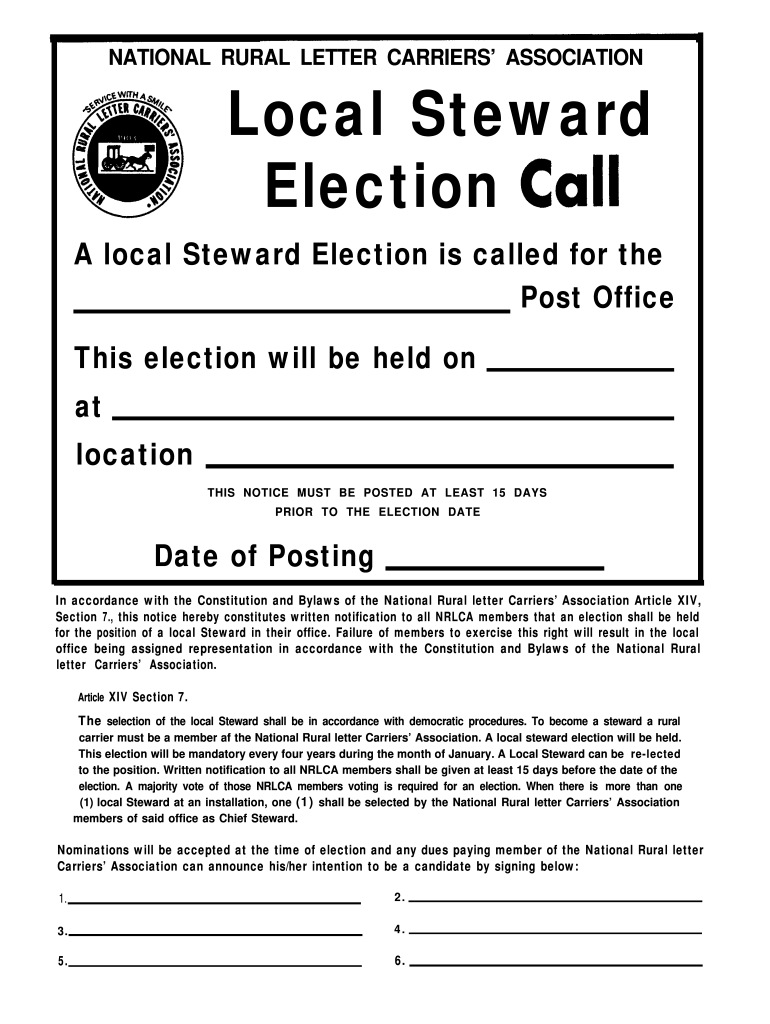
Postal Form for Steward Elections 1999


What is the Postal Form For Steward Elections
The Postal Form for Steward Elections is a specialized document used within labor organizations to facilitate the election of stewards. This form is essential for ensuring that elections are conducted fairly and in compliance with applicable regulations. It outlines the procedures for nominations, voting, and the overall election process. By using this form, organizations can maintain transparency and integrity in their election practices, which is crucial for fostering trust among members.
How to use the Postal Form For Steward Elections
Using the Postal Form for Steward Elections involves several key steps. First, organizations must ensure that the form is correctly filled out, providing all necessary information such as the names of candidates and the election date. Next, the completed form should be distributed to all eligible voters, ensuring that everyone has the opportunity to participate. Once the election is held, the results must be documented and reported according to the guidelines specified on the form. This process helps to uphold the democratic principles within the organization.
Steps to complete the Postal Form For Steward Elections
Completing the Postal Form for Steward Elections requires careful attention to detail. Begin by gathering all relevant information, including candidate names and election dates. Next, fill out the form accurately, ensuring that all sections are completed. After filling out the form, review it for any errors or omissions. Once verified, distribute the form to eligible voters, allowing adequate time for them to cast their votes. Finally, collect the results and complete any required documentation to finalize the election process.
Legal use of the Postal Form For Steward Elections
The legal use of the Postal Form for Steward Elections is governed by specific regulations that vary by state and organization. It is essential that the form complies with local labor laws and any relevant guidelines set forth by the organization’s governing body. Proper execution of the form ensures that the election results are valid and can withstand scrutiny. Organizations should familiarize themselves with these legal requirements to avoid potential disputes or challenges to the election process.
Key elements of the Postal Form For Steward Elections
Several key elements must be included in the Postal Form for Steward Elections to ensure its effectiveness. These elements typically include the names of candidates, the election date, instructions for voting, and provisions for handling disputes. Additionally, the form should outline the eligibility criteria for voters and candidates. Including these components helps to create a comprehensive and clear framework for the election process, promoting fairness and transparency.
Form Submission Methods
The Postal Form for Steward Elections can be submitted through various methods, depending on the organization's preferences and regulations. Common submission methods include mailing the completed form to the designated election committee, submitting it in person during a scheduled meeting, or utilizing digital platforms for electronic submission. Each method has its advantages, and organizations should choose the one that best suits their needs while ensuring compliance with legal requirements.
Quick guide on how to complete postal form for steward elections 1999
Effortlessly Prepare Postal Form For Steward Elections on Any Device
Digital document management has gained traction among organizations and individuals. It serves as a perfect environmentally friendly substitute to traditional printed and signed documents, allowing you to obtain the correct form and securely store it online. airSlate SignNow provides you with all the resources necessary to create, modify, and electronically sign your documents swiftly without any delays. Manage Postal Form For Steward Elections on any device through airSlate SignNow's Android or iOS applications and enhance your document-driven processes today.
The easiest method to modify and electronically sign Postal Form For Steward Elections with ease
- Find Postal Form For Steward Elections and then click Get Form to commence.
- Leverage the tools we offer to fill out your document.
- Emphasize important sections of the documents or obscure sensitive information with tools that airSlate SignNow provides specifically for that reason.
- Create your signature with the Sign tool, which takes mere seconds and holds the same legal significance as a conventional ink signature.
- Review all the details and then click on the Done button to save your changes.
- Choose how you want to send your form: via email, SMS, invitation link, or download it to your computer.
Put an end to lost or misplaced documents, tedious form searches, or errors that require new document copies to be printed. airSlate SignNow addresses all your document management needs in just a few clicks from any device you prefer. Modify and electronically sign Postal Form For Steward Elections to ensure excellent communication at every stage of your form preparation process with airSlate SignNow.
Create this form in 5 minutes or less
Find and fill out the correct postal form for steward elections 1999
Create this form in 5 minutes!
How to create an eSignature for the postal form for steward elections 1999
The best way to create an eSignature for a PDF document online
The best way to create an eSignature for a PDF document in Google Chrome
The best way to generate an eSignature for signing PDFs in Gmail
The best way to generate an electronic signature straight from your smart phone
The way to generate an eSignature for a PDF document on iOS
The best way to generate an electronic signature for a PDF document on Android OS
People also ask
-
What is the Postal Form For Steward Elections?
The Postal Form For Steward Elections is a specialized template designed to facilitate the election process for stewards through postal methods. This form ensures that all necessary information is collected efficiently and securely, helping organizations streamline their election procedures.
-
How can airSlate SignNow help with the Postal Form For Steward Elections?
airSlate SignNow allows you to create, send, and eSign the Postal Form For Steward Elections seamlessly. Our platform makes it easy to manage the election process while ensuring compliance and security, thus providing a hassle-free experience.
-
Is there a cost associated with using the Postal Form For Steward Elections?
While the Postal Form For Steward Elections can be customized for your needs within airSlate SignNow, pricing depends on the subscription plan you choose. Each plan offers various features, including the use of this template for managing elections effectively.
-
What features are included with the Postal Form For Steward Elections?
The Postal Form For Steward Elections offers features such as eSigning, document tracking, and automated reminders. These tools empower organizations to ensure that all stakeholders can participate in the election process with ease and transparency.
-
Can I customize the Postal Form For Steward Elections to fit my organization's needs?
Absolutely! AirSlate SignNow allows full customization of the Postal Form For Steward Elections. You can add specific fields, branding, and instructions to ensure that the form meets the unique requirements of your organization.
-
How does airSlate SignNow ensure the security of the Postal Form For Steward Elections?
Security is a top priority for airSlate SignNow. We implement advanced encryption and authentication measures to protect your Postal Form For Steward Elections, ensuring that only authorized individuals can access and eSign the documents.
-
What integrations are available with the Postal Form For Steward Elections?
AirSlate SignNow offers multiple integrations that allow you to enhance the functionality of the Postal Form For Steward Elections. You can connect with various CRM systems, cloud storage services, and productivity tools to streamline your workflow.
Get more for Postal Form For Steward Elections
- Legal dependent verification form suny potsdam
- Waiver of informed consent form b
- Web time entry adjustment form coloradocollege
- Satisfactory academic progress sap appeal to extend form
- Alabama photo release form
- V4 verification worksheet 20182019 form
- Eli pdf application form
- By law we have the right to ask you for this form
Find out other Postal Form For Steward Elections
- How To eSignature Maryland Doctors Word
- Help Me With eSignature South Dakota Education Form
- How Can I eSignature Virginia Education PDF
- How To eSignature Massachusetts Government Form
- How Can I eSignature Oregon Government PDF
- How Can I eSignature Oklahoma Government Document
- How To eSignature Texas Government Document
- Can I eSignature Vermont Government Form
- How Do I eSignature West Virginia Government PPT
- How Do I eSignature Maryland Healthcare / Medical PDF
- Help Me With eSignature New Mexico Healthcare / Medical Form
- How Do I eSignature New York Healthcare / Medical Presentation
- How To eSignature Oklahoma Finance & Tax Accounting PPT
- Help Me With eSignature Connecticut High Tech Presentation
- How To eSignature Georgia High Tech Document
- How Can I eSignature Rhode Island Finance & Tax Accounting Word
- How Can I eSignature Colorado Insurance Presentation
- Help Me With eSignature Georgia Insurance Form
- How Do I eSignature Kansas Insurance Word
- How Do I eSignature Washington Insurance Form