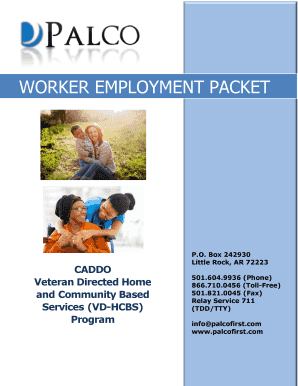
Veteran Directed Home 2017-2026


What is the Veteran Directed Drawing?
The veteran directed drawing is a program designed to empower veterans by allowing them to manage their own care. This initiative provides veterans with the flexibility to choose their services and providers, ensuring that their unique needs are met. It focuses on enhancing the quality of life for veterans by promoting independence and self-determination in their healthcare decisions.
Key Elements of the Veteran Directed Drawing
Understanding the key elements of the veteran directed drawing is essential for effective participation. These elements include:
- Choice and Control: Veterans have the authority to select their caregivers and services.
- Budget Management: Participants receive a budget to allocate funds for their care needs.
- Support Services: Access to resources that assist in managing care and navigating the program.
- Training and Guidance: Veterans may receive training on how to manage their care effectively.
Steps to Complete the Veteran Directed Drawing
Completing the veteran directed drawing involves several important steps:
- Eligibility Assessment: Determine if you meet the eligibility criteria for the program.
- Application Submission: Fill out the necessary forms and submit them to the appropriate agency.
- Budget Planning: Work with a case manager to develop a budget for your care needs.
- Service Selection: Choose the services and providers that best fit your requirements.
- Ongoing Management: Regularly review and adjust your care plan as needed.
Legal Use of the Veteran Directed Drawing
The legal framework surrounding the veteran directed drawing ensures that it complies with various regulations. This includes adherence to federal and state laws that govern healthcare services. Understanding these legal aspects is crucial for veterans to ensure their rights are protected while participating in the program.
Eligibility Criteria
To participate in the veteran directed drawing, individuals must meet specific eligibility criteria. These typically include:
- Being a veteran enrolled in the Department of Veterans Affairs healthcare system.
- Having a need for long-term services and supports.
- Demonstrating the ability to manage personal care or having a designated representative to assist.
Examples of Using the Veteran Directed Drawing
Real-life examples can illustrate how the veteran directed drawing functions effectively. For instance:
- A veteran may choose to hire a family member as a caregiver, utilizing the budget allocated for personal care.
- Another veteran might opt for specific therapies or home modifications to enhance their living environment.
Quick guide on how to complete veteran directed home
Effortlessly prepare Veteran Directed Home on any device
The management of online documents has become increasingly popular among businesses and individuals. It serves as an ideal eco-friendly alternative to conventional printed and signed documents, allowing you to find the right form and securely store it online. airSlate SignNow offers all the tools necessary to swiftly create, modify, and electronically sign your documents without delays. Handle Veteran Directed Home on any device with airSlate SignNow's Android or iOS applications and enhance any document-centric process today.
The easiest way to modify and eSign Veteran Directed Home with ease
- Find Veteran Directed Home and click on Get Form to begin.
- Use the tools we provide to fill out your form.
- Emphasize important portions of the documents or redact sensitive information using tools that airSlate SignNow specifically provides for that purpose.
- Create your electronic signature with the Sign tool, which takes just seconds and carries the same legal significance as a traditional wet ink signature.
- Review the information and click on the Done button to save your modifications.
- Choose how you want to send your form, via email, SMS, or invitation link, or download it to your computer.
Eliminate the issues of misplaced files, tedious form searches, or errors that require printing new document copies. airSlate SignNow meets your document management needs with just a few clicks from any device you prefer. Edit and eSign Veteran Directed Home to ensure excellent communication throughout your form preparation process with airSlate SignNow.
Create this form in 5 minutes or less
Create this form in 5 minutes!
How to create an eSignature for the veteran directed home
The best way to create an eSignature for your PDF online
The best way to create an eSignature for your PDF in Google Chrome
The best way to generate an electronic signature for signing PDFs in Gmail
The best way to make an eSignature right from your smartphone
The way to generate an electronic signature for a PDF on iOS
The best way to make an eSignature for a PDF on Android
People also ask
-
What is veteran directed drawing and how does it work?
Veteran directed drawing is a creative therapeutic approach designed to empower veterans by encouraging self-expression through art. Participants draw from their personal experiences and emotions, fostering a sense of ownership over their narrative. This method not only supports mental health but also promotes healing by allowing veterans to visualize their stories.
-
How can airSlate SignNow facilitate processes related to veteran directed drawing?
AirSlate SignNow can streamline the documentation process for veteran directed drawing programs by allowing easy eSigning of consent forms and participant agreements. Its user-friendly interface ensures that organizations can focus on facilitating art sessions rather than getting bogged down by paperwork. This efficiency enhances accessibility for veterans engaging in these therapeutic activities.
-
What are the benefits of participating in veteran directed drawing programs?
Participating in veteran directed drawing programs offers numerous benefits, including improved emotional expression, reduced stress levels, and enhanced communication skills. This art-based therapy fosters community connection among veterans, helping to alleviate feelings of isolation. Additionally, it can contribute positively to their overall mental well-being by providing a constructive outlet for feelings and experiences.
-
Is there a cost associated with veteran directed drawing programs?
The costs associated with veteran directed drawing programs can vary widely based on the organization offering the sessions and the materials provided. Many non-profits and veterans' support organizations may offer programs at little or no cost. It's advisable to research local resources or community programs to understand any fees involved with participation.
-
Can I integrate veteran directed drawing into my organization's wellness programs?
Absolutely! Integrating veteran directed drawing into wellness programs can enhance therapeutic offerings for veterans in your organization. Many organizations find that these drawing sessions complement existing mental health initiatives, providing an additional layer of support. Collaborating with trained facilitators can help ensure these sessions meet the needs of participants effectively.
-
What materials do I need for a veteran directed drawing session?
Basic materials for a veteran directed drawing session typically include paper, pencils, markers, and optional additional art supplies like paints or crayons. Providing a comfortable and inspiring environment is also key to encouraging creativity. You don't need expensive materials; simple tools can lead to profound self-exploration and artistic expression.
-
How can veteran directed drawing help with PTSD?
Veteran directed drawing can be a vital tool in coping with PTSD by allowing veterans to visualize and express their experiences in a safe and supportive environment. This process can help facilitate discussions about trauma and emotions, making it easier to manage feelings associated with PTSD. Engaging in art also promotes relaxation and can distract from negative thoughts.
Get more for Veteran Directed Home
- V4 verification form
- Aami aci form
- Liberal arts and sciences associate in arts aa science form
- Supplemental application veterinary and biomedical sciences form
- Scan amp upload to campuslogic form
- Travel waiver winston salem state form
- Sign into gmailcom with your full myhpuedu email form
- School of health sciences physical therapist assistant form
Find out other Veteran Directed Home
- How Can I eSign Kansas Education Word
- How To eSign Kansas Education Document
- How Do I eSign Maine Education PPT
- Can I eSign Maine Education PPT
- How To eSign Massachusetts Education PDF
- How To eSign Minnesota Education PDF
- Can I eSign New Jersey Education Form
- How Can I eSign Oregon Construction Word
- How Do I eSign Rhode Island Construction PPT
- How Do I eSign Idaho Finance & Tax Accounting Form
- Can I eSign Illinois Finance & Tax Accounting Presentation
- How To eSign Wisconsin Education PDF
- Help Me With eSign Nebraska Finance & Tax Accounting PDF
- How To eSign North Carolina Finance & Tax Accounting Presentation
- How To eSign North Dakota Finance & Tax Accounting Presentation
- Help Me With eSign Alabama Healthcare / Medical PDF
- How To eSign Hawaii Government Word
- Can I eSign Hawaii Government Word
- How To eSign Hawaii Government Document
- How To eSign Hawaii Government Document