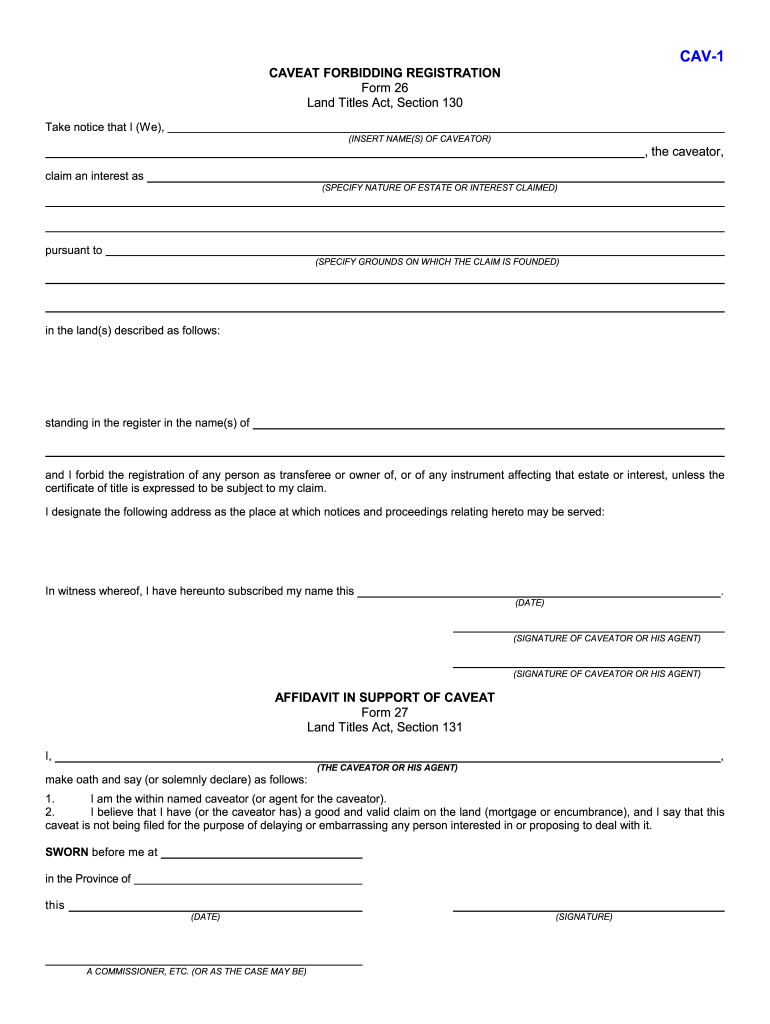
Pine Beach Nj Caveat Form


What is the Pine Beach Nj Caveat Form
The Pine Beach Nj Caveat Form is a legal document used to notify the court of a party's interest in a particular legal matter, typically concerning property disputes. This form serves as a warning to other parties that a claim exists, preventing them from proceeding without acknowledging the caveat. It is essential for individuals or entities that wish to protect their legal rights regarding property or other legal interests in Pine Beach, New Jersey.
Key elements of the Pine Beach Nj Caveat Form
Understanding the key elements of the Pine Beach Nj Caveat Form is crucial for proper completion. The form typically includes:
- Identifying Information: Names and addresses of the parties involved.
- Description of the Interest: A clear statement outlining the nature of the claim or interest.
- Legal Basis: Reference to the legal grounds for the caveat.
- Signature: The signature of the party filing the caveat, affirming the truthfulness of the information provided.
Steps to complete the Pine Beach Nj Caveat Form
Completing the Pine Beach Nj Caveat Form involves several important steps:
- Gather Information: Collect all necessary details about the parties involved and the nature of the claim.
- Fill Out the Form: Accurately complete the form, ensuring all required fields are filled in.
- Review for Accuracy: Check the form for any errors or omissions that could affect its validity.
- Sign the Form: Ensure that the form is signed by the appropriate party.
- Submit the Form: File the completed form with the appropriate court or agency.
Legal use of the Pine Beach Nj Caveat Form
The legal use of the Pine Beach Nj Caveat Form is essential for protecting one’s interests in legal proceedings. By filing this form, an individual or entity formally alerts the court and other parties of their claim, which can prevent unauthorized actions regarding the property or matter in question. It is important to ensure compliance with local laws and regulations when filing this form to maintain its legal standing.
Required Documents
When filing the Pine Beach Nj Caveat Form, certain documents may be required to support the claim. These can include:
- Proof of Interest: Documentation that establishes the filing party's legal interest in the matter.
- Identification: A valid form of identification for the party submitting the caveat.
- Supporting Affidavit: An affidavit may be necessary to provide additional context or evidence for the claim.
Form Submission Methods (Online / Mail / In-Person)
The Pine Beach Nj Caveat Form can typically be submitted through various methods, depending on local court rules:
- Online Submission: Many courts offer online filing options for convenience.
- Mail: The form can be mailed to the appropriate court, ensuring it is sent to the correct address.
- In-Person Filing: Individuals may also choose to file the form in person at the courthouse.
Quick guide on how to complete pine beach nj caveat form
Complete Pine Beach Nj Caveat Form effortlessly on any device
Digital document management has become popular among organizations and individuals. It offers an ideal eco-friendly substitute for traditional printed and signed papers, as you can easily locate the right form and securely store it online. airSlate SignNow provides all the tools you need to create, modify, and eSign your documents promptly without delays. Manage Pine Beach Nj Caveat Form on any platform with airSlate SignNow Android or iOS applications and enhance any document-centric process today.
The easiest way to modify and eSign Pine Beach Nj Caveat Form with ease
- Obtain Pine Beach Nj Caveat Form and click on Get Form to commence.
- Utilize the tools we provide to complete your form.
- Emphasize important sections of the documents or conceal sensitive information with tools that airSlate SignNow offers specifically for that purpose.
- Generate your eSignature using the Sign tool, which takes just seconds and carries the same legal validity as a traditional wet ink signature.
- Review all the details and click on the Done button to save your modifications.
- Select your preferred method to send your form, via email, text message (SMS), or invite link, or download it to your computer.
Say goodbye to lost or misplaced files, tedious form searches, or errors that necessitate printing new document copies. airSlate SignNow meets your requirements in document management in just a few clicks from any device of your choice. Modify and eSign Pine Beach Nj Caveat Form and ensure effective communication at every stage of your form preparation process with airSlate SignNow.
Create this form in 5 minutes or less
Create this form in 5 minutes!
How to create an eSignature for the pine beach nj caveat form
The way to create an electronic signature for a PDF document in the online mode
The way to create an electronic signature for a PDF document in Chrome
How to generate an eSignature for putting it on PDFs in Gmail
The way to make an eSignature from your mobile device
The best way to create an eSignature for a PDF document on iOS devices
The way to make an eSignature for a PDF file on Android devices
People also ask
-
What are caveat forms and how do they work?
Caveat forms are legal documents filed to notify others that a party claims an interest in a property. With airSlate SignNow, you can easily create, manage, and eSign caveat forms, streamlining the process and ensuring that all necessary information is captured accurately.
-
How much does it cost to use airSlate SignNow for caveat forms?
airSlate SignNow offers flexible pricing plans that cater to various business needs. Whether you’re a small business or a large enterprise, we have a plan that allows you to manage caveat forms efficiently without breaking the bank.
-
What features does airSlate SignNow offer for managing caveat forms?
AirSlate SignNow includes features such as customizable templates, secure eSigning, and real-time tracking for caveat forms. These features simplify document management and ensure that you can execute caveat forms effectively.
-
Can I integrate airSlate SignNow with other software for caveat forms?
Yes, airSlate SignNow supports integration with various software like CRM systems and document management platforms, enhancing your ability to manage caveat forms. This connectivity allows for seamless workflows and improved efficiency.
-
Are there any benefits to using airSlate SignNow for caveat forms?
Using airSlate SignNow for caveat forms offers numerous benefits, including increased efficiency, reduced processing time, and better compliance. Our platform ensures that every caveat form is securely stored and easily accessible as needed.
-
Is it secure to eSign caveat forms with airSlate SignNow?
Absolutely, airSlate SignNow prioritizes security with advanced encryption and authentication measures. This ensures that your eSigned caveat forms are protected against unauthorized access and maintain their legal validity.
-
How can I track the status of my caveat forms with airSlate SignNow?
AirSlate SignNow provides real-time tracking features that allow you to monitor the status of your caveat forms. You will receive notifications and updates during the signing process to keep you informed.
Get more for Pine Beach Nj Caveat Form
- The vmi education represents an uncommon value one that continues to be acknowledged by observers in higher education form
- Scan amp upload to studentforms
- A z chart form
- Nc msen pre college program winston salem state university form
- Hbcus that waive out of state tuition the hundred seven form
- New application for graduationdocx form
- Small business management clark college form
- University rule 41 academicaffairs tamucc form
Find out other Pine Beach Nj Caveat Form
- How Can I eSignature Colorado Orthodontists LLC Operating Agreement
- eSignature North Carolina Non-Profit RFP Secure
- eSignature North Carolina Non-Profit Credit Memo Secure
- eSignature North Dakota Non-Profit Quitclaim Deed Later
- eSignature Florida Orthodontists Business Plan Template Easy
- eSignature Georgia Orthodontists RFP Secure
- eSignature Ohio Non-Profit LLC Operating Agreement Later
- eSignature Ohio Non-Profit LLC Operating Agreement Easy
- How Can I eSignature Ohio Lawers Lease Termination Letter
- Can I eSignature Ohio Lawers Lease Termination Letter
- Can I eSignature Oregon Non-Profit Last Will And Testament
- Can I eSignature Oregon Orthodontists LLC Operating Agreement
- How To eSignature Rhode Island Orthodontists LLC Operating Agreement
- Can I eSignature West Virginia Lawers Cease And Desist Letter
- eSignature Alabama Plumbing Confidentiality Agreement Later
- How Can I eSignature Wyoming Lawers Quitclaim Deed
- eSignature California Plumbing Profit And Loss Statement Easy
- How To eSignature California Plumbing Business Letter Template
- eSignature Kansas Plumbing Lease Agreement Template Myself
- eSignature Louisiana Plumbing Rental Application Secure