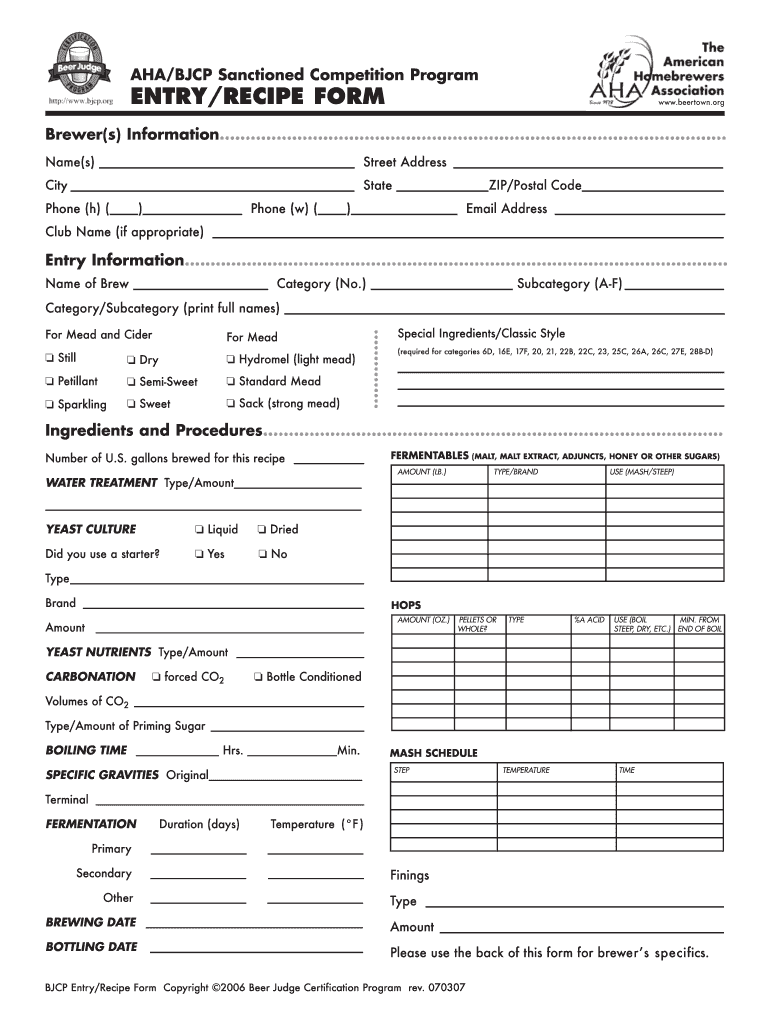
Entry Form 2007-2026


What is the Entry Form
The entry form is a standardized document used to collect essential information for various purposes, such as competitions, applications, or registrations. This form typically includes fields for personal details, contact information, and specific data relevant to the event or process. It serves as a foundational tool for organizations to streamline submissions and ensure that all necessary information is gathered efficiently. In the context of competitions, for example, the entry form helps organizers manage participant details and entries effectively.
How to Use the Entry Form
Using the entry form involves several straightforward steps. First, access the form either through a download or an online platform. Next, fill in the required fields accurately, ensuring that all information is complete. If applicable, review any guidelines provided by the organization to ensure compliance with their requirements. After completing the form, submit it according to the specified method, whether online, by mail, or in person. Keeping a copy for your records can also be beneficial for future reference.
Steps to Complete the Entry Form
Completing the entry form accurately is crucial for a successful submission. Follow these steps:
- Obtain the entry form from the relevant source.
- Read any accompanying instructions carefully.
- Fill in personal information, such as name, address, and contact details.
- Provide any additional information required, such as competition-specific data.
- Review the form for accuracy and completeness.
- Submit the form through the designated method.
Legal Use of the Entry Form
The legal use of the entry form is governed by specific regulations that ensure the document is recognized as valid. For an entry form to be legally binding, it must meet certain criteria, including proper signatures and compliance with electronic signature laws, such as the ESIGN Act and UETA. When using a digital platform like signNow, users can benefit from secure electronic signatures, which provide an additional layer of legal protection and verification.
Key Elements of the Entry Form
Key elements of the entry form typically include:
- Personal Information: Name, address, and contact details.
- Event Details: Information specific to the competition or application.
- Signature Section: A space for the applicant's signature, which can be electronic.
- Submission Instructions: Guidelines on how and where to submit the form.
Form Submission Methods
Entry forms can be submitted through various methods, depending on the organization’s preferences. Common submission methods include:
- Online Submission: Many organizations offer a digital platform for instant submission.
- Mail: Physical copies can be sent to a designated address.
- In-Person: Some forms may need to be submitted directly at a specific location.
Quick guide on how to complete entry form
Easily Prepare Entry Form on Any Device
The popularity of online document management has surged among businesses and individuals. It offers a superb eco-friendly substitute for traditional printed and signed documents, as you can easily locate the required form and securely store it online. airSlate SignNow equips you with all the tools needed to swiftly create, modify, and electronically sign your documents without delays. Manage Entry Form across any platform using the airSlate SignNow apps available for Android or iOS, and enhance any document-driven procedure today.
How to Alter and Electronically Sign Entry Form Effortlessly
- Obtain Entry Form and click on Get Form to begin.
- Utilize the tools we offer to complete your form.
- Highlight relevant sections of the documents or redact sensitive information using tools that airSlate SignNow provides specifically for this task.
- Generate your signature with the Sign feature, which only takes seconds and carries the same legal validity as a traditional ink signature.
- Review all information and click on the Done button to save your amendments.
- Choose how you'd like to share your form, via email, text message (SMS), invite link, or download it to your computer.
Eliminate worries about lost or misplaced files, tedious form searches, or mistakes that require reprinting document copies. airSlate SignNow meets your document management needs in just a few clicks from your chosen device. Edit and electronically sign Entry Form to ensure excellent communication at every stage of the document preparation process with airSlate SignNow.
Create this form in 5 minutes or less
Create this form in 5 minutes!
How to create an eSignature for the entry form
How to create an electronic signature for a PDF document online
How to create an electronic signature for a PDF document in Google Chrome
How to generate an eSignature for signing PDFs in Gmail
The best way to create an eSignature from your smart phone
How to create an eSignature for a PDF document on iOS
The best way to create an eSignature for a PDF file on Android OS
People also ask
-
What is an entry form in airSlate SignNow?
An entry form in airSlate SignNow is a digital document designed to collect information from users easily and securely. With features that allow for customizable fields and templates, businesses can streamline data collection while ensuring compliance and accuracy.
-
How does airSlate SignNow help with the creation of entry forms?
airSlate SignNow provides intuitive tools for creating entry forms that are user-friendly and customizable. Users can drag and drop elements to build forms that capture the specific information they need, enhancing the overall efficiency of their processes.
-
Is there a cost associated with using entry forms in airSlate SignNow?
Yes, airSlate SignNow offers various pricing plans that include the use of entry forms. Depending on the plan you choose, you can access a range of features designed to suit the unique needs of your business, all while remaining cost-effective.
-
Can I integrate entry forms with other tools using airSlate SignNow?
Absolutely! airSlate SignNow supports a variety of integrations, allowing you to connect your entry forms with popular business applications. This enhances workflow automation and ensures that collected data flows seamlessly into your existing systems.
-
What are the benefits of using entry forms in airSlate SignNow?
Using entry forms in airSlate SignNow offers numerous benefits, including improved data accuracy, streamlined processes, and enhanced user experience. Additionally, the electronic signature capability allows for immediate approvals without the hassle of printing or scanning.
-
How can entry forms improve customer engagement?
Entry forms created with airSlate SignNow can enhance customer engagement by providing a convenient way for users to submit information directly. This ease of use not only encourages more responses but also fosters a professional and efficient interaction with your business.
-
Are entry forms secure in airSlate SignNow?
Yes, entry forms in airSlate SignNow are designed with security in mind. The platform employs advanced encryption and compliance measures to protect sensitive information, ensuring that your data is handled safely and securely.
Get more for Entry Form
Find out other Entry Form
- How To eSign Rhode Island Sports Quitclaim Deed
- Help Me With eSign Oregon Courts LLC Operating Agreement
- eSign North Dakota Police Rental Lease Agreement Now
- eSign Tennessee Courts Living Will Simple
- eSign Utah Courts Last Will And Testament Free
- eSign Ohio Police LLC Operating Agreement Mobile
- eSign Virginia Courts Business Plan Template Secure
- How To eSign West Virginia Courts Confidentiality Agreement
- eSign Wyoming Courts Quitclaim Deed Simple
- eSign Vermont Sports Stock Certificate Secure
- eSign Tennessee Police Cease And Desist Letter Now
- Help Me With eSign Texas Police Promissory Note Template
- eSign Utah Police LLC Operating Agreement Online
- eSign West Virginia Police Lease Agreement Online
- eSign Wyoming Sports Residential Lease Agreement Online
- How Do I eSign West Virginia Police Quitclaim Deed
- eSignature Arizona Banking Moving Checklist Secure
- eSignature California Banking Warranty Deed Later
- eSignature Alabama Business Operations Cease And Desist Letter Now
- How To eSignature Iowa Banking Quitclaim Deed