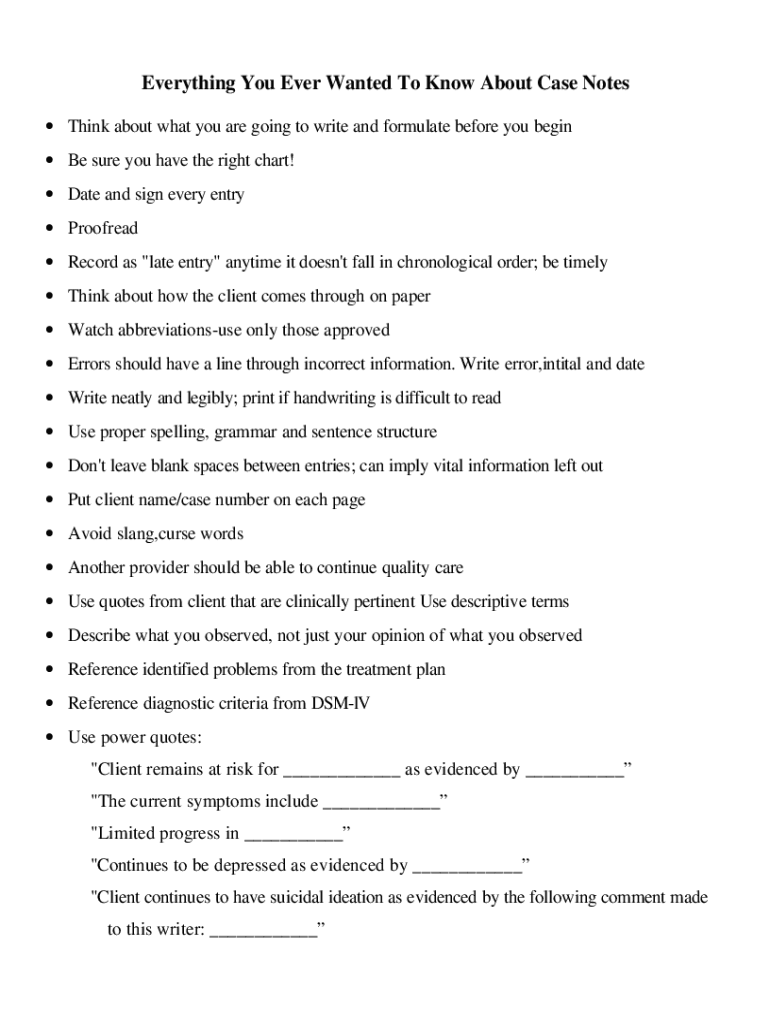
Case Note Format


What is the Case Note Format
The case note format is a structured method for documenting important information related to specific cases, often used in legal, healthcare, and social services settings. This format helps professionals maintain clear and organized records, ensuring that all relevant details are captured accurately. A well-structured case note typically includes sections for identifying information, the purpose of the note, observations, and any actions taken or recommendations made. Adhering to this format promotes consistency and facilitates communication among team members.
Key Elements of the Case Note Format
Understanding the key elements of the case note format is essential for effective documentation. The following components are typically included:
- Client Information: This includes the name, date of birth, and case number to identify the individual involved.
- Date and Time: Recording when the case note was created ensures a timeline of events is maintained.
- Purpose of the Note: A brief statement outlining why the note is being written, such as a session summary or incident report.
- Observations: Detailed notes on interactions, behaviors, or significant events that occurred.
- Actions Taken: Documentation of any interventions or steps taken in response to the observations.
- Recommendations: Suggestions for future actions or follow-up, if applicable.
Steps to Complete the Case Note Format
Completing the case note format involves several straightforward steps to ensure accuracy and comprehensiveness:
- Gather Information: Collect all relevant data about the client and the situation before starting the note.
- Use a Template: Utilize a standardized case note template to maintain consistency in documentation.
- Fill in the Sections: Complete each section of the format, ensuring clarity and detail in your observations and actions.
- Review for Accuracy: Double-check the information for any errors or omissions before finalizing the note.
- Store Securely: Save the completed case note in a secure location, adhering to privacy regulations.
Legal Use of the Case Note Format
The legal use of the case note format is crucial in various professional fields, particularly in healthcare and legal settings. Proper documentation can serve as evidence in court or during audits. To ensure legal validity, case notes must be accurate, objective, and free from personal opinions. They should also comply with relevant laws and regulations, such as HIPAA for healthcare professionals, which mandates the protection of patient information. Maintaining a clear and comprehensive case note format helps professionals defend their actions and decisions if questioned.
Examples of Using the Case Note Format
Practical examples of the case note format can enhance understanding and application. For instance, in a healthcare setting, a case note might document a patient's progress during therapy sessions, including specific goals and outcomes. In a legal context, a case note could summarize witness statements and evidence collected during an investigation. These examples illustrate how the case note format can be adapted to various fields while maintaining its core purpose of clear and organized documentation.
Quick guide on how to complete case note format
Complete Case Note Format effortlessly on any device
Online document organization has gained immense popularity among businesses and individuals. It serves as an ideal environmentally-friendly alternative to traditional printed and signed paperwork, allowing you to access the appropriate form and securely save it online. airSlate SignNow equips you with all the tools necessary to create, edit, and eSign your documents swiftly and without delays. Manage Case Note Format on any platform using airSlate SignNow's Android or iOS applications and enhance any document-focused process today.
The simplest way to alter and eSign Case Note Format with ease
- Find Case Note Format and click on Get Form to begin.
- Utilize the tools we offer to finalize your document.
- Emphasize pertinent sections of your documents or conceal sensitive data with tools that airSlate SignNow provides specifically for that purpose.
- Create your signature using the Sign feature, which takes mere seconds and carries the same legal authority as a conventional wet ink signature.
- Review all the details and click on the Done button to save your modifications.
- Select your preferred method of delivering your form, whether by email, text message (SMS), invite link, or download it to your computer.
Forget about lost or misplaced files, tedious document searches, or errors that necessitate printing new copies. airSlate SignNow addresses your document management needs in just a few clicks from any device you choose. Alter and eSign Case Note Format and ensure excellent communication at every stage of your form preparation process with airSlate SignNow.
Create this form in 5 minutes or less
Create this form in 5 minutes!
How to create an eSignature for the case note format
How to create an electronic signature for your PDF in the online mode
How to create an electronic signature for your PDF in Chrome
How to generate an electronic signature for putting it on PDFs in Gmail
The best way to create an eSignature straight from your smart phone
How to create an electronic signature for a PDF on iOS devices
The best way to create an eSignature for a PDF document on Android OS
People also ask
-
What is a case note format and why is it important?
A case note format is a structured way to document details about a particular case in various professional fields such as law, healthcare, and social work. It is important because it ensures consistency, clarity, and comprehensiveness, helping professionals to keep accurate records for future reference or legal requirements.
-
How can airSlate SignNow assist with creating a case note format?
airSlate SignNow offers user-friendly templates that allow you to create and customize your case note format easily. With its electronic signature capabilities, you can ensure that all your notes are securely signed and stored, streamlining your documentation process efficiently.
-
What are the pricing plans for using airSlate SignNow for case note formats?
airSlate SignNow offers a range of pricing plans that cater to different business needs, starting from a basic plan to more comprehensive options. Each plan provides features that allow for effective management of your case note format, ensuring you get maximum value at a cost-effective price.
-
Are there templates available for case note formats on airSlate SignNow?
Yes, airSlate SignNow provides various customizable templates for case note formats, which can be tailored to suit specific professional requirements. These templates help in maintaining consistency across case documentation and save time in the documentation process.
-
Can I integrate airSlate SignNow with other tools for case note management?
Certainly! airSlate SignNow integrates seamlessly with various third-party applications, enhancing your case note format management. This allows you to connect your existing tools and workflows, ensuring a smooth exchange of information and improving productivity.
-
What are the benefits of using airSlate SignNow for electronic case notes?
Using airSlate SignNow for electronic case notes increases efficiency through faster document creation and signing processes. Additionally, it improves security and accessibility, ensuring that your case note format is protected and can be accessed from anywhere, at any time.
-
Is there a mobile version of airSlate SignNow for managing case note formats?
Yes, airSlate SignNow offers a mobile app that allows users to create, send, and eSign documents, including case note formats, on the go. This feature is particularly beneficial for professionals who need to access and manage their notes at various locations.
Get more for Case Note Format
Find out other Case Note Format
- How Can I Sign Indiana Government POA
- Sign Maryland Government Quitclaim Deed Safe
- Sign Louisiana Government Warranty Deed Easy
- Sign Government Presentation Massachusetts Secure
- How Can I Sign Louisiana Government Quitclaim Deed
- Help Me With Sign Michigan Government LLC Operating Agreement
- How Do I Sign Minnesota Government Quitclaim Deed
- Sign Minnesota Government Affidavit Of Heirship Simple
- Sign Missouri Government Promissory Note Template Fast
- Can I Sign Missouri Government Promissory Note Template
- Sign Nevada Government Promissory Note Template Simple
- How To Sign New Mexico Government Warranty Deed
- Help Me With Sign North Dakota Government Quitclaim Deed
- Sign Oregon Government Last Will And Testament Mobile
- Sign South Carolina Government Purchase Order Template Simple
- Help Me With Sign Pennsylvania Government Notice To Quit
- Sign Tennessee Government Residential Lease Agreement Fast
- Sign Texas Government Job Offer Free
- Sign Alabama Healthcare / Medical LLC Operating Agreement Online
- Sign Alabama Healthcare / Medical Quitclaim Deed Mobile