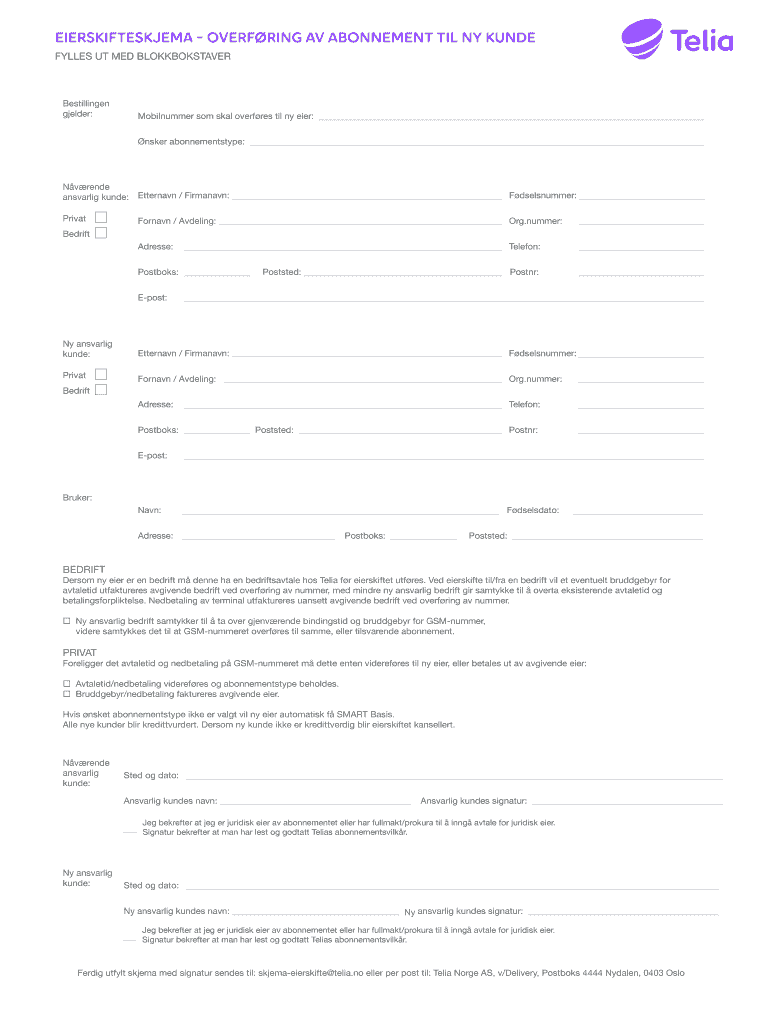
Eierskifteskjema Form


What is the Eierskifteskjema
The eierskifteskjema is a formal document used primarily to transfer ownership of property or assets. This form is essential in legal transactions, ensuring that all parties involved have a clear understanding of the terms of the transfer. It serves as a record of the change in ownership and is often required by various institutions to validate the transfer. Understanding the purpose and implications of this document is crucial for anyone involved in property transactions.
How to use the Eierskifteskjema
Using the eierskifteskjema involves several straightforward steps. First, ensure that you have the correct version of the form, which can typically be obtained from official sources or legal advisors. Next, fill out the required fields accurately, including details about the current owner, the new owner, and the property being transferred. After completing the form, both parties must sign it to validate the transfer. It is advisable to keep copies of the signed document for your records.
Steps to complete the Eierskifteskjema
Completing the eierskifteskjema requires attention to detail. Follow these steps to ensure accuracy:
- Obtain the latest version of the eierskifteskjema from a reliable source.
- Fill in the names and addresses of both the current and new owners.
- Provide a detailed description of the property or assets being transferred.
- Include the date of the transfer and any relevant terms or conditions.
- Ensure both parties sign the document, confirming their agreement to the transfer.
- Keep a copy of the completed form for future reference.
Legal use of the Eierskifteskjema
The eierskifteskjema holds legal weight when properly filled out and signed by all parties involved. It is crucial to comply with local laws and regulations governing property transfers. The document should be stored securely, as it may be required for future legal or financial transactions. Additionally, using a reputable electronic signature platform can enhance the document's validity and security, ensuring compliance with relevant eSignature laws.
Key elements of the Eierskifteskjema
When filling out the eierskifteskjema, certain key elements must be included to ensure its effectiveness:
- Current Owner Information: Full name and address of the person transferring ownership.
- New Owner Information: Full name and address of the person receiving ownership.
- Property Description: A detailed description of the property or assets being transferred.
- Transfer Date: The date on which the ownership transfer takes effect.
- Signatures: Signatures of both the current and new owners to validate the transfer.
Examples of using the Eierskifteskjema
The eierskifteskjema can be used in various scenarios, such as:
- Transferring ownership of real estate from one individual to another.
- Changing the ownership of a business asset, like equipment or vehicles.
- Documenting the transfer of shares in a corporation.
- Facilitating the inheritance process when property is passed down to heirs.
Quick guide on how to complete eierskifteskjema
Effortlessly Prepare Eierskifteskjema on Any Device
Digital document management has become increasingly favored by both businesses and individuals. It offers an excellent eco-friendly alternative to conventional printed and signed documents, as you can acquire the appropriate form and safely archive it online. airSlate SignNow equips you with all the tools necessary to create, adjust, and eSign your documents swiftly and without delays. Administer Eierskifteskjema on any device using the airSlate SignNow Android or iOS applications and streamline any document-related task today.
How to Adjust and eSign Eierskifteskjema with Ease
- Obtain Eierskifteskjema and click on Get Form to commence.
- Utilize the tools we offer to complete your document.
- Emphasize important parts of your documents or conceal sensitive information using tools that airSlate SignNow offers specifically for that purpose.
- Create your signature with the Sign tool, which takes seconds and is legally equivalent to a traditional wet ink signature.
- Review all the details and click on the Done button to save your modifications.
- Choose your preferred method for sending your form, whether by email, text message (SMS), invitation link, or download it to the computer.
Say goodbye to lost or misfiled documents, tedious form searching, or errors that necessitate reprinting new document versions. airSlate SignNow meets your document management needs in just a few clicks from any device you prefer. Adjust and eSign Eierskifteskjema and ensure exceptional communication at every phase of your form preparation process with airSlate SignNow.
Create this form in 5 minutes or less
Create this form in 5 minutes!
How to create an eSignature for the eierskifteskjema
How to create an electronic signature for your PDF file in the online mode
How to create an electronic signature for your PDF file in Chrome
How to make an eSignature for putting it on PDFs in Gmail
The best way to create an electronic signature right from your smartphone
How to create an electronic signature for a PDF file on iOS devices
The best way to create an electronic signature for a PDF on Android
People also ask
-
What is an abonnement kunde form, and how does it work?
An abonnement kunde form is a subscription form that allows customers to register for our services easily. At airSlate SignNow, we streamline the process of sending and eSigning documents, making it efficient and straightforward for businesses to manage their subscriptions.
-
How much does the abonnement kunde form cost?
The cost of the abonnement kunde form depends on the chosen subscription plan. airSlate SignNow offers various pricing tiers that are tailored to meet different business needs, ensuring a cost-effective solution for eSigning and document management.
-
What features are included with the abonnement kunde form?
The abonnement kunde form includes features such as document templates, real-time tracking, and integration with popular applications. This ensures that users have a comprehensive toolset to facilitate their eSigning processes effectively.
-
Can I integrate the abonnement kunde form with other software?
Yes, the abonnement kunde form can be integrated with various software applications, including CRMs and cloud storage services. This interoperability enhances workflow efficiency, allowing seamless document management alongside other business processes.
-
What are the benefits of using the abonnement kunde form for my business?
Utilizing the abonnement kunde form allows your business to streamline document management and improve turnaround times on signed agreements. With airSlate SignNow, you benefit from a user-friendly interface that promotes productivity and ensures compliance.
-
Is there a trial available for the abonnement kunde form?
Yes, airSlate SignNow offers a free trial for the abonnement kunde form, enabling businesses to experience the platform's capabilities without any commitment. This allows potential customers to explore features and assess its fit for their needs.
-
How secure is the data in the abonnement kunde form?
The security of your data in the abonnement kunde form is paramount at airSlate SignNow. We implement robust encryption and comply with industry standards to ensure that all documents and personal information are protected throughout the signing process.
Get more for Eierskifteskjema
- 2019 fl dr 309640 form
- 2020 me 1099 and w 2g instructions form
- 2014 ne ndot 54 formerly dr 54
- 2016 ashford university accommodation request form
- Burgess elementary school bus pass form
- Dance assessment rubric form
- Alabama residential lease agreement rental lease form
- Guide form d landlords notice to quit for rental arrears
Find out other Eierskifteskjema
- Electronic signature Virginia Prenuptial Agreement Template Free
- How Do I Electronic signature Maryland Affidavit of Residence
- Electronic signature Florida Child Support Modification Simple
- Electronic signature North Dakota Child Support Modification Easy
- Electronic signature Oregon Child Support Modification Online
- How Can I Electronic signature Colorado Cohabitation Agreement
- Electronic signature Arkansas Leave of Absence Letter Later
- Electronic signature New Jersey Cohabitation Agreement Fast
- Help Me With Electronic signature Alabama Living Will
- How Do I Electronic signature Louisiana Living Will
- Electronic signature Arizona Moving Checklist Computer
- Electronic signature Tennessee Last Will and Testament Free
- Can I Electronic signature Massachusetts Separation Agreement
- Can I Electronic signature North Carolina Separation Agreement
- How To Electronic signature Wyoming Affidavit of Domicile
- Electronic signature Wisconsin Codicil to Will Later
- Electronic signature Idaho Guaranty Agreement Free
- Electronic signature North Carolina Guaranty Agreement Online
- eSignature Connecticut Outsourcing Services Contract Computer
- eSignature New Hampshire Outsourcing Services Contract Computer