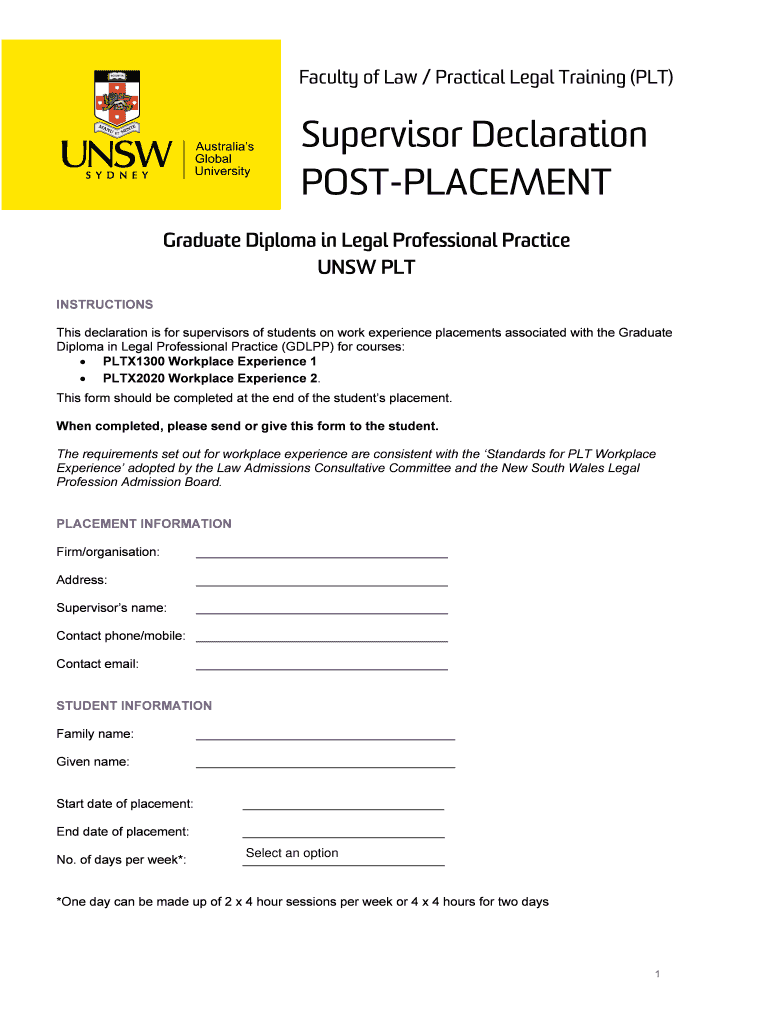
Student Declaration Part B POST PLACEMENT UNSW Law Form


What is the declaration by the student?
The declaration by the student is a formal document that serves to affirm specific information related to a student's academic or professional status. It is often required in various contexts, such as educational institutions or legal settings. This declaration may include personal details, enrollment status, and other pertinent information that verifies the student's claims. Understanding the purpose and requirements of this document is crucial for students to ensure compliance and avoid potential issues.
Steps to complete the declaration by the student
Completing the declaration by the student involves several key steps to ensure accuracy and compliance. First, gather all necessary personal information, including your full name, student ID, and program details. Next, review the specific requirements outlined by the institution or organization requesting the declaration. Fill out the form carefully, ensuring all information is accurate and complete. After completing the form, review it for any errors before submitting it. Finally, if required, sign the document electronically or in person to validate it.
Legal use of the declaration by the student
The declaration by the student holds legal significance, particularly in contexts where verification of a student's status is necessary. For it to be legally binding, the document must be completed accurately and signed by the student. Compliance with applicable laws and regulations, such as the Electronic Signatures in Global and National Commerce Act (ESIGN) and the Uniform Electronic Transactions Act (UETA), is essential. These frameworks ensure that electronic signatures and documents are recognized as valid in legal settings, providing students with a secure means of submitting their declarations.
Key elements of the declaration by the student
Several key elements must be included in the declaration by the student to ensure its validity. These elements typically consist of:
- Personal information: Full name, student ID, and contact details.
- Program details: Course of study, enrollment status, and any relevant dates.
- Purpose of the declaration: A clear statement outlining why the declaration is being made.
- Signature: The student's signature, which may be required to validate the document.
Including these elements helps to create a comprehensive and legally sound declaration.
How to use the declaration by the student
Using the declaration by the student effectively involves understanding its intended purpose and the context in which it is required. Students should first identify the specific requirements of the institution or organization requesting the declaration. Once the form is completed and signed, it can be submitted electronically or in person, depending on the guidelines provided. It is important to keep a copy of the submitted declaration for personal records and to ensure that all deadlines are met to avoid any complications.
Examples of using the declaration by the student
There are various scenarios in which the declaration by the student may be utilized. For instance:
- Submitting proof of enrollment for scholarship applications.
- Providing verification for internships or job applications.
- Completing forms for financial aid or student loans.
These examples illustrate the versatility of the declaration and its importance in various academic and professional contexts.
Quick guide on how to complete student declaration part b post placement unsw law
Complete Student Declaration Part B POST PLACEMENT UNSW Law effortlessly on any gadget
Digital document management has gained popularity among businesses and individuals. It offers an ideal eco-friendly substitute to conventional printed and signed documents, as you can access the appropriate form and securely save it online. airSlate SignNow provides all the instruments necessary to create, modify, and eSign your documents promptly without delays. Manage Student Declaration Part B POST PLACEMENT UNSW Law on any platform using airSlate SignNow Android or iOS applications and enhance any document-related task today.
How to modify and eSign Student Declaration Part B POST PLACEMENT UNSW Law with ease
- Locate Student Declaration Part B POST PLACEMENT UNSW Law and click Get Form to begin.
- Utilize the tools we provide to complete your document.
- Mark important sections of your documents or obscure sensitive information with tools that airSlate SignNow offers specifically for that purpose.
- Generate your signature using the Sign tool, which takes mere seconds and holds the same legal validity as a traditional ink signature.
- Review all the information and click on the Done button to save your modifications.
- Choose how you would prefer to send your form, by email, text message (SMS), or invitation link, or download it to your computer.
Eliminate worries about lost or misplaced documents, tedious form searches, or mistakes that necessitate printing new document copies. airSlate SignNow meets your document management needs in a few clicks from any device you choose. Alter and eSign Student Declaration Part B POST PLACEMENT UNSW Law and guarantee excellent communication at any stage of your form preparation with airSlate SignNow.
Create this form in 5 minutes or less
Create this form in 5 minutes!
People also ask
-
What is a declaration by the student in airSlate SignNow?
A declaration by the student in airSlate SignNow refers to a legally binding document that students may need to complete for various academic purposes. This feature allows students to easily fill out and eSign their declarations digitally, streamlining the process. By utilizing airSlate SignNow, students can ensure their declarations are completed accurately and efficiently.
-
How much does it cost to use airSlate SignNow for student declarations?
The pricing of airSlate SignNow varies based on the plan selected, but it offers affordable options for students. Plans include features that support the digital signing of a declaration by the student among other functionalities. Explore our pricing page to find the best option that fits your individual or educational institution's needs.
-
What features does airSlate SignNow offer for managing declarations by the student?
airSlate SignNow provides several features for managing declarations by the student, including customizable templates, document sharing, and secure eSigning. Users can create, send, and store their declarations seamlessly. Moreover, the platform supports tracking document status, ensuring that you stay informed throughout the process.
-
Is airSlate SignNow secure for students submitting their declarations?
Yes, airSlate SignNow prioritizes security and compliance, ensuring that all documents, including the declaration by the student, are securely managed. Our platform employs encryption and safeguards against unauthorized access, so you can confidently submit your sensitive information. We are committed to protecting our users' data with the highest industry standards.
-
Can I integrate airSlate SignNow with other applications for my student declaration needs?
Absolutely! airSlate SignNow can be easily integrated with various applications that you may already be using, such as Google Drive, Dropbox, and CRM systems. This facilitates a seamless workflow for documents, including any declaration by the student that may be required throughout your academic journey.
-
What are the benefits of using airSlate SignNow for student declarations?
Using airSlate SignNow for your declaration by the student comes with numerous benefits, including enhanced efficiency and reduced paper usage. Students can save time by signing documents digitally, eliminating the need for physical copies. Additionally, our platform allows greater accessibility, letting you manage your documents from anywhere at any time.
-
How does airSlate SignNow assist in the completion of student declarations?
airSlate SignNow simplifies the process of completing student declarations by providing user-friendly templates and workflows. Students can easily fill out their information and eSign documents directly within the platform. This reduces the complexity often associated with manual declarations and ensures timely submissions.
Get more for Student Declaration Part B POST PLACEMENT UNSW Law
- Form or ez wafdr request for waiver of enterprise zone authorization filing deadline requirement 150 303 077
- Bformb tm v trimet self employment tax the tax team llc
- Oregon form tm v
- Dor w 4 form
- 2019 e file signature authorization for rct 101 pa corporate net income tax report pa 8879 c form
- Pennsylvania state income tax brackets forms and
- Schedule b stocks amp bonds rev 1503 formspublications
- Pa rev 516 form
Find out other Student Declaration Part B POST PLACEMENT UNSW Law
- How To eSign West Virginia Courts Confidentiality Agreement
- eSign Wyoming Courts Quitclaim Deed Simple
- eSign Vermont Sports Stock Certificate Secure
- eSign Tennessee Police Cease And Desist Letter Now
- Help Me With eSign Texas Police Promissory Note Template
- eSign Utah Police LLC Operating Agreement Online
- eSign West Virginia Police Lease Agreement Online
- eSign Wyoming Sports Residential Lease Agreement Online
- How Do I eSign West Virginia Police Quitclaim Deed
- eSignature Arizona Banking Moving Checklist Secure
- eSignature California Banking Warranty Deed Later
- eSignature Alabama Business Operations Cease And Desist Letter Now
- How To eSignature Iowa Banking Quitclaim Deed
- How To eSignature Michigan Banking Job Description Template
- eSignature Missouri Banking IOU Simple
- eSignature Banking PDF New Hampshire Secure
- How Do I eSignature Alabama Car Dealer Quitclaim Deed
- eSignature Delaware Business Operations Forbearance Agreement Fast
- How To eSignature Ohio Banking Business Plan Template
- eSignature Georgia Business Operations Limited Power Of Attorney Online