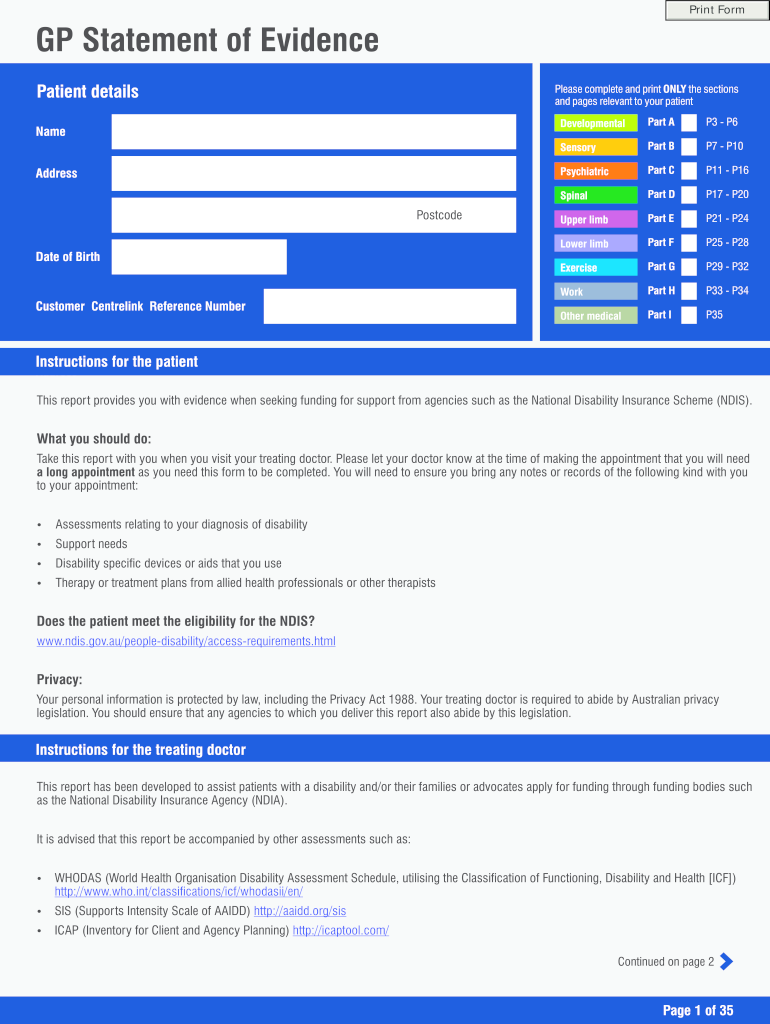
IMGP Statement of Evidence Form Cdr


What is the IMGP Statement Of Evidence Form CDR
The IMGP Statement Of Evidence Form CDR is a crucial document used primarily in legal and administrative contexts. It serves to provide evidence or testimony related to a specific claim or situation, often required by regulatory bodies or courts. This form is essential for individuals or entities needing to substantiate their claims with formal documentation. Understanding the purpose and requirements of this form is vital for ensuring compliance with legal standards.
How to use the IMGP Statement Of Evidence Form CDR
Using the IMGP Statement Of Evidence Form CDR involves several key steps. First, gather all necessary information and documentation that supports your claim. This may include personal identification, relevant dates, and any supporting evidence. Next, carefully fill out the form, ensuring that all sections are completed accurately and truthfully. Once the form is filled out, it should be reviewed for any errors before submission. Utilizing electronic tools can streamline this process, making it easier to complete and sign the document securely.
Steps to complete the IMGP Statement Of Evidence Form CDR
Completing the IMGP Statement Of Evidence Form CDR requires attention to detail. Follow these steps for a successful submission:
- Gather required documents and information.
- Access the form through a secure platform.
- Fill in personal and case-specific details accurately.
- Review the form for completeness and accuracy.
- Sign the form electronically, if applicable.
- Submit the form as directed, ensuring you keep a copy for your records.
Legal use of the IMGP Statement Of Evidence Form CDR
The legal use of the IMGP Statement Of Evidence Form CDR is governed by specific regulations. This form must adhere to local and federal laws regarding evidence submission. It is essential that the information provided is truthful and supported by documentation to avoid legal repercussions. When submitted correctly, this form can serve as a valid piece of evidence in legal proceedings, making its accurate completion crucial for compliance.
Key elements of the IMGP Statement Of Evidence Form CDR
Several key elements are essential to the IMGP Statement Of Evidence Form CDR. These include:
- Personal Information: Full name, address, and contact details.
- Case Information: Details about the claim or situation being addressed.
- Supporting Evidence: Documentation that substantiates the claims made in the form.
- Signature: An electronic or handwritten signature to validate the document.
Form Submission Methods
The IMGP Statement Of Evidence Form CDR can typically be submitted through various methods, depending on the requirements of the receiving agency. Common submission methods include:
- Online Submission: Many agencies allow for electronic submission via secure portals.
- Mail: The form can be printed and sent via postal service to the designated address.
- In-Person: Some situations may require the form to be submitted directly to a local office.
Quick guide on how to complete imgp statement of evidence formcdr
Effortlessly Prepare IMGP Statement Of Evidence Form cdr on Any Device
Digital document management has gained signNow traction among enterprises and individuals alike. It offers an ideal eco-friendly alternative to conventional printed and signed papers, allowing you to locate the appropriate form and securely store it online. airSlate SignNow equips you with all the necessary tools to create, edit, and eSign your documents swiftly without delays. Manage IMGP Statement Of Evidence Form cdr on any platform with the airSlate SignNow apps for Android or iOS and simplify any document-related task today.
Steps to Edit and eSign IMGP Statement Of Evidence Form cdr with Ease
- Find IMGP Statement Of Evidence Form cdr and click on Get Form to begin.
- Use the tools we provide to fill out your document.
- Highlight important sections of the documents or obscure sensitive information using features that airSlate SignNow specifically offers.
- Create your eSignature using the Sign tool, which is completed in seconds and carries the same legal validity as a traditional handwritten signature.
- Review the details and click on the Done button to save your modifications.
- Choose your preferred method for sending your form, whether by email, text message (SMS), invitation link, or download it to your computer.
Eliminate the hassle of lost or misfiled documents, time-consuming form searching, or errors that require reprinting new copies. airSlate SignNow meets your document management needs in just a few clicks from any device you prefer. Edit and eSign IMGP Statement Of Evidence Form cdr and guarantee excellent communication at every step of the document preparation process with airSlate SignNow.
Create this form in 5 minutes or less
Create this form in 5 minutes!
People also ask
-
What is the IMGP Statement Of Evidence Form cdr?
The IMGP Statement Of Evidence Form cdr is a crucial document used for competency demonstration in engineering. It allows applicants to present their skills and qualifications in a structured format to meet immigration or professional standards.
-
How does airSlate SignNow help with the IMGP Statement Of Evidence Form cdr?
airSlate SignNow streamlines the process of creating and signing the IMGP Statement Of Evidence Form cdr. With our easy-to-use interface, you can quickly fill, send, and collect e-signatures for your forms, ensuring a smooth application process.
-
What are the pricing options for using airSlate SignNow with the IMGP Statement Of Evidence Form cdr?
airSlate SignNow offers various pricing plans to accommodate different business needs. Whether you require a basic plan for individual use or an advanced plan for your organization, each option provides access to features that simplify the management of the IMGP Statement Of Evidence Form cdr.
-
Can I integrate airSlate SignNow with other applications for the IMGP Statement Of Evidence Form cdr?
Yes, airSlate SignNow offers integrations with a variety of applications to enhance your workflow. You can easily connect with tools like Google Drive, Dropbox, and CRM systems to manage your IMGP Statement Of Evidence Form cdr efficiently.
-
What are the benefits of using airSlate SignNow for the IMGP Statement Of Evidence Form cdr?
Using airSlate SignNow for the IMGP Statement Of Evidence Form cdr offers multiple benefits, including reduced processing time and improved accuracy. You can ensure your documents are signed quickly and securely, helping you meet important deadlines.
-
Is airSlate SignNow secure for handling the IMGP Statement Of Evidence Form cdr?
Absolutely! airSlate SignNow prioritizes security and compliance, ensuring that your IMGP Statement Of Evidence Form cdr is protected with advanced encryption. Your data will be secure, giving you peace of mind when handling sensitive information.
-
How can I track the status of my IMGP Statement Of Evidence Form cdr in airSlate SignNow?
airSlate SignNow provides real-time tracking for your documents, including the IMGP Statement Of Evidence Form cdr. You can easily monitor who has viewed or signed your form, making it easy to keep tabs on your applications.
Get more for IMGP Statement Of Evidence Form cdr
- Use your mouse or the tab key to move through the fields use your mouse or space bar to enable the quotcheck boxesquot form
- Kentucky 51a113 fillable form
- 51a113 form
- 5398 formd
- Rev187 email authorization minnesota department of form
- Rev187 form
- This information will be used for returning the form to you
- Dln or fein number form
Find out other IMGP Statement Of Evidence Form cdr
- eSign Missouri Work Order Computer
- eSign Hawaii Electrical Services Contract Safe
- eSign Texas Profit Sharing Agreement Template Safe
- eSign Iowa Amendment to an LLC Operating Agreement Myself
- eSign Kentucky Amendment to an LLC Operating Agreement Safe
- eSign Minnesota Affidavit of Identity Now
- eSign North Dakota Affidavit of Identity Free
- Help Me With eSign Illinois Affidavit of Service
- eSign North Dakota Affidavit of Identity Simple
- eSign Maryland Affidavit of Service Now
- How To eSign Hawaii Affidavit of Title
- How Do I eSign New Mexico Affidavit of Service
- How To eSign Texas Affidavit of Title
- How Do I eSign Texas Affidavit of Service
- eSign California Cease and Desist Letter Online
- eSign Colorado Cease and Desist Letter Free
- How Do I eSign Alabama Hold Harmless (Indemnity) Agreement
- eSign Connecticut Hold Harmless (Indemnity) Agreement Mobile
- eSign Hawaii Hold Harmless (Indemnity) Agreement Mobile
- Help Me With eSign Hawaii Hold Harmless (Indemnity) Agreement