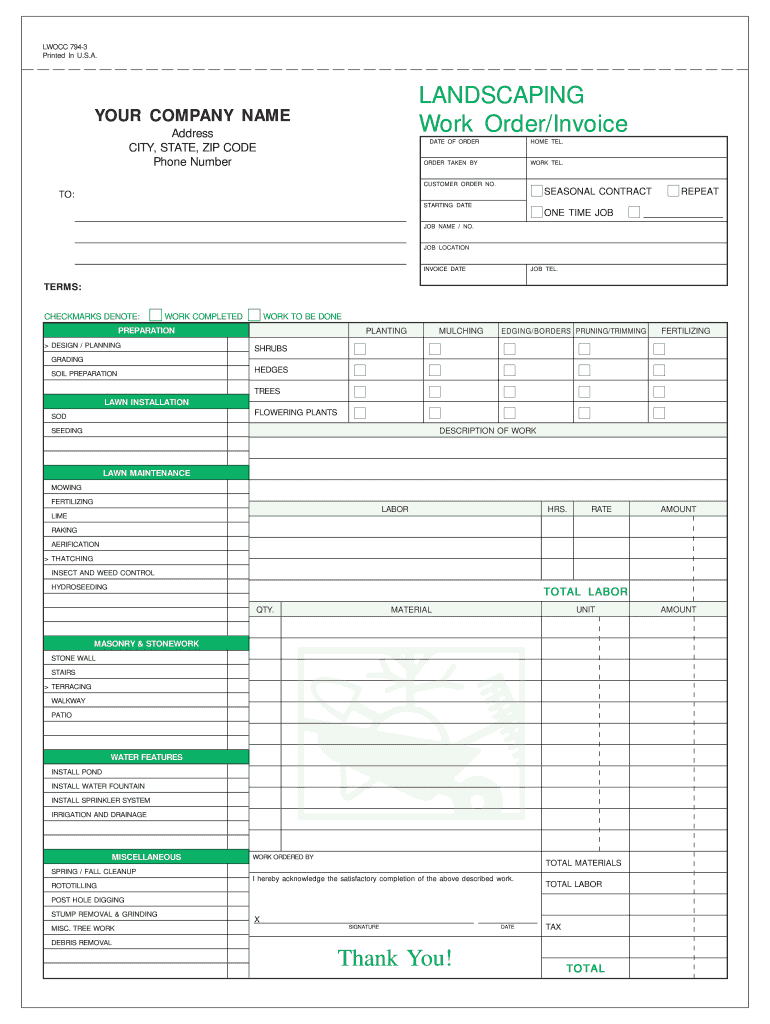
Landscaping Invoice Template Form


What is the landscaping invoice template
The landscaping invoice template is a structured document designed for landscaping businesses to bill clients for services rendered. This template typically includes essential details such as the business name, contact information, client details, a breakdown of services provided, costs, and payment terms. By using a standardized template, landscaping professionals can ensure that they present a professional image while streamlining their billing process. This document serves not only as a request for payment but also as a record of the services provided, which can be useful for both the service provider and the client.
Key elements of the landscaping invoice template
A well-crafted landscaping invoice template includes several key elements to ensure clarity and professionalism. These elements typically consist of:
- Business Information: The name, address, phone number, and email of the landscaping company.
- Client Information: The name and contact details of the client receiving the invoice.
- Invoice Number: A unique identifier for tracking the invoice.
- Date of Issue: The date the invoice is generated.
- Description of Services: A detailed list of services provided, including quantities and rates.
- Total Amount Due: The total cost of services rendered, including taxes if applicable.
- Payment Terms: Information regarding payment methods and due dates.
How to use the landscaping invoice template
Using a landscaping invoice template is straightforward and can significantly enhance the billing process. To utilize the template effectively, follow these steps:
- Download or access the template: Obtain a digital copy of the landscaping invoice template that suits your business needs.
- Fill in business and client details: Input your company information and the client’s details accurately.
- Detail the services provided: Clearly list all services rendered, including descriptions, quantities, and prices.
- Calculate the total: Ensure that the total amount due is calculated correctly, including any applicable taxes.
- Review for accuracy: Double-check all entries for accuracy before sending the invoice.
- Send the invoice: Deliver the completed invoice to the client via email or printed copy.
Steps to complete the landscaping invoice template
Completing a landscaping invoice template involves several important steps to ensure that all necessary information is included. Here is a step-by-step guide:
- Start with the header: Include your business name and logo at the top of the invoice.
- Add client information: Enter the client’s name and contact details beneath your business information.
- Assign an invoice number: Create a unique invoice number for tracking purposes.
- List services: Provide a detailed description of each service, including the price for each item.
- Include payment terms: Specify how and when payment should be made.
- Final review: Ensure all information is accurate and complete before sending it to the client.
Legal use of the landscaping invoice template
When utilizing a landscaping invoice template, it is essential to understand its legal implications. An invoice serves as a formal request for payment and can be used as evidence in case of disputes. To ensure legal validity, the invoice should include:
- Clear identification: Both the service provider and client should be clearly identified.
- Detailed descriptions: Services rendered must be described in detail to avoid misunderstandings.
- Payment terms: Clearly outline payment expectations to protect both parties.
By adhering to these guidelines, landscaping businesses can create invoices that are not only professional but also legally sound.
Examples of using the landscaping invoice template
Examples of using a landscaping invoice template can help illustrate its practical applications. Here are a few scenarios:
- Residential Landscaping: A homeowner hires a landscaping company to design and install a garden. The invoice details the design fee, materials used, and labor costs.
- Commercial Landscaping: A business contracts a landscaping service for regular maintenance. The invoice outlines monthly services provided, such as mowing and fertilization.
- Special Projects: A client requests a one-time project, like installing a patio. The invoice includes the project scope, materials, and total cost.
These examples demonstrate how the landscaping invoice template can be tailored to various client needs while maintaining a professional standard.
Quick guide on how to complete landscaping invoice template
Effortlessly Prepare Landscaping Invoice Template on Any Device
Digital document management has gained traction among enterprises and individuals alike. It offers a flawless environmentally friendly alternative to conventional printed and signed materials, as you can easily locate the appropriate form and securely archive it online. airSlate SignNow provides all the tools necessary to create, modify, and electronically sign your documents rapidly without delays. Handle Landscaping Invoice Template on any platform using airSlate SignNow apps for Android or iOS and enhance any document-related task today.
The Simplest Method to Modify and Electronically Sign Landscaping Invoice Template with Ease
- Access Landscaping Invoice Template and select Get Form to begin.
- Utilize the tools we provide to fill out your form.
- Emphasize crucial sections of your documents or conceal sensitive data using the tools that airSlate SignNow specifically offers for that purpose.
- Create your signature with the Sign tool, which takes just seconds and carries the same legal validity as a conventional wet ink signature.
- Review the details and click on the Done button to save your updates.
- Select your preferred method to share your form, whether by email, SMS, invite link, or download it to your computer.
Eliminate concerns over lost or misplaced documents, tedious form searches, or errors that necessitate reprinting new document copies. airSlate SignNow meets all your document management needs in a matter of clicks from any device you prefer. Modify and electronically sign Landscaping Invoice Template to ensure superior communication at every stage of the form preparation process with airSlate SignNow.
Create this form in 5 minutes or less
Create this form in 5 minutes!
How to create an eSignature for the landscaping invoice template
How to create an electronic signature for your PDF document in the online mode
How to create an electronic signature for your PDF document in Chrome
How to make an electronic signature for putting it on PDFs in Gmail
The best way to create an electronic signature right from your mobile device
How to create an electronic signature for a PDF document on iOS devices
The best way to create an electronic signature for a PDF on Android devices
People also ask
-
What is a landscaping invoice template?
A landscaping invoice template is a customizable document designed specifically for landscaping businesses to bill their clients. It includes essential elements such as service descriptions, pricing, and payment terms, providing a professional appearance. Using a landscaping invoice template can streamline your billing process and improve cash flow.
-
How can I create a landscaping invoice template?
Creating a landscaping invoice template is easy with airSlate SignNow. You can start with our pre-designed templates, customize them to suit your business needs, and add your logo and specific service details. This customization allows you to generate professional invoices quickly and efficiently.
-
Are there any costs associated with using the landscaping invoice template?
Using the landscaping invoice template through airSlate SignNow is affordable, with pricing plans designed to fit businesses of all sizes. Our cost-effective solutions ensure you can manage your invoicing without breaking the bank. Plus, there are no hidden fees, allowing you to budget effectively.
-
What features does the landscaping invoice template offer?
Our landscaping invoice template comes equipped with features such as customizable fields, automatic calculation of totals, and the ability to add your branding. Additionally, it allows you to include payment methods and terms clearly. These features ensure a comprehensive and professional invoicing experience.
-
Can I integrate the landscaping invoice template with other software?
Yes, the landscaping invoice template can be seamlessly integrated with various accounting and project management software. This integration allows for easier tracking of services and payments, ensuring that your financial records are up to date. Our platform supports multiple integrations to enhance your business operations.
-
What are the benefits of using a landscaping invoice template?
Using a landscaping invoice template streamlines the invoicing process, saves time, and ensures consistency across your documents. It helps you present a professional image to clients, which can improve client trust and payment speed. Moreover, it minimizes errors and simplifies accounting tasks for your landscaping business.
-
Is the landscaping invoice template customizable?
Absolutely! The landscaping invoice template is highly customizable, allowing you to tailor it to your specific branding and service offerings. You can modify colors, fonts, and layout to create an invoice that reflects your business's unique style while still being practical and user-friendly.
Get more for Landscaping Invoice Template
Find out other Landscaping Invoice Template
- How Do I eSignature Arkansas Medical Records Release
- How Do I eSignature Iowa Medical Records Release
- Electronic signature Texas Internship Contract Safe
- Electronic signature North Carolina Day Care Contract Later
- Electronic signature Tennessee Medical Power of Attorney Template Simple
- Electronic signature California Medical Services Proposal Mobile
- How To Electronic signature West Virginia Pharmacy Services Agreement
- How Can I eSignature Kentucky Co-Branding Agreement
- How Can I Electronic signature Alabama Declaration of Trust Template
- How Do I Electronic signature Illinois Declaration of Trust Template
- Electronic signature Maryland Declaration of Trust Template Later
- How Can I Electronic signature Oklahoma Declaration of Trust Template
- Electronic signature Nevada Shareholder Agreement Template Easy
- Electronic signature Texas Shareholder Agreement Template Free
- Electronic signature Mississippi Redemption Agreement Online
- eSignature West Virginia Distribution Agreement Safe
- Electronic signature Nevada Equipment Rental Agreement Template Myself
- Can I Electronic signature Louisiana Construction Contract Template
- Can I eSignature Washington Engineering Proposal Template
- eSignature California Proforma Invoice Template Simple