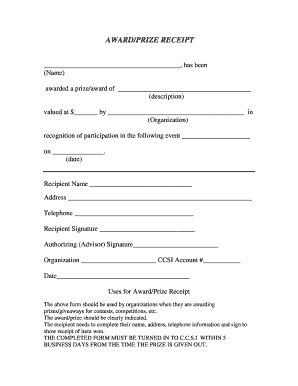
Prize Form


What is the Prize Form
The prize acceptance form, often referred to as the prize acknowledgement form, is a document that confirms an individual's acceptance of a prize or award. This form serves as a legal record that the recipient has acknowledged the receipt of the prize and agrees to any associated terms and conditions. It is crucial for both the awarding organization and the recipient to have a clear understanding of the obligations and rights that come with accepting a prize.
How to use the Prize Form
Using the prize acceptance form involves several steps to ensure that all necessary information is accurately captured. First, the recipient must fill out their personal details, including name, address, and contact information. Next, they should review the terms and conditions associated with the prize, which may include tax implications or requirements for public acknowledgment. After completing the form, the recipient must sign it, either electronically or in print, to validate their acceptance of the prize.
Steps to complete the Prize Form
Completing the prize acceptance form can be straightforward if you follow these steps:
- Gather necessary information, such as your full name, address, and contact details.
- Review the prize details, including any terms and conditions provided by the awarding organization.
- Fill out the form accurately, ensuring all required fields are completed.
- Sign the form electronically using a trusted eSignature solution or print it out for a handwritten signature.
- Submit the completed form as instructed, whether online, via mail, or in person.
Legal use of the Prize Form
The legal validity of the prize acceptance form hinges on compliance with relevant regulations governing electronic signatures and documentation. In the United States, the ESIGN Act and UETA provide the framework for recognizing electronic signatures as legally binding. It is essential that the form is executed using a secure and compliant eSignature platform, which ensures that the signature is verifiable and that the document is protected against tampering.
Key elements of the Prize Form
Several key elements must be included in the prize acceptance form to ensure its effectiveness and legal compliance. These elements typically include:
- The recipient's full name and contact information.
- A detailed description of the prize, including its value.
- Terms and conditions related to the acceptance of the prize.
- A statement confirming the recipient's acceptance of the prize.
- Signature line for the recipient, along with the date of acceptance.
Required Documents
When completing the prize acceptance form, recipients may need to provide additional documentation to support their acceptance. Commonly required documents include:
- Proof of identity, such as a driver's license or passport.
- Tax identification information, which may be necessary for reporting purposes.
- Any additional forms specified by the awarding organization, such as a W-9 for tax reporting.
Quick guide on how to complete prize form
Complete Prize Form effortlessly on any device
Managing documents online has become increasingly favored by businesses and individuals. It serves as an ideal eco-friendly alternative to conventional printed and signed documents, allowing you to locate the appropriate form and securely store it online. airSlate SignNow provides all the tools necessary to create, modify, and electronically sign your documents swiftly without delays. Handle Prize Form on any platform with airSlate SignNow Android or iOS applications and streamline any document-related task today.
The simplest way to modify and electronically sign Prize Form seamlessly
- Locate Prize Form and click Get Form to begin.
- Utilize the tools we provide to complete your form.
- Emphasize important parts of the documents or redact sensitive information with tools that airSlate SignNow offers specifically for that purpose.
- Generate your eSignature using the Sign feature, which takes mere seconds and holds the same legal significance as a traditional handwritten signature.
- Verify the details and then click on the Done button to save your changes.
- Select how you want to send your form, whether by email, text message (SMS), or invitation link, or download it to your computer.
Eliminate worries about lost or misplaced files, tedious form searching, or errors that necessitate printing new document copies. airSlate SignNow addresses your document management needs in just a few clicks from any device of your choice. Modify and electronically sign Prize Form and ensure effective communication at any stage of the form preparation process with airSlate SignNow.
Create this form in 5 minutes or less
Create this form in 5 minutes!
How to create an eSignature for the prize form
How to create an eSignature for a PDF in the online mode
How to create an eSignature for a PDF in Chrome
The best way to create an eSignature for putting it on PDFs in Gmail
The best way to create an electronic signature from your smart phone
How to generate an eSignature for a PDF on iOS devices
The best way to create an electronic signature for a PDF file on Android OS
People also ask
-
What is a prize acceptance form and why is it important?
A prize acceptance form is a document used to formally acknowledge the receipt of a prize. It ensures that the recipient agrees to the terms and conditions associated with the prize. Utilizing a prize acceptance form can protect both the prize provider and the recipient by creating a clear record of the transaction.
-
How does airSlate SignNow facilitate the creation of a prize acceptance form?
airSlate SignNow simplifies the creation of a prize acceptance form by offering customizable templates. Users can easily modify these templates to fit their specific needs and branding. The intuitive drag-and-drop interface makes it accessible for everyone, regardless of their technical expertise.
-
Are there any costs associated with using airSlate SignNow for a prize acceptance form?
Yes, airSlate SignNow offers various pricing plans that cater to different business needs. While the basic plan may provide limited functionality, premium plans allow for unlimited document sending and advanced features. It's a cost-effective solution for businesses looking to streamline their prize acceptance process.
-
Can I integrate airSlate SignNow with other applications for managing prize acceptance forms?
Absolutely! airSlate SignNow integrates seamlessly with various applications such as CRM and project management tools. This allows you to automate workflows involving prize acceptance forms, enhancing efficiency and ensuring consistent communication within your team.
-
What features does airSlate SignNow offer to enhance the use of a prize acceptance form?
Key features include eSignature capabilities, document tracking, and customizable branding options for your prize acceptance form. Additionally, airSlate SignNow ensures compliance with eSignature laws, providing a secure and legally binding solution. These features collectively enhance the user experience and streamline the process.
-
How can using a digital prize acceptance form benefit my business?
Using a digital prize acceptance form through airSlate SignNow can save time and reduce errors compared to traditional paper forms. It allows for instant document delivery and real-time tracking of signatures, ensuring a faster and more efficient workflow. This ultimately improves customer satisfaction and trust in your brand.
-
Is it easy to share a prize acceptance form with multiple recipients?
Yes, airSlate SignNow makes it remarkably easy to share a prize acceptance form with multiple recipients. You can send the document to all recipients simultaneously, and they can sign from any device. This feature signNowly enhances collaboration and speeds up the overall process.
Get more for Prize Form
Find out other Prize Form
- eSignature California Banking Warranty Deed Later
- eSignature Alabama Business Operations Cease And Desist Letter Now
- How To eSignature Iowa Banking Quitclaim Deed
- How To eSignature Michigan Banking Job Description Template
- eSignature Missouri Banking IOU Simple
- eSignature Banking PDF New Hampshire Secure
- How Do I eSignature Alabama Car Dealer Quitclaim Deed
- eSignature Delaware Business Operations Forbearance Agreement Fast
- How To eSignature Ohio Banking Business Plan Template
- eSignature Georgia Business Operations Limited Power Of Attorney Online
- Help Me With eSignature South Carolina Banking Job Offer
- eSignature Tennessee Banking Affidavit Of Heirship Online
- eSignature Florida Car Dealer Business Plan Template Myself
- Can I eSignature Vermont Banking Rental Application
- eSignature West Virginia Banking Limited Power Of Attorney Fast
- eSignature West Virginia Banking Limited Power Of Attorney Easy
- Can I eSignature Wisconsin Banking Limited Power Of Attorney
- eSignature Kansas Business Operations Promissory Note Template Now
- eSignature Kansas Car Dealer Contract Now
- eSignature Iowa Car Dealer Limited Power Of Attorney Easy