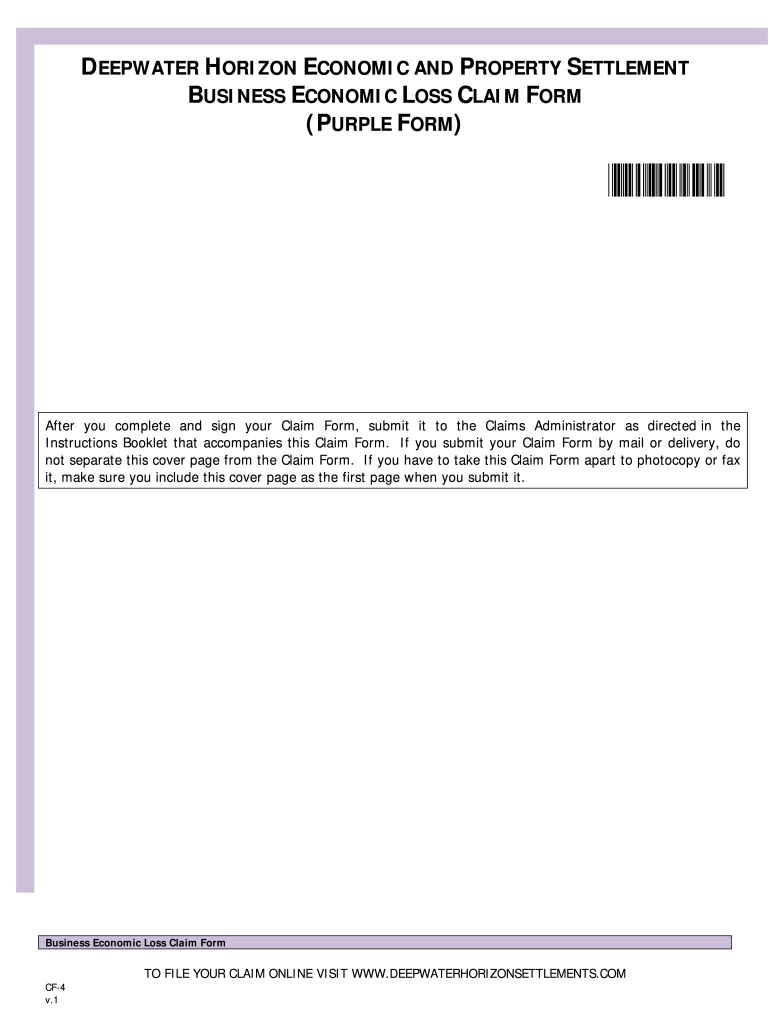
Purple Form


What is the Purple Form?
The Purple Form, often referred to in the context of settlement business, is a specific document used to file claims related to economic settlements. This form is crucial for individuals or businesses seeking compensation for losses incurred due to various circumstances, such as environmental disasters or other economic disruptions. It serves as a formal request to initiate the claims process and outlines the details necessary for evaluating the claim.
How to Use the Purple Form
Using the Purple Form involves several steps to ensure that all required information is accurately provided. Start by gathering all relevant documentation that supports your claim, such as financial records, correspondence, and any other evidence of loss. Once you have the necessary documents, fill out the form carefully, ensuring that all sections are completed. It is important to review the form for accuracy before submission, as incomplete or incorrect information may delay the processing of your claim.
Steps to Complete the Purple Form
Completing the Purple Form requires attention to detail. Follow these steps:
- Gather Documentation: Collect all necessary documents that substantiate your claim.
- Fill Out the Form: Provide accurate information in each section, including personal details and specifics about the economic loss.
- Review the Form: Double-check for any errors or missing information that could affect your claim.
- Submit the Form: Choose your preferred submission method, whether online, by mail, or in person.
Legal Use of the Purple Form
The Purple Form is legally binding when completed correctly and submitted according to the established guidelines. It is essential to adhere to all legal requirements to ensure that your claim is recognized. This includes compliance with relevant laws and regulations governing economic settlements. By using the form correctly, claimants can protect their rights and facilitate the claims process.
Key Elements of the Purple Form
The Purple Form contains several key elements that must be included for it to be valid. These elements typically include:
- Claimant Information: Full name, address, and contact details of the individual or business filing the claim.
- Description of Loss: A detailed account of the economic loss incurred, including dates and circumstances.
- Supporting Documentation: A list of documents submitted alongside the form to substantiate the claim.
- Signature: The claimant's signature, confirming the accuracy of the information provided.
Filing Deadlines / Important Dates
Filing deadlines are critical when submitting the Purple Form. It is essential to be aware of the specific dates associated with your claim type, as late submissions may result in denial of the claim. Generally, deadlines may vary based on the nature of the settlement and the jurisdiction involved. Always verify the deadlines to ensure compliance and timely processing of your claim.
Quick guide on how to complete purple form
Complete Purple Form effortlessly on any device
Web-based document management has gained traction among businesses and individuals alike. It offers an ideal environmentally friendly substitute to conventional printed and signed documents, allowing you to locate the necessary form and securely keep it online. airSlate SignNow equips you with all the resources required to create, edit, and eSign your documents promptly without delays. Handle Purple Form on any device using the airSlate SignNow Android or iOS applications and streamline any document-related task today.
The easiest method to modify and eSign Purple Form without hassle
- Find Purple Form and then click Get Form to begin.
- Utilize the tools at your disposal to complete your document.
- Emphasize important sections of the documents or obscure sensitive information with tools that airSlate SignNow specifically provides for that reason.
- Craft your eSignature using the Sign tool, which takes mere seconds and holds the same legal significance as a conventional wet ink signature.
- Review the details and then click on the Done button to preserve your updates.
- Choose how you wish to share your form, via email, text message (SMS), invite link, or download it to your computer.
Put an end to lost or misplaced files, tedious document searching, or mistakes that necessitate printing new document copies. airSlate SignNow caters to your document management needs in just a few clicks from any device of your choosing. Alter and eSign Purple Form and guarantee exceptional communication at every step of your form preparation journey with airSlate SignNow.
Create this form in 5 minutes or less
Create this form in 5 minutes!
How to create an eSignature for the purple form
How to make an eSignature for your PDF file online
How to make an eSignature for your PDF file in Google Chrome
The way to make an eSignature for signing PDFs in Gmail
The way to create an electronic signature from your mobile device
The best way to make an electronic signature for a PDF file on iOS
The way to create an electronic signature for a PDF file on Android devices
People also ask
-
What is airSlate SignNow and how does it benefit my settlement business?
airSlate SignNow is a robust eSigning solution designed for businesses, including those in the settlement business. It streamlines document signing processes, reduces turnaround times, and enhances compliance, making it an ideal tool for accelerating transactions and improving customer satisfaction within your settlement business.
-
How does airSlate SignNow ensure the security of documents in the settlement business?
Security is a top priority for airSlate SignNow, particularly for sensitive documents within the settlement business. Our platform utilizes bank-level encryption, secure user authentication, and compliance with industry standards such as GDPR and HIPAA to safeguard your documents and ensure confidentiality.
-
What are the pricing options for airSlate SignNow for settlement businesses?
airSlate SignNow offers flexible pricing plans suitable for various sizes of settlement businesses. You can choose from monthly or annual subscriptions, providing you with the flexibility to select a plan that aligns with your budget and eSigning needs, ensuring cost-effective solutions for your settlement business.
-
Can airSlate SignNow integrate with other software used in the settlement business?
Yes, airSlate SignNow seamlessly integrates with popular software tools that settlement businesses often use, such as CRM systems and document management solutions. This integration capability allows you to streamline workflows and maintain a cohesive operational environment, enhancing efficiency in your settlement business.
-
What features does airSlate SignNow offer that are specifically beneficial for the settlement business?
airSlate SignNow includes features like customizable templates, automated workflows, and real-time tracking of document status, which are invaluable for the settlement business. These tools facilitate quick document management and signing, thereby improving the overall efficiency of your operations.
-
How can airSlate SignNow improve customer experience in my settlement business?
By utilizing airSlate SignNow, your settlement business can signNowly enhance customer experience through faster document handling and user-friendly eSigning. Clients appreciate the convenience of signing documents from anywhere on any device, leading to higher satisfaction and retention rates.
-
Is there customer support available for airSlate SignNow users in the settlement business?
Absolutely! airSlate SignNow provides comprehensive customer support to assist users in the settlement business. Our support team is available via chat, email, and phone to ensure that any questions or issues you face are resolved quickly, allowing you to focus on your business.
Get more for Purple Form
- Alabama ems patient care protocols edition 901 january 2020 form
- This financial statement is prepared for the alabama department of human resources as part of the application to 1 operate a form
- Petition to add a debliltating medical condition petition to add a debliltating medical condition form
- Arkansas prescription drug monitoring program pharmacy form
- Summary of arkansas department of health arkansasgov form
- Arkansas department of health trauma awin radio application form
- Adosh 70 notice of alleged safety or health hazards the industrial commission of arizona division of occupational safety ampamp form
- Dfeh certification of health care provider form
Find out other Purple Form
- Electronic signature New York Doctors Permission Slip Free
- Electronic signature South Dakota Construction Quitclaim Deed Easy
- Electronic signature Texas Construction Claim Safe
- Electronic signature Texas Construction Promissory Note Template Online
- How To Electronic signature Oregon Doctors Stock Certificate
- How To Electronic signature Pennsylvania Doctors Quitclaim Deed
- Electronic signature Utah Construction LLC Operating Agreement Computer
- Electronic signature Doctors Word South Dakota Safe
- Electronic signature South Dakota Doctors Confidentiality Agreement Myself
- How Do I Electronic signature Vermont Doctors NDA
- Electronic signature Utah Doctors Promissory Note Template Secure
- Electronic signature West Virginia Doctors Bill Of Lading Online
- Electronic signature West Virginia Construction Quitclaim Deed Computer
- Electronic signature Construction PDF Wisconsin Myself
- How Do I Electronic signature Wyoming Doctors Rental Lease Agreement
- Help Me With Electronic signature Wyoming Doctors Rental Lease Agreement
- How Do I Electronic signature Colorado Education RFP
- Electronic signature Colorado Education Lease Agreement Form Online
- How To Electronic signature Colorado Education Business Associate Agreement
- Can I Electronic signature California Education Cease And Desist Letter