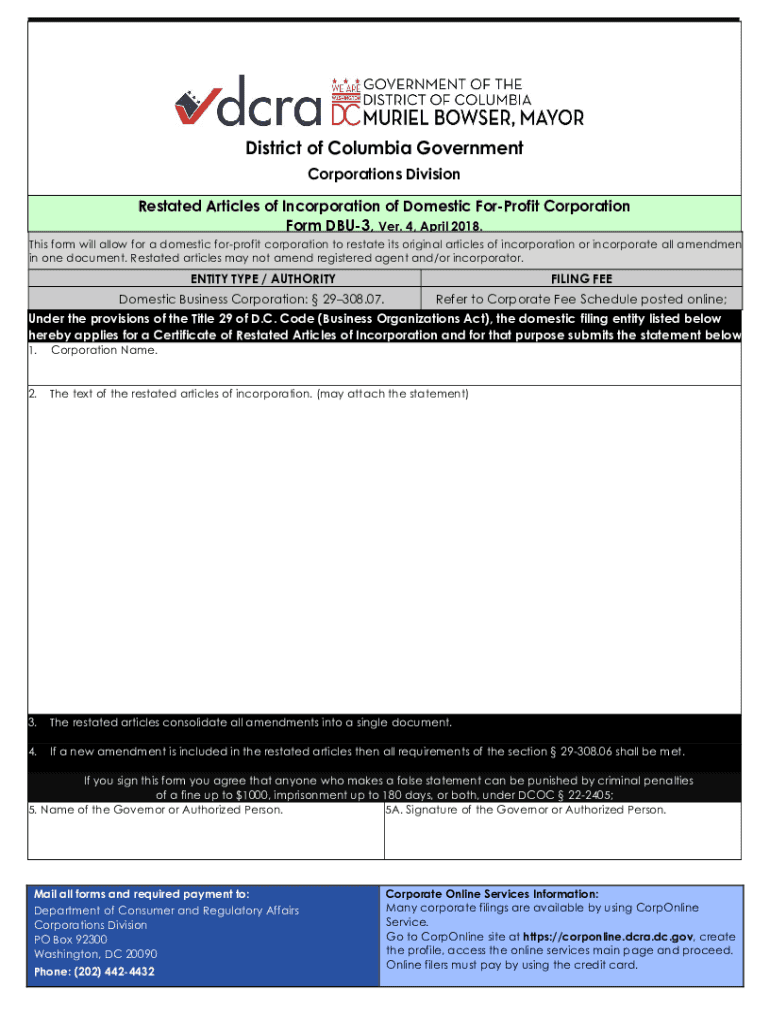
Restated Articles of Incorporation of Domestic for Profit Corporation Form


What is the Restated Articles Of Incorporation Of Domestic For Profit Corporation
The Restated Articles of Incorporation of a Domestic For Profit Corporation is a legal document that consolidates and updates the original articles of incorporation. This form is essential for corporations that wish to amend their founding documents to reflect changes in corporate structure, name, or other significant updates. The restated articles serve as the official record of the corporation's current status and governance, ensuring compliance with state laws and regulations.
Key elements of the Restated Articles Of Incorporation Of Domestic For Profit Corporation
When preparing the Restated Articles of Incorporation, several key elements must be included to ensure its validity:
- Corporate Name: The official name of the corporation must be clearly stated.
- Purpose: A description of the business activities the corporation intends to engage in.
- Registered Agent: The name and address of the registered agent must be provided for legal correspondence.
- Incorporators: The names and addresses of the individuals who are incorporating the business.
- Share Structure: Details regarding the types and number of shares the corporation is authorized to issue.
- Amendments: Any previous amendments should be summarized to provide a complete history of changes.
Steps to complete the Restated Articles Of Incorporation Of Domestic For Profit Corporation
Completing the Restated Articles of Incorporation involves several steps:
- Gather necessary information, including the current articles of incorporation and any amendments.
- Draft the restated articles, ensuring all required elements are included.
- Review the document for accuracy and compliance with state requirements.
- Obtain the necessary signatures from the incorporators or board members.
- File the completed document with the appropriate state agency, typically the Secretary of State.
How to use the Restated Articles Of Incorporation Of Domestic For Profit Corporation
The Restated Articles of Incorporation serve multiple purposes within a corporation:
- They provide a clear and updated reference for the corporation's governance structure.
- They are often required for legal compliance and to maintain good standing with state authorities.
- They can be used in business transactions, such as securing financing or entering into contracts.
Legal use of the Restated Articles Of Incorporation Of Domestic For Profit Corporation
The legal use of the Restated Articles of Incorporation is crucial for ensuring that a corporation operates within the framework of state laws. This document must be filed with the state to be considered valid. Additionally, it may be referenced in legal proceedings or disputes to establish the corporation's structure and governance. Compliance with state regulations regarding the filing and updating of these articles is essential to avoid penalties and maintain the corporation's legal standing.
Form Submission Methods (Online / Mail / In-Person)
When submitting the Restated Articles of Incorporation, corporations typically have several options:
- Online Submission: Many states allow for electronic filing through their official websites, providing a quick and efficient method.
- Mail Submission: Corporations can send the completed forms via postal service, ensuring they are sent to the correct state agency.
- In-Person Submission: Some states permit in-person filing, which can be beneficial for immediate processing and clarification of any questions.
Quick guide on how to complete restated articles of incorporation of domestic for profit corporation
Complete Restated Articles Of Incorporation Of Domestic For Profit Corporation effortlessly on any device
Managing documents online has become increasingly popular among businesses and individuals. It offers an ideal environmentally friendly alternative to conventional printed and signed documents, allowing you to locate the right form and securely store it online. airSlate SignNow provides you with all the tools necessary to create, edit, and eSign your files quickly and easily. Manage Restated Articles Of Incorporation Of Domestic For Profit Corporation on any device using the airSlate SignNow applications for Android or iOS, and streamline any document-related process today.
How to edit and eSign Restated Articles Of Incorporation Of Domestic For Profit Corporation with ease
- Locate Restated Articles Of Incorporation Of Domestic For Profit Corporation and click on Get Form to begin.
- Utilize the tools we provide to fill out your form.
- Highlight important sections of your documents or obscure sensitive information using the tools available through airSlate SignNow specifically for that purpose.
- Create your eSignature with the Sign tool, which takes mere seconds and holds the same legal validity as a traditional ink signature.
- Review the details and click on the Done button to save your changes.
- Select your preferred method for sending your form, whether by email, SMS, or invitation link, or download it to your computer.
Say goodbye to lost or misplaced documents, cumbersome form searches, or mistakes that require printing new document copies. airSlate SignNow meets your document management needs in just a few clicks from any device you choose. Edit and eSign Restated Articles Of Incorporation Of Domestic For Profit Corporation and ensure outstanding communication at every phase of your form preparation process with airSlate SignNow.
Create this form in 5 minutes or less
Create this form in 5 minutes!
People also ask
-
What are Restated Articles Of Incorporation Of Domestic For Profit Corporation?
Restated Articles Of Incorporation Of Domestic For Profit Corporation are official documents that outline the fundamental details of a corporation, including its purpose and structure, in a simplified and updated format. They serve to consolidate any amendments made over time into a single, comprehensive statement. This is essential for ensuring compliance with state laws and portraying a clear corporate identity.
-
How can airSlate SignNow help with Restated Articles Of Incorporation?
airSlate SignNow streamlines the process of creating and signing Restated Articles Of Incorporation Of Domestic For Profit Corporation through its user-friendly platform. With our eSigning features, you can easily get documents signed by all required stakeholders, ensuring a smooth and efficient corporate governance process. Reduce the time spent on paperwork signNowly with our intuitive tools.
-
What is the pricing for airSlate SignNow for handling Restated Articles Of Incorporation?
airSlate SignNow offers flexible pricing plans that cater to businesses of all sizes looking to manage their Restated Articles Of Incorporation Of Domestic For Profit Corporation effectively. Our plans are designed to be cost-effective, ensuring you receive high-quality eSignature services without breaking the bank. Visit our website for specific pricing details tailored to your business needs.
-
What features does airSlate SignNow provide for corporate document management?
With airSlate SignNow, you gain access to robust features tailored for handling Restated Articles Of Incorporation Of Domestic For Profit Corporation. These include customizable templates, document tracking, secure storage, and automated reminders. Our platform enhances productivity while ensuring legal compliance in document management.
-
Are there integrations available with airSlate SignNow for corporate needs?
Yes, airSlate SignNow offers integrations with various platforms that businesses regularly use, enhancing the ease of managing Restated Articles Of Incorporation Of Domestic For Profit Corporation. This includes popular tools like Google Drive, Salesforce, and Dropbox, allowing for seamless document management workflows. You can easily sync your files and keep your processes efficient.
-
What benefits does airSlate SignNow provide for signing Restated Articles Of Incorporation?
The primary benefits of using airSlate SignNow for signing Restated Articles Of Incorporation Of Domestic For Profit Corporation include expedited signing processes and improved accuracy. Our platform reduces the risk of errors through automated workflows and real-time collaboration features. Additionally, the secure nature of our service ensures that your sensitive corporate documents remain protected.
-
How do I create Restated Articles Of Incorporation using airSlate SignNow?
Creating Restated Articles Of Incorporation Of Domestic For Profit Corporation with airSlate SignNow is straightforward. Start by selecting one of our customizable templates, fill in the required information, and customize it as needed. Once tailored, you can easily send it out for eSignature securely and efficiently.
Get more for Restated Articles Of Incorporation Of Domestic For Profit Corporation
Find out other Restated Articles Of Incorporation Of Domestic For Profit Corporation
- How To eSign South Dakota Construction Promissory Note Template
- eSign Education Word Oregon Secure
- How Do I eSign Hawaii Finance & Tax Accounting NDA
- eSign Georgia Finance & Tax Accounting POA Fast
- eSign Georgia Finance & Tax Accounting POA Simple
- How To eSign Oregon Education LLC Operating Agreement
- eSign Illinois Finance & Tax Accounting Resignation Letter Now
- eSign Texas Construction POA Mobile
- eSign Kansas Finance & Tax Accounting Stock Certificate Now
- eSign Tennessee Education Warranty Deed Online
- eSign Tennessee Education Warranty Deed Now
- eSign Texas Education LLC Operating Agreement Fast
- eSign Utah Education Warranty Deed Online
- eSign Utah Education Warranty Deed Later
- eSign West Virginia Construction Lease Agreement Online
- How To eSign West Virginia Construction Job Offer
- eSign West Virginia Construction Letter Of Intent Online
- eSign West Virginia Construction Arbitration Agreement Myself
- eSign West Virginia Education Resignation Letter Secure
- eSign Education PDF Wyoming Mobile