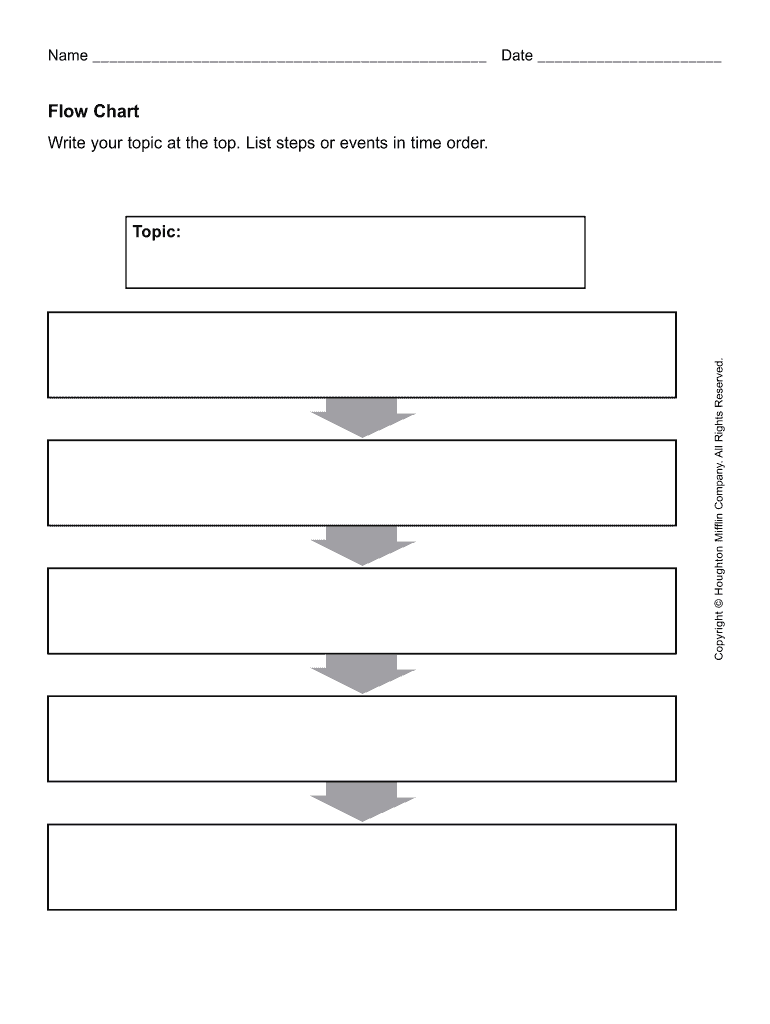
Flow Chart Filling Form


What is the flow chart filling?
The flow chart filling refers to the process of completing a structured diagram that visually represents a sequence of steps or decisions. These charts are particularly useful for families in organizing information, planning events, or managing tasks. By using fillable flow charts, families can effectively communicate ideas and streamline processes, ensuring that everyone is on the same page. The fillable flow chart template allows users to input specific details relevant to their situation, making it adaptable to various needs.
How to use the flow chart filling
Using a fillable flow chart is straightforward. First, select a template that suits your needs, whether it’s for planning a family gathering, outlining a household chore schedule, or mapping out important decisions. Next, fill in the chart by adding relevant information in the designated areas. This may include tasks, deadlines, or decision points. After completing the chart, review it with family members to ensure clarity and agreement. This collaborative approach helps promote understanding and accountability among family members.
Steps to complete the flow chart filling
Completing a fillable flow chart involves several key steps:
- Choose a suitable fillable flow chart template that aligns with your purpose.
- Identify the main topic or decision that the flow chart will address.
- Outline the steps or decisions that need to be included in the chart.
- Fill in the chart by entering information in the appropriate sections.
- Review the completed flow chart for accuracy and clarity.
- Share the flow chart with family members for feedback and final adjustments.
Key elements of the flow chart filling
Several key elements contribute to the effectiveness of a fillable flow chart:
- Clarity: Each step or decision point should be clearly defined to avoid confusion.
- Logical flow: The sequence of steps should follow a logical order to facilitate understanding.
- Visual appeal: A well-designed chart is visually engaging, making it easier for users to follow.
- Flexibility: The ability to edit and customize the chart allows families to adapt it to their specific needs.
Legal use of the flow chart filling
While flow charts are primarily used for organizational and planning purposes, understanding their legal implications is important. When used in contexts such as family agreements or decision-making processes, these charts can serve as a visual record of discussions and agreements. However, it is essential to ensure that any agreements made are documented in a legally binding format if necessary. Consulting with a legal professional can provide guidance on how to use flow charts effectively within legal frameworks.
Examples of using the flow chart filling
Fillable flow charts can be applied in various family scenarios, including:
- Planning a family vacation, outlining destinations, budgets, and activities.
- Creating a chore schedule that assigns tasks to family members based on availability.
- Mapping out important decisions, such as choosing a school for children or managing finances.
- Organizing events like birthday parties, detailing tasks from invitations to cleanup.
Quick guide on how to complete flow chart filling
Manage Flow Chart Filling seamlessly on any device
Web-based document management has become increasingly favored by companies and individuals alike. It offers an excellent eco-friendly alternative to traditional printed and signed documents, allowing you to access the correct forms and securely store them online. airSlate SignNow provides you with all the tools necessary to create, edit, and eSign your documents promptly without interruptions. Handle Flow Chart Filling on any platform with airSlate SignNow's Android or iOS applications and enhance any document-focused workflow today.
The easiest way to modify and eSign Flow Chart Filling effortlessly
- Find Flow Chart Filling and click Get Form to begin.
- Use the tools we offer to complete your form.
- Highlight important sections of the documents or redact sensitive information with the tools airSlate SignNow offers specifically for that purpose.
- Create your eSignature using the Sign tool, which takes just seconds and holds the same legal validity as a conventional wet ink signature.
- Review all the details and click the Done button to save your changes.
- Select your preferred method to send your form, whether by email, SMS, invite link, or download it to your computer.
Eliminate worries about lost or misplaced documents, tedious form searches, or errors that necessitate printing new copies. airSlate SignNow takes care of all your document management needs in just a few clicks from any device you choose. Modify and eSign Flow Chart Filling and guarantee effective communication at every stage of your form preparation with airSlate SignNow.
Create this form in 5 minutes or less
Create this form in 5 minutes!
How to create an eSignature for the flow chart filling
The best way to create an eSignature for a PDF online
The best way to create an eSignature for a PDF in Google Chrome
The best way to create an eSignature for signing PDFs in Gmail
The way to generate an electronic signature from your smartphone
The way to generate an eSignature for a PDF on iOS
The way to generate an electronic signature for a PDF file on Android
People also ask
-
What are fillable flow charts for families?
Fillable flow charts for families are interactive diagrams that allow families to visualize processes and decision-making paths. These charts can be customized and filled out digitally, making them ideal for tracking family activities, schedules, and important decisions.
-
How can I create fillable flow charts for families using airSlate SignNow?
Creating fillable flow charts for families with airSlate SignNow is straightforward. You can use our user-friendly interface to design your flow charts, add fillable fields, and personalize them as needed. The process ensures that every family member can contribute and stay informed.
-
Are fillable flow charts for families suitable for educational purposes?
Absolutely! Fillable flow charts for families can be an excellent educational tool. They help in organizing learning activities, illustrating family projects, or tracking progress in educational milestones, making learning more engaging for everyone involved.
-
What pricing options are available for using airSlate SignNow's fillable flow charts for families?
airSlate SignNow provides flexible pricing plans that cater to various needs, including options specifically designed for families. Our plans offer excellent value for creating fillable flow charts for families, ensuring that you can access all essential features without breaking the budget.
-
Can I integrate airSlate SignNow with other applications to enhance my fillable flow charts for families?
Yes, airSlate SignNow allows seamless integration with various applications. You can connect with tools such as Google Drive, Dropbox, and more, enhancing the functionality of your fillable flow charts for families and streamlining document management and sharing.
-
What are the benefits of using fillable flow charts for families?
Using fillable flow charts for families can signNowly improve organization and communication within the household. They help clarify roles, streamline tasks, and provide a visual representation of responsibilities, making daily family life easier and more efficient.
-
Is it easy to share fillable flow charts for families with other members?
Yes, sharing fillable flow charts for families is simple with airSlate SignNow. You can easily send charts via email or share links, allowing all family members to access and fill them out collaboratively, regardless of their location.
Get more for Flow Chart Filling
- The city of evansville through actions by the evansville police department and ci evansville wi form
- Application for transient vendor permit eastham ma eastham ma form
- Land use affidavit mda maryland form
- Uc 62 form ct
- Ds 3753a cder diagnostic form california department of dds ca
- Tcfp 006 texas commission on fire form
- State of alaska board of massage therapists board packet february 28 form
- Appearance of counsel form massachusetts
Find out other Flow Chart Filling
- How To Integrate Sign in Banking
- How To Use Sign in Banking
- Help Me With Use Sign in Banking
- Can I Use Sign in Banking
- How Do I Install Sign in Banking
- How To Add Sign in Banking
- How Do I Add Sign in Banking
- How Can I Add Sign in Banking
- Can I Add Sign in Banking
- Help Me With Set Up Sign in Government
- How To Integrate eSign in Banking
- How To Use eSign in Banking
- How To Install eSign in Banking
- How To Add eSign in Banking
- How To Set Up eSign in Banking
- How To Save eSign in Banking
- How To Implement eSign in Banking
- How To Set Up eSign in Construction
- How To Integrate eSign in Doctors
- How To Use eSign in Doctors