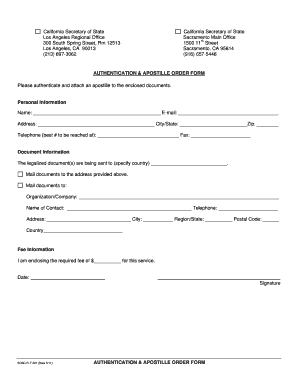
Flf021 Apostille Order California Form


What is the FLF021 Apostille Order California
The FLF021 Apostille Order California is a specific form used to request an apostille for documents intended for use in foreign countries. An apostille is a certification that verifies the authenticity of a document, ensuring that it is recognized internationally. This form is essential for individuals or businesses needing to authenticate documents such as birth certificates, marriage licenses, or corporate documents for use abroad.
How to Obtain the FLF021 Apostille Order California
To obtain the FLF021 Apostille Order California, individuals must first complete the form accurately. This includes providing necessary details such as the type of document being apostilled and the country where the document will be used. After completing the form, it must be submitted to the appropriate state authority, typically the Secretary of State's office. It is important to check if any additional documents or fees are required for the submission.
Steps to Complete the FLF021 Apostille Order California
Completing the FLF021 Apostille Order California involves several key steps:
- Gather the documents that require an apostille.
- Fill out the FLF021 form with accurate information, including your contact details and the specifics of the document.
- Prepare any required supporting documents, such as a notarized copy of the original document.
- Submit the completed form along with any fees to the Secretary of State's office, either online, by mail, or in person.
- Await confirmation of your request and the return of your documents with the apostille attached.
Legal Use of the FLF021 Apostille Order California
The FLF021 Apostille Order California serves a crucial legal function by ensuring that documents are recognized in foreign jurisdictions. This form is particularly important for legal documents, educational certificates, and business papers that need to be validated for international use. By obtaining an apostille, individuals and businesses can avoid potential legal issues when presenting their documents abroad.
Required Documents for the FLF021 Apostille Order California
When submitting the FLF021 Apostille Order California, several documents are typically required:
- The completed FLF021 form.
- The original document or a certified copy that needs to be apostilled.
- Payment for the processing fee, which varies by state.
- Any additional documents specified by the Secretary of State's office, depending on the type of document being apostilled.
Form Submission Methods
The FLF021 Apostille Order California can be submitted through various methods:
- Online: Some states offer an online submission option for convenience.
- By Mail: Completed forms can be sent via postal service to the Secretary of State's office.
- In-Person: Individuals may also choose to submit the form in person at designated offices.
Quick guide on how to complete flf021 apostille order california
Effortlessly Prepare Flf021 Apostille Order California on Any Device
Digital document management has gained traction among businesses and individuals alike. It offers an excellent eco-friendly substitute for conventional printed and signed documents, allowing you to locate the correct form and securely store it online. airSlate SignNow equips you with all the tools necessary to create, modify, and electronically sign your documents promptly without delays. Manage Flf021 Apostille Order California on any gadget using airSlate SignNow's Android or iOS applications and streamline any document-related process today.
The easiest way to edit and electronically sign Flf021 Apostille Order California without effort
- Obtain Flf021 Apostille Order California and then click Get Form to begin.
- Utilize the tools we offer to complete your form.
- Mark relevant sections of the documents or redact sensitive information with tools that airSlate SignNow provides specifically for that purpose.
- Create your signature using the Sign tool, which only takes seconds and holds the same legal validity as a conventional wet ink signature.
- Review all the details and then click on the Done button to save your changes.
- Select how you wish to send your form, whether by email, SMS, or invite link, or download it to your computer.
Eliminate concerns about lost or misplaced documents, tedious form navigation, or mistakes that necessitate printing new copies. airSlate SignNow satisfies all your needs in document management within a few clicks from any device you choose. Edit and electronically sign Flf021 Apostille Order California and guarantee outstanding communication at every stage of the form preparation process with airSlate SignNow.
Create this form in 5 minutes or less
Create this form in 5 minutes!
People also ask
-
What is the apostille order form used for?
The apostille order form is a document that allows you to request an apostille for your legal documents. This form simplifies the process of obtaining an apostille, ensuring that your documents are recognized internationally. Using the apostille order form can save you time and effort when dealing with international transactions or legal matters.
-
How can I access the apostille order form?
The apostille order form can be easily accessed through the airSlate SignNow platform. Simply sign in or create an account to find the form under our document services section. This user-friendly interface ensures that you can execute your apostille requests smoothly and efficiently.
-
Is there a cost associated with the apostille order form?
Yes, there is a fee associated with processing the apostille order form. Pricing may vary based on the type of document and the urgency of the request. Check the airSlate SignNow website for detailed pricing information about the apostille services we offer.
-
What are the benefits of using the airSlate SignNow apostille order form?
By using the airSlate SignNow apostille order form, you gain access to a streamlined process that enhances efficiency and accuracy in your document requests. Our platform offers secure handling of sensitive documents, tracking updates, and customer support, making it a reliable choice for your apostille needs.
-
Can I track the status of my apostille order after submission?
Absolutely! Once you submit your apostille order form through airSlate SignNow, you can track the status of your order in real-time. This feature keeps you informed about the progress of your request and ensures transparency throughout the process.
-
What types of documents can be submitted with the apostille order form?
The apostille order form can be used for various types of legal documents, including birth certificates, marriage licenses, and corporate documents. Ensure that your documents meet the specific requirements for apostille processing to avoid any delays. Check our guidelines for a complete list of supported documents.
-
Does airSlate SignNow offer any integrations with other applications for the apostille order form?
Yes, airSlate SignNow offers seamless integrations with various applications to facilitate the convenience of processing your apostille order form. These integrations can enhance your workflow, allowing you to manage your documents and apostille requests within the tools you are already using.
Get more for Flf021 Apostille Order California
- Information on incumbent employees renseignements sur les employ s titulaires d un poste receiver general accounting coding
- Canada safety commission nuclear form
- Application for a licence for a pavement cafe tameside gov form
- Cumbria county council blue badge form
- Tameside blue badge form
- Ceiling increase request defence housing australia form
- Ad 138 1 claim form for employers defence reserves support
- Aus061 form
Find out other Flf021 Apostille Order California
- Can I Sign Florida Memorandum of Agreement Template
- How Do I Sign Hawaii Memorandum of Agreement Template
- Sign Kentucky Accident Medical Claim Form Fast
- Sign Texas Memorandum of Agreement Template Computer
- How Do I Sign Utah Deed of Trust Template
- Sign Minnesota Declaration of Trust Template Simple
- Sign Texas Shareholder Agreement Template Now
- Sign Wisconsin Shareholder Agreement Template Simple
- Sign Nebraska Strategic Alliance Agreement Easy
- Sign Nevada Strategic Alliance Agreement Online
- How To Sign Alabama Home Repair Contract
- Sign Delaware Equipment Rental Agreement Template Fast
- Sign Nevada Home Repair Contract Easy
- Sign Oregon Construction Contract Template Online
- Sign Wisconsin Construction Contract Template Simple
- Sign Arkansas Business Insurance Quotation Form Now
- Sign Arkansas Car Insurance Quotation Form Online
- Can I Sign California Car Insurance Quotation Form
- Sign Illinois Car Insurance Quotation Form Fast
- Can I Sign Maryland Car Insurance Quotation Form