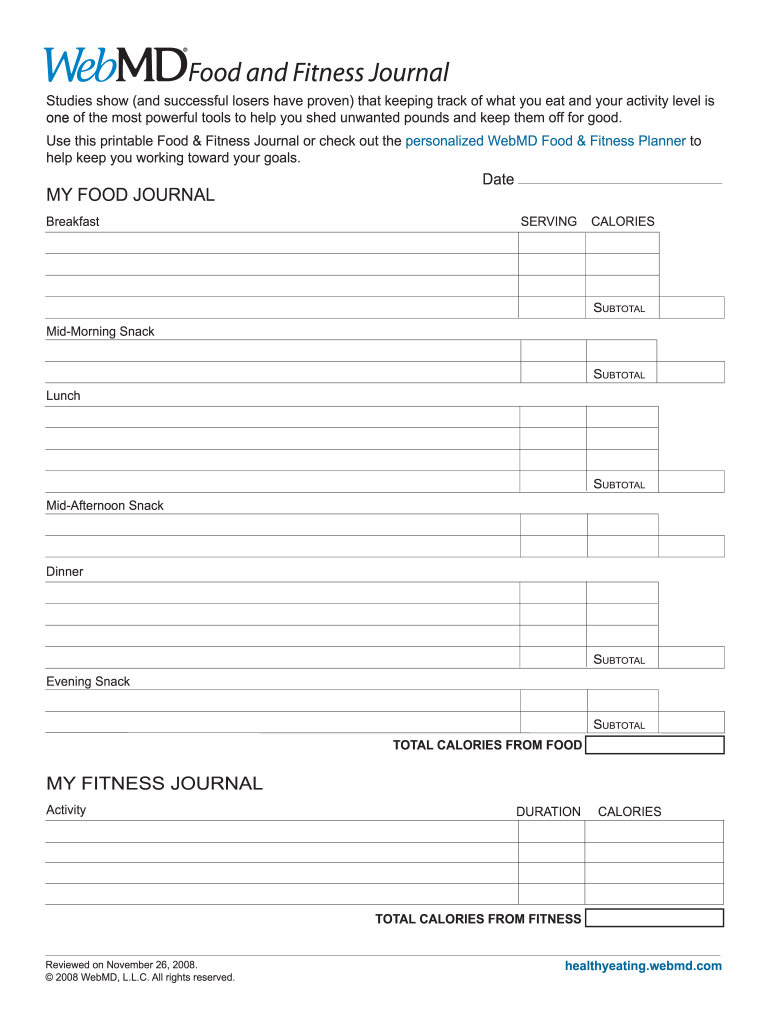
Food Log 2008-2026


What is the food log?
A food log is a structured document designed to help individuals track their dietary intake over a specific period. It typically includes sections for recording meals, snacks, beverages, and portion sizes. By maintaining a food log, users can gain insights into their eating habits, identify patterns, and make informed decisions about their nutrition. This tool is particularly beneficial for those looking to manage their weight, monitor their health, or adhere to specific dietary guidelines.
How to use the food log
Using a food log involves a few straightforward steps. First, select a format that suits your needs, such as a printable food journal PDF. Next, begin by recording everything you consume throughout the day, including meals, snacks, and drinks. Be specific about portion sizes and ingredients. Regularly reviewing your entries can help you understand your nutritional intake and adjust your eating habits accordingly. Consistency is key, so try to log your food daily for the best results.
Steps to complete the food log
Completing a food log involves several essential steps:
- Choose a printable food journal PDF or a digital version that you find easy to use.
- Set a specific time each day to fill out your log, preferably after each meal.
- Record the date and time of each entry.
- Detail the foods and beverages consumed, including portion sizes.
- Note any feelings or physical responses to the food, such as hunger levels or energy changes.
- Review your log weekly to identify trends and areas for improvement.
Legal use of the food log
The legal use of a food log primarily pertains to its role in health management and dietary assessments. While food logs are not typically subject to legal scrutiny, they can be used in medical settings to provide healthcare professionals with valuable information about a patient’s eating habits. This data can support dietary recommendations and interventions. Additionally, maintaining accurate records may be beneficial for individuals participating in health-related programs or studies.
Key elements of the food log
A comprehensive food log should include several key elements to ensure it is effective:
- Date and time: This helps track when each food item was consumed.
- Food and beverage details: Include specific names and ingredients.
- Portion sizes: Accurate measurements can help assess caloric intake.
- Emotional or physical notes: Documenting feelings can provide insights into eating behaviors.
- Daily totals: Summarizing daily intake can highlight patterns and areas for adjustment.
Examples of using the food log
Food logs can be utilized in various contexts, including:
- Weight management: Individuals can track their intake to maintain or lose weight.
- Medical assessments: Healthcare providers may use logs to monitor patients with dietary restrictions or health conditions.
- Fitness goals: Athletes and fitness enthusiasts can log their meals to optimize performance and recovery.
- Dietary research: Researchers may analyze food logs for studies on nutrition and health trends.
Quick guide on how to complete food log
Finish Food Log effortlessly on any gadget
Digital document administration has gained signNow traction among businesses and individuals alike. It offers an ideal environmentally friendly substitute to conventional printed and signed paperwork, allowing you to obtain the correct form and securely archive it online. airSlate SignNow equips you with all the tools necessary to create, modify, and eSign your documents quickly and efficiently. Oversee Food Log on any device with airSlate SignNow's Android or iOS applications and simplify your document-related processes today.
How to modify and eSign Food Log with ease
- Locate Food Log and click Get Form to commence.
- Utilize the tools we offer to finish your form.
- Emphasize important sections of your documents or obscure sensitive information with tools specifically provided by airSlate SignNow for that purpose.
- Create your signature using the Sign tool, which takes mere seconds and carries the same legal validity as a conventional ink signature.
- Review the details and click on the Done button to preserve your changes.
- Choose your preferred method for sending your form, be it by email, SMS, invite link, or downloading it to your computer.
Say goodbye to lost or misplaced documents, tiresome form searches, or mistakes that require reprinting copies. airSlate SignNow caters to all your document management needs in just a few clicks from any device you select. Modify and eSign Food Log and ensure seamless communication throughout your form preparation journey with airSlate SignNow.
Create this form in 5 minutes or less
Create this form in 5 minutes!
How to create an eSignature for the food log
The way to generate an eSignature for a PDF in the online mode
The way to generate an eSignature for a PDF in Chrome
How to create an eSignature for putting it on PDFs in Gmail
The best way to generate an eSignature right from your smart phone
The way to create an eSignature for a PDF on iOS devices
The best way to generate an eSignature for a PDF on Android OS
People also ask
-
What is a printable food fitness journal?
A printable food fitness journal is a customizable document that allows individuals to track their meals, exercise, and overall fitness progress. This journal helps users maintain accountability and improve their health habits by providing a structured way to log daily food intake and workouts.
-
How can I benefit from using a printable food fitness journal?
Using a printable food fitness journal can greatly enhance your fitness journey by helping you identify eating patterns and areas for improvement. By regularly logging your meals and workouts, you'll gain better insights into your nutrition and exercise habits, ultimately leading to better adherence to your health goals.
-
What features are included in the printable food fitness journal?
The printable food fitness journal typically includes sections for meal tracking, exercise logs, goal setting, and progress assessments. These features enable users to effectively monitor their dietary intake and physical activity while providing a comprehensive view of their fitness journey.
-
Is the printable food fitness journal available for free or is there a cost involved?
The cost of a printable food fitness journal can vary based on its design and included features. Some options are available for free, while others may require a one-time purchase. Investing in a premium version often provides additional functionalities, enhancing your tracking experience.
-
Can I integrate the printable food fitness journal with other fitness apps?
While the printable food fitness journal is primarily a paper-based tool, you can supplement its usage with various fitness apps for a more comprehensive tracking experience. Many users choose to combine the journal with apps that offer digital tracking, meal suggestions, and exercise ideas to create a holistic health management system.
-
How do I get started with my printable food fitness journal?
To start using your printable food fitness journal, simply download or purchase the journal and print it out. Once you have your journal ready, begin by setting specific health and fitness goals, and record your meals and workouts daily to monitor your progress effectively.
-
Can the printable food fitness journal help with weight loss?
Yes, using a printable food fitness journal can be an effective tool for weight loss. By tracking your food intake and physical activity, you can better control your calorie consumption and build awareness of your eating habits, which are crucial factors in achieving weight loss goals.
Get more for Food Log
- Minnesota form m15c additional charge for underpayment of
- Long term care insurance creditminnesota department of revenue form
- Child and dependent care creditminnesota department of revenue form
- Printable 2020 minnesota form m11l insurance premium tax return for life and health companies
- Minnesota form m1mtc alternative minimum tax credit minnesota form m1mtc alternative minimum tax credit minnesota form m1mtc
- Minnesota form m1c other nonrefundable credits onscreen
- Printable 2020 minnesota form m1cr credit for income tax paid to another state
- Hmo premium taxminnesota department of revenue form
Find out other Food Log
- eSign Louisiana Legal Limited Power Of Attorney Online
- How Can I eSign Maine Legal NDA
- eSign Maryland Legal LLC Operating Agreement Safe
- Can I eSign Virginia Life Sciences Job Description Template
- eSign Massachusetts Legal Promissory Note Template Safe
- eSign West Virginia Life Sciences Agreement Later
- How To eSign Michigan Legal Living Will
- eSign Alabama Non-Profit Business Plan Template Easy
- eSign Mississippi Legal Last Will And Testament Secure
- eSign California Non-Profit Month To Month Lease Myself
- eSign Colorado Non-Profit POA Mobile
- How Can I eSign Missouri Legal RFP
- eSign Missouri Legal Living Will Computer
- eSign Connecticut Non-Profit Job Description Template Now
- eSign Montana Legal Bill Of Lading Free
- How Can I eSign Hawaii Non-Profit Cease And Desist Letter
- Can I eSign Florida Non-Profit Residential Lease Agreement
- eSign Idaho Non-Profit Business Plan Template Free
- eSign Indiana Non-Profit Business Plan Template Fast
- How To eSign Kansas Non-Profit Business Plan Template