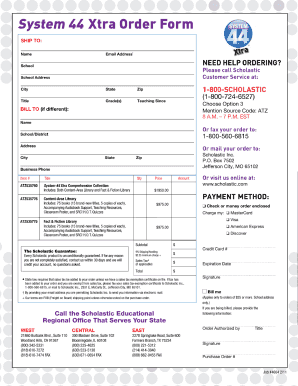
System 44 Next Generation Order Form 2011-2026


What is the System 44 Next Generation Order Form
The System 44 Next Generation Order Form is a specialized document designed to facilitate the ordering process for educational materials associated with the System 44 program. This program focuses on providing targeted literacy instruction for struggling readers. The order form captures essential information needed to process requests efficiently, ensuring that schools and educators receive the correct materials tailored to their students' needs.
How to use the System 44 Next Generation Order Form
Using the System 44 Next Generation Order Form involves several straightforward steps. First, gather all necessary information, including the quantity of materials needed and the specific titles required. Next, fill out the form with accurate details such as the school’s name, address, and contact information. After completing the form, review it for any errors before submitting it through the designated method, whether online or via mail. This ensures that the order is processed without delays.
Steps to complete the System 44 Next Generation Order Form
Completing the System 44 Next Generation Order Form can be broken down into a few clear steps:
- Gather required information, including school details and material specifications.
- Fill out the order form accurately, ensuring all fields are completed.
- Double-check the information for accuracy to prevent processing issues.
- Submit the form through the preferred method, whether online or by mail.
Following these steps helps ensure a smooth ordering process and timely delivery of materials.
Legal use of the System 44 Next Generation Order Form
The legal use of the System 44 Next Generation Order Form is essential for compliance with educational standards and regulations. It is important to ensure that the form is filled out accurately and submitted in accordance with any relevant guidelines. This includes adhering to privacy laws that protect student information and ensuring that all materials ordered are used in a manner consistent with their intended educational purpose.
Key elements of the System 44 Next Generation Order Form
Key elements of the System 44 Next Generation Order Form include:
- Contact Information: Essential for processing and communication regarding the order.
- Material Specifications: Details about the specific titles and quantities needed.
- Shipping Information: Addresses where materials should be delivered.
- Payment Details: Information regarding how the order will be paid for, if applicable.
These elements are crucial for ensuring that the order is fulfilled correctly and efficiently.
Examples of using the System 44 Next Generation Order Form
Examples of using the System 44 Next Generation Order Form can vary based on educational needs. For instance, a school may use the form to order a set of System 44 worksheets PDF for a specific grade level to support literacy initiatives. Alternatively, an educator might request additional resources for students who require more intensive support. Each order reflects the unique requirements of the classroom and the goals of the educational program.
Quick guide on how to complete system 44 next generation order form
Prepare System 44 Next Generation Order Form seamlessly on any device
Digital document management has become increasingly favored by businesses and individuals alike. It serves as an ideal eco-conscious alternative to conventional printed and signed documents, allowing you to locate the appropriate form and securely store it online. airSlate SignNow provides you with all the essential tools to create, edit, and electronically sign your documents swiftly and efficiently. Manage System 44 Next Generation Order Form on any device using the airSlate SignNow apps for Android or iOS and enhance your document-centric workflow today.
How to modify and electronically sign System 44 Next Generation Order Form with ease
- Locate System 44 Next Generation Order Form and click on Get Form to begin.
- Utilize the tools available to fill out your document.
- Emphasize key sections of the documents or obscure confidential information with the tools that airSlate SignNow specifically offers for that purpose.
- Create your eSignature using the Sign tool, which takes mere seconds and carries the same legal validity as a traditional handwritten signature.
- Review the details and click on the Done button to save your changes.
- Select your preferred method for delivering your form: via email, text message (SMS), invite link, or download it to your computer.
Eliminate the worry of lost or disorganized files, tedious document searches, or errors that necessitate printing new copies. airSlate SignNow meets all your document management needs in just a few clicks from any device of your preference. Edit and eSign System 44 Next Generation Order Form and ensure superior communication at every stage of your form preparation process with airSlate SignNow.
Create this form in 5 minutes or less
Create this form in 5 minutes!
How to create an eSignature for the system 44 next generation order form
How to generate an eSignature for your PDF online
How to generate an eSignature for your PDF in Google Chrome
How to generate an electronic signature for signing PDFs in Gmail
The way to make an eSignature straight from your smartphone
The best way to create an electronic signature for a PDF on iOS
The way to make an eSignature for a PDF document on Android
People also ask
-
What is included in the system 44 worksheets pdf?
The system 44 worksheets pdf includes various resources and exercises designed to support students in their learning journey. These worksheets are aligned with the system 44 curriculum, providing practice and reinforcement of key concepts. Users can easily download and print these resources for educational use.
-
How can I access the system 44 worksheets pdf?
To access the system 44 worksheets pdf, you can visit our official website and navigate to the resources section. Once there, you will find the downloadable links for the pdf files. It’s a straightforward process that allows teachers and students to quickly obtain the materials they need.
-
Are there any costs associated with downloading the system 44 worksheets pdf?
The system 44 worksheets pdf is available for free for registered users on our platform. We believe in providing accessible educational resources, but a premium subscription may be required for certain advanced features. Check our pricing plans to see if you qualify for free access.
-
What are the benefits of using the system 44 worksheets pdf?
Using the system 44 worksheets pdf provides structured learning and reinforces critical skills in students. These worksheets facilitate engaging exercises that enhance comprehension and retention. Additionally, they serve as valuable tools for teachers to track student progress.
-
Can the system 44 worksheets pdf be integrated with other educational tools?
Yes, the system 44 worksheets pdf can be easily integrated with various educational tools and platforms. This allows for a seamless learning experience, enabling teachers to combine resources and track student performance. Integration enhances the usability of the worksheets within existing curriculum frameworks.
-
Is the system 44 worksheets pdf suitable for all grade levels?
The system 44 worksheets pdf is primarily designed for intermediate learners who need additional support. However, the variety of worksheets offered can be tailored for different grade levels. This adaptability makes them a resourceful option for diverse learning environments.
-
How do I get help if I have trouble with the system 44 worksheets pdf?
If you encounter any issues with the system 44 worksheets pdf, our customer support team is here to assist you. You can signNow out via our contact page for prompt assistance or visit our FAQs section for solutions to common queries. We ensure that help is always readily available.
Get more for System 44 Next Generation Order Form
Find out other System 44 Next Generation Order Form
- How To eSignature Massachusetts Government Form
- How Can I eSignature Oregon Government PDF
- How Can I eSignature Oklahoma Government Document
- How To eSignature Texas Government Document
- Can I eSignature Vermont Government Form
- How Do I eSignature West Virginia Government PPT
- How Do I eSignature Maryland Healthcare / Medical PDF
- Help Me With eSignature New Mexico Healthcare / Medical Form
- How Do I eSignature New York Healthcare / Medical Presentation
- How To eSignature Oklahoma Finance & Tax Accounting PPT
- Help Me With eSignature Connecticut High Tech Presentation
- How To eSignature Georgia High Tech Document
- How Can I eSignature Rhode Island Finance & Tax Accounting Word
- How Can I eSignature Colorado Insurance Presentation
- Help Me With eSignature Georgia Insurance Form
- How Do I eSignature Kansas Insurance Word
- How Do I eSignature Washington Insurance Form
- How Do I eSignature Alaska Life Sciences Presentation
- Help Me With eSignature Iowa Life Sciences Presentation
- How Can I eSignature Michigan Life Sciences Word