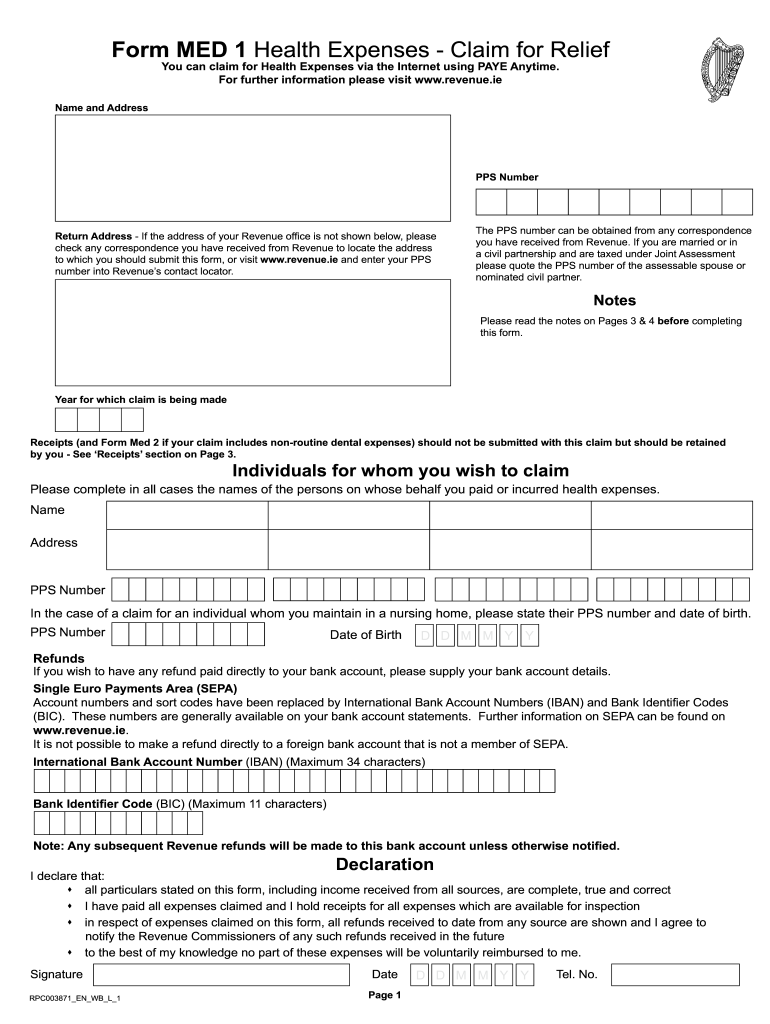
Med 1 Form


What is the Med 1 Form
The Med 1 form is a health expenses claim document used in Ireland, allowing individuals to claim tax relief on qualifying medical expenses. This form is essential for taxpayers who have incurred significant health-related costs during a tax year. By submitting the Med 1 form, individuals can potentially receive a refund on a portion of their medical expenses, thereby alleviating some financial burdens associated with healthcare.
How to use the Med 1 Form
Using the Med 1 form involves several steps to ensure accurate submission and compliance with tax regulations. First, gather all relevant receipts and documentation for medical expenses incurred. Next, fill out the form with the necessary personal information, including your name, address, and tax identification number. Be sure to detail each medical expense, providing the total amount spent and the date incurred. After completing the form, review it for accuracy before submission to the appropriate tax authority.
Steps to complete the Med 1 Form
Completing the Med 1 form requires careful attention to detail. Follow these steps:
- Collect all receipts and documentation related to medical expenses for the relevant tax year.
- Download the Med 1 form from the official source or obtain a physical copy.
- Fill in your personal information, ensuring accuracy in your name and tax identification number.
- List each medical expense, including the date, description, and total cost.
- Calculate the total amount of eligible expenses and enter this figure on the form.
- Sign and date the form to confirm its accuracy.
Legal use of the Med 1 Form
The Med 1 form is legally recognized for claiming tax relief on medical expenses. To ensure its legal validity, it must be completed accurately and submitted within the designated deadlines. Compliance with tax laws is crucial, as any discrepancies or inaccuracies may lead to delays in processing or potential penalties. Additionally, keeping copies of all submitted documentation is advisable for personal records and future reference.
Key elements of the Med 1 Form
Several key elements must be included in the Med 1 form to ensure its completeness and accuracy. These elements include:
- Personal Information: Your name, address, and tax identification number.
- Medical Expenses: A detailed list of all qualifying medical expenses, including dates and amounts.
- Total Claim Amount: The total sum of eligible expenses being claimed for tax relief.
Form Submission Methods
The Med 1 form can be submitted through various methods, depending on individual preferences and requirements. Options include:
- Online Submission: Many tax authorities allow for electronic submission through their official websites.
- Mail: The completed form can be printed and mailed to the appropriate tax office.
- In-Person: Some individuals may choose to submit the form in person at local tax offices.
Quick guide on how to complete med 1 form
Effortlessly Prepare Med 1 Form on Any Device
Digital document management has gained popularity among businesses and individuals alike. It offers an excellent environmentally friendly alternative to conventional printed and signed documents, as you can obtain the appropriate form and securely store it online. airSlate SignNow equips you with all the tools necessary to create, modify, and eSign your documents swiftly without any delays. Manage Med 1 Form on any device using airSlate SignNow's Android or iOS applications and enhance any document-related process today.
The easiest way to alter and eSign Med 1 Form with ease
- Locate Med 1 Form and click Get Form to begin.
- Utilize the tools we provide to complete your form.
- Emphasize important sections of your documents or conceal sensitive information with the tools that airSlate SignNow offers specifically for that purpose.
- Generate your eSignature using the Sign tool, which takes just seconds and holds the same legal validity as a conventional wet ink signature.
- Review all the details and click on the Done button to save your modifications.
- Select your preferred method to deliver your form, whether by email, text message (SMS), an invitation link, or download it to your computer.
Say goodbye to lost or misplaced documents, tedious form searching, or errors that necessitate printing new document copies. airSlate SignNow manages all your document handling needs in just a few clicks from any device you prefer. Modify and eSign Med 1 Form to ensure outstanding communication at any stage of your form preparation process with airSlate SignNow.
Create this form in 5 minutes or less
Create this form in 5 minutes!
How to create an eSignature for the med 1 form
The way to create an eSignature for a PDF file in the online mode
The way to create an eSignature for a PDF file in Chrome
The best way to create an electronic signature for putting it on PDFs in Gmail
The best way to make an electronic signature straight from your smartphone
The best way to generate an eSignature for a PDF file on iOS devices
The best way to make an electronic signature for a PDF document on Android
People also ask
-
What is a med 1 form and how does it work?
The med 1 form is a specific document used for reporting work-related injuries and illnesses. With airSlate SignNow, you can easily fill out, send, and eSign the med 1 form from anywhere, streamlining your workflow and ensuring that all necessary information is accurately collected.
-
How much does it cost to use airSlate SignNow for the med 1 form?
airSlate SignNow offers flexible pricing plans that are designed to fit various budgets. You can choose a plan that best suits your needs for managing the med 1 form, making it a cost-effective solution for any business.
-
What features does airSlate SignNow provide for the med 1 form?
airSlate SignNow includes features such as eSigning, document templates, and real-time collaboration for the med 1 form. These tools make it easy for users to manage documents efficiently while maintaining compliance and security.
-
Can I integrate airSlate SignNow with other software for med 1 form processing?
Yes, airSlate SignNow offers seamless integrations with various CRM and document management systems. This ensures that your workflow for the med 1 form can be automated and connected with the tools you already use.
-
How does using airSlate SignNow benefit my business when handling the med 1 form?
Using airSlate SignNow to manage the med 1 form enhances efficiency by reducing paperwork and speeding up the documentation process. This not only saves time but also minimizes errors, leading to better compliance and improved employee satisfaction.
-
Is it secure to use airSlate SignNow for the med 1 form?
Absolutely, airSlate SignNow prioritizes the security of your documents. All eSigned med 1 forms are encrypted and stored securely, ensuring that sensitive information remains confidential and protected throughout the entire document lifecycle.
-
Can I customize the med 1 form within airSlate SignNow?
Yes, airSlate SignNow allows you to customize the med 1 form to meet your specific needs. You can add fields, change templates, and include branding elements, making the document tailored to your organization’s requirements.
Get more for Med 1 Form
- Vermont department of taxes form
- Vt form pvr 4404a 2011 2021 fill out tax template online
- Mail towashington state multi purpose combined excise tax return form
- Combined excise tax return form
- Mf 001 wisconsin form
- 433 state of west virginia state wv form
- Application for certificate of compliance alabama department of revenue alabama form
- Tax collection treasurer tax collector form
Find out other Med 1 Form
- Electronic signature New Jersey Lease Renewal Free
- Electronic signature Texas Lease Renewal Fast
- How Can I Electronic signature Colorado Notice of Intent to Vacate
- eSignature Delaware Employee Compliance Survey Later
- eSignature Kansas Employee Compliance Survey Myself
- Can I Electronic signature Colorado Bill of Sale Immovable Property
- How Can I Electronic signature West Virginia Vacation Rental Short Term Lease Agreement
- How Do I Electronic signature New Hampshire Bill of Sale Immovable Property
- Electronic signature North Dakota Bill of Sale Immovable Property Myself
- Can I Electronic signature Oregon Bill of Sale Immovable Property
- How To Electronic signature West Virginia Bill of Sale Immovable Property
- Electronic signature Delaware Equipment Sales Agreement Fast
- Help Me With Electronic signature Louisiana Assignment of Mortgage
- Can I Electronic signature Minnesota Assignment of Mortgage
- Electronic signature West Virginia Sales Receipt Template Free
- Electronic signature Colorado Sales Invoice Template Computer
- Electronic signature New Hampshire Sales Invoice Template Computer
- Electronic signature Tennessee Introduction Letter Free
- How To eSignature Michigan Disclosure Notice
- How To Electronic signature Ohio Product Defect Notice