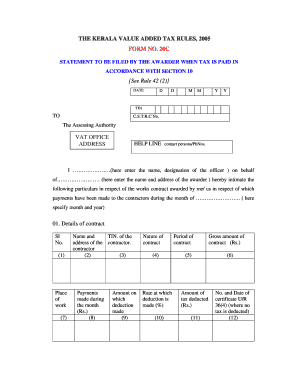
Form No 20 2005-2026


What is Form No 20
Form No 20 is a crucial document used in the context of value-added tax (VAT) in Kerala. This form serves as a declaration by the buyer to the seller, confirming that the goods purchased are for resale or for use in manufacturing. The completion of this form allows the buyer to claim input tax credit, which can significantly reduce the overall tax burden. Understanding the purpose and requirements of Form No 20 is essential for businesses operating in Kerala to ensure compliance with the state's tax regulations.
How to use Form No 20
Using Form No 20 involves several steps to ensure proper completion and submission. First, the buyer must accurately fill out the form with relevant details, including the seller's information, the nature of the goods, and the value of the transaction. Once completed, the form should be presented to the seller at the time of purchase. The seller retains this form for their records, which is essential for their own tax reporting. It is important for both parties to keep copies of the form for future reference and compliance audits.
Steps to complete Form No 20
Completing Form No 20 requires attention to detail. Here are the steps involved:
- Gather necessary information, including the seller's name, address, and GST registration number.
- Provide your own details, including your name, address, and GST registration number, if applicable.
- Clearly describe the goods being purchased, including quantities and values.
- Sign and date the form to validate the information provided.
- Submit the completed form to the seller during the transaction.
Legal use of Form No 20
Form No 20 holds legal significance in the context of VAT transactions in Kerala. It is a legally recognized document that supports the buyer's claim for input tax credit. To ensure its legal validity, the form must be completed accurately and retained by both the buyer and seller. In the event of an audit, having this form readily available can help demonstrate compliance with tax regulations and avoid potential penalties.
Key elements of Form No 20
Form No 20 includes several key elements that must be accurately filled out to ensure its validity. These elements include:
- The name and address of the seller.
- The GST registration number of the seller.
- The name and address of the buyer.
- The GST registration number of the buyer, if applicable.
- A detailed description of the goods purchased, including quantities and values.
- The signature of the buyer and the date of the transaction.
Required Documents
To complete Form No 20, certain documents may be required. These typically include:
- A valid GST registration certificate for both the buyer and seller.
- Invoices or receipts for the goods being purchased.
- Any additional documentation that supports the claim for input tax credit.
Quick guide on how to complete form no 20
Prepare Form No 20 effortlessly on any device
Digital document management has become increasingly popular among businesses and individuals. It offers an ideal eco-friendly alternative to conventional printed and signed paperwork, as you can locate the necessary form and securely store it online. airSlate SignNow equips you with all the resources required to create, edit, and eSign your documents rapidly without setbacks. Handle Form No 20 on any device using airSlate SignNow's Android or iOS applications and enhance any document-related task today.
How to edit and eSign Form No 20 with ease
- Obtain Form No 20 and then click Get Form to begin.
- Utilize the tools we offer to fill out your document.
- Emphasize essential sections of your documents or obscure sensitive data with tools that airSlate SignNow provides specifically for that purpose.
- Create your signature with the Sign tool, which takes seconds and carries the same legal validity as a conventional wet ink signature.
- Review all the information and then click on the Done button to save your changes.
- Select how you wish to send your form, via email, SMS, or invitation link, or download it to your computer.
Put an end to lost or misplaced documents, tedious form searching, or errors that necessitate printing new document copies. airSlate SignNow meets all your document management needs in just a few clicks from any device of your choosing. Edit and eSign Form No 20 and ensure exceptional communication at any stage of the form preparation process with airSlate SignNow.
Create this form in 5 minutes or less
Create this form in 5 minutes!
How to create an eSignature for the form no 20
The way to create an eSignature for your PDF document in the online mode
The way to create an eSignature for your PDF document in Chrome
The best way to make an electronic signature for putting it on PDFs in Gmail
The way to create an eSignature from your mobile device
The best way to generate an electronic signature for a PDF document on iOS devices
The way to create an eSignature for a PDF file on Android devices
People also ask
-
What were the signNow events in 2005 in Kerala that impacted businesses?
In 2005 in Kerala, several signNow events influenced business operations, including the implementation of new trade policies and infrastructural developments. These changes created a conducive environment for growth, leading to increased investments in various sectors. Understanding these events is crucial for businesses looking to thrive in the current market.
-
How does airSlate SignNow benefit businesses in Kerala established in 2005?
For businesses established in 2005 in Kerala, airSlate SignNow provides an efficient way to manage documentation through digital signatures. This solution streamlines processes, reducing time and costs associated with physical paperwork. With ease of use, companies can enhance their productivity while ensuring legal compliance.
-
What features of airSlate SignNow are most beneficial for startups in Kerala post-2005?
Startups in Kerala that emerged post-2005 can greatly benefit from airSlate SignNow's features, such as customizable templates, secure cloud storage, and real-time collaboration. These features help streamline operations for new businesses, allowing them to focus on growth and customer satisfaction. Additionally, the user-friendly interface makes it easy for startups to adopt this solution without extensive training.
-
Is airSlate SignNow a cost-effective solution for businesses operating since 2005 in Kerala?
Absolutely! airSlate SignNow offers a cost-effective solution for businesses operating since 2005 in Kerala. With various pricing plans tailored to meet different needs, companies can choose a plan that fits their budget while taking advantage of essential features. This solution helps businesses save on overhead costs associated with traditional document management.
-
What integrations does airSlate SignNow provide for businesses in Kerala rooted in 2005?
airSlate SignNow seamlessly integrates with various popular applications that businesses in Kerala, rooted in 2005, commonly use. These integrations allow for efficient workflows by connecting with tools like Google Drive, Salesforce, and more. This ensures that businesses can maintain their existing processes while leveraging the eSigning capabilities of airSlate SignNow.
-
How does airSlate SignNow ensure compliance for documents signed in 2005 in Kerala?
To ensure compliance for documents signed in 2005 in Kerala, airSlate SignNow follows strict security protocols and industry standards. This includes maintaining an audit trail and using encryption to safeguard sensitive information. Businesses can rely on airSlate SignNow for ensuring that their eSigned documents meet legal requirements.
-
Can airSlate SignNow help enhance customer satisfaction for businesses in Kerala founded in 2005?
Yes, airSlate SignNow can signNowly enhance customer satisfaction for businesses in Kerala founded in 2005. By simplifying the signing process and reducing turnaround times, businesses can provide a better customer experience. Quick and efficient document handling helps build trust and improves relationships with clients.
Get more for Form No 20
- Dtop dis 328 100946933 form
- Document request form
- Nyc hra form w 137a
- This completed consent form and a court order are required to amend a childs birth registration under ksa 23 2204 when no
- Ird number application resident individual inland revenue ird govt form
- Sa102 form
- Assessment appeal application form
- Charitable form
Find out other Form No 20
- How Do I Electronic signature Illinois Courts Document
- How To Electronic signature Missouri Courts Word
- How Can I Electronic signature New Jersey Courts Document
- How Can I Electronic signature New Jersey Courts Document
- Can I Electronic signature Oregon Sports Form
- How To Electronic signature New York Courts Document
- How Can I Electronic signature Oklahoma Courts PDF
- How Do I Electronic signature South Dakota Courts Document
- Can I Electronic signature South Dakota Sports Presentation
- How To Electronic signature Utah Courts Document
- Can I Electronic signature West Virginia Courts PPT
- Send Sign PDF Free
- How To Send Sign PDF
- Send Sign Word Online
- Send Sign Word Now
- Send Sign Word Free
- Send Sign Word Android
- Send Sign Word iOS
- Send Sign Word iPad
- How To Send Sign Word