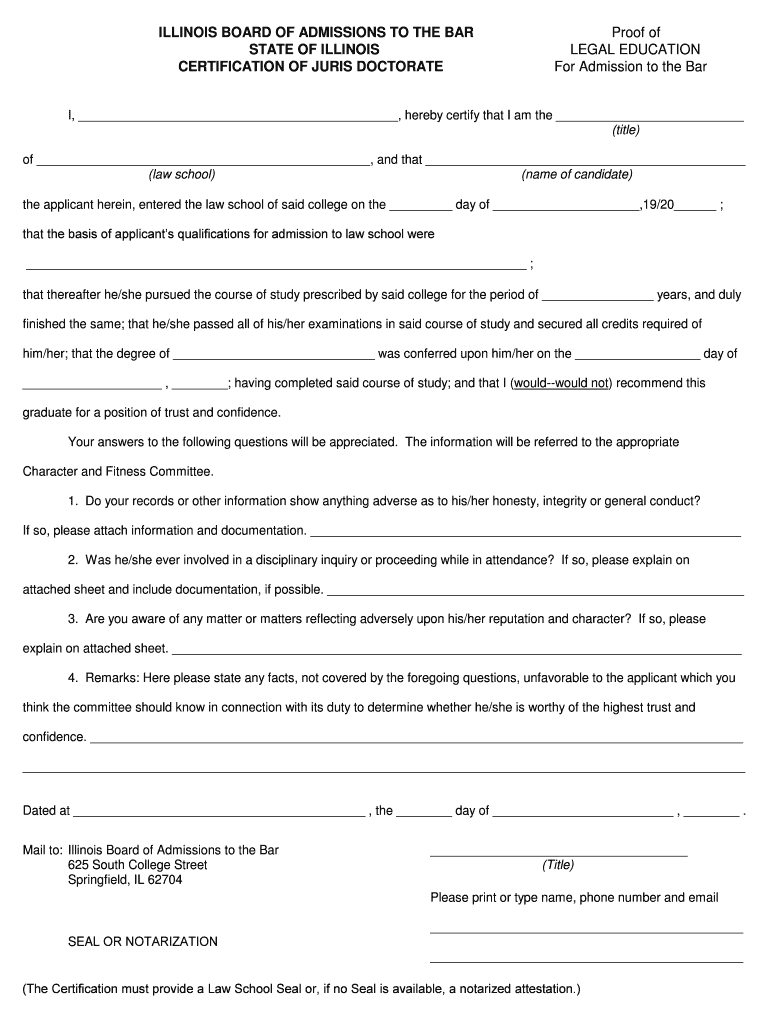
Illinois Bar Form


What is the Illinois Bar Form
The Illinois Bar Form is a legal document required for individuals seeking admission to the Illinois State Bar. This form is essential for those who have completed their legal education and wish to practice law in Illinois. It serves as a formal application to the Illinois Board of Admissions to the Bar, detailing the applicant's educational background, character, and fitness to practice law. The form must be completed accurately and submitted along with supporting documentation to ensure a smooth application process.
How to Use the Illinois Bar Form
To use the Illinois Bar Form effectively, applicants should first ensure they meet all eligibility criteria set by the Illinois Board of Admissions. The form requires personal information, educational history, and details about any prior legal experience. Applicants should carefully read the instructions provided with the form to understand the required sections and documentation. Once completed, the form can be submitted electronically or via mail, depending on the applicant's preference and the Board's guidelines.
Steps to Complete the Illinois Bar Form
Completing the Illinois Bar Form involves several important steps:
- Gather necessary documents, including transcripts, proof of legal education, and identification.
- Fill out the form accurately, ensuring all personal and educational information is correct.
- Review the form for completeness and accuracy, checking for any missing information.
- Submit the form along with any required fees and supporting documents to the Illinois Board of Admissions.
- Keep a copy of the submitted form and all accompanying documents for your records.
Legal Use of the Illinois Bar Form
The Illinois Bar Form is legally binding and must be filled out truthfully. Misrepresentation or omission of information can lead to severe consequences, including denial of admission to the bar or disciplinary action. It is crucial for applicants to understand that the information provided will be verified, and any discrepancies can jeopardize their legal career. Therefore, applicants should take care to ensure that all details are accurate and complete.
Required Documents
When submitting the Illinois Bar Form, applicants must include several required documents. These typically include:
- Official transcripts from all law schools attended.
- Proof of completion of the Multistate Professional Responsibility Examination (MPRE).
- Character and fitness documentation, which may involve references or background checks.
- Any additional forms or documentation specified by the Illinois Board of Admissions.
Form Submission Methods
Applicants can submit the Illinois Bar Form through various methods, depending on their preference and the Board's regulations. The primary submission methods include:
- Online submission through the Illinois Board of Admissions portal.
- Mailing a hard copy of the form and supporting documents to the Board's office.
- In-person submission, if permitted by the Board, during designated hours.
Quick guide on how to complete illinois bar form
Complete Illinois Bar Form seamlessly on any device
Digital document management has gained traction among businesses and individuals alike. It offers a superb eco-friendly alternative to conventional printed and signed paperwork, allowing you to locate the right form and securely keep it online. airSlate SignNow equips you with all the essential tools to create, modify, and eSign your documents quickly without holdups. Handle Illinois Bar Form on any platform with airSlate SignNow's Android or iOS applications and simplify any document-related task today.
How to modify and eSign Illinois Bar Form with ease
- Locate Illinois Bar Form and click on Get Form to begin.
- Utilize the tools we provide to complete your form.
- Identify important sections of the documents or redact sensitive information with tools specifically designed for that purpose offered by airSlate SignNow.
- Create your signature using the Sign feature, which takes mere seconds and carries the same legal validity as a conventional wet ink signature.
- Review the details and click on the Done button to preserve your modifications.
- Choose your preferred method to send your form, whether by email, SMS, or invitation link, or download it to your computer.
Eliminate concerns about lost or misplaced documents, tedious form searching, or errors that necessitate printing new document copies. airSlate SignNow addresses your document management needs in just a few clicks from any device you select. Edit and eSign Illinois Bar Form while ensuring clear communication at every stage of the form preparation process with airSlate SignNow.
Create this form in 5 minutes or less
Create this form in 5 minutes!
How to create an eSignature for the illinois bar form
How to make an electronic signature for your PDF document in the online mode
How to make an electronic signature for your PDF document in Chrome
The best way to make an electronic signature for putting it on PDFs in Gmail
The best way to create an eSignature from your mobile device
The best way to generate an electronic signature for a PDF document on iOS devices
The best way to create an eSignature for a PDF file on Android devices
People also ask
-
What is il bar in the context of electronic signatures?
Il bar refers to an electronic signature bar that allows users to efficiently manage and sign documents online. With airSlate SignNow, il bar simplifies the signing process by providing intuitive features that enhance user experience, making it easier for businesses to maintain compliance.
-
How much does il bar cost with airSlate SignNow?
The pricing for il bar through airSlate SignNow varies based on the selected plan. Our solutions are designed to be cost-effective, ensuring that businesses of all sizes can easily access electronic signature functionalities without overspending.
-
What features does the il bar offer for document management?
Il bar includes features such as document templates, team collaboration, and secure signing options. These features streamline workflows and make it easier for users to manage their documents efficiently, enhancing productivity across teams.
-
Can I integrate il bar with other applications?
Yes, il bar can be seamlessly integrated with a variety of applications, including CRM and cloud storage solutions. This interoperability ensures that users can efficiently manage documents and electronic signatures across different platforms, optimizing their business processes.
-
What are the benefits of using il bar for my business?
Using il bar from airSlate SignNow offers numerous benefits, such as increased efficiency, reduced paper usage, and enhanced security for documents. By adopting electronic signatures, businesses can streamline their operations and improve customer satisfaction by providing a quicker signing experience.
-
Is il bar compliant with legal standards for electronic signatures?
Yes, il bar complies with major electronic signature laws and regulations, such as eIDAS and UETA. This means that documents signed using airSlate SignNow are legally binding and accepted across jurisdictions, giving users confidence in the legal validity of their transactions.
-
How does il bar enhance the signing experience for users?
Il bar enhances the signing experience by offering an intuitive interface that guides users through the signing process. With features like mobile access and real-time notifications, users can sign documents anytime, anywhere, leading to quicker turnaround times and improved workflow.
Get more for Illinois Bar Form
- Vendor prequalification form
- Application forms orthopedic foundation for animals 521115789
- Application for thyroid database ofaorg form
- Application forms orthopedic foundation for animals 521116002
- Application for dentition database offa form
- Fillable online patient financial assistance application hill form
- Uniform sales amp use tax resale certificate multijurisdiction form
- Application forms orthopedic foundation for animals 521115599
Find out other Illinois Bar Form
- How To Integrate Sign in Banking
- How To Use Sign in Banking
- Help Me With Use Sign in Banking
- Can I Use Sign in Banking
- How Do I Install Sign in Banking
- How To Add Sign in Banking
- How Do I Add Sign in Banking
- How Can I Add Sign in Banking
- Can I Add Sign in Banking
- Help Me With Set Up Sign in Government
- How To Integrate eSign in Banking
- How To Use eSign in Banking
- How To Install eSign in Banking
- How To Add eSign in Banking
- How To Set Up eSign in Banking
- How To Save eSign in Banking
- How To Implement eSign in Banking
- How To Set Up eSign in Construction
- How To Integrate eSign in Doctors
- How To Use eSign in Doctors