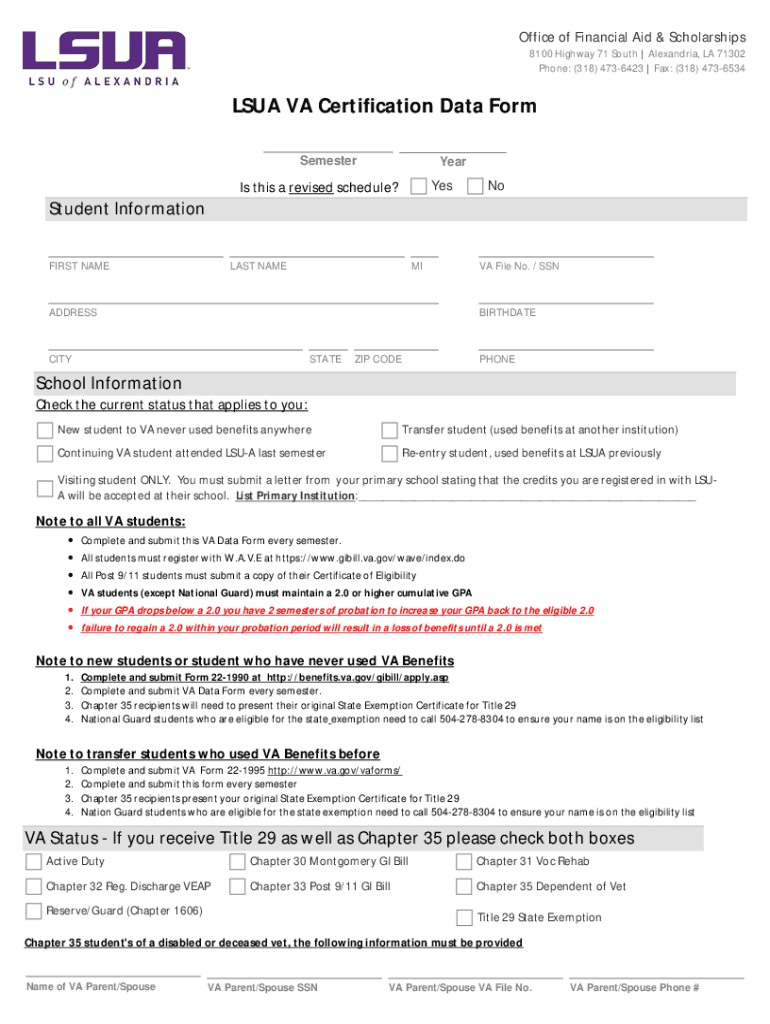
LSUA VA Certification Data Form 2022


What is the LSUA VA Certification Data Form
The LSUA VA Certification Data Form is a crucial document used by students at Louisiana State University at Alexandria (LSUA) to certify their eligibility for educational benefits provided by the Department of Veterans Affairs (VA). This form collects essential information regarding the student's enrollment status, program of study, and personal details, ensuring that veterans and eligible dependents receive the appropriate financial assistance for their education. Understanding this form is vital for those seeking to utilize their VA educational benefits effectively.
How to use the LSUA VA Certification Data Form
Using the LSUA VA Certification Data Form involves several steps to ensure accurate completion and submission. First, students must gather necessary information, including their VA file number, Social Security number, and details about their academic program. Next, the form should be filled out accurately, paying close attention to all required fields. Once completed, the form can be submitted to the appropriate office at LSUA for processing. It is important to keep a copy of the submitted form for personal records and future reference.
Steps to complete the LSUA VA Certification Data Form
Completing the LSUA VA Certification Data Form requires careful attention to detail. Follow these steps:
- Gather personal information, including your VA file number and Social Security number.
- Provide details about your current academic program, including the degree sought and enrollment status.
- Complete all required fields, ensuring accuracy to avoid delays in processing.
- Review the form for any errors or omissions before submission.
- Submit the form to the designated office at LSUA, either online or in person.
Eligibility Criteria
Eligibility for using the LSUA VA Certification Data Form is primarily based on the individual's status as a veteran or a dependent of a veteran. To qualify, applicants must meet specific criteria set forth by the Department of Veterans Affairs, which may include service duration, discharge status, and enrollment in an eligible program. Understanding these criteria is essential for students to ensure they can access the benefits they are entitled to.
Required Documents
When filling out the LSUA VA Certification Data Form, students may need to provide several supporting documents to verify their eligibility. These documents typically include:
- Proof of military service, such as a DD-214 form.
- Documentation of enrollment in an eligible academic program.
- Any previous VA benefit documentation, if applicable.
Having these documents ready can streamline the certification process and help avoid delays.
Form Submission Methods
The LSUA VA Certification Data Form can be submitted through various methods to accommodate student preferences. Students may choose to submit the form online via the university's portal, or they can deliver it in person to the designated office. Additionally, mailing the form is an option, but it is essential to ensure that it is sent to the correct address and that sufficient time is allowed for processing. Each submission method has its own timeline for processing, so students should plan accordingly.
Quick guide on how to complete lsua va certification data form
Prepare LSUA VA Certification Data Form effortlessly on any device
Online document management has become increasingly popular among businesses and individuals. It offers an ideal environmentally friendly alternative to traditional printed and signed documents, as you can access the correct form and securely store it online. airSlate SignNow provides you with all the resources necessary to create, modify, and eSign your documents quickly without delays. Manage LSUA VA Certification Data Form on any device with airSlate SignNow's Android or iOS applications and enhance any document-centric procedure today.
How to modify and eSign LSUA VA Certification Data Form with ease
- Find LSUA VA Certification Data Form and click Get Form to get going.
- Use the tools we offer to complete your form.
- Emphasize pertinent sections of the documents or conceal sensitive information with tools that airSlate SignNow provides specifically for that purpose.
- Create your signature using the Sign tool, which takes moments and holds the same legal validity as a traditional handwritten signature.
- Review the details and click on the Done button to save your modifications.
- Choose how you wish to send your form, via email, SMS, or invitation link, or download it to your computer.
Eliminate the hassle of lost or misplaced documents, tedious form searches, or errors that require printing new document copies. airSlate SignNow fulfills all your document management needs in just a few clicks from a device of your preference. Modify and eSign LSUA VA Certification Data Form and ensure excellent communication at every stage of the form preparation process with airSlate SignNow.
Create this form in 5 minutes or less
Find and fill out the correct lsua va certification data form
Create this form in 5 minutes!
How to create an eSignature for the lsua va certification data form
How to create an electronic signature for a PDF online
How to create an electronic signature for a PDF in Google Chrome
How to create an e-signature for signing PDFs in Gmail
How to create an e-signature right from your smartphone
How to create an e-signature for a PDF on iOS
How to create an e-signature for a PDF on Android
People also ask
-
What is the LSUA VA Certification Data Form?
The LSUA VA Certification Data Form is a crucial document used by veterans to signNow their enrollment in educational programs. This form ensures that veterans receive the benefits they are entitled to while pursuing their education. Using airSlate SignNow, you can easily eSign and submit this form online, streamlining the process.
-
How does airSlate SignNow simplify the LSUA VA Certification Data Form process?
airSlate SignNow simplifies the LSUA VA Certification Data Form process by allowing users to fill out, eSign, and send the document electronically. This eliminates the need for printing, scanning, or mailing, making it a faster and more efficient option. With our user-friendly interface, you can complete the form in just a few clicks.
-
Is there a cost associated with using airSlate SignNow for the LSUA VA Certification Data Form?
Yes, airSlate SignNow offers various pricing plans to accommodate different needs, including options for individuals and businesses. Our plans are designed to be cost-effective, ensuring that you can manage your LSUA VA Certification Data Form and other documents without breaking the bank. Check our website for detailed pricing information.
-
What features does airSlate SignNow offer for the LSUA VA Certification Data Form?
airSlate SignNow provides a range of features for the LSUA VA Certification Data Form, including customizable templates, secure eSigning, and real-time tracking. These features enhance the efficiency of document management and ensure that your forms are completed accurately and securely. Additionally, you can store and access your documents anytime, anywhere.
-
Can I integrate airSlate SignNow with other applications for the LSUA VA Certification Data Form?
Absolutely! airSlate SignNow offers seamless integrations with various applications, allowing you to manage your LSUA VA Certification Data Form alongside other tools you use. Whether it's CRM systems, cloud storage, or project management software, our integrations help streamline your workflow and enhance productivity.
-
What are the benefits of using airSlate SignNow for the LSUA VA Certification Data Form?
Using airSlate SignNow for the LSUA VA Certification Data Form offers numerous benefits, including increased efficiency, reduced paperwork, and enhanced security. Our platform ensures that your documents are signed and submitted quickly, helping you meet deadlines without hassle. Plus, the secure environment protects your sensitive information.
-
How secure is the LSUA VA Certification Data Form when using airSlate SignNow?
Security is a top priority at airSlate SignNow. When you use our platform for the LSUA VA Certification Data Form, your data is protected with advanced encryption and secure storage solutions. We comply with industry standards to ensure that your documents remain confidential and safe from unauthorized access.
Get more for LSUA VA Certification Data Form
- State v powell 1992 new mexico court of appeals form
- Forms and instructions ninth circuit court of appeals
- State of new mexico county of bernalillo in nm courts form
- Fillable online p o box 2266 fax email print pdffiller form
- Civil form 4 913
- Civil form 4 914
- Civil form 4 915
- 4916 missouri department of revenue mogov form
Find out other LSUA VA Certification Data Form
- Electronic signature Maine Contract for work Secure
- Electronic signature Utah Contract Myself
- How Can I Electronic signature Texas Electronic Contract
- How Do I Electronic signature Michigan General contract template
- Electronic signature Maine Email Contracts Later
- Electronic signature New Mexico General contract template Free
- Can I Electronic signature Rhode Island Email Contracts
- How Do I Electronic signature California Personal loan contract template
- Electronic signature Hawaii Personal loan contract template Free
- How To Electronic signature Hawaii Personal loan contract template
- Electronic signature New Hampshire Managed services contract template Computer
- Electronic signature Alabama Real estate sales contract template Easy
- Electronic signature Georgia Real estate purchase contract template Secure
- Electronic signature South Carolina Real estate sales contract template Mobile
- Can I Electronic signature Kentucky Residential lease contract
- Can I Electronic signature Nebraska Residential lease contract
- Electronic signature Utah New hire forms Now
- Electronic signature Texas Tenant contract Now
- How Do I Electronic signature Florida Home rental application
- Electronic signature Illinois Rental application Myself