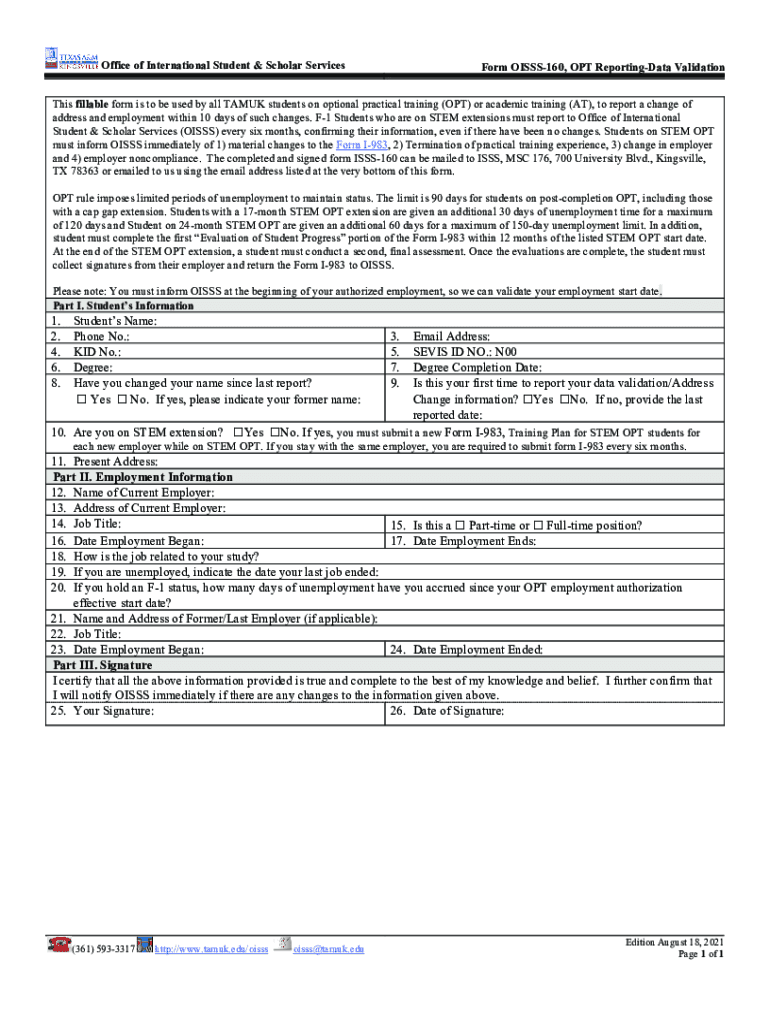
OISSS FormsTexas A&M University Kingsville 2021


What is the OISSS 160 Form?
The OISSS 160 form is a document utilized by international students at Texas A&M University Kingsville to report their Optional Practical Training (OPT) status. This form is essential for maintaining compliance with U.S. immigration regulations while participating in practical training related to their field of study. By completing the OISSS 160, students provide necessary information about their employment and ensure that their OPT remains valid throughout their training period.
Steps to Complete the OISSS 160 Form
Completing the OISSS 160 form involves several key steps:
- Gather all required personal and employment information, including your SEVIS ID and details about your employer.
- Access the form through the official Texas A&M University Kingsville website or designated office.
- Fill out the form accurately, ensuring all sections are complete and up to date.
- Review the form for any errors or omissions before submission.
- Submit the completed form according to the specified submission methods, which may include online, mail, or in-person options.
Legal Use of the OISSS 160 Form
The OISSS 160 form serves a legal purpose in the context of U.S. immigration law. It is crucial for international students to submit this form to maintain their legal status while on OPT. The information provided must be truthful and accurate, as any discrepancies could lead to complications with immigration authorities. Compliance with the regulations surrounding this form helps protect students' rights and ensures their ability to work in the United States legally.
Form Submission Methods
Students have several options for submitting the OISSS 160 form. These methods may include:
- Online submission through the university's designated portal.
- Mailing the completed form to the appropriate office at Texas A&M University Kingsville.
- Delivering the form in person to the International Student Office.
It is important to follow the specific submission guidelines provided by the university to ensure timely processing.
Required Documents for the OISSS 160 Form
When completing the OISSS 160 form, students must prepare several supporting documents to accompany their submission. These typically include:
- A copy of the student's current Form I-20.
- Proof of employment or job offer letter related to the OPT.
- Identification documents, such as a passport or driver's license.
Having these documents ready can streamline the completion process and ensure that all necessary information is provided.
Eligibility Criteria for the OISSS 160 Form
To be eligible to submit the OISSS 160 form, students must meet certain criteria, including:
- Being an international student currently enrolled at Texas A&M University Kingsville.
- Having completed their degree program and obtained approval for Optional Practical Training.
- Securing a job or internship that aligns with their field of study.
Understanding these criteria is essential for students to ensure their compliance with OPT regulations.
Quick guide on how to complete oisss formstexas aampampm university kingsville
Effortlessly prepare OISSS FormsTexas A&M University Kingsville on any device
Digital document management has gained popularity among businesses and individuals. It offers a superb environmentally friendly alternative to conventional printed and signed papers, allowing you to locate the right form and securely save it online. airSlate SignNow provides you with all the necessary tools to create, modify, and electronically sign your documents swiftly without delay. Manage OISSS FormsTexas A&M University Kingsville on any device using the airSlate SignNow apps for Android or iOS and enhance any document-related task today.
How to modify and electronically sign OISSS FormsTexas A&M University Kingsville with ease
- Obtain OISSS FormsTexas A&M University Kingsville and click on Get Form to begin.
- Use the tools available to complete your form.
- Emphasize pertinent sections of your documents or obscure confidential information with tools specifically designed for that purpose by airSlate SignNow.
- Create your signature using the Sign feature, which takes mere seconds and carries the same legal validity as a traditional handwritten signature.
- Review the information and click on the Done button to save your modifications.
- Select how you wish to send your form, whether by email, text message (SMS), invitation link, or download it to your computer.
Forget about lost or misplaced files, tedious form searches, or errors that necessitate printing new document copies. airSlate SignNow meets your document management needs with just a few clicks from any device you prefer. Alter and electronically sign OISSS FormsTexas A&M University Kingsville to ensure exceptional communication at every stage of the form preparation process with airSlate SignNow.
Create this form in 5 minutes or less
Find and fill out the correct oisss formstexas aampampm university kingsville
Create this form in 5 minutes!
How to create an eSignature for the oisss formstexas aampampm university kingsville
The best way to generate an electronic signature for a PDF document online
The best way to generate an electronic signature for a PDF document in Google Chrome
The way to generate an e-signature for signing PDFs in Gmail
The best way to make an electronic signature right from your smart phone
The way to make an e-signature for a PDF document on iOS
The best way to make an electronic signature for a PDF on Android OS
People also ask
-
What is oisss 160 and how does it work with airSlate SignNow?
The oisss 160 refers to a specific document requirement that can be easily managed with airSlate SignNow. Our platform allows users to create, send, and eSign this type of document seamlessly. With airSlate SignNow, you can track the status of oisss 160 documents in real-time, ensuring compliance and efficiency.
-
How much does airSlate SignNow cost for processing oisss 160?
The pricing for airSlate SignNow varies based on your business needs and the scale of use for documents like oisss 160. We offer several pricing plans to cater to different requirements, with competitive rates that make our solution an affordable option for businesses of all sizes. You can visit our pricing page for detailed information.
-
What features make airSlate SignNow ideal for handling oisss 160 documents?
AirSlate SignNow provides a variety of features tailored for oisss 160 documents, including customizable templates, automated workflows, and secure eSigning capabilities. These features enhance the efficiency of document management tasks, allowing users to streamline their processes. Additionally, the user-friendly interface ensures quick adoption and easy document handling.
-
Can I integrate airSlate SignNow with other tools while managing oisss 160?
Yes, airSlate SignNow offers extensive integration capabilities that allow you to connect with various applications while managing oisss 160 documents. Popular integrations include CRMs, cloud storage services, and productivity tools which enable a more collaborative workflow. This flexibility enhances how you handle and share required documents.
-
What are the benefits of using airSlate SignNow for oisss 160 eSignatures?
Using airSlate SignNow for oisss 160 eSignatures provides businesses with a secure, legally binding solution. The electronic signature process is faster than traditional methods, resulting in quicker turnaround times for document approval. Additionally, airSlate SignNow ensures compliance with industry regulations, giving you peace of mind.
-
Is airSlate SignNow compliant with regulations necessary for oisss 160?
Yes, airSlate SignNow is fully compliant with various regulations, ensuring that documents like oisss 160 adhere to legal standards. This includes compliance with the ESIGN Act and UETA, which makes electronic signatures just as valid as handwritten ones. You can trust that your oisss 160 documents are secure and legally enforceable.
-
How can I customize oisss 160 templates in airSlate SignNow?
Customizing oisss 160 templates in airSlate SignNow is straightforward, enabling you to tailor documents to meet specific requirements. Our platform provides an intuitive template editor where you can add, remove, or modify fields as needed. This customization helps ensure that every document is accurate and meets your business needs perfectly.
Get more for OISSS FormsTexas A&M University Kingsville
Find out other OISSS FormsTexas A&M University Kingsville
- Can I Electronic signature Hawaii Insurance PDF
- Help Me With Electronic signature Colorado High Tech Form
- How To Electronic signature Indiana Insurance Document
- Can I Electronic signature Virginia Education Word
- How To Electronic signature Louisiana Insurance Document
- Can I Electronic signature Florida High Tech Document
- Can I Electronic signature Minnesota Insurance PDF
- How Do I Electronic signature Minnesota Insurance Document
- How To Electronic signature Missouri Insurance Form
- How Can I Electronic signature New Jersey Insurance Document
- How To Electronic signature Indiana High Tech Document
- How Do I Electronic signature Indiana High Tech Document
- How Can I Electronic signature Ohio Insurance Document
- Can I Electronic signature South Dakota Insurance PPT
- How Can I Electronic signature Maine Lawers PPT
- How To Electronic signature Maine Lawers PPT
- Help Me With Electronic signature Minnesota Lawers PDF
- How To Electronic signature Ohio High Tech Presentation
- How Can I Electronic signature Alabama Legal PDF
- How To Electronic signature Alaska Legal Document