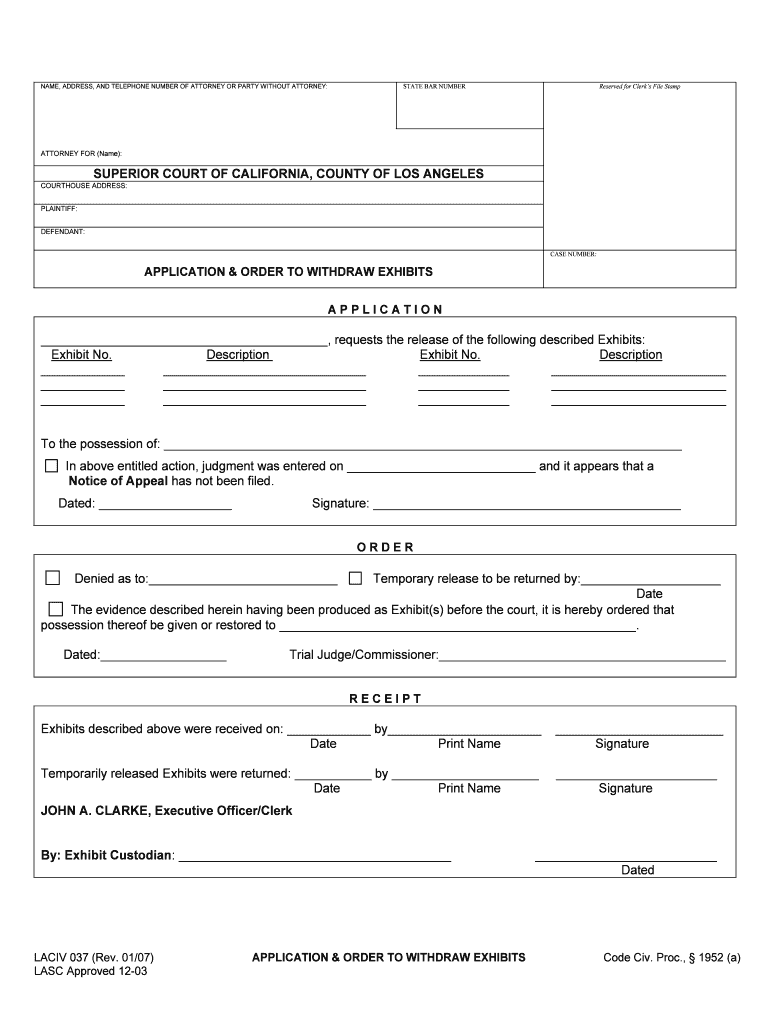
CIV 037 12 03 Application Orderdoc 2007


What is the laciv037 Application Orderdoc?
The laciv037 Application Orderdoc is a legal form used in the United States, particularly within the context of civil litigation. It serves as a formal request to withdraw exhibits submitted in court proceedings. This document is essential for parties involved in a case to ensure that their evidence and exhibits are properly managed and accounted for. Understanding the purpose and implications of this form is crucial for maintaining compliance with court procedures.
How to use the laciv037 Application Orderdoc
Using the laciv037 Application Orderdoc involves several key steps. First, gather all relevant case information, including the case number and the specific exhibits you wish to withdraw. Next, accurately fill out the form with the required information, ensuring that all details are correct to avoid delays. Once completed, the form must be submitted to the appropriate court. It is advisable to keep copies of all documents for your records.
Steps to complete the laciv037 Application Orderdoc
Completing the laciv037 Application Orderdoc requires careful attention to detail. Follow these steps:
- Obtain the latest version of the laciv037 form from the court or legal resources.
- Fill in your name, contact information, and case details accurately.
- Clearly list the exhibits you are requesting to withdraw.
- Sign and date the form to validate your request.
- Submit the completed form to the court, either electronically or by mail, as per local rules.
Legal use of the laciv037 Application Orderdoc
The laciv037 Application Orderdoc is legally binding once it is properly filled out and submitted to the court. It is important to comply with all relevant laws and regulations regarding the withdrawal of exhibits. This form must be used in accordance with the rules of the specific court handling the case, as improper use may lead to complications or rejection of the request.
Key elements of the laciv037 Application Orderdoc
Several key elements must be included in the laciv037 Application Orderdoc to ensure its validity:
- Case Information: Include the case number and court name.
- Exhibit Details: Clearly identify each exhibit being withdrawn.
- Signature: The form must be signed by the requesting party or their attorney.
- Date: The date of submission should be noted.
Form Submission Methods
The laciv037 Application Orderdoc can typically be submitted through various methods, depending on the court's rules:
- Online Submission: Many courts allow electronic filing through their online portals.
- Mail: You can send the completed form via postal service to the court clerk's office.
- In-Person: Submitting the form directly at the courthouse is also an option.
Quick guide on how to complete civ 037 12 03 application orderdoc
Easily Prepare CIV 037 12 03 Application Orderdoc on Any Device
Online document management has become increasingly popular among businesses and individuals. It offers an ideal eco-friendly substitute for conventional printed and signed documents, allowing you to obtain the necessary form and securely store it online. airSlate SignNow gives you all the tools required to create, modify, and eSign your documents quickly and without delays. Manage CIV 037 12 03 Application Orderdoc on any platform with the airSlate SignNow Android or iOS applications and enhance any document-oriented process today.
The Easiest Way to Modify and eSign CIV 037 12 03 Application Orderdoc Effortlessly
- Find CIV 037 12 03 Application Orderdoc and click Get Form to begin.
- Utilize the tools we provide to complete your form.
- Highlight important sections of the documents or obscure sensitive information with tools that airSlate SignNow offers specifically for that purpose.
- Create your eSignature using the Sign tool, which takes mere seconds and carries the same legal validity as a traditional ink signature.
- Review all the information and then click the Done button to save your modifications.
- Choose how you wish to send your form, whether by email, text message (SMS), invitation link, or download it to your computer.
Forget about lost or misplaced files, tedious form navigation, or errors that require printing new document copies. airSlate SignNow addresses all your document management needs in just a few clicks from any device you prefer. Edit and eSign CIV 037 12 03 Application Orderdoc and ensure effective communication at every stage of your form preparation process with airSlate SignNow.
Create this form in 5 minutes or less
Find and fill out the correct civ 037 12 03 application orderdoc
Create this form in 5 minutes!
How to create an eSignature for the civ 037 12 03 application orderdoc
The best way to make an eSignature for your PDF file in the online mode
The best way to make an eSignature for your PDF file in Chrome
The way to make an eSignature for putting it on PDFs in Gmail
The way to generate an electronic signature straight from your smartphone
How to make an electronic signature for a PDF file on iOS devices
The way to generate an electronic signature for a PDF document on Android
People also ask
-
What is laciv037 and how does it relate to airSlate SignNow?
Laciv037 is an essential keyword associated with airSlate SignNow, highlighting its commitment to seamless document signing. This solution empowers users to send and eSign documents efficiently, making it a vital tool for businesses looking to streamline their workflow.
-
What pricing plans are available for airSlate SignNow?
Laciv037 encompasses the various pricing plans for airSlate SignNow, designed to meet the needs of different organizations. Options include flexible monthly or annual subscriptions that offer a range of features to ensure cost-effectiveness for businesses of all sizes.
-
What features does airSlate SignNow offer?
AirSlate SignNow, under the laciv037 keyword, provides a variety of robust features like document templates, mobile access, and real-time tracking. These features are tailored to enhance productivity by simplifying the eSigning process and improving document management.
-
How can airSlate SignNow benefit my business?
By utilizing airSlate SignNow's laciv037 capabilities, businesses can signNowly reduce turnaround times for document signatures. This efficiency results in enhanced productivity, improved customer experience, and a more organized workflow, making it a smart choice for any organization.
-
Can airSlate SignNow integrate with other software?
Yes, airSlate SignNow supports various integrations, which are highlighted by the laciv037 keyword. Users can connect SignNow seamlessly with popular platforms such as Salesforce, Google Drive, and Dropbox, enhancing overall business functionality.
-
Is airSlate SignNow user-friendly for new users?
Absolutely! The laciv037 features of airSlate SignNow are designed with user experience in mind, making it highly intuitive for new users. The straightforward interface ensures that any user can easily navigate the platform and efficiently eSign documents.
-
What security measures does airSlate SignNow implement?
Laciv037 prioritizes security within airSlate SignNow, employing advanced encryption and compliance with industry standards to protect user data. Businesses can trust that their documents and signatures are secure throughout the entire signing process.
Get more for CIV 037 12 03 Application Orderdoc
- Restraint documentation form
- Emergency guide for michigan health care facilities michigan form
- Form bcal 3704 afc download fillable pdf or fill online
- Medical clearance request child care licensing form
- Reg 44 report of adoption form
- Self declaration form spicejet
- Child care certificate care 4 kids form
- Care4kids form
Find out other CIV 037 12 03 Application Orderdoc
- Electronic signature Nevada Banking NDA Online
- Electronic signature Nebraska Banking Confidentiality Agreement Myself
- Electronic signature Alaska Car Dealer Resignation Letter Myself
- Electronic signature Alaska Car Dealer NDA Mobile
- How Can I Electronic signature Arizona Car Dealer Agreement
- Electronic signature California Business Operations Promissory Note Template Fast
- How Do I Electronic signature Arkansas Car Dealer Claim
- Electronic signature Colorado Car Dealer Arbitration Agreement Mobile
- Electronic signature California Car Dealer Rental Lease Agreement Fast
- Electronic signature Connecticut Car Dealer Lease Agreement Now
- Electronic signature Connecticut Car Dealer Warranty Deed Computer
- Electronic signature New Mexico Banking Job Offer Online
- How Can I Electronic signature Delaware Car Dealer Purchase Order Template
- How To Electronic signature Delaware Car Dealer Lease Template
- Electronic signature North Carolina Banking Claim Secure
- Electronic signature North Carolina Banking Separation Agreement Online
- How Can I Electronic signature Iowa Car Dealer Promissory Note Template
- Electronic signature Iowa Car Dealer Limited Power Of Attorney Myself
- Electronic signature Iowa Car Dealer Limited Power Of Attorney Fast
- How Do I Electronic signature Iowa Car Dealer Limited Power Of Attorney