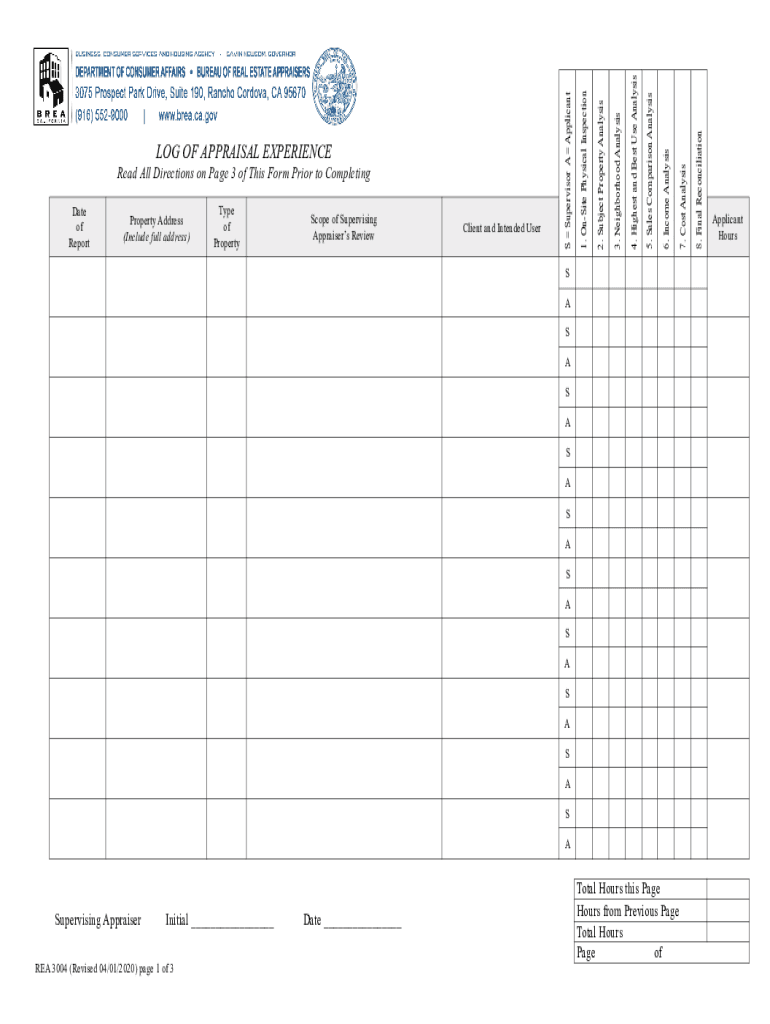
Log of Appraisal Experience Form 3004 Example 2020-2026


What is the Log Of Appraisal Experience Form 3004 Example
The Log Of Appraisal Experience Form 3004 is a crucial document for appraisers in the United States. This form serves as a detailed record of an appraiser's professional experience, outlining the types of properties appraised, the methodologies used, and the dates of appraisal work. It is essential for those seeking licensure or certification, as it provides evidence of the appraiser's qualifications and experience in the field. The form typically includes sections for personal information, a summary of appraisal assignments, and specific details about each appraisal conducted.
How to use the Log Of Appraisal Experience Form 3004 Example
Using the Log Of Appraisal Experience Form 3004 involves filling out various sections that capture your appraisal experience accurately. Begin by entering your personal information, including your name, contact details, and license number. Next, list each appraisal assignment you have completed, providing details such as the property type, date of appraisal, and the purpose of the appraisal. It is important to be thorough and precise, as this information is reviewed by licensing boards or employers to assess your qualifications. Ensure that all entries are clear and legible to facilitate easy verification.
Steps to complete the Log Of Appraisal Experience Form 3004 Example
Completing the Log Of Appraisal Experience Form 3004 requires careful attention to detail. Follow these steps for a successful submission:
- Gather all necessary documentation related to your appraisal experience.
- Start with your personal information at the top of the form.
- List each appraisal assignment chronologically, including the property type and appraisal date.
- Provide a brief description of the appraisal purpose and methodology used.
- Review the completed form for accuracy and completeness.
- Sign and date the form to certify that the information provided is true.
Key elements of the Log Of Appraisal Experience Form 3004 Example
The Log Of Appraisal Experience Form 3004 is structured to capture essential information about an appraiser's background. Key elements include:
- Personal Information: Name, contact details, and license number.
- Appraisal Assignments: A detailed list of properties appraised, including dates and types of properties.
- Methodologies Used: Description of the appraisal methods applied in each assignment.
- Signature: A declaration that the information is accurate and complete.
Legal use of the Log Of Appraisal Experience Form 3004 Example
The Log Of Appraisal Experience Form 3004 is legally significant as it supports an appraiser's application for licensure or certification. It must be completed accurately to comply with state regulations governing appraisal practices. Inaccuracies or omissions can lead to delays in the licensing process or potential legal repercussions. Therefore, it is vital to ensure that the information provided is truthful and verifiable, as it may be subject to audits by regulatory bodies.
Examples of using the Log Of Appraisal Experience Form 3004 Example
Examples of using the Log Of Appraisal Experience Form 3004 include:
- A newly licensed appraiser documenting their initial appraisal assignments to meet state requirements.
- An experienced appraiser updating their log to reflect recent work for a renewal application.
- Appraisers seeking to transition to a different state, using the log to demonstrate their qualifications to new licensing boards.
Quick guide on how to complete log of appraisal experience form 3004 example
Effortlessly Prepare Log Of Appraisal Experience Form 3004 Example on Any Device
Managing documents online has gained signNow popularity among businesses and individuals. It serves as an ideal environmentally-friendly alternative to traditional printed and signed documents, allowing you to access the correct form and securely store it online. airSlate SignNow provides you with all the tools necessary to create, edit, and electronically sign your documents swiftly without delays. Handle Log Of Appraisal Experience Form 3004 Example on any device using the airSlate SignNow apps for Android or iOS, and streamline your document-related processes today.
How to Modify and eSign Log Of Appraisal Experience Form 3004 Example with Ease
- Obtain Log Of Appraisal Experience Form 3004 Example and click Get Form to begin.
- Utilize the tools we offer to fill in your document.
- Emphasize crucial sections of the documents or redact sensitive information using the tools specifically provided by airSlate SignNow.
- Formulate your signature with the Sign tool, which only takes seconds and carries the same legal validity as a standard wet ink signature.
- Review all the details and click the Done button to save your modifications.
- Choose how you wish to share your form: via email, text message (SMS), invitation link, or download it to your computer.
Eliminate the worry of lost or misplaced documents, tedious form searches, or mistakes that necessitate printing new copies. airSlate SignNow meets all your document management needs in just a few clicks from your preferred device. Modify and eSign Log Of Appraisal Experience Form 3004 Example and ensure outstanding communication at any stage of your form preparation process with airSlate SignNow.
Create this form in 5 minutes or less
Create this form in 5 minutes!
How to create an eSignature for the log of appraisal experience form 3004 example
How to create an electronic signature for a PDF file in the online mode
How to create an electronic signature for a PDF file in Chrome
How to create an electronic signature for putting it on PDFs in Gmail
The way to create an e-signature from your smartphone
How to create an e-signature for a PDF file on iOS devices
The way to create an e-signature for a PDF file on Android
People also ask
-
What is an example of appraisal form used for?
An example of appraisal form is used to evaluate employee performance and provide feedback. It helps organizations assess skills, set expectations, and identify areas for improvement. This structured approach allows businesses to make informed decisions regarding promotions, raises, and professional development.
-
How can I create an example of appraisal form with airSlate SignNow?
Creating an example of appraisal form with airSlate SignNow is simple and user-friendly. You can use customizable templates to design your form according to your organization's needs. Once created, you can easily send it for eSignature to streamline the appraisal process.
-
What features does airSlate SignNow offer for appraisal forms?
AirSlate SignNow offers features like customizable templates, secure eSignature capabilities, and automated workflows for appraisal forms. You can also track the status of your forms, set reminders, and store all completed documents in one secure location, enhancing efficiency and organization.
-
Is there pricing available for using airSlate SignNow for appraisal forms?
Yes, airSlate SignNow provides various pricing plans to suit different business needs. Depending on the features and level of support you require for managing your appraisal forms, you can select a plan that fits your budget. This flexibility allows businesses to adopt eSignature solutions without excessive costs.
-
Can I integrate airSlate SignNow with other tools for managing appraisal forms?
Absolutely! AirSlate SignNow offers seamless integrations with popular tools like Google Drive, Salesforce, and Microsoft Office. These integrations enhance the functionality of your example of appraisal form by allowing you to automate workflows and easily access documents within your existing platforms.
-
What are the benefits of using an example of appraisal form in airSlate SignNow?
Utilizing an example of appraisal form in airSlate SignNow can signNowly improve your appraisal process. It ensures consistency in evaluations, increases transparency, and aids in maintaining clear records. Ultimately, it contributes to better employee engagement and enhanced organizational performance.
-
How secure is my information when using airSlate SignNow for appraisal forms?
AirSlate SignNow prioritizes the security of your information. The platform uses advanced encryption protocols to protect data during transmission and storage. You can confidently manage sensitive information in your example of appraisal form without worrying about unauthorized access.
Get more for Log Of Appraisal Experience Form 3004 Example
- Equipment purchase agreement pdf form
- State of south dakota including any uniform premarital agreement act or other applicable laws
- Us government securities schedule c form
- Florida divorce formsfiling for divorce in floridaus
- Filing fee 765 form
- How to form a south dakota corporation rocket lawyer
- Organized pursuant to the laws of the state of south dakota hereinafter quotcorporationquot form
- Sdcl 47 1a 120 129 amp 202 form
Find out other Log Of Appraisal Experience Form 3004 Example
- Electronic signature Government Word Illinois Now
- Can I Electronic signature Illinois Government Rental Lease Agreement
- Electronic signature Kentucky Government Promissory Note Template Fast
- Electronic signature Kansas Government Last Will And Testament Computer
- Help Me With Electronic signature Maine Government Limited Power Of Attorney
- How To Electronic signature Massachusetts Government Job Offer
- Electronic signature Michigan Government LLC Operating Agreement Online
- How To Electronic signature Minnesota Government Lease Agreement
- Can I Electronic signature Minnesota Government Quitclaim Deed
- Help Me With Electronic signature Mississippi Government Confidentiality Agreement
- Electronic signature Kentucky Finance & Tax Accounting LLC Operating Agreement Myself
- Help Me With Electronic signature Missouri Government Rental Application
- Can I Electronic signature Nevada Government Stock Certificate
- Can I Electronic signature Massachusetts Education Quitclaim Deed
- Can I Electronic signature New Jersey Government LLC Operating Agreement
- Electronic signature New Jersey Government Promissory Note Template Online
- Electronic signature Michigan Education LLC Operating Agreement Myself
- How To Electronic signature Massachusetts Finance & Tax Accounting Quitclaim Deed
- Electronic signature Michigan Finance & Tax Accounting RFP Now
- Electronic signature Oklahoma Government RFP Later