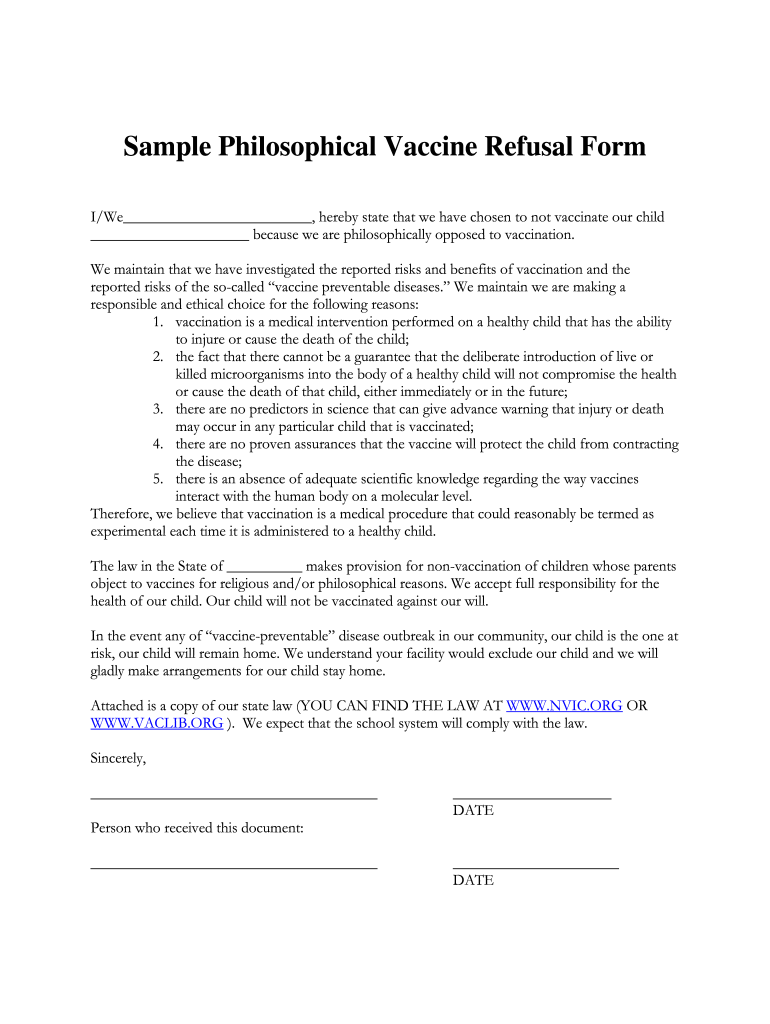
Vaccine Refusal Form


What is the Vaccine Refusal Form
The Vaccine Refusal Form is a document that allows individuals to formally decline vaccinations for religious reasons. In Illinois, this form is often used by parents or guardians who wish to exempt their children from mandatory vaccinations required for school attendance. The form serves as an official declaration of the individual's beliefs and provides a legal basis for refusing vaccination based on religious convictions.
How to use the Vaccine Refusal Form
To use the Vaccine Refusal Form, individuals must first obtain the appropriate version specific to Illinois. After filling out the form with the necessary personal information and a statement of religious beliefs, it should be submitted to the relevant authority, such as a school or healthcare provider. It is essential to ensure that all required sections are completed accurately to avoid any issues with acceptance.
Steps to complete the Vaccine Refusal Form
Completing the Vaccine Refusal Form involves several key steps:
- Obtain the form from a trusted source, such as a school or health department.
- Provide your personal information, including name, address, and contact details.
- Clearly state your religious beliefs that support your refusal of vaccination.
- Sign and date the form to validate your request.
- Submit the completed form to the appropriate authority.
Legal use of the Vaccine Refusal Form
The Vaccine Refusal Form is legally recognized in Illinois, allowing individuals to exercise their rights to refuse vaccinations based on religious beliefs. It is crucial to understand that while the form provides a legal basis for refusal, it must comply with state regulations. Schools and healthcare providers are required to accept the form as long as it meets the established criteria and is submitted correctly.
Key elements of the Vaccine Refusal Form
Key elements of the Vaccine Refusal Form include:
- Personal identification information of the individual refusing the vaccine.
- A detailed statement outlining the religious beliefs that justify the refusal.
- A signature and date to confirm the authenticity of the request.
- Any additional information required by the specific institution or authority receiving the form.
State-specific rules for the Vaccine Refusal Form
In Illinois, specific rules govern the use of the Vaccine Refusal Form. These rules dictate the acceptable reasons for refusal, the process for submitting the form, and any additional documentation that may be required. It is important for individuals to familiarize themselves with these regulations to ensure compliance and avoid potential issues with school enrollment or healthcare access.
Quick guide on how to complete sample philosophical vaccine refusal form herb allure
The simplest method to obtain and sign Vaccine Refusal Form
At the level of an entire organization, ineffective workflows surrounding document approval can consume a signNow amount of productive time. Signing documents like Vaccine Refusal Form is an inherent aspect of operations in any organization, which is why the effectiveness of each agreement's lifecycle impacts so signNowly on the overall performance of the company. With airSlate SignNow, signing your Vaccine Refusal Form can be as straightforward and quick as possible. You'll access the latest version of nearly any form with this platform. Furthermore, you can sign it instantly without needing to download external software on your computer or printing physical copies.
Steps to obtain and sign your Vaccine Refusal Form
- Browse our library by category or utilize the search bar to locate the form you require.
- Preview the form by clicking Learn more to confirm it is the correct one.
- Press Get form to start editing immediately.
- Fill out your form and include any necessary details using the toolbar.
- Once completed, click the Sign tool to sign your Vaccine Refusal Form.
- Select the signature method that suits you best: Draw, Create initials, or upload an image of your handwritten signature.
- Click Done to finish editing and move on to document-sharing options as required.
With airSlate SignNow, you have everything you need to handle your paperwork efficiently. You can find, complete, edit, and even share your Vaccine Refusal Form all in one tab without any complexity. Enhance your workflows with a single, intelligent eSignature solution.
Create this form in 5 minutes or less
Create this form in 5 minutes!
How to create an eSignature for the sample philosophical vaccine refusal form herb allure
How to generate an electronic signature for the Sample Philosophical Vaccine Refusal Form Herb Allure online
How to make an electronic signature for your Sample Philosophical Vaccine Refusal Form Herb Allure in Google Chrome
How to make an eSignature for signing the Sample Philosophical Vaccine Refusal Form Herb Allure in Gmail
How to make an eSignature for the Sample Philosophical Vaccine Refusal Form Herb Allure straight from your mobile device
How to generate an eSignature for the Sample Philosophical Vaccine Refusal Form Herb Allure on iOS
How to generate an electronic signature for the Sample Philosophical Vaccine Refusal Form Herb Allure on Android devices
People also ask
-
What is a sample religious exemption letter in Illinois?
A sample religious exemption letter in Illinois is a template that individuals can use to formally request an exemption from certain mandates based on religious beliefs. These letters are typically required in various contexts such as vaccination requirements and other health mandates, helping individuals maintain their religious freedoms.
-
How can I customize a sample religious exemption letter for Illinois?
Customizing a sample religious exemption letter in Illinois is simple with airSlate SignNow. You can easily edit the template to include your specific details, such as your name, the reason for your exemption, and any pertinent religious beliefs, ensuring that it reflects your unique situation accurately.
-
Is there a cost associated with using airSlate SignNow to create my exemption letter?
Pricing for airSlate SignNow is competitive and designed to be cost-effective for businesses and individuals alike. You can access various features, including customizable templates for sample religious exemption letters in Illinois, through a subscription plan, allowing you to choose one that fits your budget.
-
What features does airSlate SignNow offer for managing exemption letters?
airSlate SignNow offers a variety of features for managing exemption letters, including easy document creation, templates for sample religious exemption letters in Illinois, eSignature capabilities, and secure storage. These tools streamline the process, ensuring your documents are handled efficiently.
-
Can I track the status of my submitted exemption letter?
Yes, airSlate SignNow provides status tracking for all documents, including your sample religious exemption letter in Illinois. You can easily monitor when it has been sent, viewed, and signed, giving you peace of mind throughout the process.
-
Are there integration options with airSlate SignNow for my exemption letters?
Absolutely! airSlate SignNow integrates seamlessly with various platforms and applications. This means you can easily manage your sample religious exemption letters in Illinois alongside other tools you already use, enhancing your workflow and productivity.
-
What are the benefits of using airSlate SignNow for my religious exemption letter?
Using airSlate SignNow for your religious exemption letter in Illinois offers numerous benefits, including reduced turnaround time, enhanced accuracy, and secure electronic signing. This user-friendly platform ensures you can focus on your work while effortlessly managing important documents.
Get more for Vaccine Refusal Form
- Full reconveyance and deed of release form
- 20 by of county state of form
- Residential month to month lease form
- Arizona renunciation and disclaimer of property us legal forms
- Bill text ab 2521 landlord and tenant personal property remaining form
- Northwestern band of the shoshone nation housing authority form
- K 8 tuition payment agreement form
- Renewal application for facility oil discharge contingency plan form
Find out other Vaccine Refusal Form
- How To Integrate Sign in Banking
- How To Use Sign in Banking
- Help Me With Use Sign in Banking
- Can I Use Sign in Banking
- How Do I Install Sign in Banking
- How To Add Sign in Banking
- How Do I Add Sign in Banking
- How Can I Add Sign in Banking
- Can I Add Sign in Banking
- Help Me With Set Up Sign in Government
- How To Integrate eSign in Banking
- How To Use eSign in Banking
- How To Install eSign in Banking
- How To Add eSign in Banking
- How To Set Up eSign in Banking
- How To Save eSign in Banking
- How To Implement eSign in Banking
- How To Set Up eSign in Construction
- How To Integrate eSign in Doctors
- How To Use eSign in Doctors