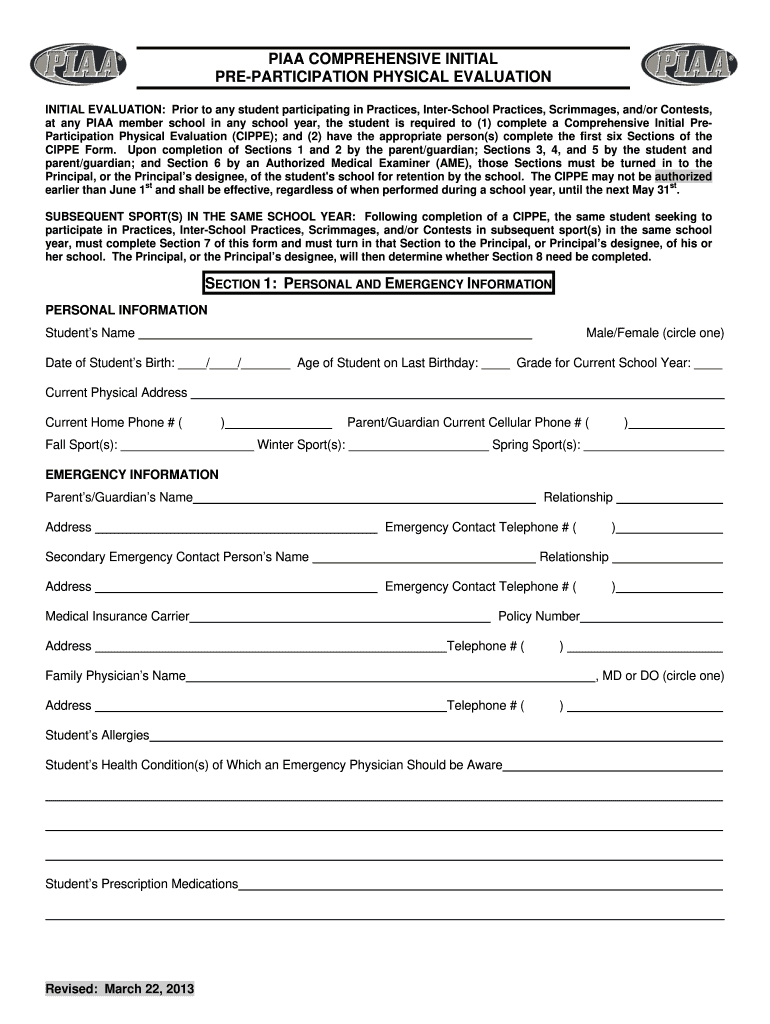
Piaa Form 2013


What is the Piaa Form
The Piaa Form is a crucial document used primarily in the context of sports and recreational activities. It serves as a means for participants to acknowledge the inherent risks associated with these activities. By signing this form, individuals confirm their understanding of these risks and agree to participate voluntarily. This form is often utilized by schools, sports organizations, and recreational facilities to ensure that participants are informed and to protect the organization from liability.
How to use the Piaa Form
Using the Piaa Form involves several straightforward steps. First, individuals must obtain the form from the relevant organization, such as a school or sports club. Once acquired, participants should carefully read through the document to understand its contents. After reviewing, they will need to fill in any required personal information, such as name, contact details, and emergency contacts. Finally, participants must sign and date the form, indicating their acceptance of the terms outlined within.
Steps to complete the Piaa Form
Completing the Piaa Form requires attention to detail to ensure all necessary information is provided. Here are the steps to follow:
- Obtain the Piaa Form from the issuing organization.
- Read the entire document thoroughly, paying close attention to the risks mentioned.
- Fill in your personal information accurately, including any required emergency contact details.
- Sign and date the form in the designated area, confirming your understanding and acceptance of the risks.
- Submit the completed form to the organization as instructed, whether online or in person.
Legal use of the Piaa Form
The Piaa Form holds legal significance as it serves as a waiver of liability. When signed, it indicates that the participant has been informed of the risks associated with the activity and agrees to assume those risks. This legal acknowledgment is essential for organizations to protect themselves against potential lawsuits. However, it is important for participants to understand that signing the form does not absolve the organization from all responsibility, particularly in cases of negligence.
Key elements of the Piaa Form
Several key elements are typically included in the Piaa Form to ensure clarity and legal compliance. These elements often consist of:
- A clear statement of the risks associated with the activity.
- Personal information fields for the participant.
- A section for emergency contact details.
- A declaration of voluntary participation.
- Signature and date lines for the participant.
Examples of using the Piaa Form
The Piaa Form can be utilized in various contexts. For instance, a high school may require students to complete the form before participating in a sports team. Similarly, recreational leagues may ask adult participants to sign the form before engaging in activities such as soccer or basketball. These examples highlight the form's role in ensuring that participants are aware of the risks involved and have agreed to participate willingly.
Quick guide on how to complete piaa form 2013
Complete Piaa Form effortlessly on any gadget
Digital document management has grown increasingly popular among businesses and individuals. It serves as an ideal environmentally friendly substitute for conventional printed and signed paperwork, allowing you to access the correct form and securely store it online. airSlate SignNow provides all the tools you need to create, modify, and electronically sign your documents quickly without interruptions. Manage Piaa Form on any gadget using airSlate SignNow Android or iOS applications and streamline any document-based procedure today.
The simplest method to modify and eSign Piaa Form with ease
- Find Piaa Form and click on Get Form to begin.
- Utilize the tools we offer to complete your form.
- Emphasize important sections of the documents or redact sensitive information with tools that airSlate SignNow offers specifically for that purpose.
- Create your signature with the Sign tool, which takes seconds and holds the same legal significance as a conventional wet ink signature.
- Review all the information and click on the Done button to save your changes.
- Choose how you wish to send your form, whether by email, text message (SMS), invitation link, or download it to your computer.
Eliminate lost or misplaced files, tedious form searching, or mistakes that necessitate printing new document copies. airSlate SignNow meets your document management needs in just a few clicks from any device you prefer. Edit and eSign Piaa Form and ensure outstanding communication at every stage of the form preparation process with airSlate SignNow.
Create this form in 5 minutes or less
Find and fill out the correct piaa form 2013
Create this form in 5 minutes!
How to create an eSignature for the piaa form 2013
How to make an electronic signature for your PDF online
How to make an electronic signature for your PDF in Google Chrome
The best way to generate an electronic signature for signing PDFs in Gmail
The best way to create an eSignature right from your smartphone
The best way to generate an electronic signature for a PDF on iOS
The best way to create an eSignature for a PDF on Android
People also ask
-
What is the Piaa Form and how can airSlate SignNow help?
The Piaa Form is a specific document often required for various administrative processes. airSlate SignNow provides a streamlined way to create, send, and eSign the Piaa Form quickly and efficiently, ensuring seamless compliance and faster processing times.
-
What features does airSlate SignNow offer for managing the Piaa Form?
airSlate SignNow includes features like customizable templates, collaborative editing, and secure cloud storage that make managing the Piaa Form simple. This allows users to ensure that every detail is accurate and to share the form with stakeholders easily for review and signature.
-
Is airSlate SignNow a cost-effective solution for handling the Piaa Form?
Yes, airSlate SignNow is designed to be an affordable solution for businesses of all sizes. By reducing paper usage and streamlining the signing process of the Piaa Form, companies can save both time and money while increasing efficiency.
-
Can airSlate SignNow integrate with other tools for processing the Piaa Form?
Absolutely! airSlate SignNow integrates seamlessly with various applications such as Google Drive, Dropbox, and CRM systems. This integration enables businesses to automatically manage invoices and documents like the Piaa Form without disrupting their existing workflows.
-
How does airSlate SignNow ensure the security of the Piaa Form?
Security is a top priority for airSlate SignNow. The platform employs robust encryption methods and complies with leading industry standards, ensuring that all data, including the Piaa Form, is kept secure and confidential throughout the signing process.
-
What are the benefits of using airSlate SignNow for the Piaa Form?
Using airSlate SignNow for the Piaa Form provides numerous benefits, including enhanced speed, improved accuracy, and reduced administrative hassles. Users can easily track the status of the form and receive notifications when it’s signed, ensuring a swift completion of tasks.
-
How can I get started with airSlate SignNow for the Piaa Form?
Getting started with airSlate SignNow is simple! Visit our website, sign up for a free trial, and access our templates for the Piaa Form. The user-friendly interface will guide you through the process, allowing you to send and eSign documents without delay.
Get more for Piaa Form
- Personal authorization for criminal history nd portal form
- 2021 wa small group employer application form
- Does a physician need a patients written authorization to form
- Application for residence homestead exemption brazoria form
- Maintaining your retirement plan records irs tax forms
- Tx fin501 2021 fill and sign printable template online form
- Tx lic 021 2019 2021 fill and sign printable template form
- Retirement checklist maryland state retirement and form
Find out other Piaa Form
- How To eSignature New York Job Applicant Rejection Letter
- How Do I eSignature Kentucky Executive Summary Template
- eSignature Hawaii CV Form Template Mobile
- eSignature Nevada CV Form Template Online
- eSignature Delaware Software Development Proposal Template Now
- eSignature Kentucky Product Development Agreement Simple
- eSignature Georgia Mobile App Design Proposal Template Myself
- eSignature Indiana Mobile App Design Proposal Template Now
- eSignature Utah Mobile App Design Proposal Template Now
- eSignature Kentucky Intellectual Property Sale Agreement Online
- How Do I eSignature Arkansas IT Consulting Agreement
- eSignature Arkansas IT Consulting Agreement Safe
- eSignature Delaware IT Consulting Agreement Online
- eSignature New Jersey IT Consulting Agreement Online
- How Can I eSignature Nevada Software Distribution Agreement
- eSignature Hawaii Web Hosting Agreement Online
- How Do I eSignature Hawaii Web Hosting Agreement
- eSignature Massachusetts Web Hosting Agreement Secure
- eSignature Montana Web Hosting Agreement Myself
- eSignature New Jersey Web Hosting Agreement Online