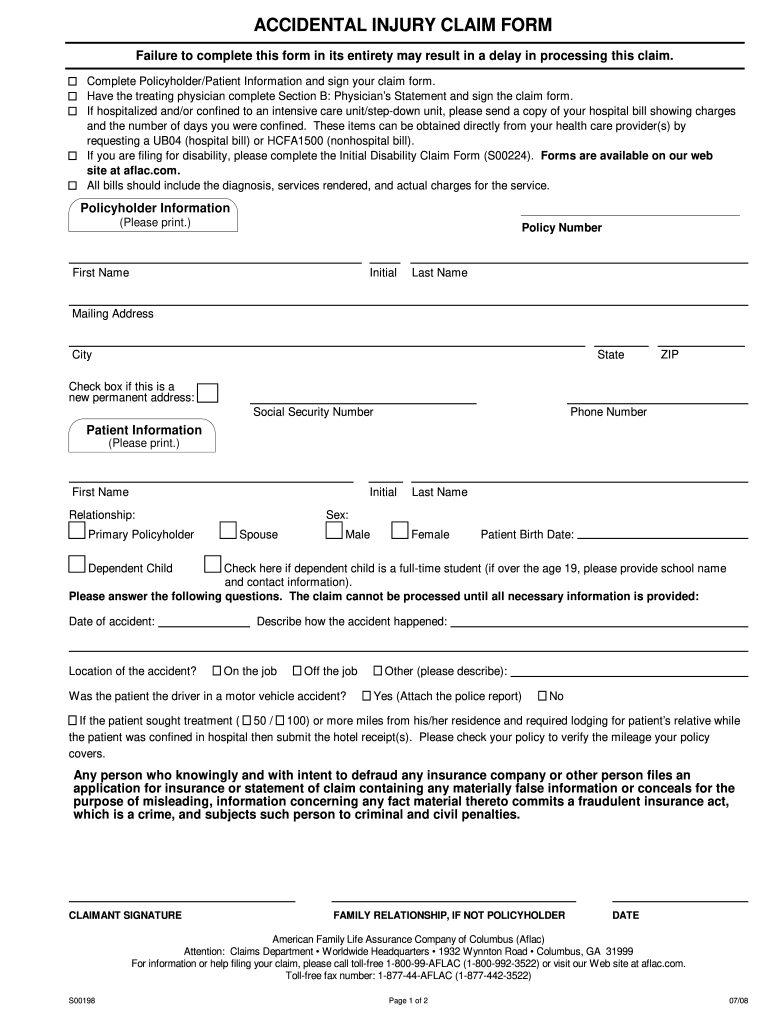
Aflac Accidental Injury Claim Form 2008


What is the Aflac Accidental Injury Claim Form
The Aflac Accidental Injury Claim Form is a document used to report and claim benefits for injuries sustained in accidents. This form is essential for policyholders who wish to receive financial assistance for medical expenses, lost wages, and other costs associated with accidental injuries. It is specifically designed for Aflac policyholders to facilitate the claims process efficiently.
How to use the Aflac Accidental Injury Claim Form
Using the Aflac Accidental Injury Claim Form involves several steps to ensure that all necessary information is accurately provided. First, gather all relevant details regarding the accident, including the date, time, and nature of the injury. Next, fill out the form with personal information, policy details, and specifics about the injury. It is crucial to provide supporting documentation, such as medical records or bills, to substantiate the claim. Once completed, submit the form through the preferred method outlined by Aflac.
Steps to complete the Aflac Accidental Injury Claim Form
Completing the Aflac Accidental Injury Claim Form requires careful attention to detail. Follow these steps:
- Download the form from the Aflac website or request a physical copy.
- Provide your personal information, including name, address, and policy number.
- Describe the accident, including the date, location, and type of injury.
- Attach any necessary documentation, such as medical records and receipts.
- Review the form for accuracy and completeness.
- Submit the form via the method specified by Aflac, ensuring you keep a copy for your records.
Required Documents
To successfully file a claim using the Aflac Accidental Injury Claim Form, certain documents are typically required. These may include:
- A completed claim form.
- Medical records that detail the injury and treatment.
- Invoices or receipts for medical expenses incurred.
- Any police reports if applicable.
Providing these documents helps to expedite the claims process and ensures that Aflac has all the necessary information to evaluate your claim.
Form Submission Methods
The Aflac Accidental Injury Claim Form can be submitted through various methods, depending on the preferences of the policyholder. Common submission methods include:
- Online submission through the Aflac website or mobile app.
- Mailing the completed form and supporting documents to Aflac's claims department.
- In-person submission at an Aflac office or authorized location.
Choosing the right method can help ensure timely processing of your claim.
Eligibility Criteria
To be eligible for benefits through the Aflac Accidental Injury Claim Form, policyholders must meet specific criteria. Generally, eligibility includes:
- Having an active Aflac policy that covers accidental injuries.
- Experiencing an injury that is defined as an accident under the policy terms.
- Submitting the claim within the designated timeframe set by Aflac.
Reviewing your policy details can provide clarity on eligibility requirements and ensure that you meet all necessary conditions for filing a claim.
Quick guide on how to complete aflac accidental injury claim form 2008 2019
Complete Aflac Accidental Injury Claim Form seamlessly on any device
Digital document management has gained traction among businesses and individuals alike. It offers a superior eco-friendly substitute to traditional printed and signed paperwork, allowing you to access the required forms and securely store them online. airSlate SignNow equips you with all the tools necessary to create, edit, and eSign your documents promptly without delays. Handle Aflac Accidental Injury Claim Form on any device using airSlate SignNow's Android or iOS applications and streamline any document-related task today.
The easiest way to edit and eSign Aflac Accidental Injury Claim Form with ease
- Obtain Aflac Accidental Injury Claim Form and then click on Get Form to begin.
- Utilize the tools we offer to complete your form.
- Emphasize important sections of the documents or obscure sensitive information with the tools that airSlate SignNow specifically provides for this purpose.
- Create your eSignature using the Sign tool, which takes seconds and carries the same legal validity as an ink signature.
- Review all the information and click on the Done button to save your modifications.
- Decide how you want to send your form, whether by email, text message (SMS), or invitation link, or download it to your computer.
Say goodbye to lost or misplaced documents, cumbersome form searching, or errors that necessitate printing new document copies. airSlate SignNow addresses all your document management requirements in just a few clicks from any device you prefer. Edit and eSign Aflac Accidental Injury Claim Form and ensure excellent communication at every stage of the form preparation process with airSlate SignNow.
Create this form in 5 minutes or less
Find and fill out the correct aflac accidental injury claim form 2008 2019
Create this form in 5 minutes!
How to create an eSignature for the aflac accidental injury claim form 2008 2019
How to make an electronic signature for your PDF file online
How to make an electronic signature for your PDF file in Google Chrome
The best way to make an eSignature for signing PDFs in Gmail
The best way to create an eSignature right from your mobile device
The best way to generate an electronic signature for a PDF file on iOS
The best way to create an eSignature for a PDF on Android devices
People also ask
-
What is the Aflac Accidental Injury Claim Form?
The Aflac Accidental Injury Claim Form is a document that policyholders fill out to report accidental injuries for which they are seeking benefits. This form is essential for initiating the claims process and ensures that Aflac can evaluate and process your claim efficiently.
-
How do I fill out the Aflac Accidental Injury Claim Form?
To fill out the Aflac Accidental Injury Claim Form, start by gathering necessary information such as your policy number and details of the accident. Make sure to provide accurate descriptions and any supporting documents that may assist in processing your claim.
-
What features does airSlate SignNow offer for the Aflac Accidental Injury Claim Form?
airSlate SignNow offers features like eSigning, template management, and secure cloud storage for the Aflac Accidental Injury Claim Form. These features enable users to send, sign, and store their documents efficiently, making the claims process smoother and faster.
-
Is there a fee to use the airSlate SignNow for the Aflac Accidental Injury Claim Form?
Yes, airSlate SignNow offers various pricing plans based on the features and level of service required. However, using SignNow can help you streamline the submission of your Aflac Accidental Injury Claim Form, potentially saving costs in time and resources.
-
What are the benefits of using airSlate SignNow for submitting the Aflac Accidental Injury Claim Form?
Using airSlate SignNow to submit your Aflac Accidental Injury Claim Form allows for quick electronic signatures, reducing the turnaround time for processing your claim. Additionally, it improves document security and keeps all your claims organized in one platform.
-
Can I integrate airSlate SignNow with other applications for the Aflac Accidental Injury Claim Form?
Yes, airSlate SignNow supports integrations with various applications, allowing you to manage your Aflac Accidental Injury Claim Form alongside other business tools. This integration capability enhances workflow efficiency and helps maintain organized records.
-
What if I have trouble filling out the Aflac Accidental Injury Claim Form?
If you experience difficulties while filling out the Aflac Accidental Injury Claim Form, airSlate SignNow provides customer support and resources to guide you. Additionally, you can find helpful tips on the Aflac website to further assist you with common issues.
Get more for Aflac Accidental Injury Claim Form
- Application requirementsyale school of medicine form
- Instructions for form 2290 rev july 2021 internal revenue
- Get the smart voluntary short term disability plan late form
- Barthel form
- Abpn combined training peds psych cap program application form
- Unum gives you the opportunity to complete the evidence of form
- Cdfi program naca program form
- Dr adelaide a adjovu md locationshouston txvitalscom form
Find out other Aflac Accidental Injury Claim Form
- How Can I Sign Kansas Lawers Promissory Note Template
- Sign Kentucky Lawers Living Will Free
- Sign Kentucky Lawers LLC Operating Agreement Mobile
- Sign Louisiana Lawers Quitclaim Deed Now
- Sign Massachusetts Lawers Quitclaim Deed Later
- Sign Michigan Lawers Rental Application Easy
- Sign Maine Insurance Quitclaim Deed Free
- Sign Montana Lawers LLC Operating Agreement Free
- Sign Montana Lawers LLC Operating Agreement Fast
- Can I Sign Nevada Lawers Letter Of Intent
- Sign Minnesota Insurance Residential Lease Agreement Fast
- How Do I Sign Ohio Lawers LLC Operating Agreement
- Sign Oregon Lawers Limited Power Of Attorney Simple
- Sign Oregon Lawers POA Online
- Sign Mississippi Insurance POA Fast
- How Do I Sign South Carolina Lawers Limited Power Of Attorney
- Sign South Dakota Lawers Quitclaim Deed Fast
- Sign South Dakota Lawers Memorandum Of Understanding Free
- Sign South Dakota Lawers Limited Power Of Attorney Now
- Sign Texas Lawers Limited Power Of Attorney Safe