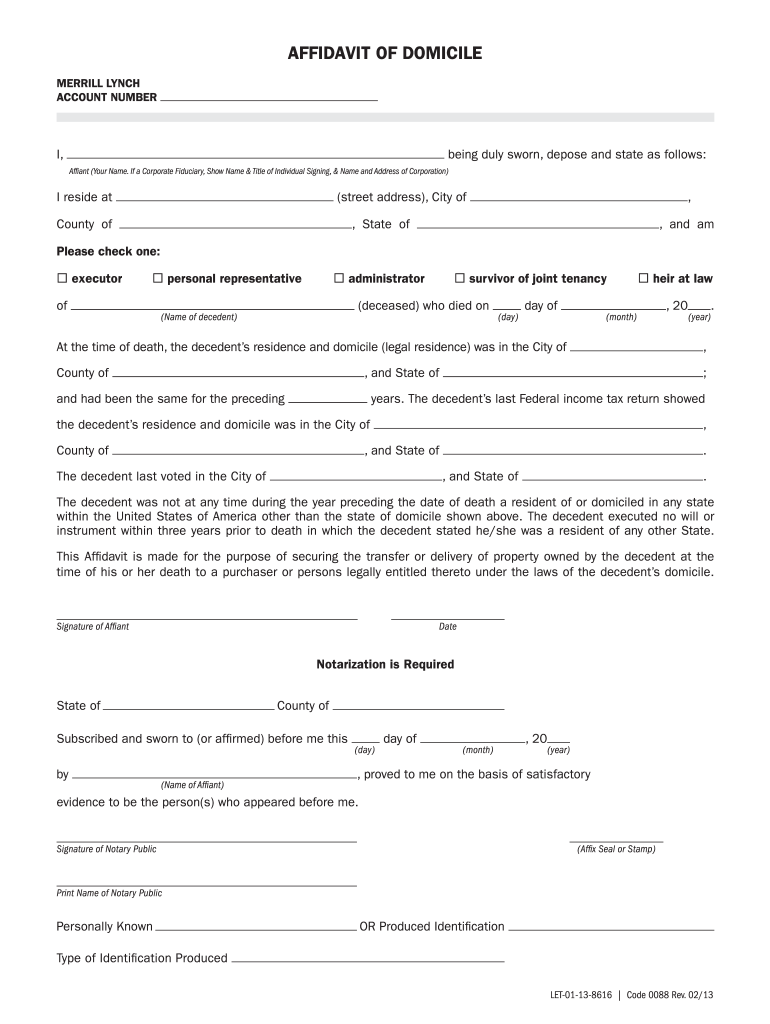
Affidavit of Domicile 2013-2026


What is the Affidavit of Domicile
The affidavit of domicile is a legal document that serves to establish an individual's primary residence. It is often required in various legal and financial situations, such as when settling an estate or transferring assets. This document affirms that the individual resides at a specific address and can be used to clarify residency for tax purposes or to fulfill requirements set by financial institutions.
Steps to Complete the Affidavit of Domicile
Completing the affidavit of domicile involves several key steps:
- Gather necessary information, including your full name, address, and the date of execution.
- Clearly state your intent to affirm your domicile at the specified address.
- Sign the document in the presence of a notary public to ensure its legal validity.
- Keep a copy for your records and submit the original to the relevant institution or authority.
Legal Use of the Affidavit of Domicile
The affidavit of domicile is legally binding when executed properly. It can be used in various contexts, such as:
- Transferring property ownership.
- Settling estates and probate matters.
- Establishing residency for tax purposes.
Understanding the legal implications of this document is crucial to ensure compliance with state laws and institutional requirements.
Key Elements of the Affidavit of Domicile
When drafting an affidavit of domicile, certain key elements must be included to ensure its effectiveness:
- Your full legal name and current address.
- A statement affirming your residency at the specified address.
- The date of execution.
- Your signature, along with the signature of a notary public.
Including these elements helps to establish the document's authenticity and legal standing.
Required Documents
To complete the affidavit of domicile, you may need to provide additional documentation, such as:
- Proof of identity (e.g., driver's license or passport).
- Utility bills or lease agreements that confirm your residency.
- Any relevant legal documents that necessitate the affidavit.
Having these documents ready can streamline the process and ensure that the affidavit meets all requirements.
Who Issues the Form
The affidavit of domicile can typically be obtained from various sources, including:
- Financial institutions, such as banks or investment firms, that require it for account management.
- Legal offices or estate planning services that assist with estate matters.
- Online legal document services that provide templates for the affidavit.
Identifying the appropriate source for the form can help ensure that it meets specific requirements.
Quick guide on how to complete affidavit of domicile
Effortlessly Prepare Affidavit Of Domicile on Any Device
Digital document management has gained traction among businesses and individuals alike. It offers an ideal environmentally-friendly alternative to traditional printed and signed documents, allowing you to locate the necessary form and securely maintain it online. airSlate SignNow provides all the tools required to create, modify, and eSign your documents swiftly without any delays. Manage Affidavit Of Domicile on any device using the airSlate SignNow Android or iOS applications and streamline any document-related process today.
The easiest method to modify and eSign Affidavit Of Domicile effortlessly
- Obtain Affidavit Of Domicile and select Get Form to begin.
- Utilize the tools we offer to complete your form.
- Emphasize important sections of your documents or obscure sensitive information with tools that airSlate SignNow provides specifically for that intention.
- Create your eSignature using the Sign tool, which takes mere seconds and carries the same legal validity as a conventional wet ink signature.
- Verify all the details and click on the Done button to preserve your changes.
- Select your preferred method to send your form, via email, SMS, invite link, or download it to your computer.
Eliminate concerns about lost or misplaced files, tedious form hunting, or errors that require the printing of new document copies. airSlate SignNow addresses all your document management needs in just a few clicks from the device of your choice. Modify and eSign Affidavit Of Domicile and guarantee excellent communication at every stage of your form preparation process with airSlate SignNow.
Create this form in 5 minutes or less
Create this form in 5 minutes!
How to create an eSignature for the affidavit of domicile
The way to generate an electronic signature for your PDF in the online mode
The way to generate an electronic signature for your PDF in Chrome
The way to generate an electronic signature for putting it on PDFs in Gmail
How to create an electronic signature from your smart phone
The best way to make an electronic signature for a PDF on iOS devices
How to create an electronic signature for a PDF file on Android OS
People also ask
-
What is an affidavit of domicile form?
An affidavit of domicile form is a legal document that confirms the residency of an individual. It is often required in estate matters, such as when transferring property ownership after someone's passing. Using airSlate SignNow, you can easily create and sign your affidavit of domicile form online.
-
How can airSlate SignNow simplify the process of completing an affidavit of domicile form?
airSlate SignNow streamlines the process by allowing you to fill out and eSign your affidavit of domicile form digitally. This eliminates the need for printing or mailing documents, saving you time and effort. Our platform ensures that your form is securely stored and easily accessible.
-
Is there a cost associated with using airSlate SignNow for an affidavit of domicile form?
Yes, there is a cost for using airSlate SignNow, but our pricing is designed to be cost-effective for users. You can choose from various plans depending on your needs, making it affordable to send and eSign your affidavit of domicile form. Additionally, we offer a free trial for new users.
-
What features does airSlate SignNow offer for eSigning an affidavit of domicile form?
airSlate SignNow provides several features for eSigning your affidavit of domicile form, including customizable templates, real-time tracking, and reminders. You can collect signatures from multiple parties and ensure the secure transmission of your document. Our user-friendly interface makes it easy for anyone to use.
-
Can I integrate other applications with airSlate SignNow when working on an affidavit of domicile form?
Absolutely! airSlate SignNow supports integrations with popular applications such as Google Drive, Dropbox, and Microsoft Office. This allows you to streamline your workflow and access your affidavit of domicile form seamlessly across different platforms.
-
What are the benefits of using airSlate SignNow for an affidavit of domicile form?
Using airSlate SignNow for your affidavit of domicile form enhances efficiency and ensures accuracy. The platform reduces turnaround times and minimizes errors by providing a clear, digital format for signing. Additionally, you gain access to a secure storage system for your important documents.
-
Is it safe to send my affidavit of domicile form through airSlate SignNow?
Yes, it is safe to send your affidavit of domicile form through airSlate SignNow. Our platform employs advanced security protocols, including encryption and password protections, to safeguard your sensitive information. You can confidently eSign your documents knowing they are protected.
Get more for Affidavit Of Domicile
- Joining letter pdf form
- Icici e learning module answer key form
- Uk visa application form 2021 pdf
- Rae dunn collection list form
- The school district of palm beach countydepartmen form
- Do note write in this box 739004171 form
- Hold harmless and indemnification agreement rudgear estates rudgearestateshoa form
- 1045 bethel ave form
Find out other Affidavit Of Domicile
- How To Sign Oregon Healthcare / Medical Living Will
- How Can I Sign South Carolina Healthcare / Medical Profit And Loss Statement
- Sign Tennessee Healthcare / Medical Business Plan Template Free
- Help Me With Sign Tennessee Healthcare / Medical Living Will
- Sign Texas Healthcare / Medical Contract Mobile
- Sign Washington Healthcare / Medical LLC Operating Agreement Now
- Sign Wisconsin Healthcare / Medical Contract Safe
- Sign Alabama High Tech Last Will And Testament Online
- Sign Delaware High Tech Rental Lease Agreement Online
- Sign Connecticut High Tech Lease Template Easy
- How Can I Sign Louisiana High Tech LLC Operating Agreement
- Sign Louisiana High Tech Month To Month Lease Myself
- How To Sign Alaska Insurance Promissory Note Template
- Sign Arizona Insurance Moving Checklist Secure
- Sign New Mexico High Tech Limited Power Of Attorney Simple
- Sign Oregon High Tech POA Free
- Sign South Carolina High Tech Moving Checklist Now
- Sign South Carolina High Tech Limited Power Of Attorney Free
- Sign West Virginia High Tech Quitclaim Deed Myself
- Sign Delaware Insurance Claim Online