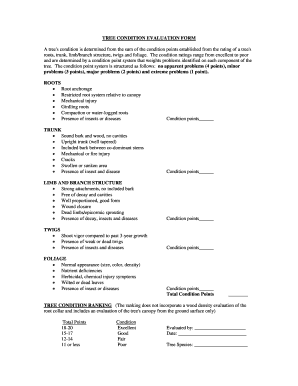
Grand Oak TREE CONDITION EVALUATION FORM DOC


What is the Grand Oak Tree Condition Evaluation Form?
The Grand Oak Tree Condition Evaluation Form is a specialized document designed to assess the health and stability of a grand oak tree. This form collects essential data regarding the tree's physical condition, including signs of disease, structural integrity, and environmental factors affecting its growth. It serves as a crucial tool for arborists, property owners, and environmental agencies to make informed decisions regarding tree management and preservation.
How to Use the Grand Oak Tree Condition Evaluation Form
Using the Grand Oak Tree Condition Evaluation Form involves several steps to ensure accurate and comprehensive data collection. Begin by gathering necessary information about the tree, such as its location, age, and species. Next, assess the tree’s physical condition by examining its trunk, branches, and leaves for any signs of damage or disease. Document your observations in the form, ensuring that all fields are completed thoroughly. This information can then be used to guide maintenance decisions or further evaluations by professionals.
Steps to Complete the Grand Oak Tree Condition Evaluation Form
Completing the Grand Oak Tree Condition Evaluation Form requires careful attention to detail. Follow these steps:
- Gather information about the tree, including its location and species.
- Inspect the tree for visible signs of health issues, such as discoloration, decay, or insect infestation.
- Document your findings in the appropriate sections of the form, ensuring clarity and accuracy.
- Review the completed form for any missing information or errors before submission.
Legal Use of the Grand Oak Tree Condition Evaluation Form
The Grand Oak Tree Condition Evaluation Form can have legal implications, particularly in cases involving property disputes or environmental assessments. It is essential to ensure that the form is filled out accurately and complies with local regulations. Proper documentation can serve as evidence in legal proceedings, demonstrating due diligence in tree management and care.
Key Elements of the Grand Oak Tree Condition Evaluation Form
Several key elements are crucial for the effectiveness of the Grand Oak Tree Condition Evaluation Form. These include:
- Tree Identification: Details such as species, age, and location.
- Condition Assessment: Observations regarding health, structural integrity, and any signs of disease.
- Recommendations: Suggested actions based on the evaluation findings.
- Signature Section: A place for the evaluator's signature, confirming the accuracy of the assessment.
Examples of Using the Grand Oak Tree Condition Evaluation Form
The Grand Oak Tree Condition Evaluation Form can be utilized in various scenarios, including:
- Property management, where tree health impacts property value.
- Environmental assessments for conservation projects.
- Insurance claims related to tree damage.
Quick guide on how to complete grand oak tree condition evaluation formdoc
Effortlessly Prepare Grand Oak TREE CONDITION EVALUATION FORM doc on Any Device
Digital document management has gained traction among businesses and individuals alike. It offers an ideal environmentally friendly substitute for traditional printed and signed documents, enabling you to access the correct form and safely store it online. airSlate SignNow equips you with all the tools necessary to create, edit, and eSign your documents quickly and efficiently. Manage Grand Oak TREE CONDITION EVALUATION FORM doc on any device using airSlate SignNow’s Android or iOS applications and enhance any document-related process today.
How to Edit and eSign Grand Oak TREE CONDITION EVALUATION FORM doc with Ease
- Obtain Grand Oak TREE CONDITION EVALUATION FORM doc and click Get Form to begin.
- Utilize the tools we offer to complete your form.
- Emphasize pertinent sections of your documents or obscure sensitive data with tools specifically provided by airSlate SignNow for this purpose.
- Generate your signature using the Sign feature, which takes just seconds and carries the same legal validity as a conventional wet ink signature.
- Review all information and click the Done button to save your modifications.
- Select your preferred method to submit your form, whether by email, text message (SMS), invitation link, or download it to your computer.
Eliminate concerns about lost or misplaced files, tedious form searching, or errors that necessitate printing new copies. airSlate SignNow meets your document management needs with just a few clicks from your chosen device. Edit and eSign Grand Oak TREE CONDITION EVALUATION FORM doc and ensure excellent communication at every stage of your form preparation process with airSlate SignNow.
Create this form in 5 minutes or less
Create this form in 5 minutes!
How to create an eSignature for the grand oak tree condition evaluation formdoc
The best way to create an electronic signature for a PDF file online
The best way to create an electronic signature for a PDF file in Google Chrome
How to create an electronic signature for signing PDFs in Gmail
The way to generate an eSignature right from your mobile device
The way to create an eSignature for a PDF file on iOS
The way to generate an eSignature for a PDF on Android devices
People also ask
-
What is tree condition evaluation and why is it important?
Tree condition evaluation is the process of assessing the health and stability of trees within a specific area. It is important for identifying potential hazards, promoting tree care, and enhancing landscape management. By understanding the condition of your trees, you can make informed decisions to ensure their longevity and safety.
-
How does airSlate SignNow facilitate tree condition evaluation?
airSlate SignNow streamlines the process of conducting tree condition evaluations by enabling quick and secure document signing. Our platform allows arborists and tree experts to send and eSign evaluation reports effortlessly, improving efficiency in documentation and communication regarding tree assessments.
-
What are the pricing options for airSlate SignNow for tree condition evaluation services?
AirSlate SignNow offers various pricing plans that cater to businesses of all sizes, including those focused on tree condition evaluation services. You can choose a plan that fits your needs, ensuring a cost-effective solution for managing documentation related to tree assessments and other related projects.
-
Can I integrate airSlate SignNow with other tools for tree condition evaluation?
Yes, airSlate SignNow seamlessly integrates with popular software applications that professionals use for tree condition evaluation. This interoperability allows you to streamline your workflow, ensuring that all aspect of tree assessments and documentation are handled efficiently within your existing systems.
-
What features does airSlate SignNow offer that support tree condition evaluation?
AirSlate SignNow provides several features that enhance the efficiency of tree condition evaluations, including customizable templates for reports and documents, secure eSigning, and real-time tracking of document status. These features simplify the entire process, making it easier for arborists to manage their evaluations.
-
How can tree condition evaluation benefit my landscaping business?
Conducting tree condition evaluations can signNowly benefit your landscaping business by identifying trees that require maintenance or removal, which supports safety and aesthetics. By offering solutions for tree health assessment, you can enhance your services and build trust with your clients, ultimately driving customer satisfaction and loyalty.
-
Is training required to use airSlate SignNow for tree condition evaluations?
No extensive training is required to use airSlate SignNow for tree condition evaluations, thanks to its intuitive user interface. Users can easily navigate the platform and utilize its features without hassle, enabling arborists and professionals to focus more on their evaluations than on technology.
Get more for Grand Oak TREE CONDITION EVALUATION FORM doc
- Advance auto parts commercial account application form
- Mcdonalds parent consent form
- Oklahoma termination of parental rights form
- Gateway c1 students book answers pdf form
- Food science b srilakshmi pdf download form
- Rev proc 99 38 internal revenue service form
- Boy scouts of america form
- Travel permit request so npp dps nv gov form
Find out other Grand Oak TREE CONDITION EVALUATION FORM doc
- eSign Delaware Termination of Employment Worksheet Safe
- Can I eSign New Jersey Job Description Form
- Can I eSign Hawaii Reference Checking Form
- Help Me With eSign Hawaii Acknowledgement Letter
- eSign Rhode Island Deed of Indemnity Template Secure
- eSign Illinois Car Lease Agreement Template Fast
- eSign Delaware Retainer Agreement Template Later
- eSign Arkansas Attorney Approval Simple
- eSign Maine Car Lease Agreement Template Later
- eSign Oregon Limited Power of Attorney Secure
- How Can I eSign Arizona Assignment of Shares
- How To eSign Hawaii Unlimited Power of Attorney
- How To eSign Louisiana Unlimited Power of Attorney
- eSign Oklahoma Unlimited Power of Attorney Now
- How To eSign Oregon Unlimited Power of Attorney
- eSign Hawaii Retainer for Attorney Easy
- How To eSign Texas Retainer for Attorney
- eSign Hawaii Standstill Agreement Computer
- How Can I eSign Texas Standstill Agreement
- How To eSign Hawaii Lease Renewal