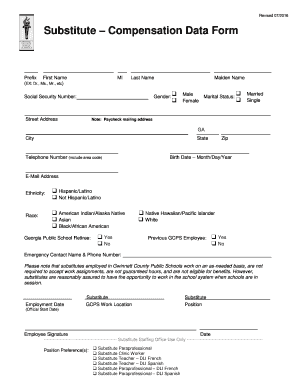
Substitute Compensation Data Form GCPS 2016


What is the Substitute Compensation Data Form GCPS
The Substitute Compensation Data Form GCPS is a crucial document used within the Gwinnett County Public Schools (GCPS) system. This form serves as a means for employees to report their compensation data accurately, especially when standard documentation is unavailable. It is essential for ensuring that the school district maintains accurate payroll records and complies with various regulatory requirements.
How to use the Substitute Compensation Data Form GCPS
Using the Substitute Compensation Data Form GCPS involves several straightforward steps. First, access the form through the official GCPS website or relevant administrative offices. Once you have the form, fill it out with the required information, including your personal details and compensation data. It is important to ensure that all entries are accurate and complete to avoid delays in processing. After completing the form, you can submit it electronically or in person, depending on the guidelines provided by your school district.
Steps to complete the Substitute Compensation Data Form GCPS
Completing the Substitute Compensation Data Form GCPS requires attention to detail. Follow these steps for a smooth process:
- Obtain the form from the appropriate source.
- Fill in your personal information, including your name, employee ID, and position.
- Provide accurate compensation details, including salary, benefits, and any additional earnings.
- Review the form for accuracy and completeness.
- Submit the form through the designated method, ensuring you keep a copy for your records.
Legal use of the Substitute Compensation Data Form GCPS
The legal use of the Substitute Compensation Data Form GCPS is governed by various federal and state regulations. This form must be filled out truthfully and submitted in compliance with school district policies. Misrepresentation of information can lead to legal repercussions, including disciplinary action. It is essential to understand the legal implications of the data provided and ensure that it aligns with the requirements set forth by the district and applicable laws.
Key elements of the Substitute Compensation Data Form GCPS
Several key elements are vital for the Substitute Compensation Data Form GCPS. These include:
- Personal Information: Employee name, ID, and contact details.
- Compensation Details: Salary, bonuses, and other earnings.
- Signature: Required to validate the information provided.
- Date of Submission: Indicates when the form was completed.
Form Submission Methods
Submitting the Substitute Compensation Data Form GCPS can be done through various methods. Common options include:
- Online Submission: Many districts allow electronic submission through their official portals.
- Mail: You can send a printed copy of the form to the designated administrative office.
- In-Person: Submitting the form directly to the HR department or administrative office is also an option.
Quick guide on how to complete substitute compensation data form gcps
Effortlessly Prepare Substitute Compensation Data Form GCPS on Any Device
Managing documents online has gained immense popularity among businesses and individuals alike. It serves as an ideal eco-friendly alternative to traditional printed and signed paperwork, as you can easily locate the necessary form and securely store it online. airSlate SignNow provides all the resources you need to create, modify, and electronically sign your documents swiftly without any hassles. Manage Substitute Compensation Data Form GCPS on any platform using airSlate SignNow's Android or iOS applications and streamline any document-related process today.
How to Edit and eSign Substitute Compensation Data Form GCPS with Ease
- Find Substitute Compensation Data Form GCPS and click on Get Form to begin.
- Utilize the tools we provide to complete your document.
- Select important sections of your documents or redact sensitive information with tools specifically designed for that purpose by airSlate SignNow.
- Generate your eSignature using the Sign feature, which takes seconds and holds the same legal validity as a conventional wet ink signature.
- Review all the details and then click the Done button to save your changes.
- Choose how you would like to send your form: via email, SMS, an invite link, or download it to your computer.
Say goodbye to lost or misplaced files, tedious form searches, or errors requiring new document prints. airSlate SignNow meets your document management needs in just a few clicks from any device you prefer. Edit and eSign Substitute Compensation Data Form GCPS to ensure exceptional communication throughout the entire form preparation process with airSlate SignNow.
Create this form in 5 minutes or less
Find and fill out the correct substitute compensation data form gcps
Create this form in 5 minutes!
How to create an eSignature for the substitute compensation data form gcps
The best way to create an eSignature for a PDF document in the online mode
The best way to create an eSignature for a PDF document in Chrome
The best way to generate an eSignature for putting it on PDFs in Gmail
The way to generate an electronic signature straight from your mobile device
The way to generate an eSignature for a PDF document on iOS devices
The way to generate an electronic signature for a PDF document on Android devices
People also ask
-
What is the Substitute Compensation Data Form GCPS?
The Substitute Compensation Data Form GCPS is a specific document required for submitting compensation data for substitute teachers within the GCPS system. It collects essential information to ensure accurate payment and record-keeping.
-
How can airSlate SignNow help with the Substitute Compensation Data Form GCPS?
airSlate SignNow simplifies the process of completing the Substitute Compensation Data Form GCPS by allowing users to easily fill out, sign, and send documents electronically. This streamlines administrative tasks and ensures timely submissions.
-
Is there a cost associated with using airSlate SignNow for the Substitute Compensation Data Form GCPS?
Yes, there are subscription plans for airSlate SignNow, but the pricing is designed to be cost-effective for organizations. Many users find that the investment saves time and resources in managing the Substitute Compensation Data Form GCPS.
-
What features does airSlate SignNow offer for the Substitute Compensation Data Form GCPS?
airSlate SignNow offers features such as document templates, customizable fields, and real-time tracking for submissions of the Substitute Compensation Data Form GCPS. These tools help ensure accuracy and compliance.
-
Can I integrate airSlate SignNow with other software for managing the Substitute Compensation Data Form GCPS?
Yes, airSlate SignNow integrates with a plethora of applications, enabling seamless management of the Substitute Compensation Data Form GCPS alongside your existing systems. This enhances workflow efficiency and data accuracy.
-
What are the benefits of using airSlate SignNow for the Substitute Compensation Data Form GCPS?
Using airSlate SignNow for the Substitute Compensation Data Form GCPS brings benefits such as reduced paperwork, faster processing times, and a more organized approach to tackling administrative tasks. Users enjoy the ease and simplicity it provides.
-
How secure is airSlate SignNow when handling the Substitute Compensation Data Form GCPS?
airSlate SignNow takes security seriously, employing advanced encryption to protect all documents, including the Substitute Compensation Data Form GCPS. This ensures that sensitive information remains confidential and secure.
Get more for Substitute Compensation Data Form GCPS
- 1120s formpdf 1120 s form department of the treasury
- 2021 form 2350 application for extension of time to file us income tax return
- Wwwirsgovinstructionsi720instructions for form 720 062021internal revenue service
- Federal 1040 schedule eic earned income tax credit about schedule eic form 1040 or 1040 sr earned incomeabout schedule eic form
- Instructions for form 8801 credit for prior year minimum
- Wwwtaxformfinderorgfederalform 4562federal form 4562 depreciation and amortization including
- Get the free form 8949 department of the treasury internal
- Application for license as an oti form fmc 18
Find out other Substitute Compensation Data Form GCPS
- How To Electronic signature Pennsylvania Government Document
- Can I Electronic signature Texas Government PPT
- How To Electronic signature Utah Government Document
- How To Electronic signature Washington Government PDF
- How Can I Electronic signature New Mexico Finance & Tax Accounting Word
- How Do I Electronic signature New York Education Form
- How To Electronic signature North Carolina Education Form
- How Can I Electronic signature Arizona Healthcare / Medical Form
- How Can I Electronic signature Arizona Healthcare / Medical Presentation
- How To Electronic signature Oklahoma Finance & Tax Accounting PDF
- How Can I Electronic signature Oregon Finance & Tax Accounting PDF
- How To Electronic signature Indiana Healthcare / Medical PDF
- How Do I Electronic signature Maryland Healthcare / Medical Presentation
- How To Electronic signature Tennessee Healthcare / Medical Word
- Can I Electronic signature Hawaii Insurance PDF
- Help Me With Electronic signature Colorado High Tech Form
- How To Electronic signature Indiana Insurance Document
- Can I Electronic signature Virginia Education Word
- How To Electronic signature Louisiana Insurance Document
- Can I Electronic signature Florida High Tech Document