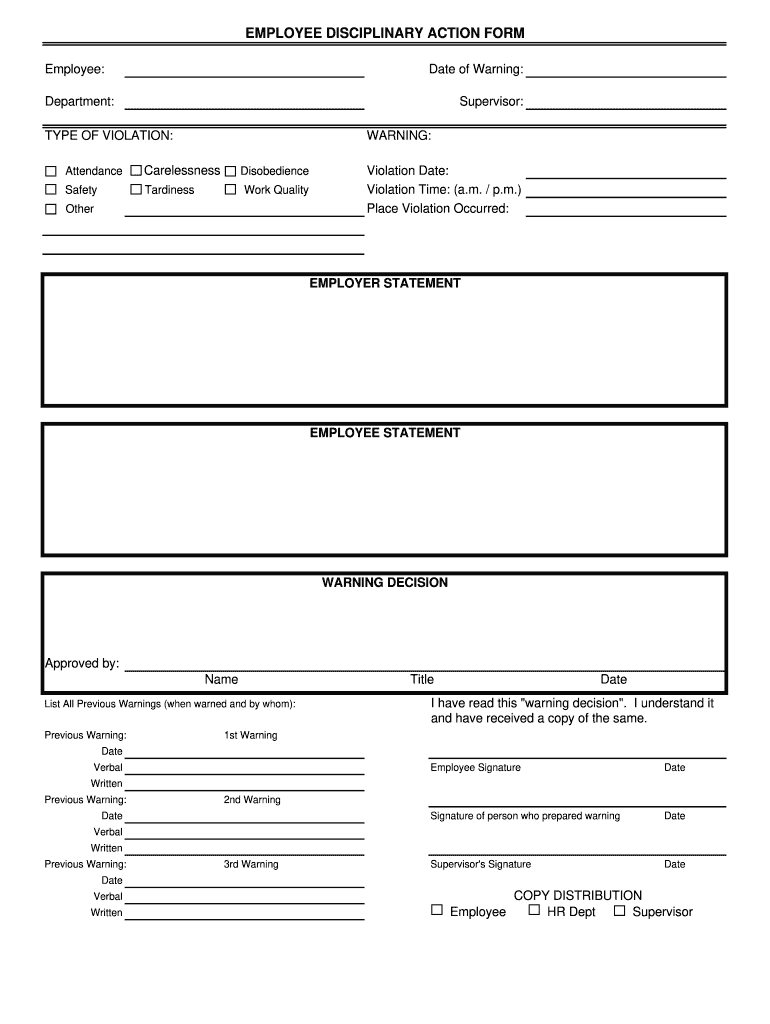
Employee Write Up Form


What is the Employee Write Up Form
The employee write up form is a crucial document used within organizations to formally address and document instances of employee misconduct or performance issues. This form serves as a record of disciplinary actions taken against an employee, ensuring that there is a clear and consistent approach to managing workplace behavior. It typically includes details about the employee, the nature of the violation, and any previous warnings or disciplinary actions. By utilizing this form, employers can maintain a structured process for addressing issues, which can ultimately foster a more productive work environment.
How to Use the Employee Write Up Form
Using the employee write up form involves several key steps to ensure that it is completed accurately and effectively. First, the supervisor or manager should gather all relevant information regarding the incident, including dates, times, and specific behaviors that led to the write-up. Next, the form should be filled out with clear and concise language, detailing the violation and any previous disciplinary actions. It is important to include both the employee's and employer's statements to provide a balanced view of the situation. Finally, the completed form should be reviewed with the employee to ensure they understand the reasons for the write-up and the consequences that may follow.
Key Elements of the Employee Write Up Form
Several key elements should be included in an employee write up form to ensure its effectiveness and compliance with organizational policies. These elements typically include:
- Employee Information: Name, position, and department of the employee being written up.
- Description of Violation: A detailed account of the behavior or performance issue that prompted the write-up.
- Previous Warnings: Documentation of any prior disciplinary actions or warnings related to the current issue.
- Employer's Statement: The supervisor's perspective on the situation, including any relevant context.
- Employee's Statement: An opportunity for the employee to provide their account of the incident.
- Consequences: Potential outcomes of the write-up, such as further disciplinary action or improvement plans.
Steps to Complete the Employee Write Up Form
Completing the employee write up form involves a systematic approach to ensure all necessary information is captured. Follow these steps:
- Gather all relevant documentation and evidence regarding the employee's behavior.
- Open the employee write up form template and fill in the employee's information.
- Clearly describe the violation, referencing specific instances and dates.
- Document any previous warnings or disciplinary actions taken against the employee.
- Include statements from both the employer and employee to provide a comprehensive view.
- Review the form for accuracy and completeness before finalizing.
- Schedule a meeting with the employee to discuss the write-up and obtain their signature.
Legal Use of the Employee Write Up Form
The employee write up form must be used in compliance with employment laws and regulations to protect both the employer and employee. It is essential to ensure that the documentation is objective, factual, and free from discriminatory language. Employers should also maintain confidentiality and limit access to the write-up form to authorized personnel only. Proper use of the form can help mitigate legal risks by providing a clear record of disciplinary actions and the rationale behind them, which can be crucial in case of disputes or legal claims.
Examples of Using the Employee Write Up Form
There are various scenarios in which an employee write up form may be utilized. Common examples include:
- Attendance Issues: Documenting repeated tardiness or unexcused absences.
- Performance Problems: Addressing consistent failure to meet job expectations or deadlines.
- Behavioral Violations: Reporting instances of inappropriate conduct, such as harassment or insubordination.
- Policy Violations: Noting breaches of company policies, such as misuse of company resources.
Quick guide on how to complete employee write up form
Discover how to effortlessly navigate the Employee Write Up Form process with this straightforward guide
Submitting and filling out forms online is becoming increasingly favored and is the preferred choice for numerous users. It offers several advantages over outdated printed documents, such as convenience, time-saving, enhanced precision, and security.
With platforms like airSlate SignNow, you can access, modify, sign, improve, and send your Employee Write Up Form without being overwhelmed by endless printing and scanning. Follow this brief guide to initiate and finalize your document.
Follow these steps to obtain and complete Employee Write Up Form
- Begin by clicking the Get Form button to launch your form in our editor.
- Observe the green marker on the left that indicates required fields to ensure you don’t overlook them.
- Utilize our advanced tools to annotate, modify, sign, safeguard, and enhance your form.
- Secure your document or convert it into a fillable form using the options available in the right panel.
- Review the form and verify it for errors or inconsistencies.
- Select DONE to complete the editing process.
- Rename your document or leave it as is.
- Choose the storage option you prefer for your form, send it via USPS, or click the Download Now button to save your file.
If Employee Write Up Form isn’t what you were looking for, you can explore our vast selection of pre-made templates that you can fill out with minimal effort. Try our solution today!
Create this form in 5 minutes or less
FAQs
-
How long does it take to walk into a gun store and come out with a semi-automatic, if I have a clean record in America?
It depends on the state, and I’m not an expert - but I wanted to share my personal experience for a couple reasons.It may surprise some people - especially non-gun ownersI feel it illustrates that gun control and gun laws are two different things and before jumping to the conclusion that we need more (or fewer) laws pertaining to guns, everyone should take a few minutes to educate themselves and use common sense (gasp)This is my first time gun buying experience from about 4–5 years ago.I’d done quite a bit of research online, pretty much settled on what I wanted and decided it was time to walk into a gun store to look and make the final decision in person. After about 15 minutes I’d settled on a gen 4 Glock 19. The store was running a special on the gen 4s and I received a free box of ammunition, as well as an extra magazine. Awesome.Next up it was time to go through the background check and pay. I had to wait, because there was an older guy and his son in front of me. He was purchasing the gun for his son (because he wasn’t 21) - apparently his son was joining a junior police academy and needed a handgun. Well, his background check came back - he had some kind of domestic abuse charge - no gun for you, no gun for your son. The owner of the gun shop chastised him for even wasting her time since he clearly knew that was on his record.My turn. They ran my details, everything came back clean and it was time to pay. Something people may not realize is that guns aren’t cheap. Mine was close to $500. That’s a decent chunk of change and puts them out of many people’s signNow economically. Of course, I’d imagine criminals acquire weapons for much less - but then again they don’t go through the proper channels.Great, background check cleared, I’ve paid and ready to go. The guy behind the counter bags things up and hands it to me - then the owner starts berating him. Apparently by putting the newly purchased gun (still in the case) and the box of ammunition, into the same bag they were setting me up to get a felony when I walked out of the store. They also gave me specific instructions about putting the gun and/or ammo in the trunk of my car - NOT the passenger compartment. Again, throwing the now two separate shopping bags into my back seat would have potentially been criminal (felony).This is where things get crazy. In Ohio, you can load up a gun - put it in a holster (on the outside of your clothes) and walk around in most public places. But, as soon as you cover up the gun - or get into a car with it - you’re breaking the law (felony) unless you’ve gotten a special license/permit. This requires more background checks, fingerprinting, attending a class, paying more money, etc.Now, let’s say you’re all about following the letter of the law and you go through all of these steps so that you can carry your gun in your car. Things don’t get easier - because each state can be different. Despite having a permit, passing the background checks, etc - if you happen to drive into Chicago you could be in a lot of trouble. Apparently, you can drive right through with no problems, but if you step foot outside of your car (even to get gas, even if you leave the gun in the car) you’re now in a world of trouble (felony). It makes you wonder why Chicago has so much gun violence when the gun laws there are so strict.The laws are very strict for gun owners, they can be very confusing, and it seems, by definition, only followed by law abiding citizens.
-
What is the most bizarre thing a coworker has done to get fired?
We had a guy show up drunk to work and run a tractor up and kind of over a prune tree.That in it of itself would probably have been enough to get him fired, but it would also have been excused. Prunes aren’t worth a damn thing anymore, the tractor was fine (so far), everything could have been forgiven unless my boss realized he was drunk if he would have just walked away. Hell, even if my boss had realized he was drunk he probably would have forgiven it.He’s fired two people in his 25 years of being boss man, one of whom got in the face of his dad who had just had a stroke and the other one managed to spend 8 hours not mowing a yard, then call us up and say he needed some OT to finish. (I’m the boss’ personal go-getter, aka the company bitch).But no, this piece of intellectual brilliance decides that he was going to pull the tractor back down with his Tacoma. Why he didn’t just reverse the tractor off of the tree will forever confuse me, but I digress.He gets his baby Yota over to the tractor, takes a tow rope and hooks up to the front (the end that’s in the air) of the tractor, and left the tractor in gear. Anyone who’s ever tried to do anything knows exactly what’s happening next, which turned into a Tow Mater and sons experiment. He drops his truck into four wheel, hits the gas, andPuts the tractor on its ass. My boss and I come rolling around the corner as he was running from his truck back to his tractor. But even then, my boss didn’t fire him — the guy just quit from shame/embarrassment. The cocaine story has this one beat, but I can’t miss an opportunity to show some tractor tipping.EDIT: Since I’ve got a couple requests: during prune harvesting season we bring in a lot of outside labor contractors. As is common with most job sites, there’s no drinking or consumption of drugs or alcohol allowed during company time on company property. One of the guys, we’ll call him B, every day showed up to work like he’d just ate a bag of freakin’ coffee beans. He mellowed out all morning long, but he was weird, because after lunch he would be really low, but then he’d slam his ass in gear and be rolling along pretty well all afternoon.One day my boss and I decided I was going to learn the ropes from B (he was the best equipment operator we had) so I followed him everywhere. His morning pick-me-ups? Line of cocaine. He mellowed out throughout the day because he would hollow out and put joints inside of his apples that he would “eat” while in the machine, (the machine guys can’t see each other, so we had no idea he was lighting up). He told me the secret to this was putting them inside of a little ziploc baggie to keep them dry. For lunch, he would do another line of coke, then drink a frosty forty, pour another frosty forty in his water jug (we always assumed he brought the extra one from home and left it by his car full of ice so he could drink cold water in the afternoons without having to move). He’d discovered from years of practice I guess that the line of coke and frosty forty counter-act each other well enough that you don’t seem obviously drunk, but you don’t seem too enthused to be doing your job either.Needless to say, the boss man and I were pretty shocked. Nobody said anything because we needed to finish out the harvest, and as I said previously, this guy was a fantastic machine op, but we kept the harvest in house the following year.
-
What are telltale signs that you're working at a "sinking ship" company?
Leo Tolstoy's Anna Karenina Principle states, "Happy families are all alike, but every unhappy family is unhappy in its own way." He saw that unhappy families were each doomed by unique problems of their own making, while happy families were those who steered clear of such problems.The corporate world suffers from the reverse of the Anna Karenina Principle. Successful companies each seem to invent their own unique paths to success. But failing companies follow predictable death spirals that have been followed by many other companies preceding them.Often these "sinking ship" companies can seem to be doing just fine, especially to employees who don't have the experience to recognize the obvious signs. This is handy guide of what to look out for.If you work at a big company, look for:New opportunities are evaluated and shot down based on their impact to the old legacy businesses. (See The Innovator's Dilemma).Managers are paid for making quarterly and annual targets, so they avoid investments that pay off in the future since they detract from their bonus numbers. As the business declines, they simply negotiate lower bonus targets each year.You benchmark your performance against your direct, legacy competitors instead of the new disruptive entrants in your market. You think you are doing well vs. your competitors without being aware that you are competing in the equivalents of the Seniors Tour.Mediocre employees are not fired since their managers know they can't recruit better ones anyway.When asked "why do you like working here?" your employees talk about the dental plan.Your managers roll their eyes when you point out that how new technologies like Apple Watches, Twitter, and Amazon Web Services will impact your business. They call them "toys" and say, "our customers will never trust their businesses to those!"Your co-workers use Blackberries from 2009. They say, "I already know how to use it, and I don't need that distracting new stuff."You spend the first week of the quarter talking about long-term strategic planning. You then forget about it and spend the next twelve weeks scrambling to make the quarter.Instead of firing bad leaders, you create cross-functional committees to solve the problems those bad leaders created. When those problems persist, you disband the committees and bring in consultants to solve the problems the bad leaders (then the committees) created.All conversations about new grown end with reluctant middle management saying, "only if you give me more budget!" The budget never comes, and you all go back to what you were doing.You integrate acquired companies so quickly that you destroy their businesses and their best people leave.Or, instead of integrating the acquired companies, you keep them as independent business units and get no synergies. You integrate them in a hurry a year later during a cost-cutting exercise. The best people leave.Your CFO spends 5% of her time talking about innovation and revenue growth and 95% talking about cutting costs. She says, "that's my role here."The HR department thinks their job is administration, compliance, and keeping employees from suing, not ensuring the company wins in the market by having the best team.To pay $9.99 for an Evernote subscription, you need to wait a year for the "Information Technology Steering Committee" to approve Evernote as a vendor.You have a Chief Strategy Officer. People say, "I don't know what he does all day." He disappears and is not replaced.You don't target the best companies and try to hire their best people. Instead, you put three-page job descriptions on your website and wait for candidates to find them, fill out a form, and apply.People argue over offices. They all use the same excuse: "I'm on the phone a lot."You launch "innovation projects." When it looks like you'll miss earnings by a penny a share a few quarters later, those projects are cut. After those risky but innovative projects are cancelled, the people working on them are laid off, getting richly punished for their risk taking. No one ever signs up for an "innovation project" again."Succession planning" has become a euphemism for, "when the boss quits, just promote someone on her team so we don't need to pay for a search."You have five CEOs in five years. The board then announces the company is getting broken up and sold. They act like that was the plan all along, then lay off you and half of your co-workers.You ask your laid-off co-workers why they joined the company in the first place. Their answer: "job security."If you work at a startup:You never hear how much cash you have in the bank or hear what was discussed in the board meeting. When you ask questions, your executives say, "I need you to stay focused on your work."When you get your stock option offer, no one will tell you how many shares are outstanding or that the last round of funding came with a 5x liquidation preference.People never talk, coordinate, or even leave their desk because they "hate meeetings." (They actually hate each other).You "rehearse" for board meetings and spend a week on board meeting slideshows that are prettier than your customer slides.You have more MBAs on the team than engineers. They all do "business development" since sales is beneath them.You have a Chief Strategy Officer. No one knows what he does. He disappears one day and is not replaced.Your CTO just came out of a PhD program and wants to "commercialize his research."You have a raucous launch party that is attended by no customers, only your friends.When the product doesn't sell, you complain about how the customers "just don't get it" and aren't "visionary."You've fired three VPs of Sales because each one told you, "the customers don't want the product."Your CEO has a "great" customer meeting that he says is sure to lead to a closed deal before the quarter ends this Friday. All he needs to do is meet with procurement, negotiate price, win the deal, agrees on terms, write up up contracts, negotiate them, sign them, and invoice the customer. The deal closes 175 days later.You add features because board members want them. Your CEO calls himself a "visionary" in his bio.The CEO keeps everything secret because, "that is how Apple does it."The CEO approves all of the design decisions because, "that is how Apple does it."The technical co-founder is a bad manager so agrees to hire a VP of Engineering to replace him. He thinks that VP will report to him since he is the "visionary'".Your site is going to be ad-supported, and you have 1500 users.You get free lunch but have no customers.Your free lunch is taken away.Your boss renegotiates your salary and asks you, "how much do you really need to live on?"He offers you more stock options. He still doesn't tell you how many shares are outstanding.You get laid off and become a creditor to the company because they didn't reimburse your last five expense reports.The liquidation yields five Aeron chairs and a Nespresso machine, and Ashton Kutcher's stock is senior to yours.
-
What was your experience being a bank teller?
What you experience as a teller seems to vary on not only the bank you work for, but the branch you work in. For instance, my experience as a teller is probably very different than those in a lot of other bank branches because I work at a branch that has a lot of higher end clientele. We do a lot more catering and hand-holding than other branches do, and sometimes have to bend the rules a little to get things done.My day starts with me putting up my stuff in a secure area in the break room. If I’m opening, I disarm the alarms and do the morning walk-through with another teller. Then we deal with all the daily duties like getting the work together from earlier that week to send to the main office, putting together the sell for the armored truck, or auditing one of the many machines or vaults we have.I get out my drawer, boot everything up, finish putting the Nightdrops in the system, and then I wait. The morning is usually slow, so we spend a lot of time talking and trying to entertain ourselves… or trying not to fall asleep. Businesses show up a little later in the morning usually or throughout the day. And from there its an array of change orders, trying to sort out the mass of bills and checks sometimes neatly put together and sometimes crammed in a bag with such little care that it could take you 5–10 mins just to sort into some sort of order. But you get through all that and then you wait some more… and you wait some more…. and you wait some more… Given, a lot of branches are actually busy, so there is very little waiting involved, and much more trying not to lose your mind. But this is my branch.There’s a lot of checks being cashed, checks and bills being deposited, and people asking what their balance is. You get the occasional person bringing in their change to cash out. Or you get to let someone into their safe deposit box. That’s all the easy part of being a teller.The hard part is the questions you have to answer and the regulations that you have to follow. Telling people “I’m sorry I can’t do that,” and then having to try and explain why, because they don’t understand. It’s a lot of filling out forms. If I had a dollar for every slip I’ve had to fill out for someone I would’ve nearly doubled my paycheck every month. All of that is monotonous, though. And it can drive you crazy after a while. But the part of my job I really enjoy are those rare instances when I feel like I can actually really help someone. To put in the extra mile and teach someone who’s concerned about counterfeit 20s in her yard sale how to tell the difference between what’s real and what’s fake. To teach someone who doesn’t know English very well how to write out English numbers on his checks so he can pay his employees. It’s painstakingly going through every transaction with someone on their banking statement and showing them the result until they’re satisfied. It’s teaching high school kids how to fill out their first bank deposit form. It’s letting someone know their driver’s license is about to expire. It’s always been the small things that really make the job worth doing to me.But in between all of that, there are the vast arrays of paperwork that have to be done every day. Phone calls for all the check, debit card, and foreign currency orders. Followed by writing out hold logs. Trying to fill private banking’s little tasks. Occasional product phone calls can be assigned, which can take anywhere from one minute to an hour and thirty depending on the number of calls and the type. There’s filling out the occasional credit card application for a customer or a direct deposit request form. Then there’s the federal reporting forms that have to be filled out occasionally depending on the circumstance. In our branch, we also get a large amount of loan work that gets sent our way, so that takes up some time as well—completing their transactions and being essentially front-line secretaries. There are of course sales goals to fill, but at least in my bank, my job doesn’t rely on me signNowing my goal.Even with all that seriousness, some of it can be very funny. Like the truck who ran over lane 4. Or the fact that our ATM is constantly on the fritz and has a taste for eating people’s checks. Or when we’ve accidentally sent two tubes to the same lane. Or that guy who came in wanting to withdrawal $2000 in 1s for a wedding… or someone who chose to deposit an entire tub full of coin. There are days when I go home wanting to scream, and then there are days when I smile from ear to ear, but in the end, I love my job. It may not be an end game for me, but I have very few complaints. I work for a good company, and for now, that’s good enough for me.As for advice… the only thing I can tell you is… try to find joy in the small things. Be kind and people will often be kind to you.
-
How can I write an email to all employees announcing them to fill a form?
I do not know who you work for or with. You would have to have email contact addresses for all of the employees in your organization.Many companies have intranet service for communication among the employees.
-
Why are many Indians so happy with the government decision to ban Rs 500 and 1000 notes?
Indians are tired.That MLA who reluctantly granted us audience while we could hear his granite floor in the mansion he built with our hard earned money getting polished; whose secretary whispered to us that if we invited him for chai our work would get done? I hope he got screwed.That department our colony got into a skirmish with and the guy who whispered a number to me saying that K**** would 'settle' things for us? I hope K, his underling and everyone who aspired for a cut, got screwed. And it won't be my money they lost because I refused to call him.That guy who collects haftas (weekly commissions) from hapless vegetable vendors? I hope he got screwed too.That Income Tax officer who has mattresses full of stash? I hope he got screwed.That politician who eats up public money? I can see he got screwed.The builders who fleece people and decamp with their life savings? I hope they got screwed.The son-in-law of the nation who claims to have nothing? I hope he did too.That man sitting in Dubai funding terror in my country. I hope he got screwed big time.That woman who asked my poor employee to pay lakhs for a police job which he was eligible for but couldn't afford to 'buy'. I hope she got screwed.Those people dumping fake money into my country. I hope they got screwed big time.Those people dumping drugs through our porous borders and messing with our youth? I hope they got screwed so much they won't know if they are coming or going.Why are Indians happy you ask?They are happy because they believe this is a symbol of cleansing and I pray that the spirit of my nation doesn't get broken if it turns out this was all in vain and they now need to pay double.Pay in two thousands what they have been paying in thousands despite their will.I pray that their spirit doesn't get broken if it comes to pass that this was all to come to naught.Until Indians hope that this step heralds the end of all such woes, they support the government in this step despite the hardships they face. The common man seems to be built of far sterner stuff than we give them credit for. May the trust not be broken.Some words that have come my way to show how philosophically people view all this are…Last night in one stroke money lost its value, even though temporarily. This shows us the fleeting nature of material things around us. So today morning let's take a moment to thank Almighty God for the truly precious things we have - our health, our family and our friends. And let's also thank Him for giving us a conscience to guide us make good choices in life. As goodness is the only wealth that will accompany us in the afterlife.अचानक कह दिया गया कि आपके पास जो नोट हैं।वो नहीं चलेंगे।बदलने के लिए 50 दिन हैं।आप घबरा गए।और कोशिश करने लगे कि किसी भी तरहजल्द से जल्द आपके नोट बदल जाए।ज़रा सोचिए एक दिन वो आनेवाला हैकि आपसे कह दिया जाएगाकि आपके पास जो कुछ है,कुछ नहीं चलेगा।सिर्फ आपके कर्म ही चलेंगे।जिसे बदलने के लिए1 सेकंड भी नही मिलेगा।तो सोचिये क्या होगाउस दिन आपका।उस दिन के लिए वो पैसा ईकट्ठा कर लोजो वहाँ चलेगा।\U0001f64f\U0001f64f\U0001f64f(Translation:You were suddenly told that the notes you possessed were not legal tender.You panicked.Then you were told that you had 50 days to change them to a currency that was valid.Every person tried within their means to change the notes in whatever manner they could.One day will come in your life when you are told that nothing you have will matter.The only currency that works will be the karma you have acquired.You will not even have a second to change anything.Collect the currency that will work then, now.India is hopeful, India is resilient and India is patient…all because India wants to change.Those who don't want to change are out in the streets asking for a rollback but those who want change (literally and figuratively) are waiting patiently outside banks in long queues hoping that this portends a new tomorrow for India.Let's not disappoint this India.
-
What are the common mistakes that seed-funded startup founders make?
I raised $500,000 at 19. I was on my way to change the world. Three years later everything burned down.This post is not about how to shoot for the stars or run a company. Others are better at that.This is about what not to do.I’ve made every mistake possible. But ironically, I’m constantly meeting teams doing the exact same things that caused my first startup to implode. Everything I’m writing about I’ve experienced first hand through my own startups as well as various businesses I’ve been involved in. It’s been all my fault and this is my story.Some of you will disagree with me. Others will have things to add. I’m happy to discuss in the comments.Here’s my attempt.ZUCKERBERG SYNDROMMy girlfriend didn’t know what I was working on for nine months. I slept with a chair blocking the front door. My phone was tapped. Corporate America and Uncle Sam were listening. Someone was going to kill me to steal the idea.I really believed this. So I did everything possible (literally) to avoid getting feedback out of the fear of having our idea stolen.Ultimately, secrecy and stupidity killed us. Three years and hundreds of thousands later, we released an alpha version to a modest 30 people for the first time. Everyone hated it. Our capital was gone. Our morale: zero.I see this all the time. Startup founders hiding their ideas because of the fear that someone will steal it. Remember: no one cares about you. Your biggest issue is getting discovered. If someone steals your idea, that means you’re doing something right.Because of this syndrome, most startups are wasting their time and money building products no one wants. Why? Lack of testing. The biggest mistake a company can make (product wise) is to avoid talking to and testing with potential and current users. Every day. It’s also one of the main reasons startup’s fail.If you’re not constantly releasing and looking for feedback you’re either a) delusional (me) thinking too many people will sign up/buy your product and you won’t be able to scale b) scared that it’s not good enough (me) or c) someone will steal your idea (as I was).A. SCALING“Your priority, in short, is proving that people will use your product at all. If they won’t, then it won’t matter if you can’t scale. If they will, then you will figure out a way to scale. I’ve never seen a startup die because it couldn’t scale fast enough. I’ve seen hundreds of startups die because people refused to embrace their product.” — Guy Kawasaki [Emphasis mine]I’ve done this and I’ve experienced this in the past three startups I’ve worked in. It’s completely delusional. If five out of five people tell you that they wouldn’t use your product (before you build), quit. If eight out of ten people tell you that they hate this feature and you empirically see that they’re not using it, kill it. Don’t assume. Always be testing.More on feedback below.b. TESTINGSee point A.C. STEALING(!)No one will steal your idea. It takes time, money, skills and immorality to steal. Not everyone is born that lucky.Most importantly, no one cares about your idea.They’ll only start caring when there’s a massive amount of initial traction (50,000+ users). By then, you’ve already established a strong user/customer base and it’s too late for the others.HIRING FOR WEAKNESSOnly hire for a strength that needs to be filled in your company. Never for a weakness.Not once did any of the startups I worked in hire for a strength. I repetitively recommended hiring people purely out of loneliness, fear and scarcity repetitively. Each time it sunk us deeper.But what does that mean?Hiring for a weakness means that you attempt to fill a weakness in the fundamenetals in your company by hiring for a weakness. Example: If you’re building a product and it’s not gaining traction and your company doesn’t have inherent fundamentals, hiring Ryan Holiday to sell your product won’t help. You can’t fight weakness with weakness.However, if you have a rockstar engineering team and you want to add a marketing person to help take the product get to another level, then you’re adding a strength.Hiring for weakness also means:a. You hire a B+ player instead of a A+ player.b. You hire people so that they go through the struggle with you, so that they share your fears and paranoia. Not so they execute on what’s needed.c. Hiring someone to fill a position. Not to compliment the rest of the company.d. Hiring someone and not having any idea of what the hell you want them to do.e. It means hiring someone because you think there’s no one else. Scarcity.f. Hiring a client’s friend. Because you’re scared.It’s ultimately about the fundamentals. If the fundamentals of the product and the team aren’t there, adding someone is just adding a weakness. It won’t help, because it’s not a strength.PAINTER’S DILEMMAApproving emails? One week treks. Our first wireframes? $40K and four months. Did we have a working product after all this? No. We failed.The Painter’s Dilemma is when you’re so deep in the details of your project that you don’t even know what the idea is anymore. You’re blind. When you’re too deep you need help.How to solve it? Stop. Talk to people. Get feedback. Iterate and build. Release. Breathe.Repeat the loop.The more feedback you get the healthier you and your product are.FEEDBACK*I can’t emphasize this enough. If you don’t get feedback (everyday) you will die. I never got feedback. EVER. Well, until the cash ran out. Oops.If you’re not getting qualitiative and quantitive feedback/data everyday, the cancer will start.It’s easy: speak to people, Google Analytics, send surveys. Just don’t hide from it.*This is the crucial and worth a dedicated blog post in the future.COMMUNICATE“Don’t talk to him, he doesn’t understand. He’s out of the picture next funding round anyways.” I hid everything internally. It was easy, we were in 5 different countries! Our developers were remote (I’ll get to that) and Basecamp was our only means of communication. In other startups, I wouldn’t included people from discussions because “it isn’t necessary. That isn’t their job”New features, awful designs, conniving plans were all pushed through a funnel. I was the leader of the deceiving. Architecting a blue print to push my own delusional “never test and succeed” agenda. My style? The longer the email the less likely someone important will read it. What a strategy. As always, the CEO is the biggest idiot.I don’t care if you’re a church, a tech startup or a non-profit. If you don’t have a system of communication in place that keeps everyone aware of what everyone is doing in the company, in real-time, for every milestone, everyday, you will die very soon.Lesson: Live and breath Scrum.SCREW LAWYERSLawyers are criminals.I spent $15,000 on legal documents/fees we never used. Every entrepreneur/startup I’m involved with thinks lawyers are the first step to success. Bullshit.DOCSAll the legal documents you ever need are available online. If you’re B2B, all companies that you’ll work with have their own standard LOEs, NDAs, etc., that they anyways steal from Fortune 500 companies. Request it. Then use it. B2C? Here.BUT I NEED A TRADEMARK!Unless you have 10,000 clients you don’t need to think about copyright or even the name. Prove the concept first. Worry later. If you do have to worry, those are very nice worries to have.PATENT IT!Patenting something that isn’t validated with at least 10,000 clients is moronic. Ironically, this is the only mistake my first startup didn’t follow through with (fully, at least).DECISION MAKINGI was traumatized from taking decisions. Most startups never take decisions. In other statups I work in, decisions took weeks. People join startups for the reason of avoiding bureaucracy but everyone still does it. Why? Lack of trust and overview of the team, so they choke the process (have I suggested Scrum?).The board should decide on the vision and the group should decide what to execute on by creating a backlog for the week. The team should then have the power to execute it. With a great communication process in place, teammates should be able to take decisions without reporting to anyone while keeping everyone updated with everything’s that going on, live. Have a flat structure to achieve this by using Scrum.Let people do their jobs. Trust them. Don’t have a tedious review process as most startups do. Don’t suffocate the system. Empower your people.Read Scrum by Jeff Sutherland on how to manage your team. Then read Team of Teams by General Stanley McChrystal for how to organize the information flow. Both books compliment each other perfectly.THE BOARDThe ideal board is 3–5 people maximum if you’re a startup. Anything above that means that either no decisions will ever be taken (my first company) or someone has a hidden agenda and profits from a discombobulated board.A business is not a democracy. Unanimous decisions don’t work and will never work.Who’s should I put on the Board?Only investors/shareholders who hold a large stake and are extremely active in the success of your venture.INVESTORSSmart Money vs Still MoneyJust because someone is offering you cash almost always means you shouldn’t accept it.Your investor can have the greatest contacts in the pharmecutical industry. She can be CEO of Merck. If she doesn’t have a massive network in whatever industry you’re in, it’s worthless. The money will be worth nothing. This is true 100% of the time.Always onboard investors that can help you in your niche industry.MEETINGSThis is my top 3 favorites. Most won’t agree with me on this.I’ve never been to a meeting that has made me money/funded my venture. I don’t think anyone has. Has anyone ever handed you a check at a meeting? I doubt it. Today, it usually happens by wire-transfer.Meetings are pointless. Every team I meet, consult for/work with all think that going to meetings is the most crucial part of business. Most importantly, the whole team should be there. Pick up the fucking phone. Travel is time and money expensive. Even if you’re taking a cab.I would fly 10,000 miles for a 3 hour meeting and then fly back to Europe that same day. $30K. Gone.“If you had to identify, in one word, the reason why the human race has not achieved, and never will achieve, its full potential, that word would be: ‘meetings.’” - Dave BarryMost of the discussion can be ironed out over email and FaceTime.Ok yes, I agree. Meeting in person is important. But not until it’s necessary. Most of the time, it’s unecessary. And even when it is, it shouldn’t always be an excuse to leave work for a business lunch or to Shanghai for the day.Avoid meetings. Get more done.It’s a waste of time 99% of the time.FOUNDING PARTNERS = YOUR SPOUSEYou will be married to your partners and investors for the next 7–10 years. Choose wisely.Know your team. Speak to your investor’s enemies. Get references for everyone.Don’t be a deceiver. Use Scrum.WORKING HOURSWe worked 16 hour days. Yey! Startup life!No. Work 8–10 hours and you’ll get more done than working 18 hours a day. Don’t believe me. It’s proven.Working 18 hour days leads to a burn out, which leads to painter’s dilemma, then delusion, then deceiving others around you, then depression. Then it’s too late.Ultimately, the more you work the more mistakes you’re prone to make. Mistakes made are mistakes that need to be corrected. Mistakes that aren’t correct can take up to 24x longer to correct than if they were corrected immediately.But you can’t see that. You’re burned out. You’re in Painter.PRODUCT / MARKET VALIDATIONAnother reason I refused to test in the three product startups I was involved in was because “the ideas work successfully elsewhere. They will also work here.” Doesn’t work like that.Just because you’re making a mishmash of several products that have product/market validation elsewhere doesn’t mean people are willing to use your product. I have yet to meet a new founder who hasn’t claimed this.In order for someone to switch to your product, your product needs to be at least 8x better.*Is your product really 8x better than your biggest competitor? If the answer isn’t a clear yes, quit.*Read Hooked by Nir Eyal and Ryan Hoover for how to build habit forming products.RECREATING THE WHEEL“God gave you eyes, so plagarize.” -Michael LewisNo need to re-create the wheel. Everything is out there already for a reason. Use APIs, read books (many books), steal functions, designs, ideas, marketing slogans, branding, on boarding processes, software, colors, clients, everything from other people/companies who are successful.This doesn’t mean that you shouldn’t test it in your own environment. You must validate every single function that you put out there. Use the Lean Startup KanBan by Ash Maurya for this.DILUTIONWe gave away 51% for our first funding round. How much did we plan to keep when we “exited?” Think about that. It doesn’t make sense.Startups do this all the time. If you retain 51% after the seed round, how much does the founding team plan to keep by Series B? 20%? If you take the average of what you got paid for equity after the exit + your salary you’ll be paying more in taxes with a minimum wage paycheck for the past 8 years it took you to exit. Might as well work in a shoe store.If you don’t have the bargaining power (a validated product) to raise money with, quit.GUYS IN SUITSOur tech partners wore suits. That made us comfortable. They ended up quoting $100k. We ended up with nothing.If you see tech people in suits, run.OUTSOURCINGI lost well over $100,000 for our first version that was outsourced. We were smart enough to not learn from our mistakes so we found another team to outsource with. Another hefty sum gone. Only myself to blame.I’ve had terrible experiences with outsourcing and great experiences with in-house development.However, many products (we all use everyday) have found great success in outsourcing. I also know many entrepreneurs who outsource and are extremely succesful. While there are massive benefits, there are also downfalls. If you plan to, find a free consulting company that has pre-screened teams.Either way, using Scrum increases your chances of success in-house or out.YOUR TEAMEntrepreneurs read about Steve Jobs’ management style and think he was a tyrant. So they curse at their employees and tell everyone that they are “shit.” They think that’s how a company should be run and that’s how teammates should be treated. Wrong. Treat your team like shit and you’ll get shit.Either way, that’s not how Steve Jobs did it. Steve Jobs empowered his team. He told them that what they’re outputting is shit because he knew that they could do better. Because they are the best in the industry. He made them feel good. He challenged them and today Apple is Apple because of that.On the other hand, I lied. Didn’t speak about the hard things and repressed whatever fear or worry we had. We were scared that someone would quit or that we would look bad if we showed our emotions in front of our investors.You should always be able to tell your teammates all the fears and worries you have. Chances are, if you’re worried about something, everyone is worried about the same thing. Bring it up. Talk about it. I keep mentioning Scrum* because it encourages team members telling each other what’s bothering them and what’s impending the growth progress. This is key to not failing.Not once, in any of the startups I was in, did I or others get credit for great work or for their ideas that ended up being implemented. Not once did anyone congratualte a teammate on a engineering triumph, a beautiful design or a new lead. Startups think “business is business. This isn’t a cute place to pat each other on the backs.”BUT THAT’S EXACTLY WHAT A BUSINESS SHOULD BE. You should be holding each other up, helping one another and listening to the problems in the team. Because ultimately, you’re on the same mission.The second the negativity flows in people become scared. They stop raising issues, telling you how they feel and how to improve the business. When that happens you start to slowly die because you’ve fell into dillusion that everything is working. Six months later, you’re on the street.Empower your team. Congratulate people. Love each other. When someone screws up, tell them that. But also tell them how to improve and ask them why they think they screwed up and how to make their job easier.You’re a team. Be one.*Believe it or not, I’m not affiliated with Scrum in anyway. I’m not even a Scrum Master.—When I reflect on all the stupidity I’ve personally done and the startups I’ve been involved in, I realize that the only thing I ever followed up through and executed with absolute perfection, were the things that eventually ended up killing us: not telling a soul what our idea was. Talking to lawyers. Partnering with bad teams. Hiring out of weakness. Going to too many meetings. No decision making system. Not using Scrum. Hiring people out of fear. Hiding from reality.Mistakes are simple to make but hard to correct. They’re usually the first option that pops up. But as entrepreneurs we do thing because they’re hard, not because they’re easy.Hard choices take a long time to get right. It takes guts, intuition, experience and lots of luck. But never settle. Never accept your situation.Life can always be better.…..This was originally posted on the NY Observer and our blog on Penta.Follow me @lukaivicev or contact me directly at luka@getpenta.com.
Create this form in 5 minutes!
How to create an eSignature for the employee write up form
How to generate an eSignature for your Employee Write Up Form in the online mode
How to generate an electronic signature for the Employee Write Up Form in Chrome
How to create an eSignature for signing the Employee Write Up Form in Gmail
How to create an electronic signature for the Employee Write Up Form from your mobile device
How to generate an electronic signature for the Employee Write Up Form on iOS
How to generate an electronic signature for the Employee Write Up Form on Android devices
People also ask
-
What is a write up form and how does it work with airSlate SignNow?
A write up form is a document used to record incidents or provide details on specific events. With airSlate SignNow, you can easily create and manage write up forms, allowing you to send them for eSignature efficiently. This digitization streamlines the process, ensuring that all necessary signatures are collected promptly.
-
How much does airSlate SignNow cost for creating write up forms?
airSlate SignNow offers various pricing plans suitable for different business needs. The cost for creating write up forms depends on the selected plan, which ranges from basic to advanced features. All plans provide access to essential functionalities for drafting and sending write up forms for eSignature.
-
What features does airSlate SignNow offer for write up forms?
airSlate SignNow includes numerous features for write up forms, such as customizable templates, real-time tracking, and automated workflows. Users can easily design write up forms that fit their requirements, ensuring a more effective documentation process. Additionally, integrations with other tools enhance the usability of write up forms.
-
Can I integrate airSlate SignNow with other applications for write up forms?
Yes, airSlate SignNow supports integrations with various applications to simplify the process of managing write up forms. You can connect it with tools like CRM software, project management applications, and others. This integration helps streamline your workflow and keeps all your documentation in one place.
-
What are the benefits of using airSlate SignNow for write up forms?
Using airSlate SignNow for write up forms enhances efficiency and accuracy in document management. The platform simplifies the creation, sending, and signing of forms, reducing paperwork and minimizing errors. Businesses can also save time and resources by utilizing automated reminders and notifications.
-
Is there a mobile app for writing up forms with airSlate SignNow?
Yes, airSlate SignNow offers a mobile app that enables users to create and manage write up forms on-the-go. The app provides the flexibility to access your documents from anywhere, making it convenient for busy professionals. You can also send and sign write up forms directly from your mobile device.
-
How secure is airSlate SignNow for handling write up forms?
airSlate SignNow employs robust security measures to protect your write up forms and other documents. Data encryption, secure storage, and compliance with industry regulations ensure that your information is safe. This commitment to security gives users peace of mind when sending sensitive documents for eSignature.
Get more for Employee Write Up Form
- Hubzone program certification signature sheet form
- Form 1531
- 2404 online form
- Certification debarment form
- Standard form 269
- 4976 michigan home heating credit claim mi 1040cr 7 supplemental 4976 michigan home heating credit claim mi 1040cr 7 794067860 form
- Michigan homestead property tax credit claim form
- 1019 notice of assessment taxable valuation and property form
Find out other Employee Write Up Form
- eSignature Minnesota Sports Rental Lease Agreement Free
- eSignature Minnesota Sports Promissory Note Template Fast
- eSignature Minnesota Sports Forbearance Agreement Online
- eSignature Oklahoma Real Estate Business Plan Template Free
- eSignature South Dakota Police Limited Power Of Attorney Online
- How To eSignature West Virginia Police POA
- eSignature Rhode Island Real Estate Letter Of Intent Free
- eSignature Rhode Island Real Estate Business Letter Template Later
- eSignature South Dakota Real Estate Lease Termination Letter Simple
- eSignature Tennessee Real Estate Cease And Desist Letter Myself
- How To eSignature New Mexico Sports Executive Summary Template
- Can I eSignature Utah Real Estate Operating Agreement
- eSignature Vermont Real Estate Warranty Deed Online
- eSignature Vermont Real Estate Operating Agreement Online
- eSignature Utah Real Estate Emergency Contact Form Safe
- eSignature Washington Real Estate Lease Agreement Form Mobile
- How Can I eSignature New York Sports Executive Summary Template
- eSignature Arkansas Courts LLC Operating Agreement Now
- How Do I eSignature Arizona Courts Moving Checklist
- eSignature Wyoming Real Estate Quitclaim Deed Myself