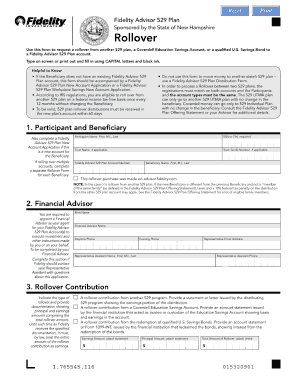
Fidelity 529 Plan Form 2003


What is the Fidelity 529 Plan Form
The Fidelity 529 Plan Form is a crucial document designed for individuals looking to manage and invest in a 529 college savings plan. This form facilitates the enrollment process, allowing account holders to contribute funds for educational expenses. The Fidelity 529 plan is specifically structured to provide tax advantages for families saving for higher education, making it an essential tool for financial planning. Understanding the purpose and requirements of this form is vital for ensuring compliance and maximizing the benefits of the plan.
Steps to Complete the Fidelity 529 Plan Form
Completing the Fidelity 529 Plan Form involves several key steps to ensure accuracy and compliance. First, gather the necessary personal information, including Social Security numbers and beneficiary details. Next, carefully fill out the form, ensuring that all sections are completed accurately. It's important to review the form for any errors or omissions before submission. After completing the form, you may choose to submit it electronically or via mail, depending on your preference and the specific instructions provided by Fidelity.
Legal Use of the Fidelity 529 Plan Form
The legal use of the Fidelity 529 Plan Form is governed by various regulations that ensure its validity. To be considered legally binding, the form must meet specific requirements outlined by the Electronic Signatures in Global and National Commerce Act (ESIGN) and the Uniform Electronic Transactions Act (UETA). Utilizing a reliable eSignature platform, like airSlate SignNow, can enhance the legal standing of your submission by providing a digital certificate and maintaining compliance with these laws. This ensures that your form is not only valid but also secure.
How to Obtain the Fidelity 529 Plan Form
Obtaining the Fidelity 529 Plan Form can be done through several convenient methods. Individuals can visit the official Fidelity website to download the form directly. Alternatively, you may contact Fidelity customer service for assistance in acquiring a physical copy. It is advisable to ensure that you have the most current version of the form to avoid any issues during the submission process.
Required Documents
When completing the Fidelity 529 Plan Form, certain documents are typically required to support your application. These may include proof of identity, such as a driver's license or passport, and Social Security numbers for both the account holder and the beneficiary. Additionally, financial documents that outline your investment strategy or contribution limits may be necessary. Having these documents ready can streamline the process and help avoid delays.
Form Submission Methods
The Fidelity 529 Plan Form can be submitted through various methods, catering to user preferences. Electronic submission is available for those who prefer a quick and efficient process. Alternatively, individuals can choose to mail the completed form to Fidelity's designated address. In-person submissions may also be possible at certain Fidelity locations, providing flexibility for users who wish to discuss their plans directly with a representative.
Quick guide on how to complete fidelity 529 plan form
Easily Prepare Fidelity 529 Plan Form on Any Device
Digital document management has gained traction among companies and individuals. It offers an excellent environmentally friendly substitute to traditional printed and signed forms, as you can access the needed template and securely store it online. airSlate SignNow equips you with all the features required to create, modify, and eSign your documents promptly without any hold-ups. Handle Fidelity 529 Plan Form on any device with airSlate SignNow's Android or iOS applications and enhance any document-related process today.
How to Alter and eSign Fidelity 529 Plan Form Effortlessly
- Obtain Fidelity 529 Plan Form and click Get Form to initiate the process.
- Utilize the tools we provide to complete your document.
- Emphasize important parts of your documents or redact sensitive data with tools specifically designed for that purpose by airSlate SignNow.
- Create your eSignature using the Sign tool, which takes just seconds and carries the same legal validity as a conventional wet ink signature.
- Review all information and click on the Done button to save your modifications.
- Select your preferred method to share your form, whether by email, text message (SMS), invitation link, or download to your computer.
No more concerns about lost or missing files, tedious document searching, or mistakes that require printing new copies. airSlate SignNow fulfills all your document management needs in just a few clicks from your chosen device. Revise and eSign Fidelity 529 Plan Form and guarantee effective communication at any point during your form preparation journey with airSlate SignNow.
Create this form in 5 minutes or less
Find and fill out the correct fidelity 529 plan form
Create this form in 5 minutes!
How to create an eSignature for the fidelity 529 plan form
The best way to make an electronic signature for your PDF document online
The best way to make an electronic signature for your PDF document in Google Chrome
The best way to make an electronic signature for signing PDFs in Gmail
How to generate an eSignature from your smart phone
How to generate an electronic signature for a PDF document on iOS
How to generate an eSignature for a PDF file on Android OS
People also ask
-
What is fidelity529 and how does it work?
fidelity529 is a tax-advantaged savings plan designed to help families save for future education expenses. By contributing to a fidelity529 account, individuals can invest funds and enjoy potential tax benefits. The platform allows for easy management of these investments, fitting smoothly within your financial planning.
-
What are the costs associated with opening a fidelity529 account?
Opening a fidelity529 account typically involves low fees, making it a cost-effective option for families. While there may be minimal maintenance and investment fees, these costs are often outweighed by the tax advantages and potential growth of your savings. Always review the fee structure before signing up.
-
What features does the fidelity529 plan offer?
The fidelity529 plan includes features like flexible investment options, the ability to change your investment strategy, and a user-friendly interface. Additionally, it provides robust tracking tools to monitor your progress and help you stay on target for your savings goals. These features make fidelity529 a valuable tool in educational planning.
-
What are the benefits of using a fidelity529 plan?
Using a fidelity529 plan provides numerous benefits, including tax-free growth on investments and tax-deductible contributions in certain states. This can signNowly enhance your savings for education expenses. Additionally, funds from a fidelity529 account can be used at various accredited colleges and universities.
-
Can I change my investment options within a fidelity529 account?
Yes, fidelity529 allows account holders to switch their investment options as needed. This flexibility enables you to adjust your strategy based on market conditions or financial goals. Such features make fidelity529 a dynamic choice for managing education savings.
-
Is it possible to transfer funds between different fidelity529 accounts?
Absolutely, transferring funds between fidelity529 accounts is allowed and usually simple. This feature is beneficial if you want to consolidate accounts or if there are more suitable investment options available. Always check the specific transfer guidelines provided by fidelity529.
-
How do I get started with a fidelity529 plan?
Getting started with a fidelity529 plan is straightforward. You can enroll online through the fidelity529 website, where you'll provide your personal information and set up your investment preferences. Once your account is established, you can begin making contributions and planning for future educational expenses.
Get more for Fidelity 529 Plan Form
Find out other Fidelity 529 Plan Form
- Can I Electronic signature Hawaii Insurance PDF
- Help Me With Electronic signature Colorado High Tech Form
- How To Electronic signature Indiana Insurance Document
- Can I Electronic signature Virginia Education Word
- How To Electronic signature Louisiana Insurance Document
- Can I Electronic signature Florida High Tech Document
- Can I Electronic signature Minnesota Insurance PDF
- How Do I Electronic signature Minnesota Insurance Document
- How To Electronic signature Missouri Insurance Form
- How Can I Electronic signature New Jersey Insurance Document
- How To Electronic signature Indiana High Tech Document
- How Do I Electronic signature Indiana High Tech Document
- How Can I Electronic signature Ohio Insurance Document
- Can I Electronic signature South Dakota Insurance PPT
- How Can I Electronic signature Maine Lawers PPT
- How To Electronic signature Maine Lawers PPT
- Help Me With Electronic signature Minnesota Lawers PDF
- How To Electronic signature Ohio High Tech Presentation
- How Can I Electronic signature Alabama Legal PDF
- How To Electronic signature Alaska Legal Document