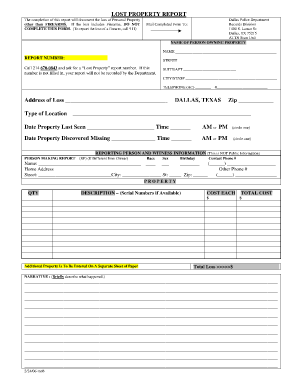
Lost Report Form 2006-2026


What is the Lost Report Form
The Lost Report Form is a legal document used to report the loss of personal property. This form is essential for individuals who have misplaced items such as wallets, identification cards, or other valuable belongings. By completing this form, individuals can formally notify authorities or organizations about the loss, which may assist in recovery efforts or provide documentation for insurance claims. The form typically requires details about the lost item, including its description, last known location, and the circumstances surrounding the loss.
How to use the Lost Report Form
Using the Lost Report Form involves several straightforward steps. First, obtain the form from the appropriate source, which may include local law enforcement or online resources. Next, fill in the required information accurately, ensuring that all details about the lost item are clear and precise. After completing the form, submit it to the designated authority, either electronically or in person, depending on local procedures. Retaining a copy of the submitted form is advisable for personal records and potential follow-up.
Steps to complete the Lost Report Form
Completing the Lost Report Form effectively requires attention to detail. Follow these steps:
- Gather necessary information about the lost item, including its description, value, and any identifying features.
- Locate the form, which may be available online or at a local police station.
- Fill out the form completely, providing all requested details, including your contact information.
- Review the form for accuracy before submission to ensure all information is correct.
- Submit the form according to local guidelines, either online, via mail, or in person.
Legal use of the Lost Report Form
The legal use of the Lost Report Form is crucial for establishing a formal record of the lost property. This documentation can serve various purposes, such as filing an insurance claim or providing proof of loss to authorities. When completed correctly, the form can help protect the individual’s rights and facilitate the recovery of lost items. It is important to understand that the legal validity of the form may depend on compliance with local laws and regulations.
Key elements of the Lost Report Form
Several key elements are essential for the Lost Report Form to be effective:
- Description of the lost item: Include detailed information about the item, such as brand, color, and any unique identifiers.
- Location of loss: Specify where the item was last seen or lost.
- Date of loss: Indicate when the item was lost to provide a timeline for recovery efforts.
- Your contact information: Provide your name, address, and phone number for follow-up communications.
Form Submission Methods (Online / Mail / In-Person)
The Lost Report Form can typically be submitted through various methods, depending on local regulations. Common submission methods include:
- Online: Many jurisdictions allow for electronic submission through official websites, making the process quick and convenient.
- Mail: Some individuals may prefer to print the form and send it via postal service to the relevant authority.
- In-Person: Submitting the form in person at a local police station or designated office can provide immediate confirmation of receipt.
Quick guide on how to complete lost report form
Easily Create Lost Report Form on Any Device
Managing documents online has gained traction among enterprises and individuals alike. It offers an ideal environmentally friendly option compared to conventional printed and signed documents, allowing you to find the appropriate form and securely store it online. airSlate SignNow equips you with everything necessary to create, modify, and electronically sign your documents quickly and without delays. Manage Lost Report Form on any device using airSlate SignNow's Android or iOS applications, and streamline any document-related procedure today.
The easiest method to modify and electronically sign Lost Report Form effortlessly
- Find Lost Report Form and click Get Form to begin.
- Utilize the tools we provide to complete your document.
- Mark signNow parts of your documents or anonymize sensitive data with tools designed specifically for that purpose by airSlate SignNow.
- Create your electronic signature with the Sign feature, which takes mere seconds and holds the same legal validity as a traditional handwritten signature.
- Verify all details and then click on the Done button to save your changes.
- Select your preferred method of delivering your form, via email, SMS, or an invitation link, or download it to your computer.
Eliminate concerns about lost or misfiled documents, tedious form searches, or errors that necessitate printing new copies. airSlate SignNow meets all your document management needs in just a few clicks from any device you prefer. Edit and electronically sign Lost Report Form to ensure excellent communication at every stage of your form preparation with airSlate SignNow.
Create this form in 5 minutes or less
Create this form in 5 minutes!
How to create an eSignature for the lost report form
The way to create an eSignature for a PDF in the online mode
The way to create an eSignature for a PDF in Chrome
The best way to create an eSignature for putting it on PDFs in Gmail
How to make an electronic signature from your smart phone
The best way to generate an eSignature for a PDF on iOS devices
How to make an electronic signature for a PDF file on Android OS
People also ask
-
What should I do if I lost Dallas documents?
If you lost Dallas documents, the first step is to check your email or cloud storage for any backups. With airSlate SignNow, you can easily resend or recreate documents to ensure you maintain a seamless workflow. Our platform also allows you to track the status of your documents to avoid any further loss.
-
How can airSlate SignNow help if I lost Dallas contracts?
If you've lost Dallas contracts, airSlate SignNow offers a straightforward way to quickly recreate them. You can access templates to generate new contracts, ensuring that you can get back to business without signNow delays. Our eSigning feature will help you manage and sign new contracts efficiently.
-
Is there a pricing plan for businesses that lost Dallas documents frequently?
Yes, airSlate SignNow provides flexible pricing plans that cater to various business needs, especially for those who frequently face issues like lost Dallas documents. Our cost-effective solutions offer many features suited for document management and e-signatures at competitive rates. You can select a plan that aligns with your organization's requirements.
-
What features does airSlate SignNow offer to prevent lost Dallas documents?
To prevent lost Dallas documents, airSlate SignNow includes features like automatic document tracking and secure cloud storage. This ensures that your documents are always accessible, reducing the risk of losing important files. Additionally, our notification system alerts you about document statuses, keeping you informed at all times.
-
Can I integrate airSlate SignNow with other platforms to avoid lost Dallas files?
Absolutely! airSlate SignNow integrates seamlessly with various platforms, enhancing your document management process and helping reduce the chances of lost Dallas files. Popular integrations include Google Drive, Dropbox, and Microsoft Office, making it easier to retrieve and manage documents from your preferred applications.
-
What are the benefits of using airSlate SignNow if I lost Dallas paperwork?
Using airSlate SignNow can signNowly alleviate the stress of lost Dallas paperwork. Our service simplifies document creation, sending, and signing processes, enabling you to quickly take corrective actions. Additionally, the ease of use and secure storage helps safeguard your important documents, minimizing future losses.
-
Is airSlate SignNow secure for sensitive documents like lost Dallas agreements?
Yes, airSlate SignNow is designed with top-notch security features to protect sensitive documents, including lost Dallas agreements. We implement encryption, secure logins, and compliance with industry standards to ensure that all your data remains protected. You can confidently manage your agreements without worrying about security bsignNowes.
Get more for Lost Report Form
- Create static pdf from dynamic xml form pdf forms
- Wine order form template
- Www coursehero compartnership applicationdocpartnership application doc office use only date recd form
- Printable home inventory worksheet home inventory form
- Contact usinternational skydiving museum ampamp hall of fame form
- Implementation guide for the first days of school implementation guide for the first days of school form
- Nomination and selection process including the form for the
- Hoagie sale order form cms band boosters cmsbb
Find out other Lost Report Form
- Electronic signature Texas Police Lease Termination Letter Safe
- How To Electronic signature Texas Police Stock Certificate
- How Can I Electronic signature Wyoming Real Estate Quitclaim Deed
- Electronic signature Virginia Police Quitclaim Deed Secure
- How Can I Electronic signature West Virginia Police Letter Of Intent
- How Do I Electronic signature Washington Police Promissory Note Template
- Electronic signature Wisconsin Police Permission Slip Free
- Electronic signature Minnesota Sports Limited Power Of Attorney Fast
- Electronic signature Alabama Courts Quitclaim Deed Safe
- How To Electronic signature Alabama Courts Stock Certificate
- Can I Electronic signature Arkansas Courts Operating Agreement
- How Do I Electronic signature Georgia Courts Agreement
- Electronic signature Georgia Courts Rental Application Fast
- How Can I Electronic signature Hawaii Courts Purchase Order Template
- How To Electronic signature Indiana Courts Cease And Desist Letter
- How Can I Electronic signature New Jersey Sports Purchase Order Template
- How Can I Electronic signature Louisiana Courts LLC Operating Agreement
- How To Electronic signature Massachusetts Courts Stock Certificate
- Electronic signature Mississippi Courts Promissory Note Template Online
- Electronic signature Montana Courts Promissory Note Template Now