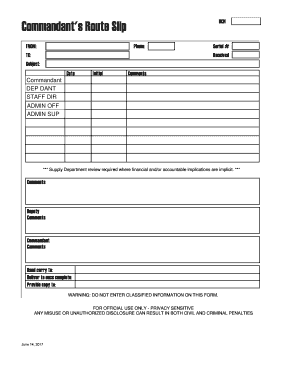
Commandant Route Slip USNA Form


What is the Commandant Route Slip USNA
The Commandant Route Slip is a crucial document used by the United States Naval Academy (USNA) to facilitate the movement and approval of unclassified information among various departments. This form is essential for ensuring that all necessary approvals are obtained before a cadet or midshipman can proceed with specific actions or requests. It serves as a record of the information being shared and the approvals granted, making it an important tool for maintaining transparency and accountability within the academy.
How to use the Commandant Route Slip USNA
Using the Commandant Route Slip involves several key steps to ensure that the form is completed accurately and efficiently. First, the individual initiating the request must fill out the necessary information, including the purpose of the request and details about the unclassified information involved. Next, the form must be routed to the appropriate authorities for approval. Each signatory will review the information and provide their approval or feedback. Once all approvals are obtained, the completed slip serves as a formal record of the process.
Steps to complete the Commandant Route Slip USNA
Completing the Commandant Route Slip involves a systematic approach to ensure compliance with USNA protocols. The steps include:
- Gather all relevant information related to the request.
- Fill out the form accurately, ensuring all fields are completed.
- Route the slip to the designated authorities for their review and signature.
- Track the status of the approvals to ensure timely processing.
- Retain a copy of the completed slip for personal records.
Legal use of the Commandant Route Slip USNA
The legal use of the Commandant Route Slip is governed by various regulations that ensure the proper handling of unclassified information. It is important to follow these guidelines to maintain compliance with federal and military standards. The form must be used solely for its intended purpose and should not be altered or misused. Adhering to the legal framework surrounding the use of this slip helps protect sensitive information and upholds the integrity of the USNA.
Key elements of the Commandant Route Slip USNA
Several key elements are essential for the effective use of the Commandant Route Slip. These include:
- Requestor Information: Details about the individual initiating the request.
- Purpose of Request: A clear statement outlining why the slip is being submitted.
- Approval Signatures: Required signatures from relevant authorities, indicating their consent.
- Date of Submission: The date when the slip is submitted for approval.
- Tracking Information: A reference number or code for tracking the request through the approval process.
Examples of using the Commandant Route Slip USNA
Examples of situations where the Commandant Route Slip may be utilized include:
- Requesting permission to conduct a specific training exercise.
- Obtaining approval for a guest speaker to address midshipmen.
- Submitting proposals for academic projects that involve collaboration with external entities.
Quick guide on how to complete commandant route slip usna
Complete Commandant Route Slip USNA effortlessly on any device
Digital document management has gained traction among businesses and individuals. It offers an ideal eco-friendly substitute for conventional printed and signed documents, as you can easily locate the correct form and securely keep it online. airSlate SignNow provides you with all the necessary tools to create, alter, and eSign your documents promptly without interruptions. Manage Commandant Route Slip USNA on any device using airSlate SignNow apps for Android or iOS and simplify any document-related task today.
How to alter and eSign Commandant Route Slip USNA without any hassle
- Obtain Commandant Route Slip USNA and then click Get Form to begin.
- Use the tools we provide to complete your form.
- Highlight important parts of your documents or redact sensitive information with tools that airSlate SignNow offers specifically for this purpose.
- Create your eSignature with the Sign tool, which takes mere seconds and has the same legal validity as a conventional wet ink signature.
- Review all the information and then click on the Done button to save your modifications.
- Select how you wish to send your form: via email, text message (SMS), invite link, or download it to your PC.
Forget about lost or misplaced files, tedious form searches, or mistakes that require reprinting new document copies. airSlate SignNow meets all your document management needs in just a few clicks from any device of your choice. Alter and eSign Commandant Route Slip USNA and ensure effective communication at every stage of the form preparation process with airSlate SignNow.
Create this form in 5 minutes or less
Create this form in 5 minutes!
People also ask
-
What is the form academy offered by airSlate SignNow?
The form academy by airSlate SignNow provides essential training and resources for users to maximize their document signing capabilities. It includes tutorials, best practices, and tips to streamline workflows using our electronic signature solutions. Enrolling in the form academy is a great way to enhance your understanding of our features.
-
How much does the form academy cost?
The form academy is included for free as part of your airSlate SignNow subscription, making it an excellent resource for users looking to improve their eSigning experience. With this access, you can take full advantage of our platform without any additional fees. Explore the form academy to see how it can benefit your organization.
-
What features are covered in the form academy?
The form academy covers a variety of features including document templates, electronic signatures, workflow automation, and form creation. Each session is designed to help you understand how to leverage these tools effectively. By engaging with the form academy, you'll learn how to optimize your use of airSlate SignNow.
-
What are the benefits of attending the form academy?
Attending the form academy empowers you with knowledge on maximizing the features of airSlate SignNow. You'll gain insights into best practices that can save time and boost productivity in your document management processes. The form academy also helps minimize the learning curve for new users.
-
Can I get personalized support from the form academy?
Yes, the form academy offers opportunities for interactive sessions where you can ask questions and receive personalized guidance. These sessions are designed to address specific user needs and promote deeper understanding. Engaging with the form academy can signNowly enhance your experience with airSlate SignNow.
-
Is the form academy suitable for beginners?
Absolutely! The form academy is tailored for users of all skill levels, including beginners. It introduces fundamental concepts and gradually moves into advanced techniques, ensuring that everyone can benefit from the training provided. It's a great starting point for anyone looking to master airSlate SignNow.
-
How does the form academy integrate with airSlate SignNow’s features?
The form academy is designed to seamlessly integrate with all airSlate SignNow features, enabling users to apply what they learn directly to their workflow. Each module connects theoretical knowledge with practical applications in the eSigning process. This approach ensures that you can effectively utilize airSlate SignNow post-training.
Get more for Commandant Route Slip USNA
- Release information form
- Wa criminal form
- Declaration regarding foreign judgment dclrfj washington form
- Washington papers form
- Deferred prosecution contract form
- Marital domestic separation and property settlement agreement for persons with no children no joint property or debts where 497429933 form
- Marital domestic separation and property settlement agreement minor children no joint property or debts where divorce action 497429934 form
- Marital domestic separation and property settlement agreement minor children no joint property or debts effective immediately 497429935 form
Find out other Commandant Route Slip USNA
- eSign Minnesota High Tech Rental Lease Agreement Myself
- eSign Minnesota High Tech Rental Lease Agreement Free
- eSign Michigan Healthcare / Medical Permission Slip Now
- eSign Montana High Tech Lease Agreement Online
- eSign Mississippi Government LLC Operating Agreement Easy
- eSign Ohio High Tech Letter Of Intent Later
- eSign North Dakota High Tech Quitclaim Deed Secure
- eSign Nebraska Healthcare / Medical LLC Operating Agreement Simple
- eSign Nebraska Healthcare / Medical Limited Power Of Attorney Mobile
- eSign Rhode Island High Tech Promissory Note Template Simple
- How Do I eSign South Carolina High Tech Work Order
- eSign Texas High Tech Moving Checklist Myself
- eSign Texas High Tech Moving Checklist Secure
- Help Me With eSign New Hampshire Government Job Offer
- eSign Utah High Tech Warranty Deed Simple
- eSign Wisconsin High Tech Cease And Desist Letter Fast
- eSign New York Government Emergency Contact Form Online
- eSign North Carolina Government Notice To Quit Now
- eSign Oregon Government Business Plan Template Easy
- How Do I eSign Oklahoma Government Separation Agreement